Semrush Persona is a free tool that helps you create buyer personas using highly customizable templates. This tool is completely free, with no limits on the amount of personas you are able to create.
What are Buyer Personas?
Buyer personas are representations of your current or target customers. Because they help teams develop a more concrete understanding of those customers, they can be used to refine marketing, communication, and even product development strategies.
Buyer persona research involves gathering real-life data about your existing and/or potential customers and users. There are various methods of collecting information for your persona, including quantitative (e.g., surveys) and qualitative (e.g., interviews) research. It’s important to combine those tactics since your goal is to find the most accurate and actionable information about your audiences.
Why Do You Need Buyer Persona Templates?
Once you’ve collected all relevant information, it’s important to categorize it and make your findings as easy to understand and utilize as possible. This is where buyer persona templates come in. They will help you quickly turn your insights and data into visually digestible profiles that can be shared and used across the entire organization.
Buyer Persona Tool Features
Semrush’s Persona tool helps you assemble custom buyer and user personas quickly and easily.
The Persona tool is free and unlimited, and offers users:
- Pre-designed templates to guide you through the persona creation process (you can also create your own templates from scratch)
- Full customization allowing you to add new sections and bespoke fields
- The ability to edit, share, and save each persona
- Helpful tips and recommendations on sourcing data for your personas and putting it into practice
How to Use the Semrush Persona Tool
The Semrush Persona tool is designed to be as intuitive as possible. Once you’ve completed your research process, it guides you through the process of transforming that information into your persona, step-by-step.
- Click the “Create Your Free Buyer Personas” button on the main page to get started.

If you’ve done this before, your other personas will appear on the right.
Simply click on the representative photo to view and edit that persona.
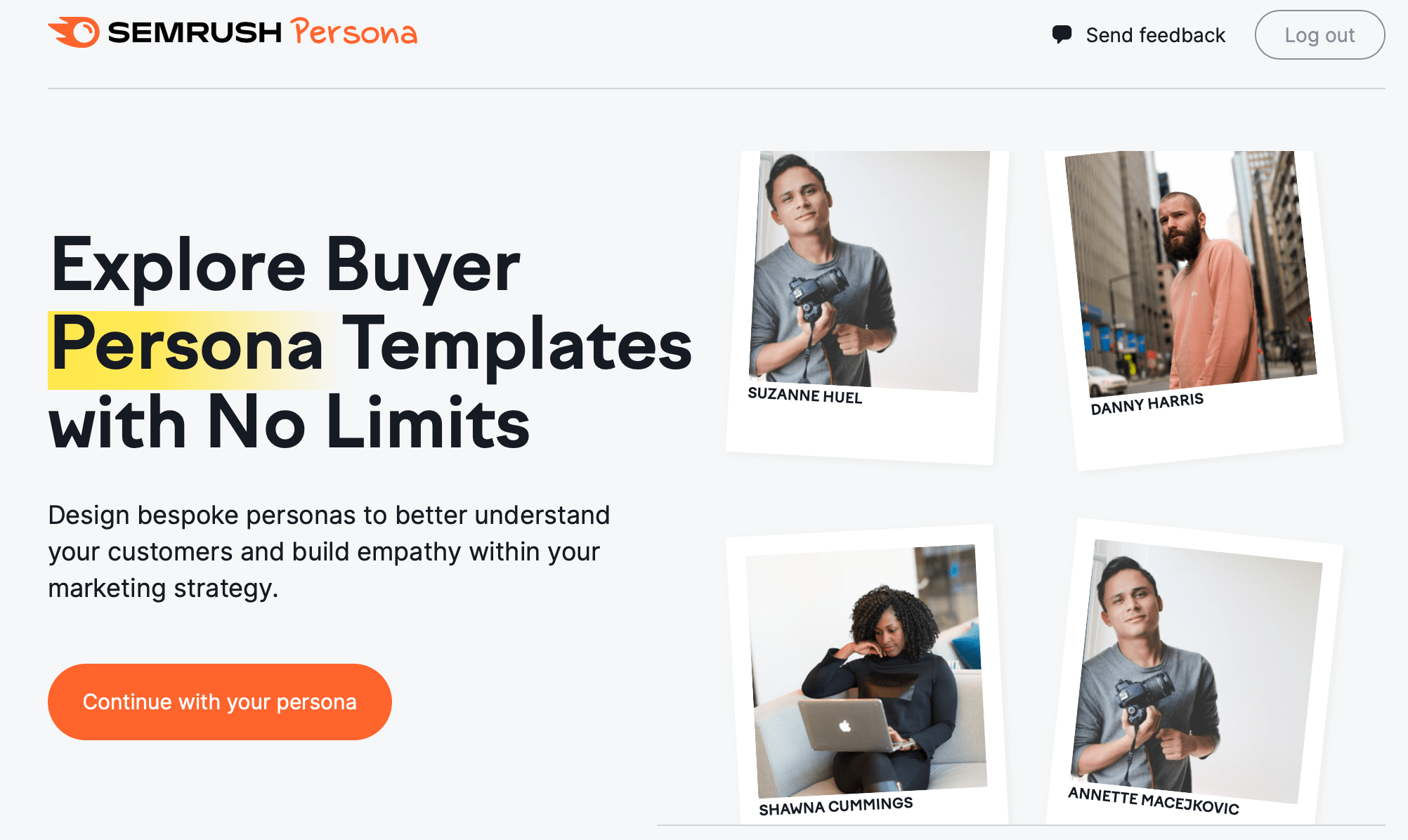
- Choose a profile picture for your persona.
Assigning a picture to your persona - even giving it a name - can help bring your buyer persona to life and even encourage your team to start thinking of them as a real person.
To give your persona a face and a name, simply click on a photo you like, or, to refresh your options, click “More Photos”.
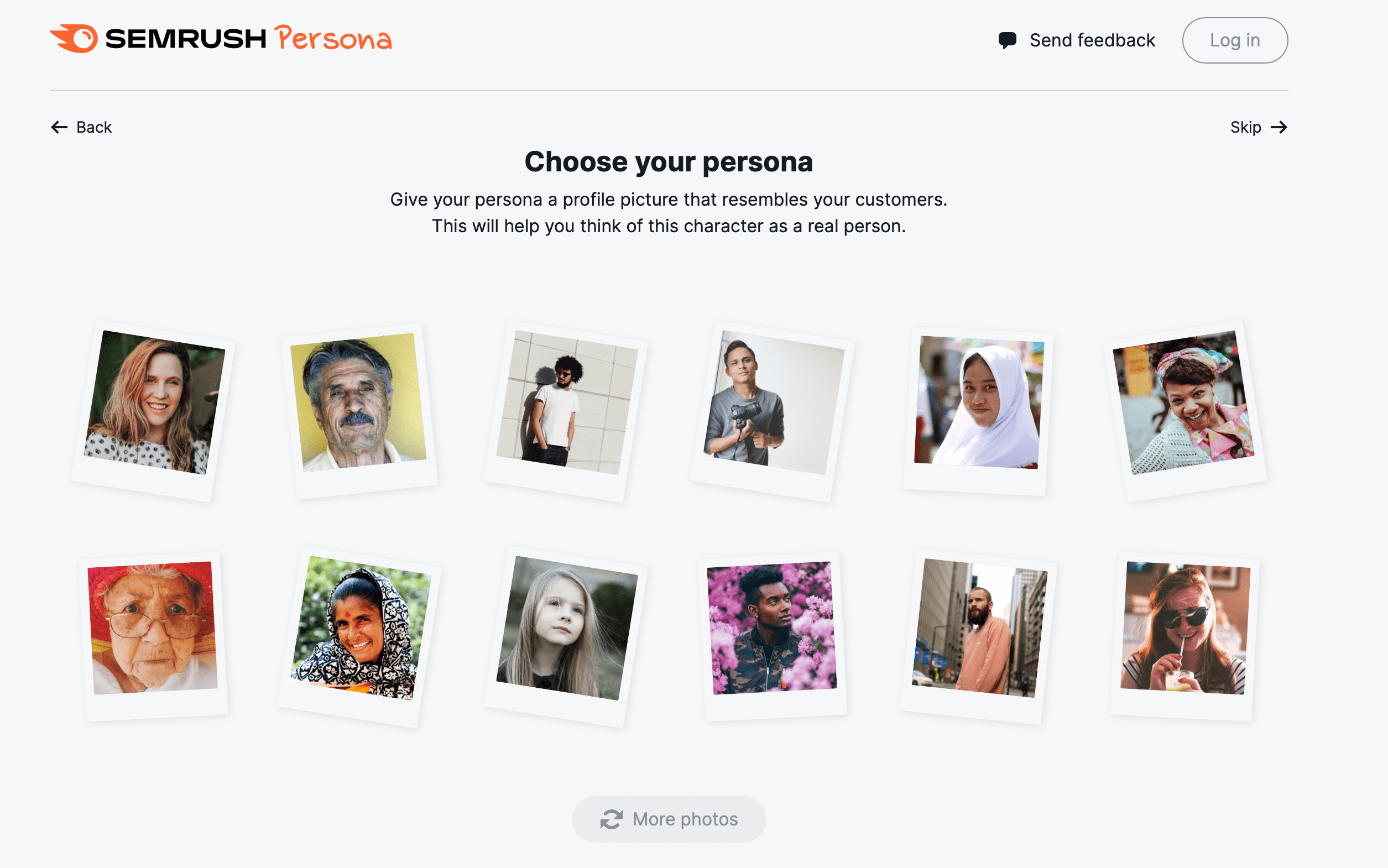
- Choose a template.
You can choose one of three fully-customizable persona templates (explained in more detail below.)
Your options are:
- Default Template
- B2B Template
- User Persona Template
- Build your persona.
Each template is made up of nine or more sections, each containing different information.

Each section is fully customizable. If you want to change your persona’s name, click on the pencil icon beside it to generate a new one. For all other sections, simply click on the element you want to update to begin editing.

You can customize each section in the following ways:
- Changing the section title (click on it and start typing)
- Changing the background color (click the magic wand icon)
- Rich text field allows basic text formatting and lists creation
- Adding a new field within a section when applicable (click “Add field” at the bottom of the tile)
- Moving the section (click and drag using the six dots to the left of the title)
- Deleting the section (click the trash can icon)
- Resize the section (click and drag the tile sides)
Once you’re ready, click on a section to begin filling it out. If you’re not sure where to start, click the lightbulb icon in the top right corner of the section. A window will appear, telling you more about what to include, where to find the information you need, and how to put it into action.

If you need to add more sections, click “Add new section” at the bottom of the page, and a menu will appear. This menu will contain every available section, and a brief overview of what it contains and how to use it. And if none of them work for you, you can also add a blank tile (with options like rich text, slider, multi-field and more) to create your own custom section.
To add a new section, choose the one you want to add and click “Add tile.”

Once you’re finished, the buttons at the top of the page allow you to:
- Save your persona (it’ll save automatically if you are logged in)
- Share your persona with the rest of your team
- Make a copy of your persona
- Delete your persona

Before You Start: Researching Your Persona
Your buyer persona should reflect your current or target customers, or a specific segment of those customers that you want to target. As such, before you start creating your persona, it’s important to conduct research, to ensure it’s as accurate as possible
Not sure where to start? Review your selected template. This can tell you what kind of information you’re going to need.
Here are some helpful tools that can support your buyer persona research process: :
- Customer research (e.g. surveys, interviews, and focus groups)
- Customer feedback
- Feedback and knowledge from customer-facing teams
- Market research
- Marketing automation tools
- Social media analytics
- Google analytics
- Semrush tools like Market Explorer and Traffic Analytics
Using the Market Explorer tool, you can take a deep dive into your target audience, learning who they are and what they gravitate towards.
For example, the Overview report can tell you the top keywords they’re using to find content in your industry, and which competitors are getting the most traffic from those keywords. Using the Market Demographics report, you can learn about your audience’s age and sex distribution, top social media platforms, and their interests.
Then, the Traffic Analytics tool can tell you about how they actually find and access your site, other websites that are popular with your audience, which pages on your site resonate the most with them, and more.
Once you’ve compiled all your information, the next step is to fill out your selected buyer persona template.
Buyer Persona Templates
The Persona tool offers three thematic persona templates to guide you through the process of assembling your persona. Each one is fully customizable, meaning users can personalize them by modifying, adding, or removing sections as needed.
The Default template is the most basic template offered. It’s the first choice for B2C buyer personas, but also acts as the foundation for the B2B and User Persona templates.

This template option focuses on basic personal information about the persona, including their motivations, preferences, pain points, and other factors that could influence their purchase decisions. As such, the default template can be useful when enhancing sales, marketing, communication, and messaging strategies.
Sections included on the Default template:
- Demographic Information
- Bio
- Quote
- Frustrations (Pain Points)
- Motivations (Goals)
- Brands and Influencers
- Communication Preferences
- Factors Influencing Buying Decisions
The B2B template builds on business-oriented personas (e.g. individuals that would use a product or be marketed to in a professional capacity).
This template would be most useful if your business markets products or services to other businesses. However, it could be useful for any business or marketing strategy where the customer’s industry, professional background, and responsibilities could be relevant to their purchasing decisions.

The B2B template includes all sections from the Default template, plus four additional sections:
- Position Information
- About the Company
- Company Goals
- Role in Buying Process
The User Persona template focuses on the people who actually use your product or service, why they use it, and how that product or service benefits them. The focus of this template makes it useful not only for developing or improving a product or service, but also for tailoring messaging to current and potential users to speak more directly to their needs and concerns.

The User Persona template includes all sections from the Default template, plus:
- Jobs to be Done
- Gains From My Product
Persona Templates Section Guide
Below are all possible sections that could be included on your Buyer Persona template.
The basic, core details that describe your persona, including, but not limited to:
- Age
- Location
- Family Status
- Education Level
- Income Level
You can use this information to segment your market into more refined subcategories, represented by personas, and market to those subcategories more effectively.
Your buyer persona’s story. Generally, the details you include here should be the most actionable and relevant--meaning that they could impact either a purchase decision, or their preferred communication style.
A statement that illustrates the essence of your persona--who they are, and how they feel, either in general, or with respect to your product or service. Often, this is a real quote, taken from sources like surveys, customer development interviews, or reviews.
The main problems or challenges your persona faces, which your product or service could help solve. This can help you develop your product or service to better serve your current and future customers, and to position your brand as a true solution to their problems.
The personal or professional goals or objectives that inspire a buyer to move forward. Your persona’s goals should relate to the product or service you offer. Understanding your persona’s goals can help you develop your product or service to better serve your customers, and communicate your brand’s value.
The most important deal drivers and road blocks that could impact your buyer’s final purchase decision. Examples include price point, quality, and convenience. This can help you refine your marketing, pricing, and messaging strategies.
How your persona prefers to engage with your brand, including preferred content types, social media platforms, themes and topics. This can help you deliver content where and how your audience is most likely to engage with it.
Influencers and other brands that your persona would most likely follow. This can give you marketing ideas, and help you build better partnerships to connect with your audience.
The most important details relating to your persona’s career, including;
- Job title
- Key job responsibilities
- Who they report to
- Supervisors
Especially important in B2B markets, this can help you refine your messaging strategy, and create content that speaks directly to your audience.
The most important information about the type of company your persona works for, including:
- Industry
- Size
- Revenue
- Type (B2B/B2C/Hybrid)
Especially in a B2B context, this information can help refine your targeting and content strategy.
The organizational objectives that your persona’s company wants to achieve. For example, while your persona’s professional goal might be to refine their workflow, their company’s goal might be to generate more leads. Knowing both individual and organizational goals can help you improve your marketing strategy, or develop a product or service that serves both.
How much influence your persona has on purchase decisions. For example, in a B2B context, can your persona make a final purchase decision, or do others in their organization have the final say? You can use this information to differentiate and target different players with influence over the buying process.
What, specifically, your persona is trying to accomplish, personally or for their organization, when buying your product. Understanding this can help you innovate your products more effectively, and refine your communication and positioning strategies.
The benefits or advantages your persona might see as a result of your product or service. Highlighting key benefits can help you refine your messaging to speak directly to your audience’s goals.
Your persona’s level of fluency with your industry or niche. For example, if they’ve used a competitor’s products or services, or have extensive experience related to your product. This can help you adjust your content strategy to speak more directly to their level of expertise, and--especially if they are familiar with the competition--leverage competitors’ strengths and weaknesses in your messaging. This section is not included on any template by default.
Product features that are most popular, and ones customers have been asking for. This can help you develop or upgrade your product to meet your customers’ needs, and highlight the most popular features in your messaging. This section is not included on any template by default.