Creating SEO-friendly content from scratch will save you time for optimization later and give you an understanding of where your page belongs in the Google SERP in terms of competition and keywords.
Before writing your piece of content, you should analyze your top competition, and conduct keyword & LSI keyword research. With this data, your goal is to outrank your rivals on the SERPs for target keywords and eventually attract organic traffic to your website.
If you have few SEO skills, manage a group of copywriters who are not strong at SEO, or simply just want to save time for other important things, SEO Content Template will ease your briefing process.
- Get a brief to create optimized content that will be more likely to have good rankings using the tool’s actionable recommendations.
- Save your time: data is collected automatically and is presented on a single page, you don’t have to collect it from different sources.
How can this be done?
- First, go to SEO Content Template, type a keyword or a group of keywords you want to focus your article on and select your location (up to a city level) and device type.
- Get a list of your top 10 rivals ranking for the same keyword in Google and check how they use your target keywords in their articles. Click on the ‘Show more’ button to read their pages that rank in the top 10 - keywords are highlighted in yellow.
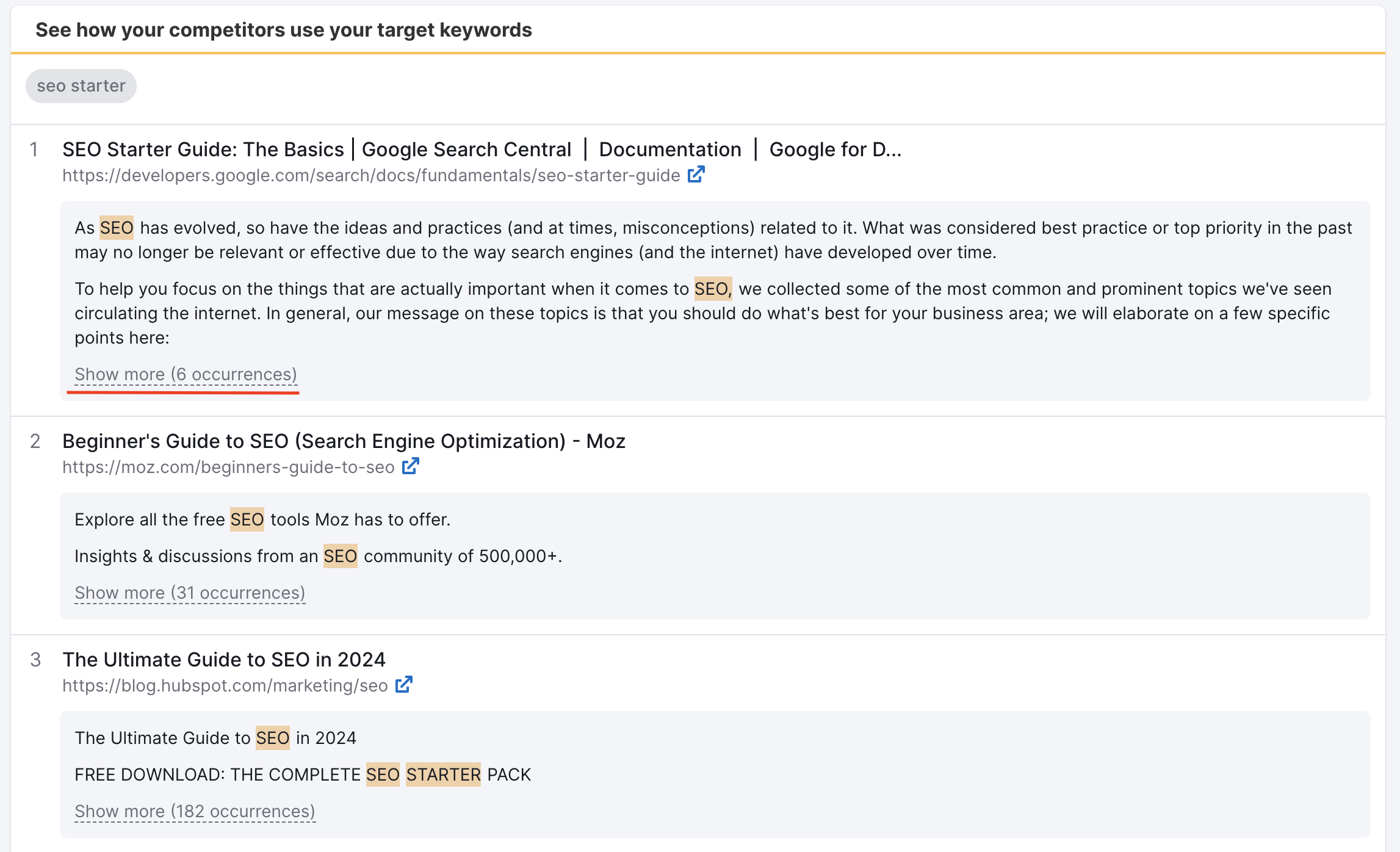
- Get actionable recommendations on writing - semantically related keywords, readability, word count, video usage, page title, H1, and text.
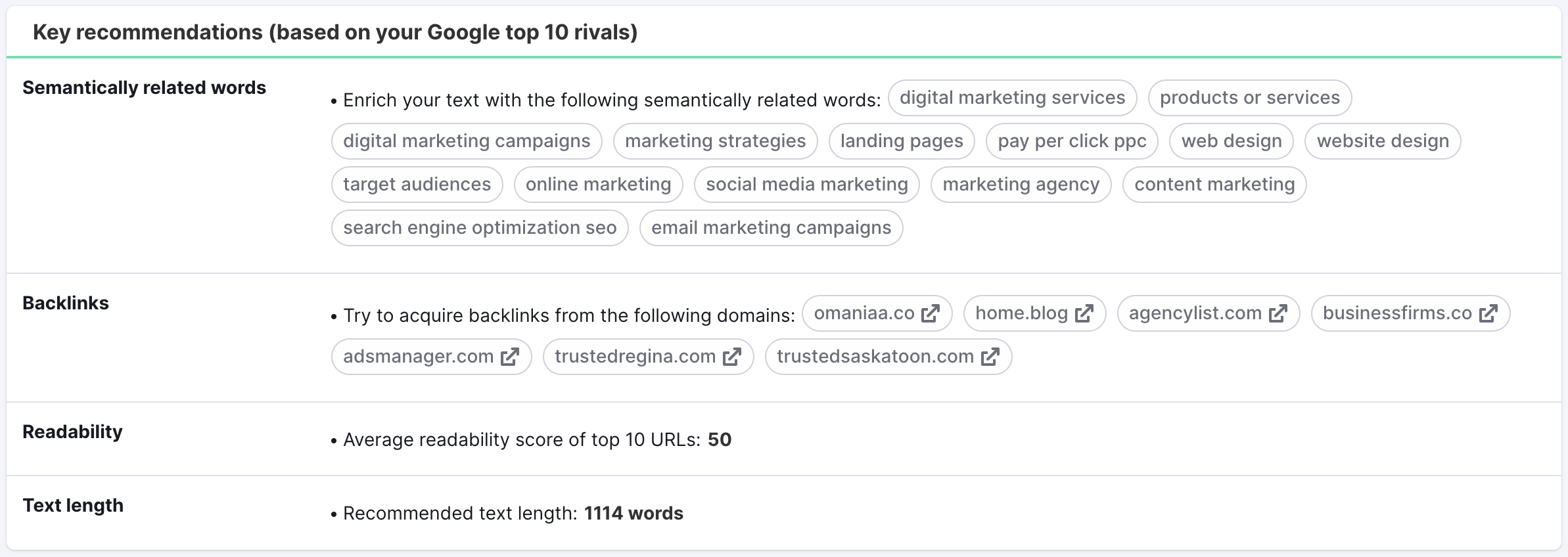
- Get a list of domains to acquire backlinks from for your target keyword.
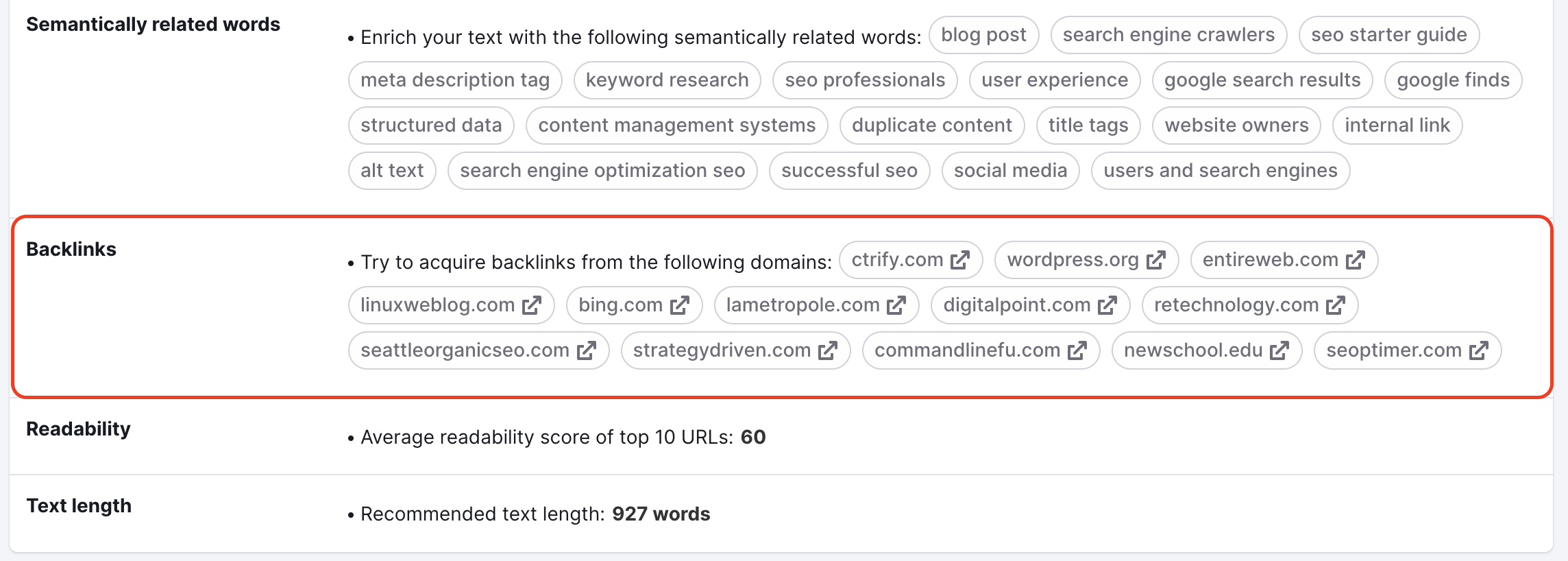
- Export all the recommendations to a Google doc.

Next Steps
When you export an SEO Content Template for your future copy, send it to your writer or use it yourself to create an SEO-optimized page step by step. Use the recommendations from the tool in the following way:
- Add your target keywords to your title, meta-description, H1, and at least once to the text itself as the tool suggests.
- Check how and in which context your competitors use your target keywords without opening a bunch of browser tabs - see what headlines they use, how often, and where they use your target keywords and analyze their page’s overall structure. You may repeat these practices when creating your copy, adding some parts they lack or developing the topic deeper.
- Add semantically related keywords to your copy:
- Use them for your copy’s sections (e.g. H2, H3) and develop the topic deeper.
- Add a few sentences including them.
- Make your keywords more specific, e.g. if you write about AI, make sure you also mention the topic as ‘artificial intelligence’.
- Adapt your text complexity to the reader’s expectations - check the readability score according to the Flesch–Kincaid readability - the lower the score is, the more difficult your text will be. When your text is written, you’ll have to use a tool (e.g. SEO Writing Assistant) to check this score.
- Try to acquire backlinks from the domains listed - when your copy is published, reach out to them and convince them to add a link to your page.
- Make your text as long as the suggested word count.
- Make your title and meta-description as long as the tool suggests.
- Add a video to your page if the tool suggests doing it - if your competitors feature a video, this may indicate that your target audience will expect to watch a video for your keyword.
When your article is ready, check how SEO-friendly your copy is in real time using SEO Writing Assistant to see how you comply with all the above recommendations in your Google Doc, WordPress account, or Semrush interface.