What Are Keywords?
In search engine marketing, keywords are terms you try to appear for in search engines like Google. So you can attract valuable traffic to your website or physical location.
This definition covers two categories:
- SEO keywords: Keywords you target through search engine optimization (SEO). This means you try to appear in the organic (unpaid) results.
- PPC keywords: Search terms you target through pay-per-click (PPC) search campaigns. This means you try to appear in the sponsored (paid) search results.
For example, a jeweler’s keywords might include “custom engagement rings.” Because it sells these products and wants to appear prominently when people search for them.
Like these websites do:
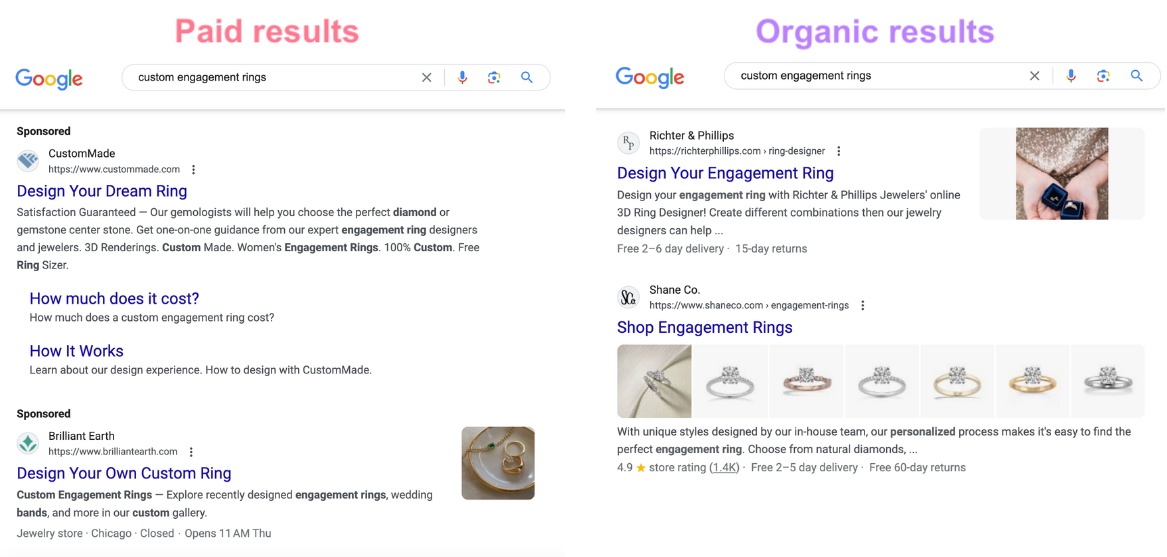
Why Are Keywords Important?
Keywords are important because search engines use them to find relevant content to show in search results.
If you use the term “custom engagement rings” appropriately on a webpage or in an ad campaign, a search engine is more likely to think it’s relevant. And rank it highly (position it high up on the page) when someone searches it.
And that’s crucial. Because users are far more likely to click top-ranking content on search engine results pages (SERPs):
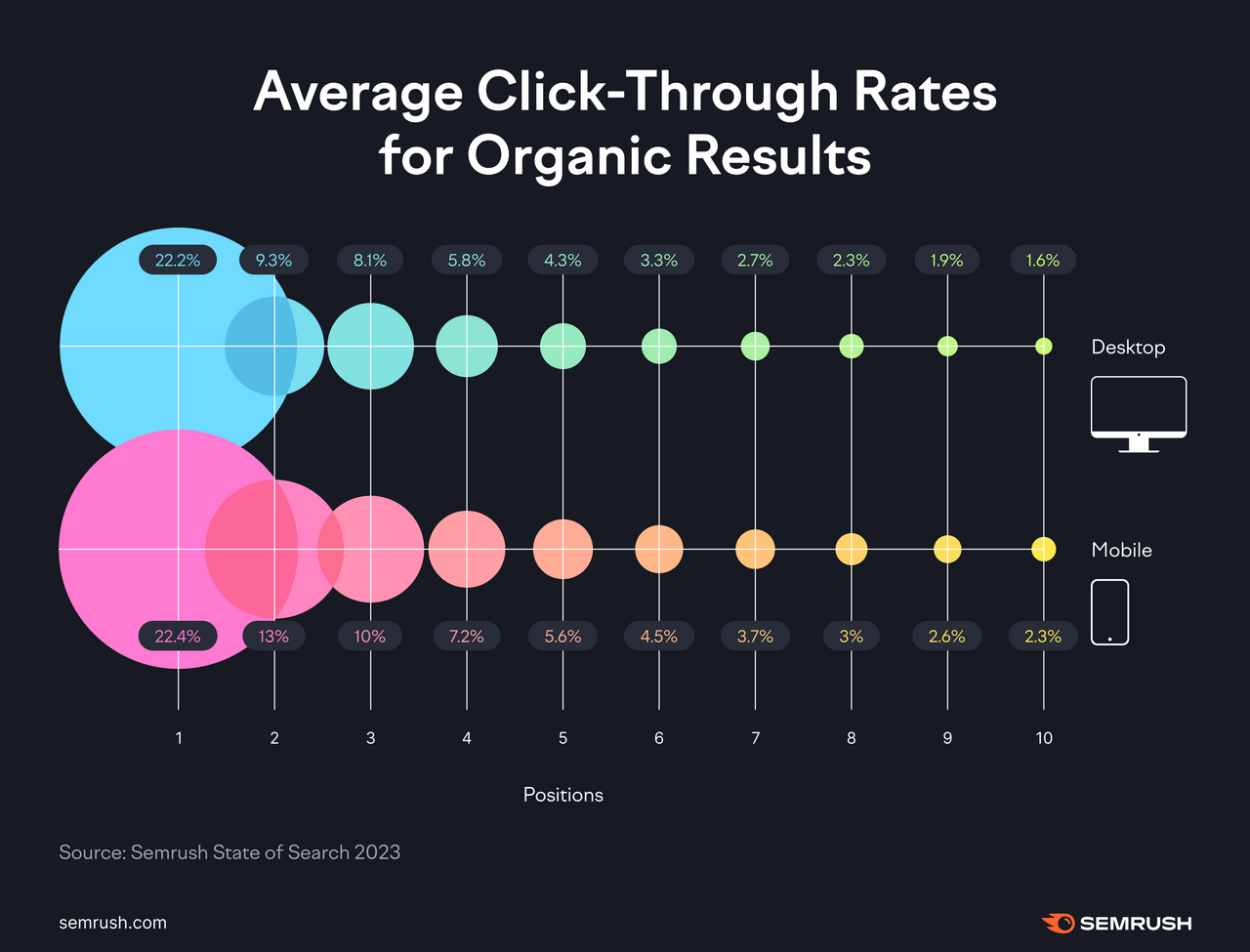
Plus, keyword research (the process of finding and analyzing keywords) allows you to identify popular online search topics.
This means you can create content and ads that align with your target audience’s interests and needs.
How to Find Keywords
It’s possible to come up with keywords yourself. And get ideas from search engines or competitors’ websites.
But the best way to find keywords is by using keyword research tools.
These tools allow you to search keyword databases. So it’s quicker and easier to find relevant keywords to build content around. And harder to miss anything important.
Plus, keyword research software typically provides access to useful metrics. So you can better gauge what content works best on your site.
Let’s explore two of the most popular keyword research methods you can use.
Further reading: The Ultimate Keyword Research Checklist for 2024
Find Keywords from Seed Keywords
With Semrush’s Keyword Magic Tool, you can find relevant keywords by basing your search around a seed keyword—a broad term related to your niche.
To illustrate, let’s search “gold necklace” in our U.S. database.
Enter the term in the tool. You can also add your domain to get personalized data if you wish.
And click “Search.”
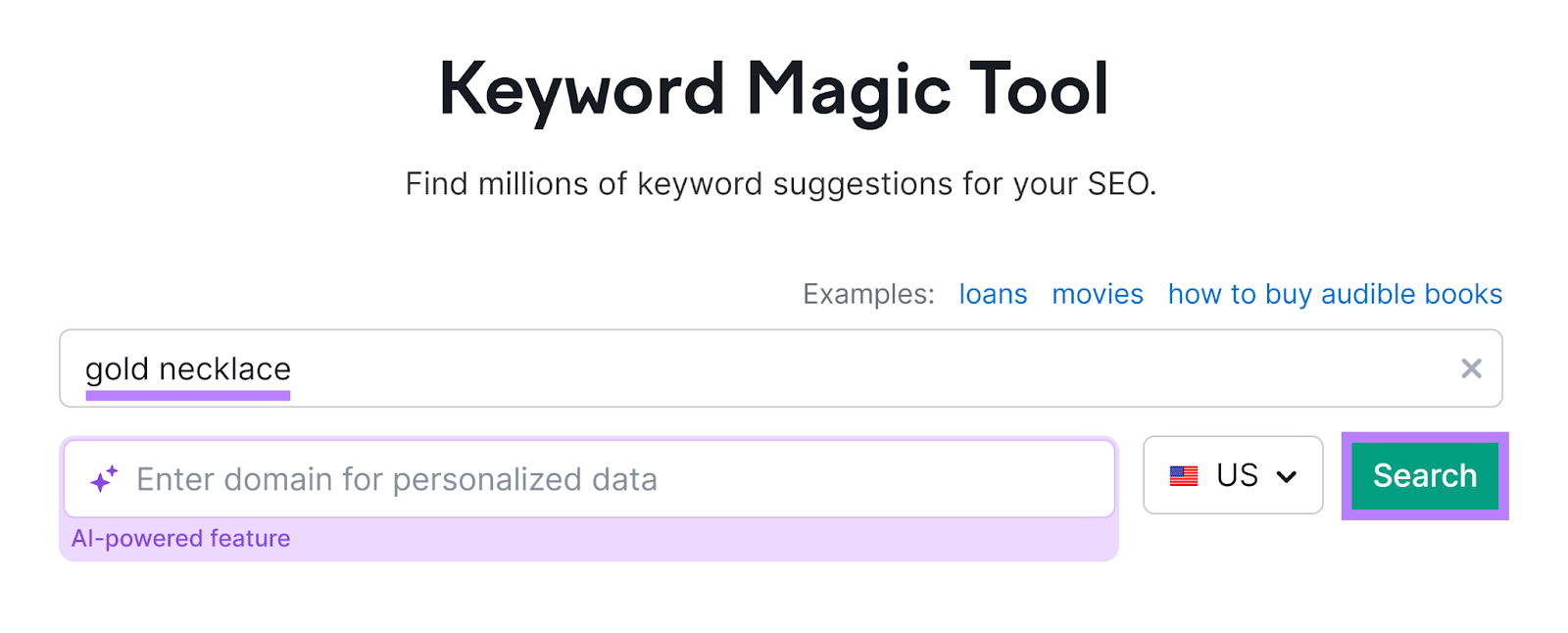
By default, you’ll get “Broad Match” results that contain any variation of your seed term.
This is generally the best way to ensure you don’t miss any relevant keywords.
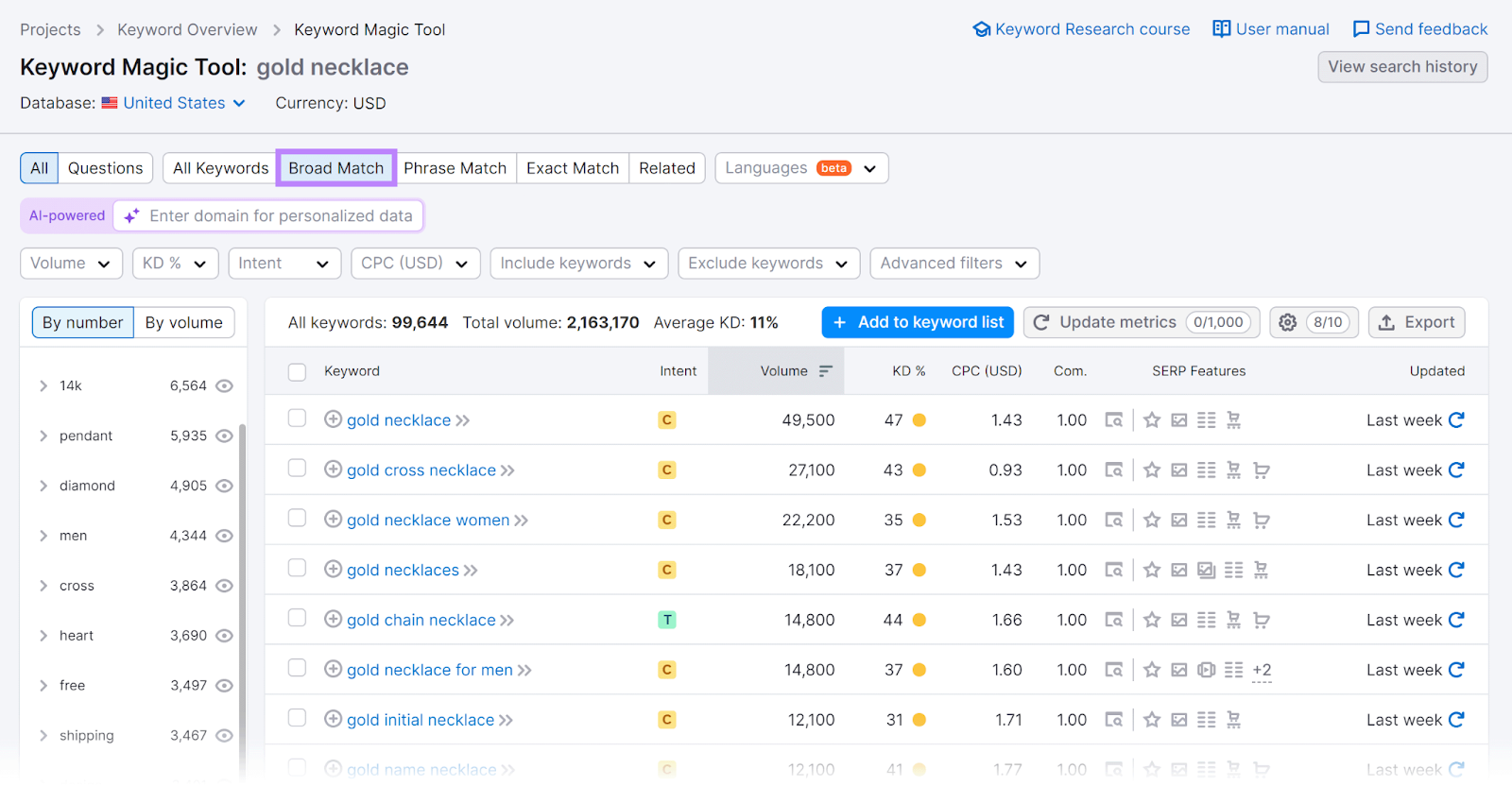
You can get more specific results by looking at:
- “Phrase Match” keywords. Which contain your exact term with the words appearing in any order.
- “Exact Match” keywords. Which contain your exact term with the words in the order you specified.
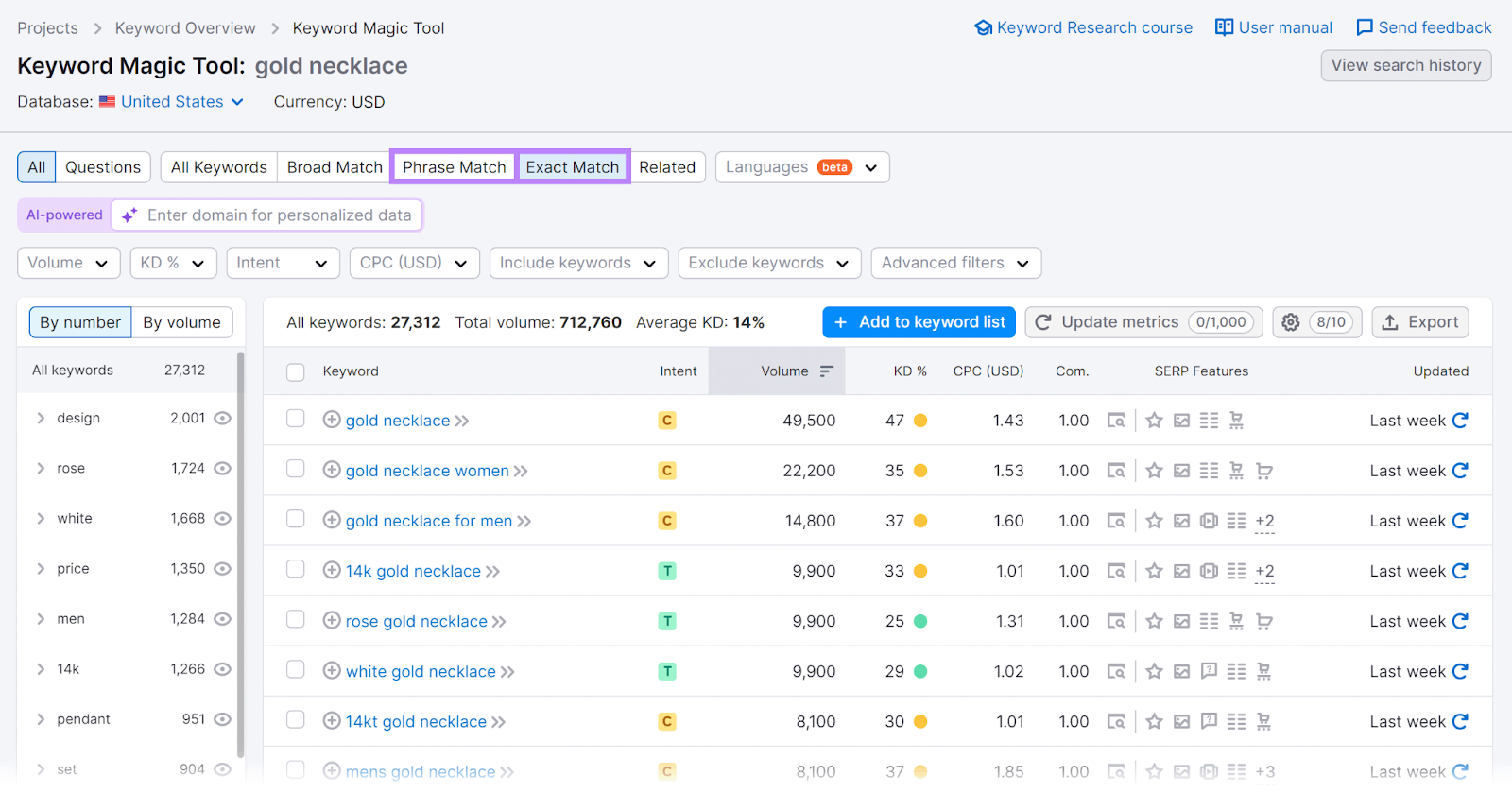
To focus on keywords that trigger ads (not all keywords do), go to “Advanced filters” and select the drop-down under “SERP Features.”
And add a filter for both.
- Ads top: Keywords that trigger text ads at the top of the SERP
- Ads bottom: Keywords that trigger text ads at the bottom of the SERP
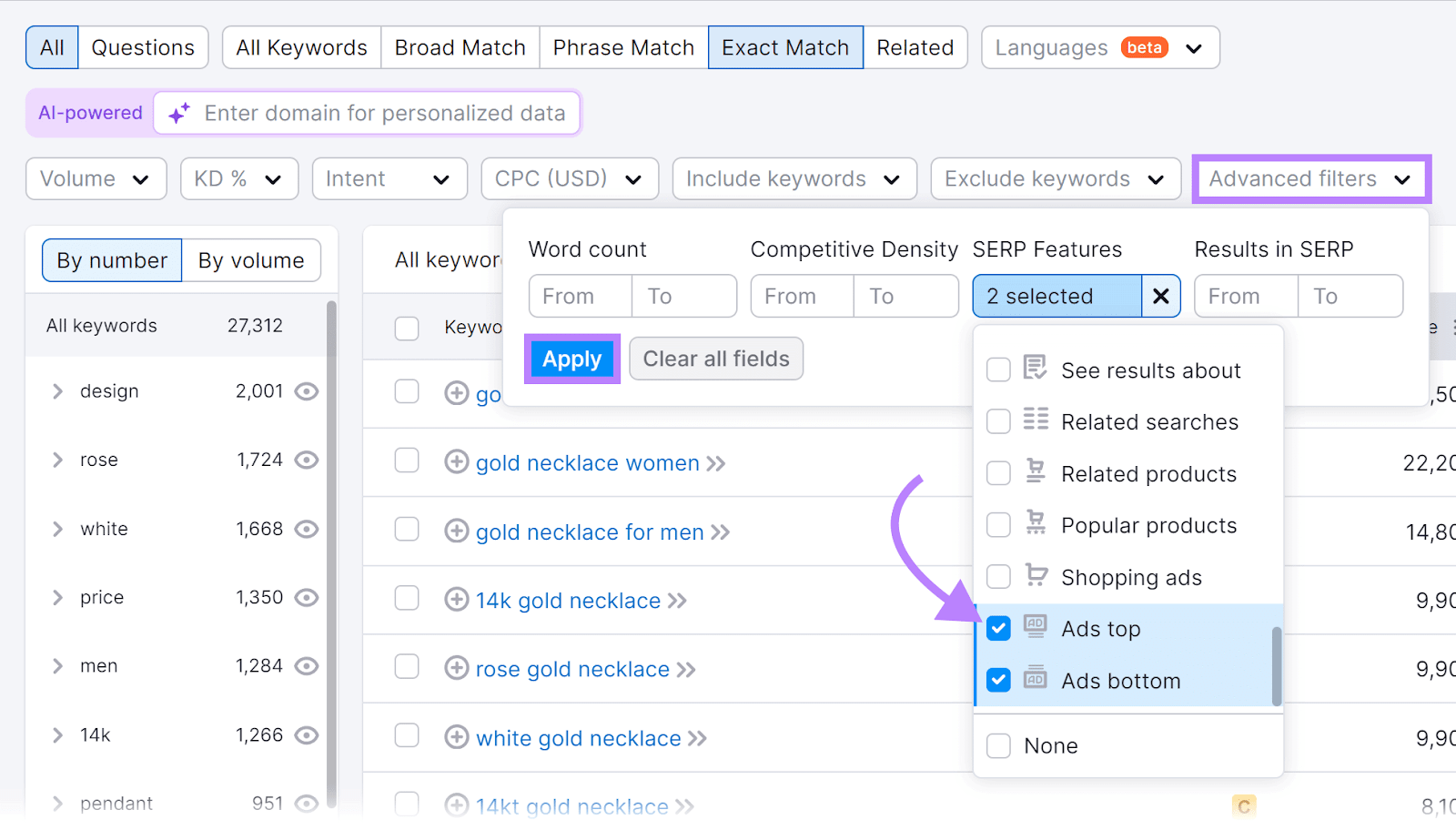
Later, we’ll explain how to use the metrics in the Keyword Magic Tool to choose the best keywords for your site’s search engine marketing (SEM) strategy.
Find Keywords by Checking Your Competitors’ Keywords
With Semrush’s Keyword Gap, you can compare your keyword rankings against your competitors’ (i.e., conduct a keyword gap analysis).
This helps you discover relevant competitive keywords you might have otherwise missed. And gather useful insights into your market rivals’ search performance.
Simply enter your domain and the domains of up to four competitors. And choose which type of keywords you’d like to focus on:
- Organic keywords trigger a top-100 organic result for at least one of the analyzed sites
- Paid keywords trigger a search ad for at least one of the analyzed sites
Then, choose your target country and click “Compare.”
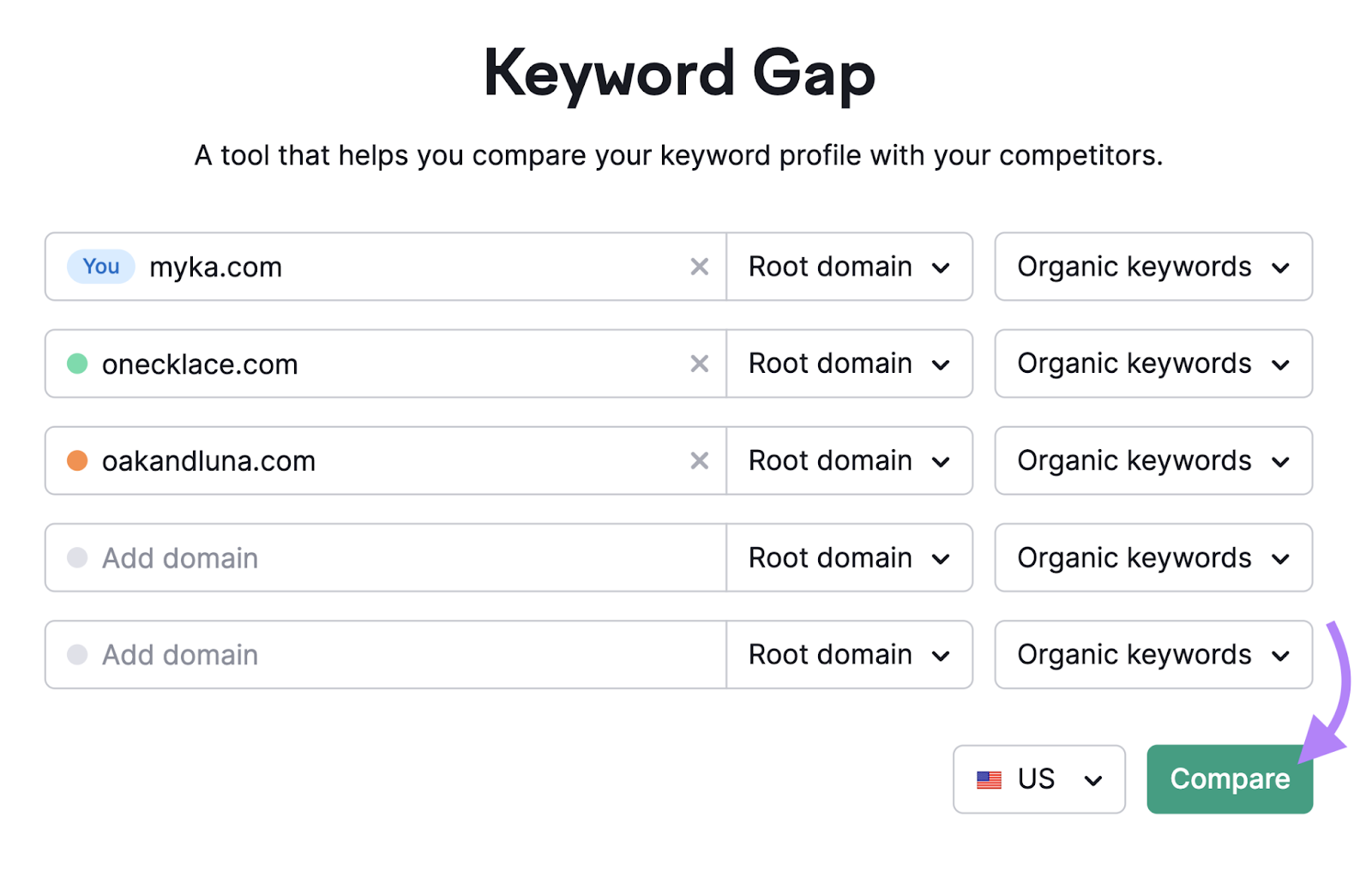
Scroll down to the table to see a list of keyword ideas.
We recommend focusing on the following tabs:
- Missing: Keywords that all the rival domains rank for but you don’t. This suggests they’re highly relevant and you should consider targeting them.
- Weak: Keywords that all analyzed domains rank for but you rank lowest. Improving these rankings could help you gain more visibility over your rivals.
- Strong: Keywords that all analyzed domains rank for and you rank highest. Maintaining or improving these rankings can help you maintain a competitive edge.
- Untapped: Keywords you don’t rank for but at least one analyzed competitor does. This can help you identify keywords you’re missing out on.
- Unique: Keywords you rank for but your analyzed competitors don’t. This suggests they’re topics, products, or services you specialize in.
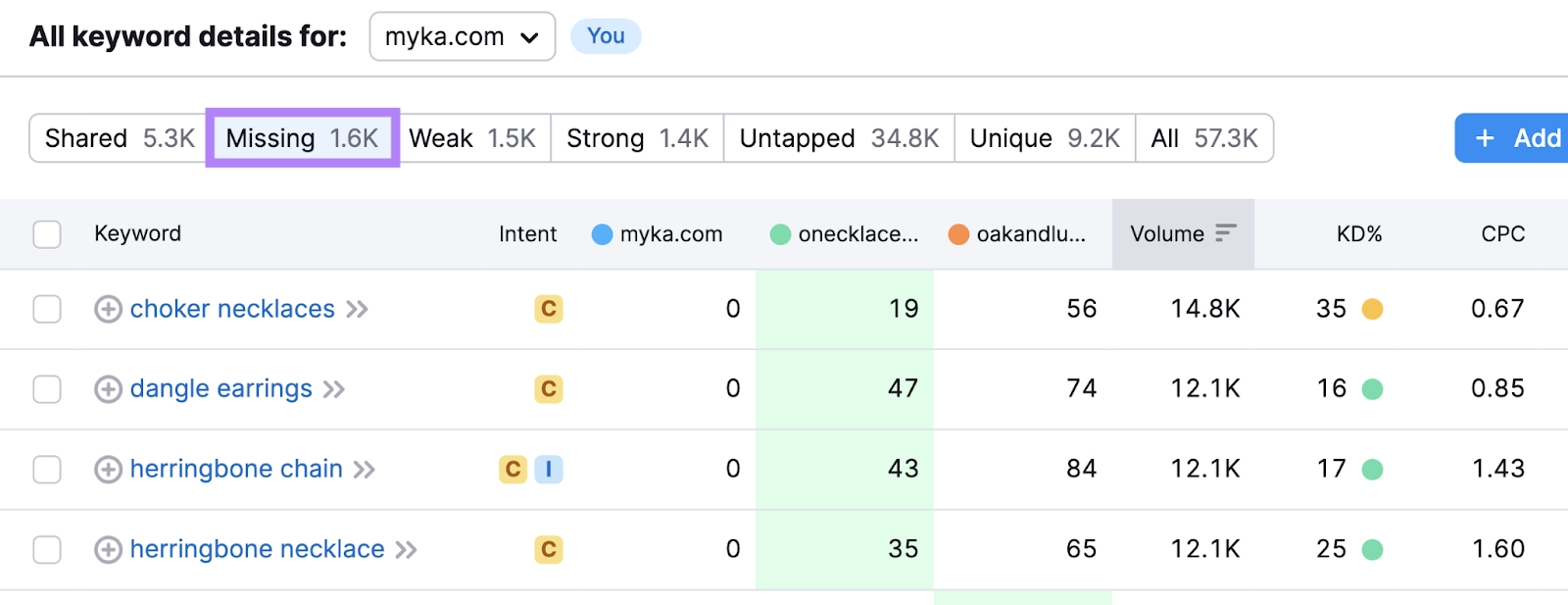
In the next section, we’ll explain how to understand the tool’s keyword metrics.
Understanding Keyword Metrics
Keyword metrics are data points about particular keywords. They help you identify the best search marketing opportunities for your business.
The availability and accuracy of metrics depend on the keyword research tool(s) you’re working with.
Let’s explore some of the most useful metrics and where you can find them.
Search Intent
Search intent is the usual reason behind a user’s particular search.
For example, someone searching “lab created engagement rings” is typically shopping for engagement rings made with synthetic diamonds.
As the search results suggest:
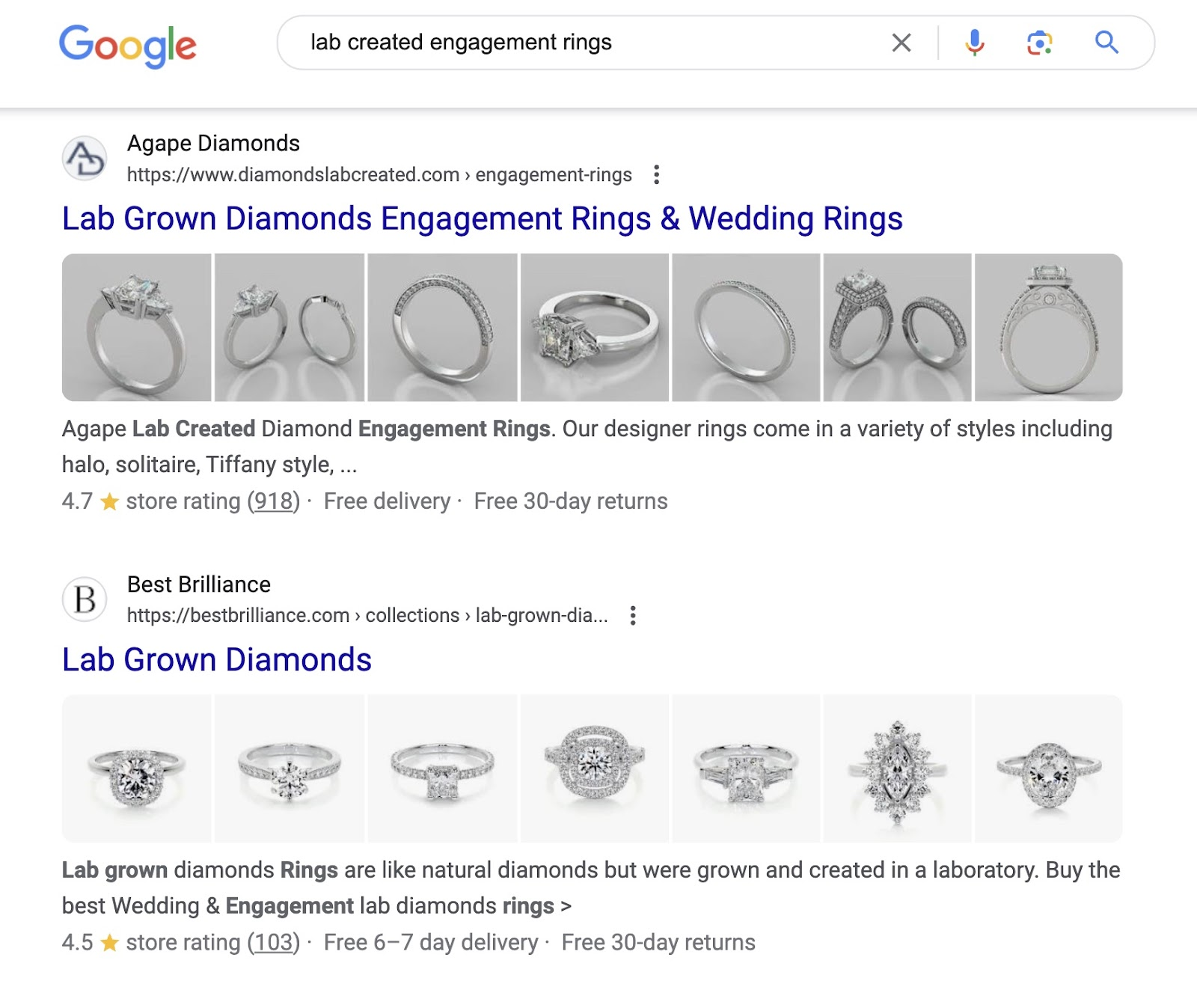
There are four types of keywords when it comes to search intent:
| Intent Type | Description | Keyword Example |
| Informational | The user wants to find information | “how are diamonds made” |
| Navigational | The user wants to find a specific webpage or site | “de beers diamonds” |
| Commercial | The user wants to research brands, products, or services | “moissanite vs diamond” |
| Transactional | The user wants to take action (e.g., make a purchase) | “diamond hoop earrings” |
Some keywords have mixed intent. Meaning significant portions of users want different things from the results.
For example, the SERP for “diamonds” contains informational pages like the one from Wikipedia. And transactional pages like the one from Diamonds Direct.

You can see keyword intent type(s) when you do keyword research in Semrush’s Keyword Magic Tool.
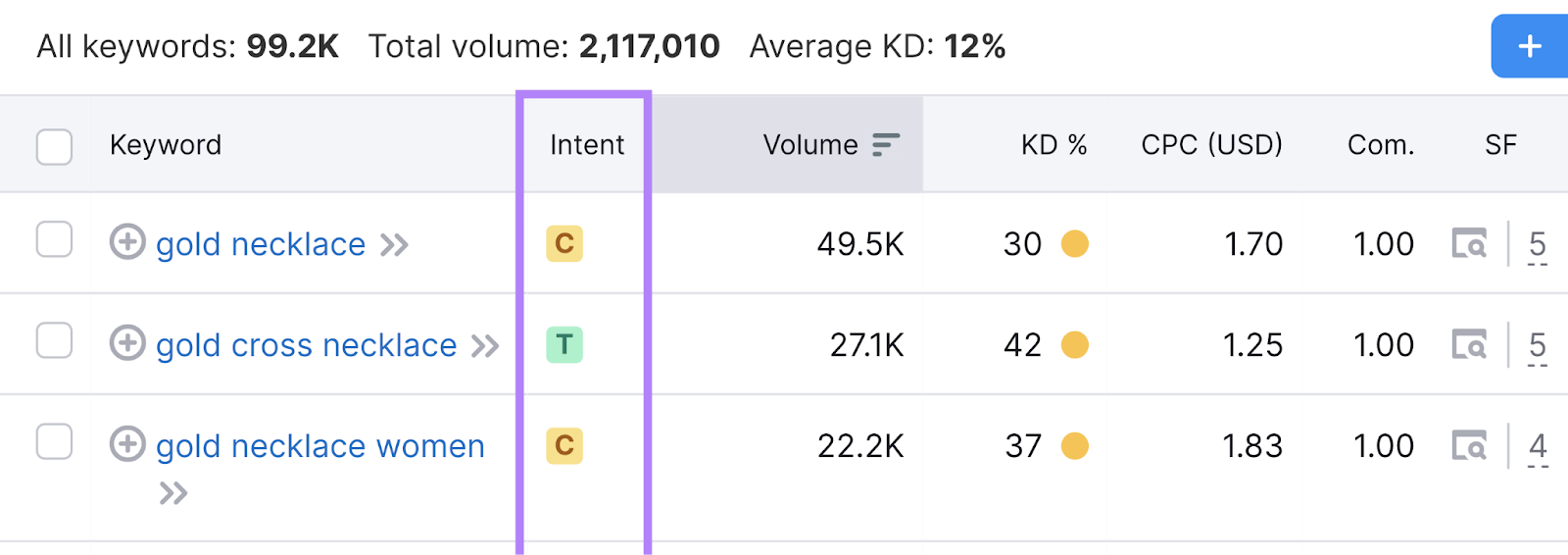
You can also visit the SERP for a more in-depth understanding.
Just click the icon that looks like this:
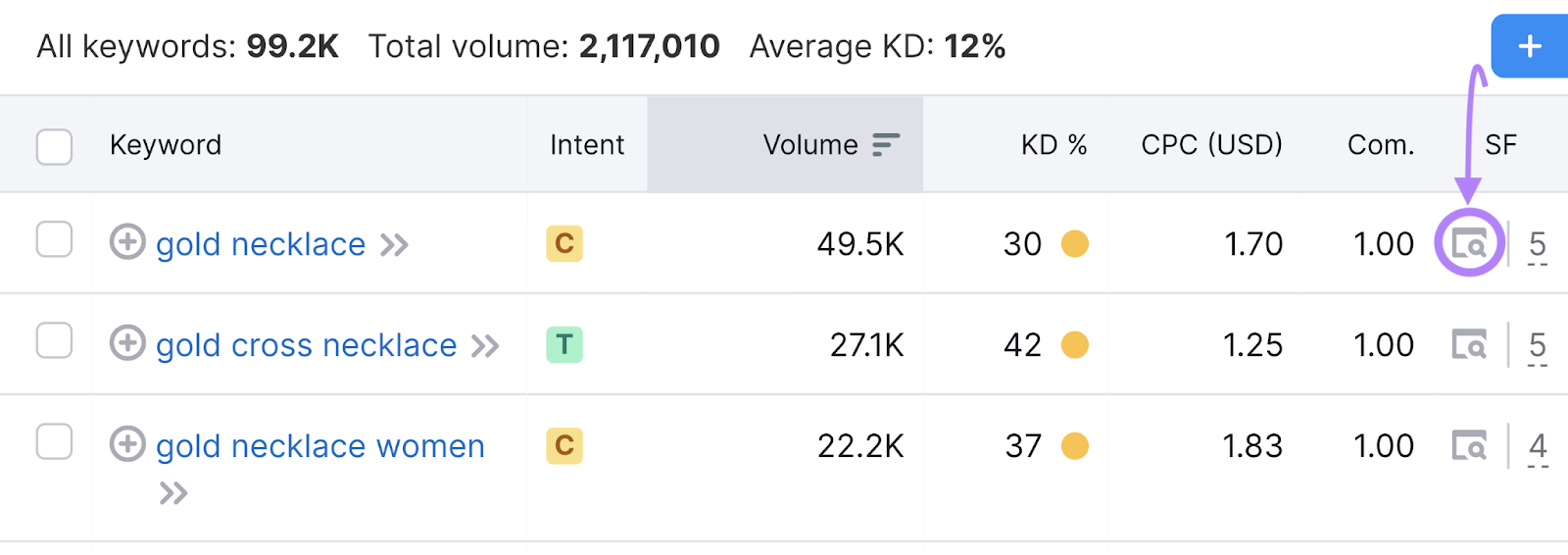
Or, click on a specific keyword to open it in Keyword Overview. Then click the “View SERP” link.
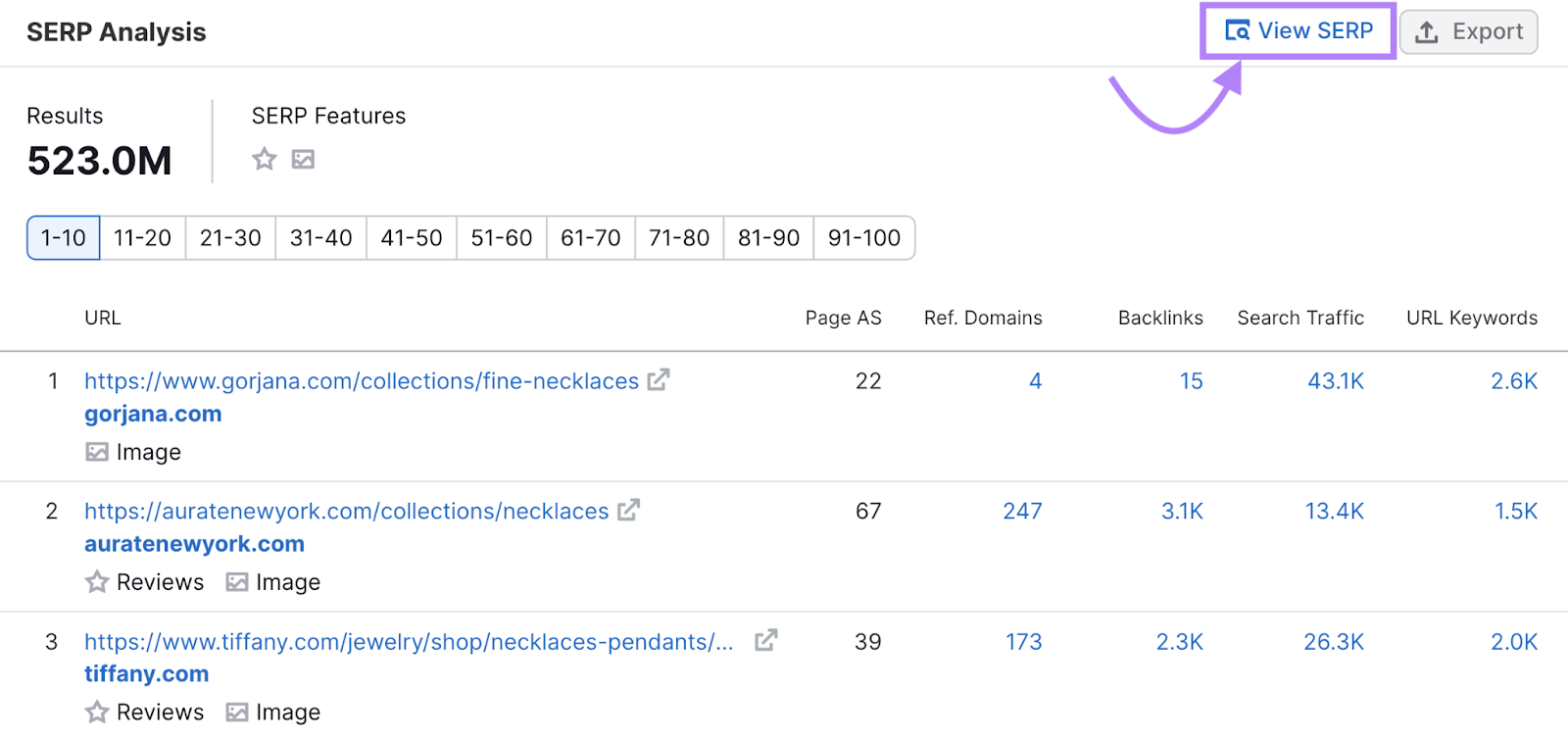
Search Volume
Search volume is the average number of monthly searches a keyword receives. So it gives you an idea of a high-ranking result’s potential reach.
In Semrush, you can see search volumes and how they’ve fluctuated over the previous year.
For example, Keyword Overview shows that “swimwear” gets 40.5K searches per month in the U.S. And that most searches occur around spring and summer.

So, an online swimwear retailer might want to plan a search advertising campaign well ahead of beach season. To capitalize on the potential to reach more audiences before they go on their summer vacations.
Keyword Difficulty Score
Semrush’s keyword difficulty score (KD%) measures how hard it’ll be to earn a top-10 organic search ranking.
This percentage metric is useful when choosing keywords for SEO. Because there’s little point in targeting keywords you’ll struggle to rank highly for.
To illustrate, let’s look at a couple of keyword examples we ran through Keyword Overview’s Bulk Analysis feature:
- “jewelry” has a 100% difficulty score. Which means the SERP is extremely competitive and most sites will struggle to rank on the first page.
- “star jewelry” has a 33% difficulty score. So even newly established sites stand a good chance of ranking if they create the right kind of content.

Here’s a breakdown of all the possible keyword difficulty scores:
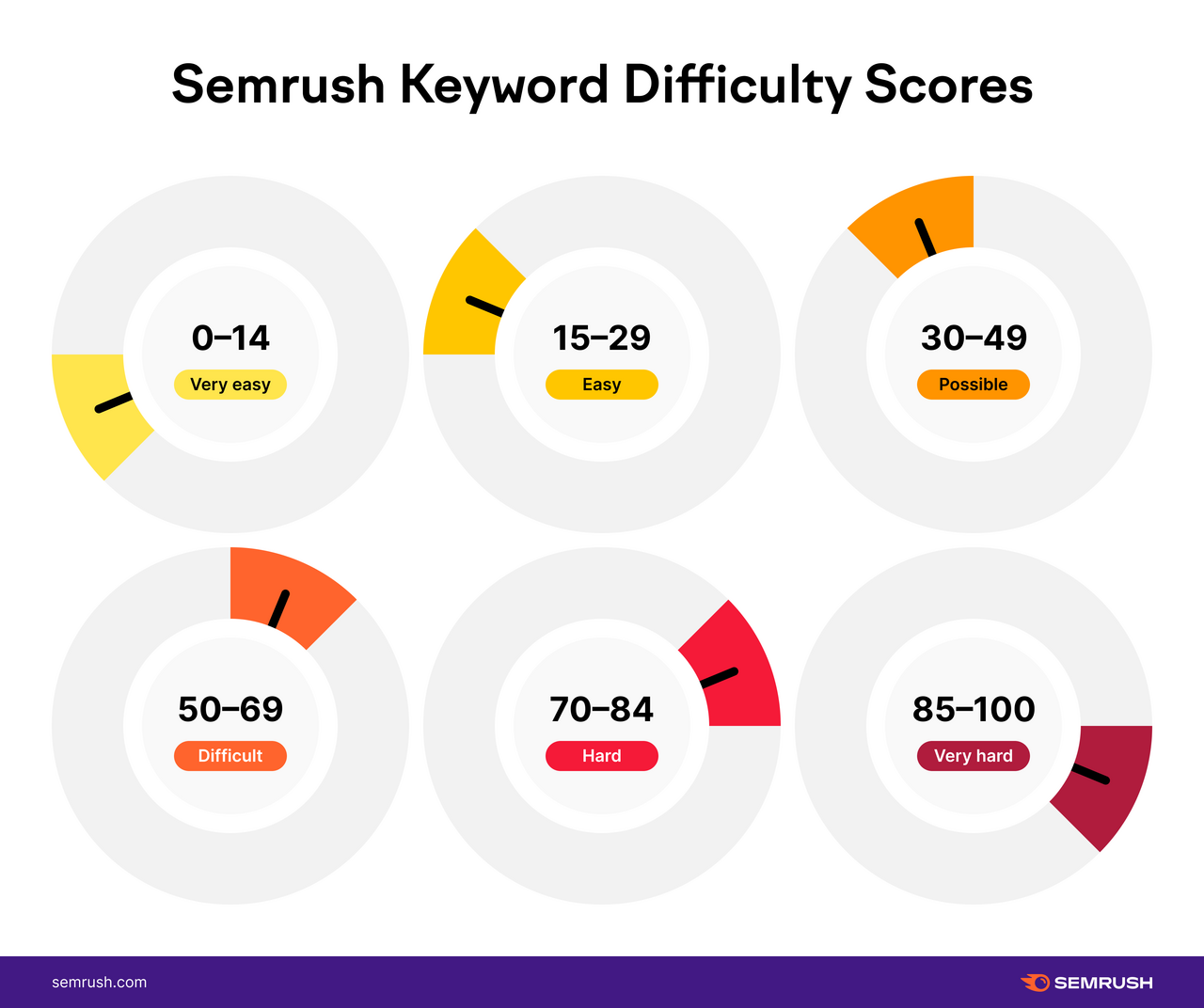
Personal Keyword Difficulty
Semrush’s personal keyword difficulty (PKD%) score is an AI-driven insight that measures how difficult it’ll be for your specific domain to rank in the top 10 organic results for a given search term. It’s also expressed as a percentage.
This metric is calculated with our proprietary AI algorithm. And to determine ranking difficulty for your domain, it takes a look at:
- Thematic relevance between the keyword and the domain you enter
- Competition level for the topic you’re researching
- Domain metrics of your site and competitors present in search results
For example, the keyword “work management” has a KD% of 52% in Keyword Overview.

But for Monday.com, PKD% is 0%. Because the site’s content already has high topical authority in subjects related to the analyzed keyword.
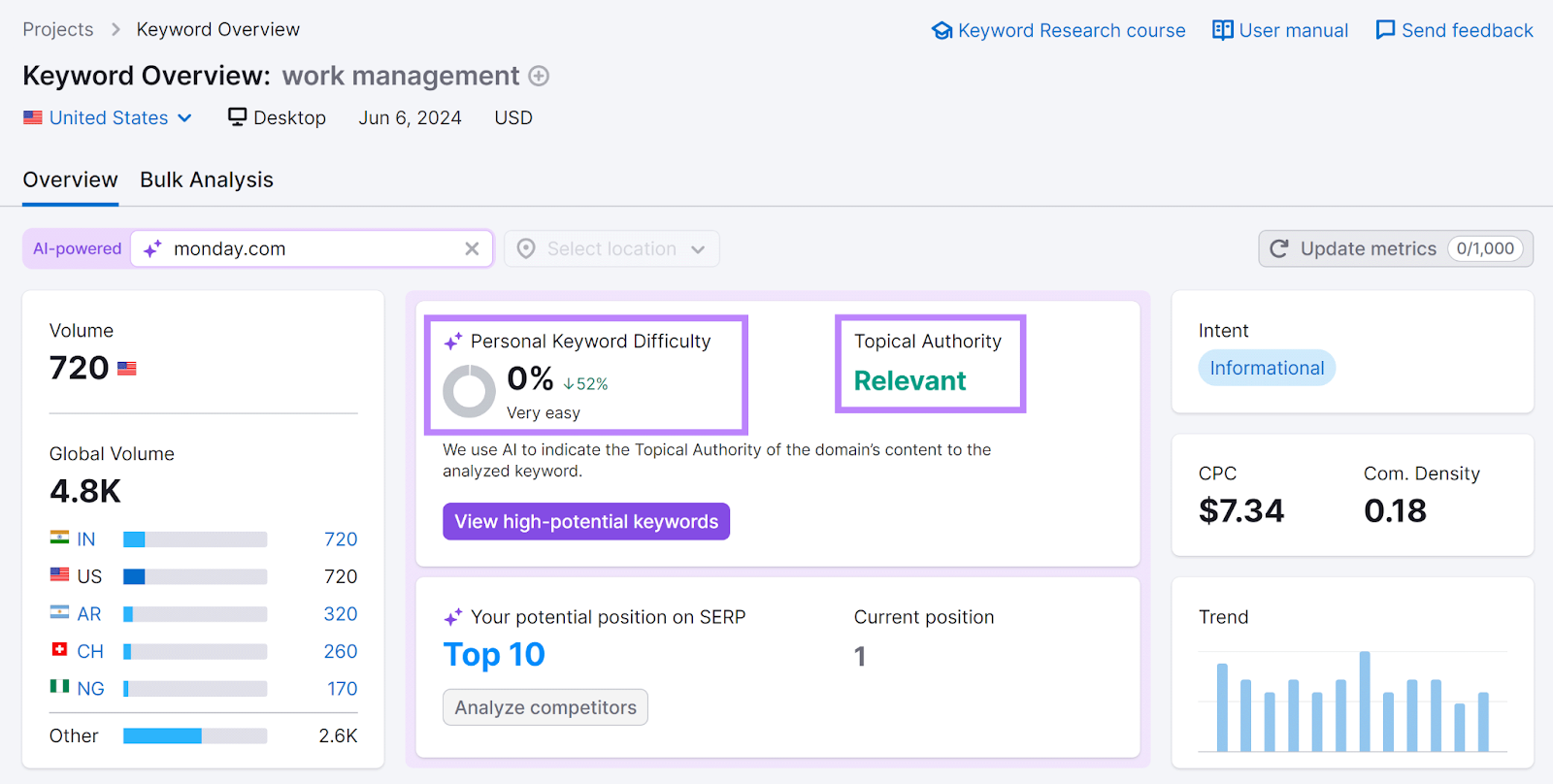
If Monday.com wanted to rank for an unrelated term like “insulin,” it would have a difficult time. Because it isn’t relevant to the rest of their content.
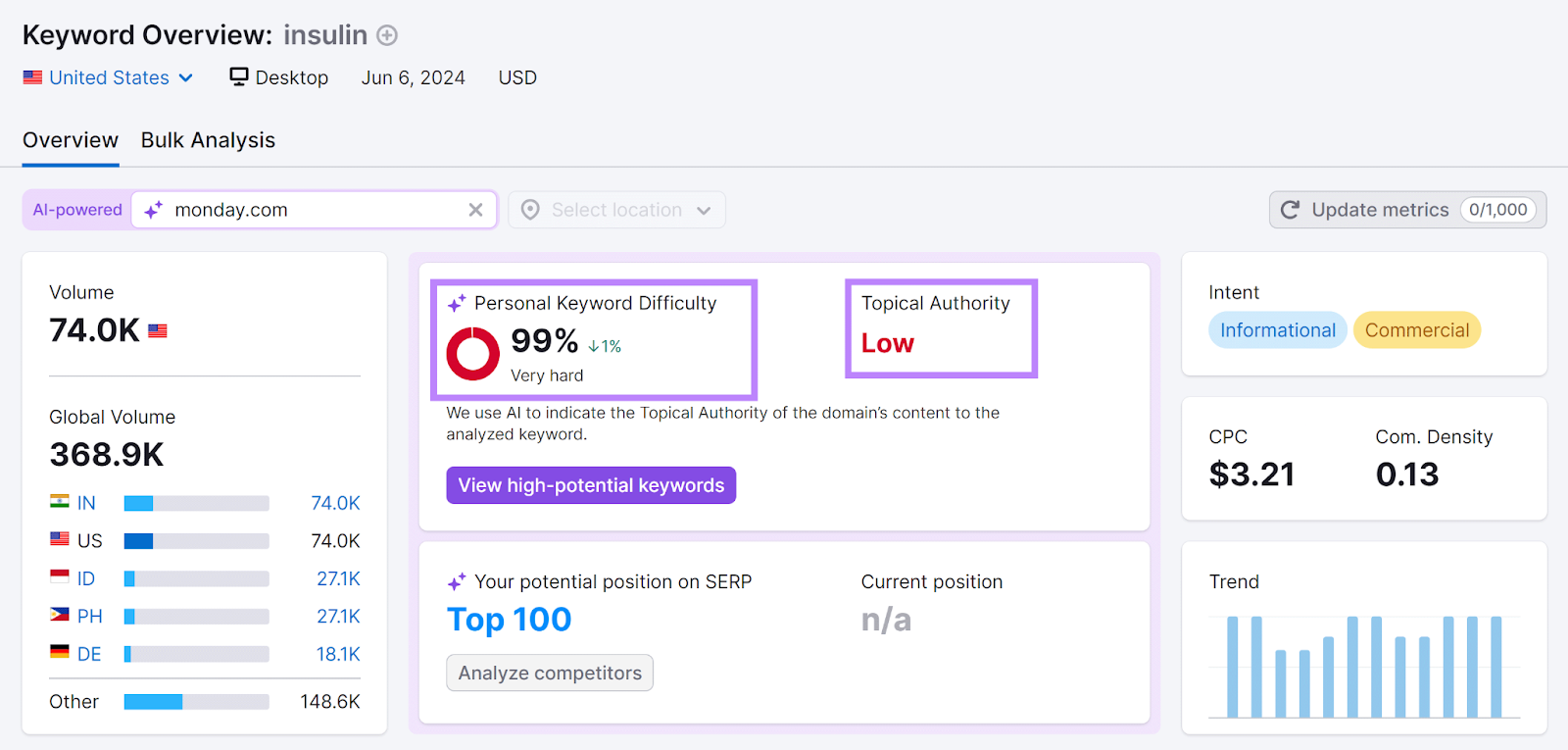
Cost Per Click
Cost per click (CPC) is an important metric in PPC marketing because it's how much you pay each time someone clicks your ad.
You can get CPC estimates when you do keyword research in Semrush.
For example, “gold necklace” has an estimated CPC of $1.43 in Keyword Overview.
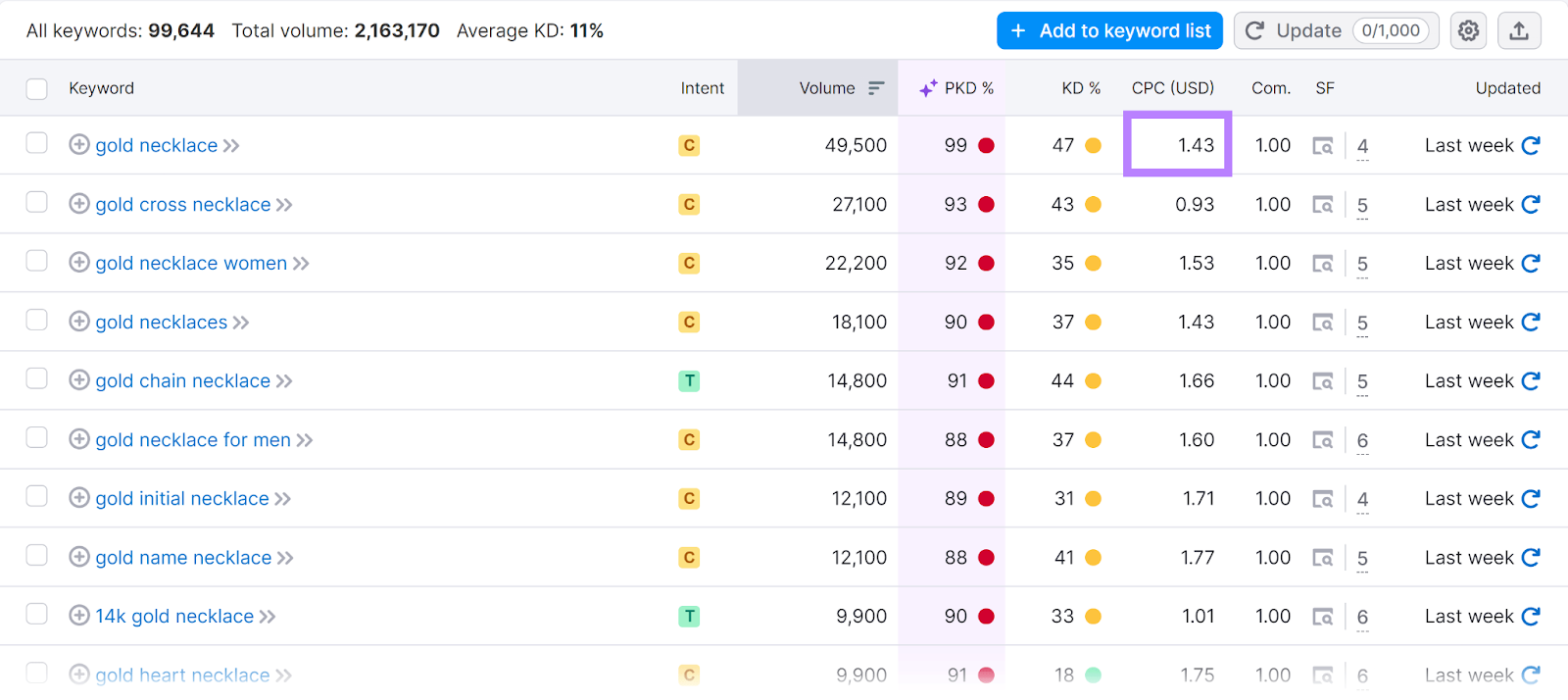
An ad’s CPC is determined by an auction between advertisers. While there are many factors that go into it, a higher CPC generally indicates that you can expect a higher conversion rate and/or a higher average order value.
(Because advertisers are unlikely to pay for clicks that don’t generate a return.)
But what works for one business won’t necessarily work for another. That’s why it’s so important to monitor your PPC results and adapt your strategy accordingly.
You might also want to target high-CPC keywords through SEO. So you can attract valuable traffic in a more cost-effective way.
Competitive Density
Competitive density (Com.) is a Semrush metric that measures the level of competition for a paid search keyword in Google Ads.
It’s measured from 0-1 and can be seen in Keyword Overview.
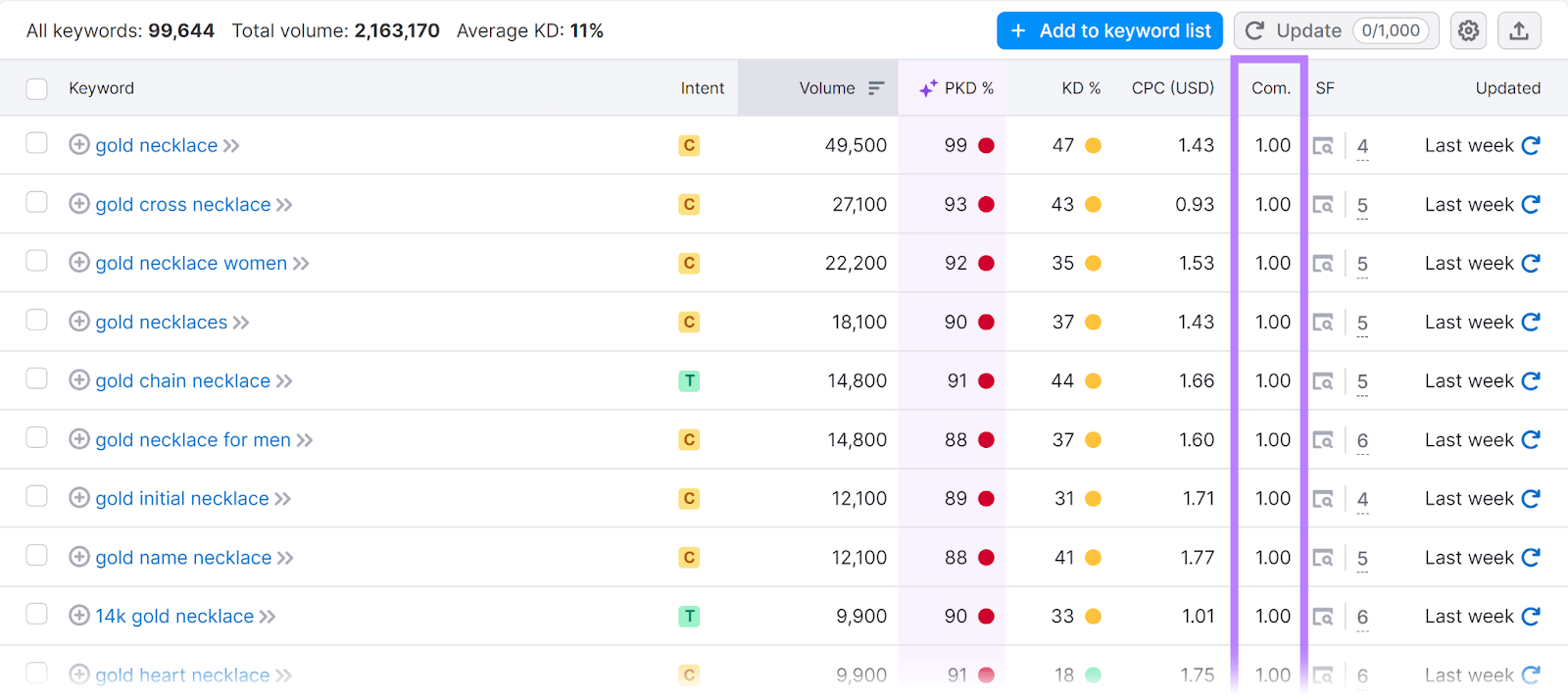
A score above 0.8 suggests that lots of advertisers are competing for the same spaces. To rank, you’ll probably need a high-quality ad campaign and a high budget.
A score below 0.6 suggests that few advertisers are bidding on the keyword. This might just mean that the keyword is overlooked. But it could be that it doesn’t generate a good return on ad spend (ROAS).
The only way to know for sure is to run an ad campaign and measure your results.
How to Use Keywords in SEO
In this section, we’ll explain how and where to use SEO keywords on your website. So you can rank higher and get more organic traffic.
1. Group Keywords into Topics and Pages
Topic clusters are groups of thematically related pages that include a pillar (main) page and associated subpages. And creating them can help you build topical authority.
Each topic cluster is made up of pages that contain keyword clusters—groups of keywords that share the same intent. So you can target all terms in the group through the same piece of content.
This is more efficient than targeting one keyword at once.
And it helps you avoid keyword cannibalization—an SEO issue that occurs when multiple pages on a site satisfy the same search intent. Which also confuses search engines.
You can create clusters automatically with Semrush’s AI-powered Keyword Strategy Builder.
Enter a few of the keywords you identified earlier and click “Create list.”
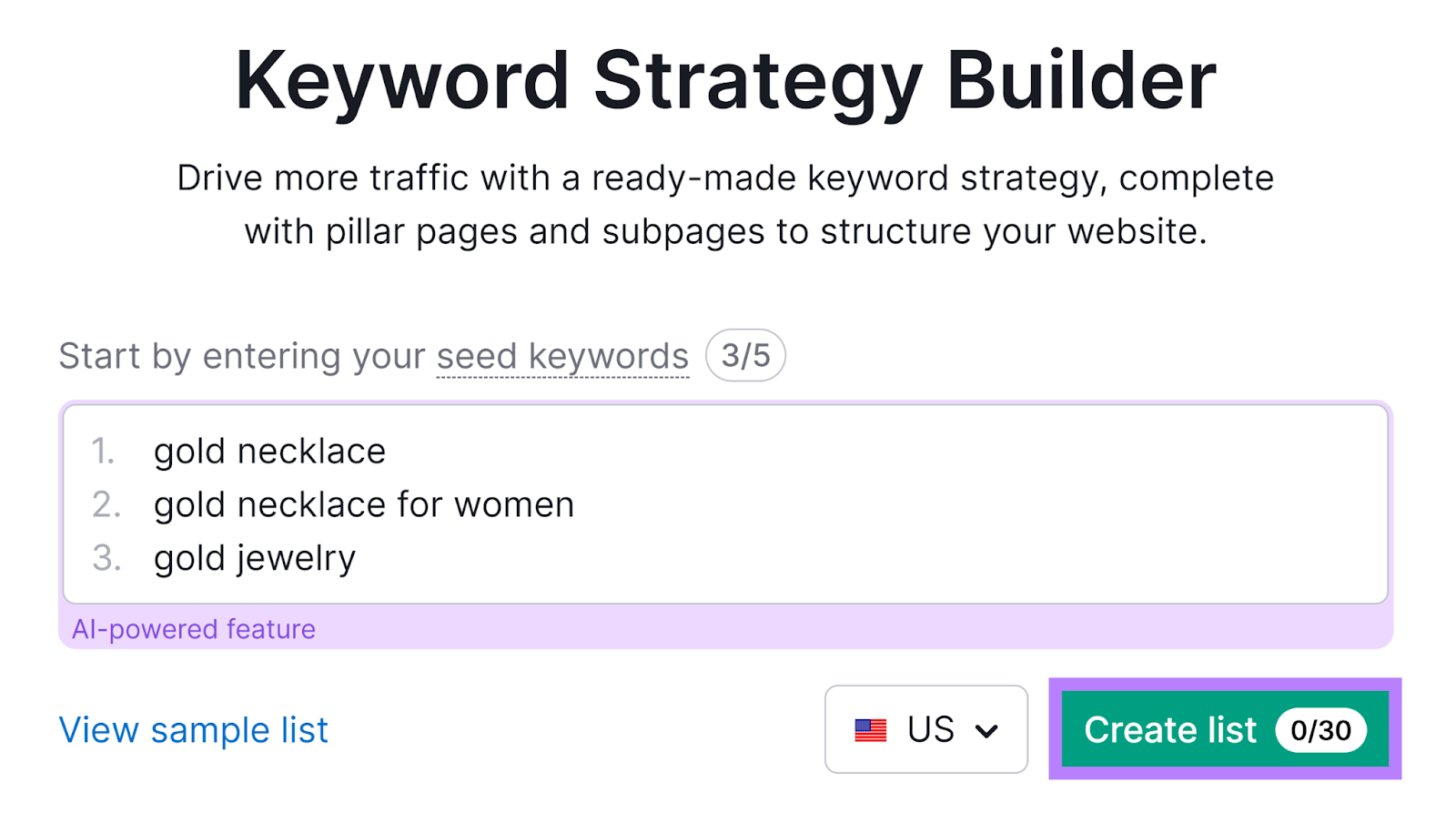
The tool will automatically generate both topic clusters and keyword clusters.
Here’s what that looks like in our example:
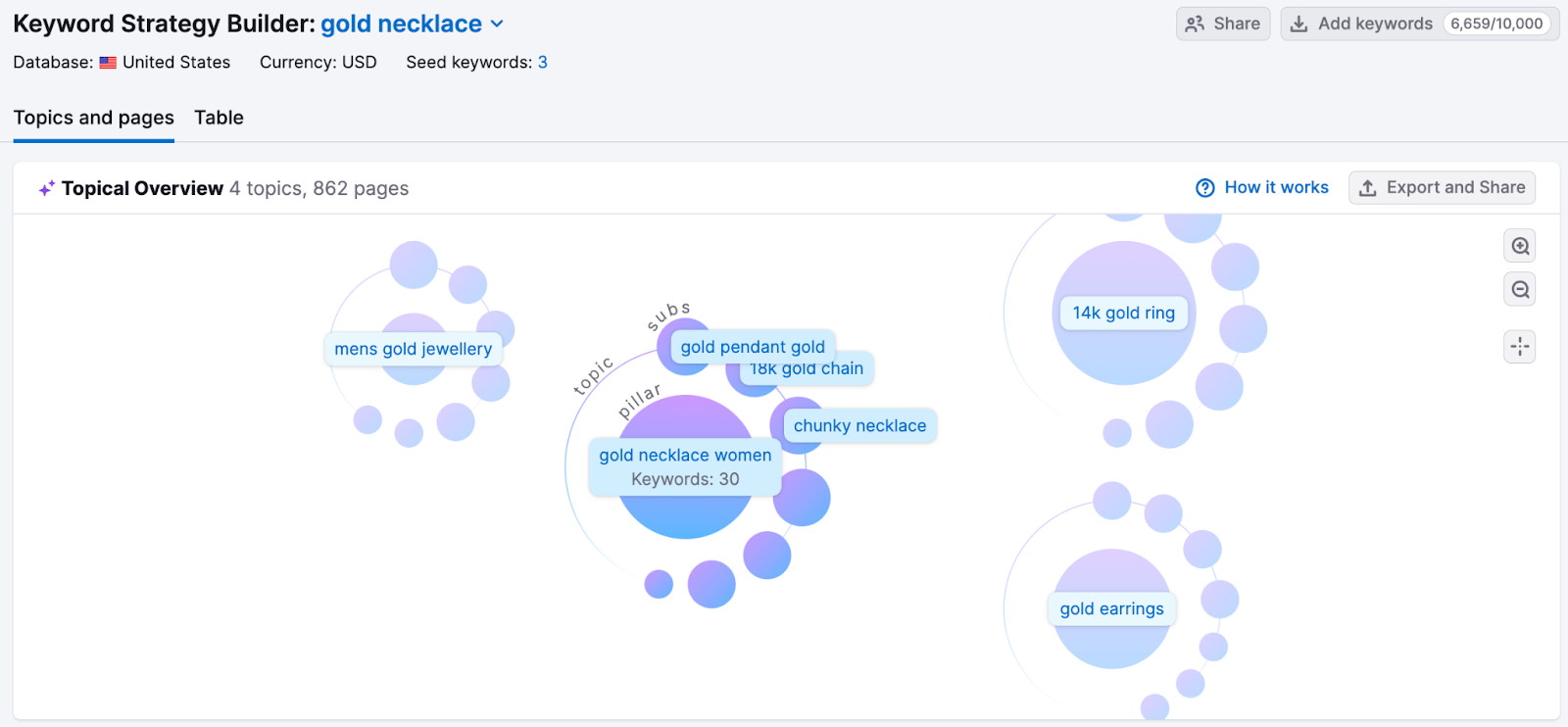
To learn more about each topic cluster and keyword cluster, scroll down to the “Pages Details” section.
In the screen below, you can see a topic cluster centered around “gold chain bracelet” as the pillar page. And all its related subpages.
You’ll also see a breakdown of intent, keyword difficulty, and search volume for each page. Which can help you determine which topic clusters to prioritize over others.
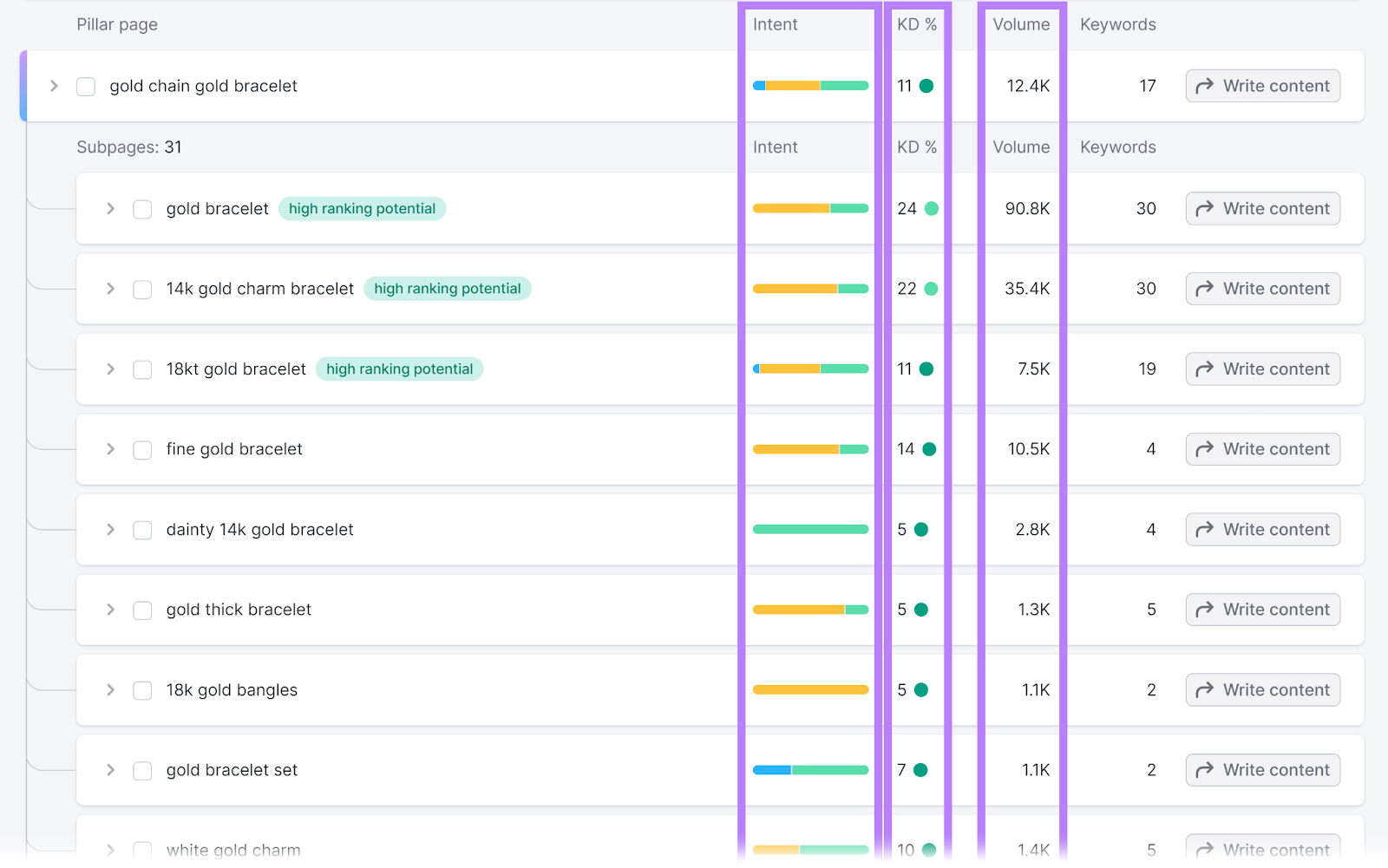
We recommend that you use the keyword the tool shows as the pillar pages and subpages as your primary keywords for their corresponding pages. Meaning those should be the main keywords you want to rank for.
All the related keywords for each page (which you can view by clicking the arrow next to any pillar or subpage) become secondary keywords by extension. And you can use them to support the primary one.
2. Create a Keyword Map
A keyword map is a document that matches each of your keyword clusters with a target URL on your website.
The target URL is the page (or eventual page) on your site that should be optimized. Because it satisfies the cluster’s search intent.
Here are a few examples to illustrate:
| Primary Keyword | Target URL Slug |
| “diamond rings” | /rings/diamond/ |
| “lab grown diamond rings” | /rings/diamond/lab-grown/ |
| “how to clean a diamond ring” | /blog/how-to-clean-diamond-rings/ |
Once your map is complete, start working on the pages you identified as top priorities.
Next, we’ll explain the on-page SEO techniques you can use to optimize your chosen pages for both search engines and people.
3. Write Optimized Title Tags and H1 Tags
Search engines look at the title tag (the HTML page title) and the H1 tag (the main on-page heading) to understand what a page is about.
So, it’s important to include your primary keyword in both places in your HTML.
Like this:
- <title>Diamond Rings</title>
- <h1>Diamond Rings</h1>
Search engines may also display your title tag (or a close variation) in the SERP.
Google typically displays up to 60 characters in this spot:

It’s a good idea to include your primary keyword near the front to reduce the risk of it getting cut off.
And make the most of any unused space by adding elements such as:
- Your brand name
- A call to action (e.g., “Shop Now”)
- A unique selling point (e.g., “Free Delivery”)
- Secondary keywords
Just make sure to avoid unnaturally forcing in keywords. This is an issue called keyword stuffing, and Google may penalize you for it.
4. Optimize Your Meta Descriptions
Your meta description (HTML page summary) won’t directly affect your page’s rankings.
But search engines may display it in the SERP.
In this spot right here:
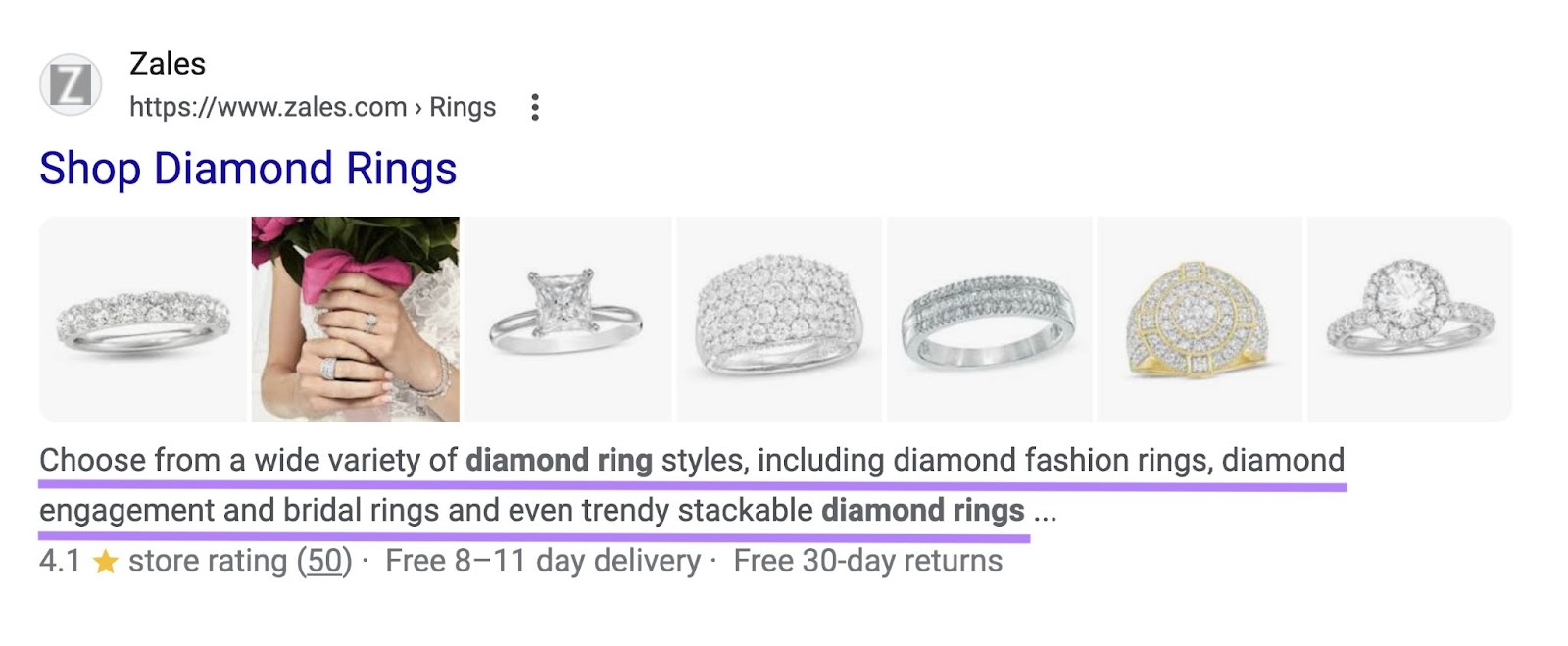
So, you should try to engage the searcher and encourage them to click on your result.
One way to do this is to include your primary keyword. And incorporate other relevant terms, if possible.
This will help signal to users that your result is relevant. Especially since Google bolds terms that correspond with the search query:
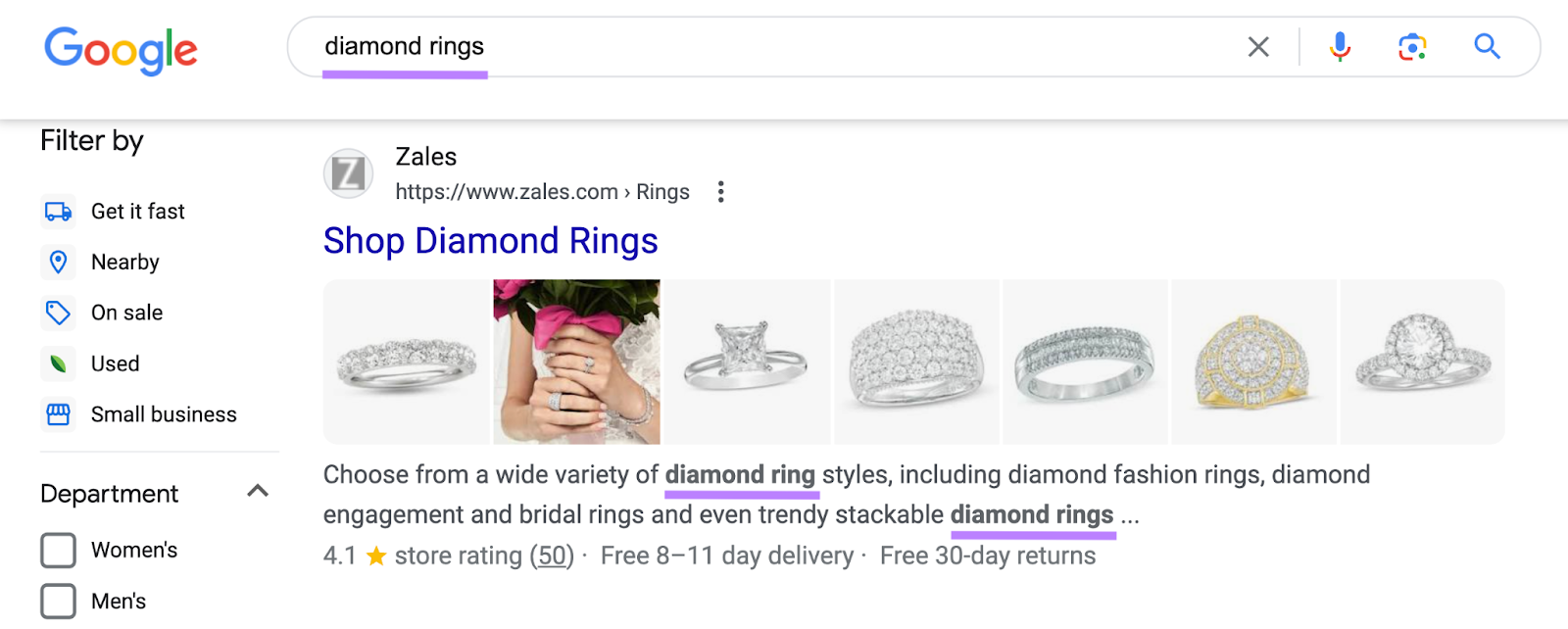
To increase the chance of your meta description being used in full, we recommend a length of around 105 characters.
5. Add Secondary Keywords to Subheadings
Subheadings allow you to break your content into sections. So, they’re often good places to include your secondary keywords.
And if you use the correct heading tags (H2-H6), you’ll help search engines understand the structure and content of your page.
For example, you might have a heading structure that looks like this:
- <h1>Types of Gemstones</h1>
- <h2>Precious Gemstones</h2>
- <h3>Diamond</h3>
- <h3>Sapphire</h3>
- <h3>Ruby</h3>
- <h2>Semi-Precious Gemstones</h2>
- <h3>Amethyst</h3>
- <h3>Aquamarine</h3>
- <h3>Opal</h3>
- <h2>Precious Gemstones</h2>
6. Naturally Incorporate Keywords in the Body Content
We recommend that you mention your primary keyword in the first paragraph of body content. To quickly establish what your content is about.
And then incorporate all your keywords throughout the content where natural.
Remember:
Keyword stuffing can harm your SEO. And it’s likely to harm your conversion rates, too.
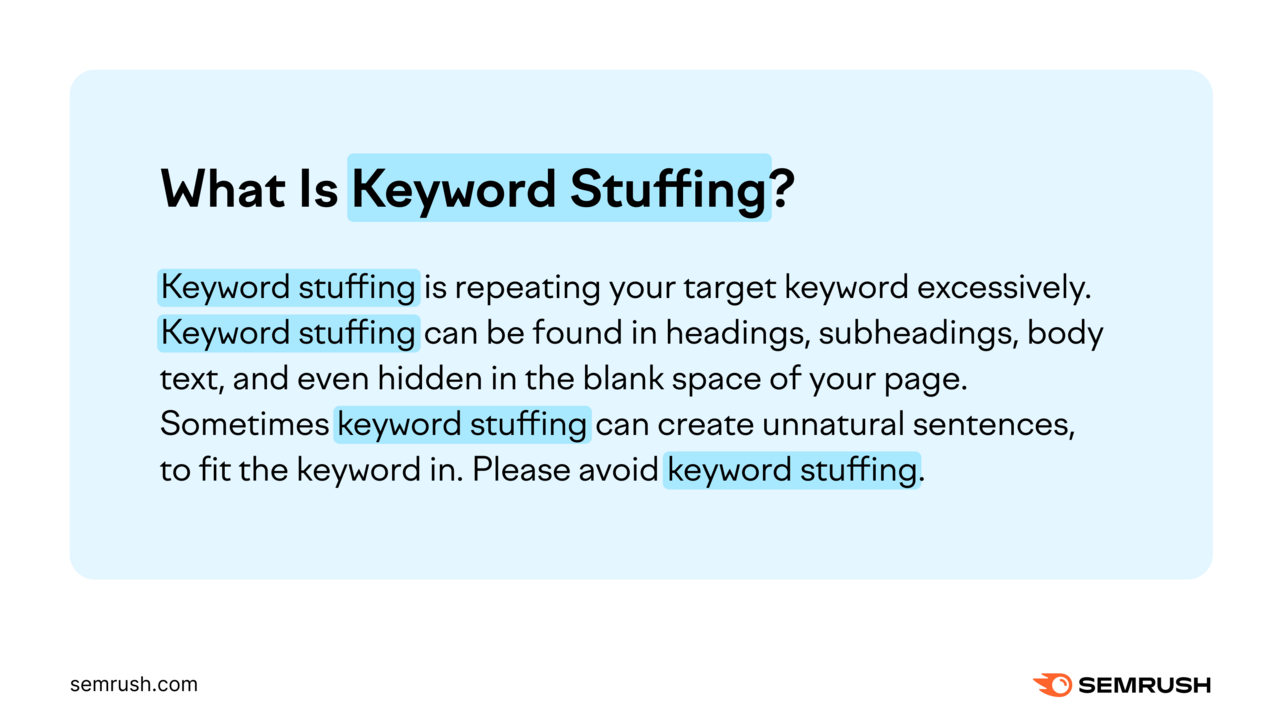
For inspiration, see how your top SERP competitors are using keywords.
Semrush’s SEO Content Template tool makes it easy.
Just enter your target keyword(s), choose your target audience, and click “Create content template.”
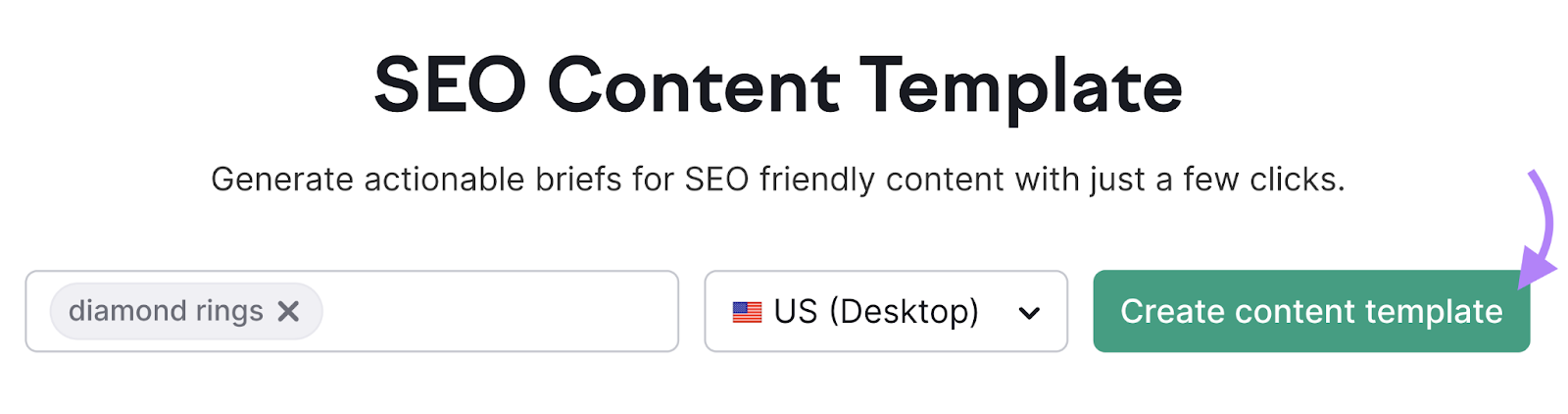
Then, scroll down to see how your top 10 competitors use your target keywords.
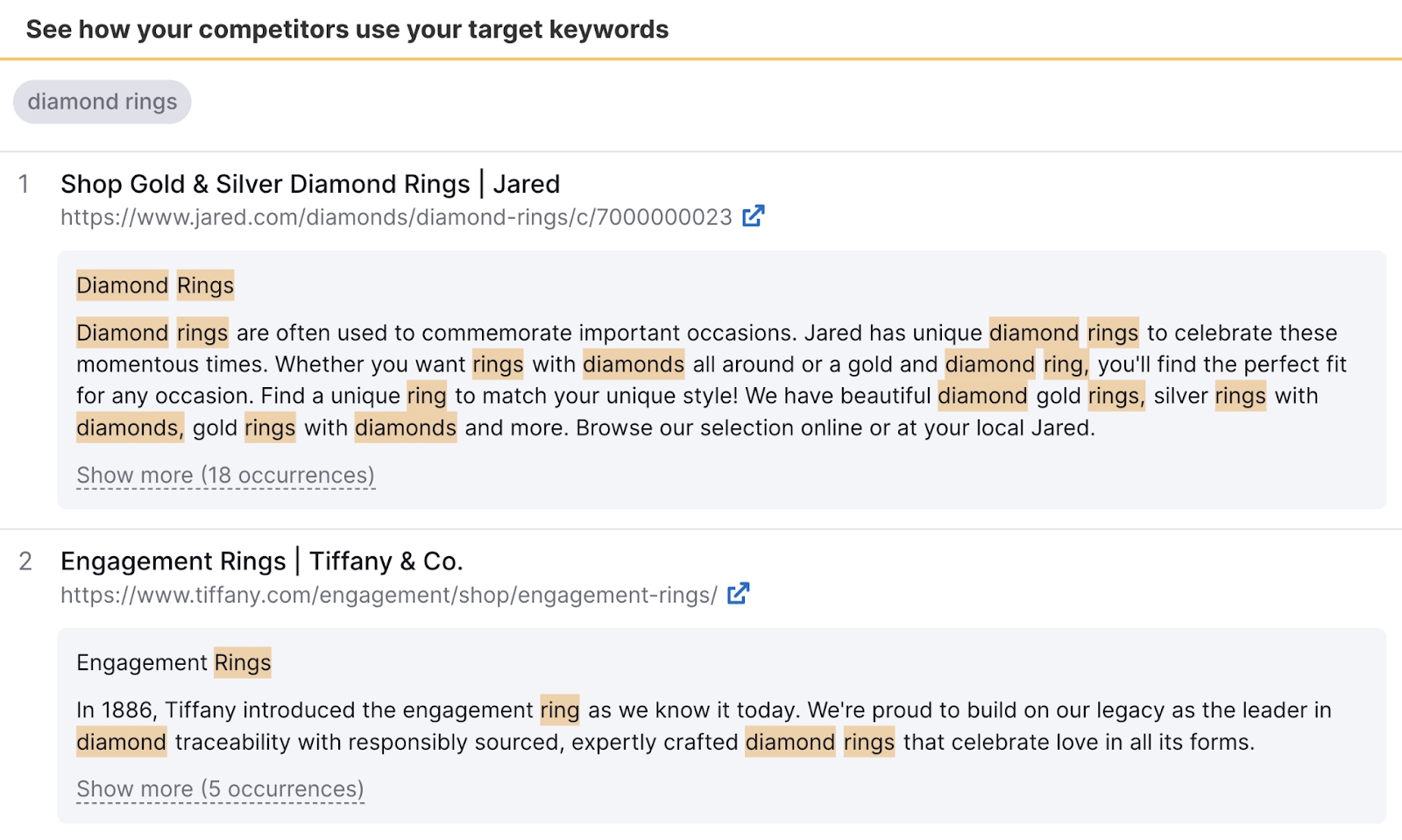
The tool also provides a recommended word count, readability score, etc. Based on its analysis of the top-ranking content.
When you’re ready to start writing, go to “Real-time Content Check” > “Open in SEO Writing Assistant.”
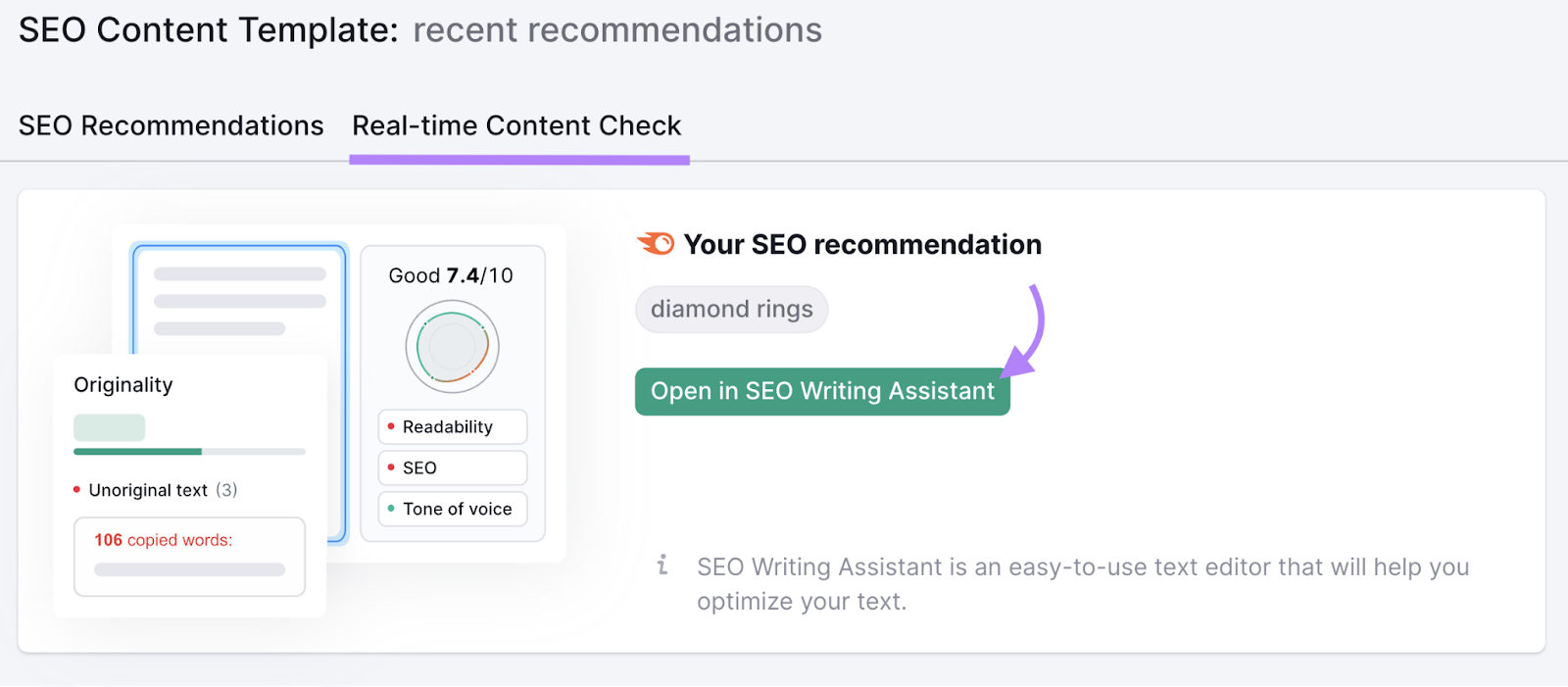
SEO Writing Assistant is a Semrush tool that scores your content based on readability, keyword usage (SEO), tone of voice, and originality.
If you get stuck or want to save some time, you can use the built-in AI copywriting features to help you create your draft.
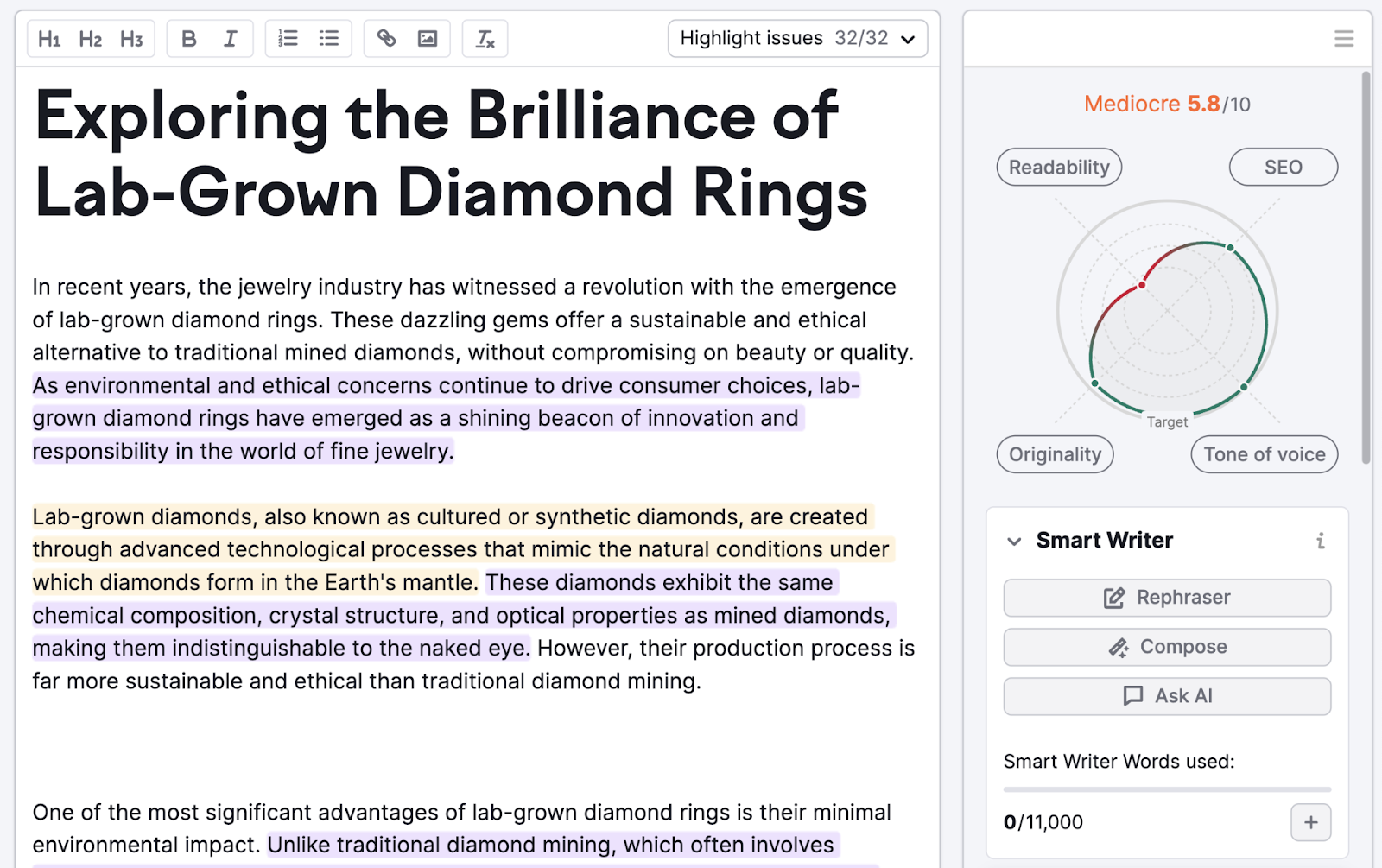
7. Use Keywords in Your URLs
Including keywords in each page’s URL (webpage address) helps search engines and users understand what they’re about.
For example, compare these fictional URLs for lab-grown diamond rings:
✅ /rings/diamond/lab-grown/
❌ /products/item/12345/view?category_id=789
The first is clearly more SEO- and user-friendly.
To optimize your URLs, you need to build a good website architecture. And use short, descriptive IDs for your folders, pages, etc.
How to Use Keywords in PPC Search Campaigns
In this section, we’ll share some tips for using PPC keywords effectively in your search ad campaigns. So you can achieve a higher return on ad spend (ROAS).
1. Create Keyword Groups
Keyword groups are sets of PPC keywords you target with the same ad campaign(s). Because users are looking for similar products or services.
Keyword groups tend to be more efficient than targeting one keyword at a time.
You can organize your keywords into groups with the PPC Keyword Tool.
During the setup process, import your keywords manually, from a file, or from a Semrush report.
And choose how to create your groups:
- Create or select a group: Manually create a new group or choose an existing one
- Auto grouping: Automatically group keywords that share a root word or phrase
- Create groups of 1 kw = 1 gr: Create single keyword ad groups (SKAGs)
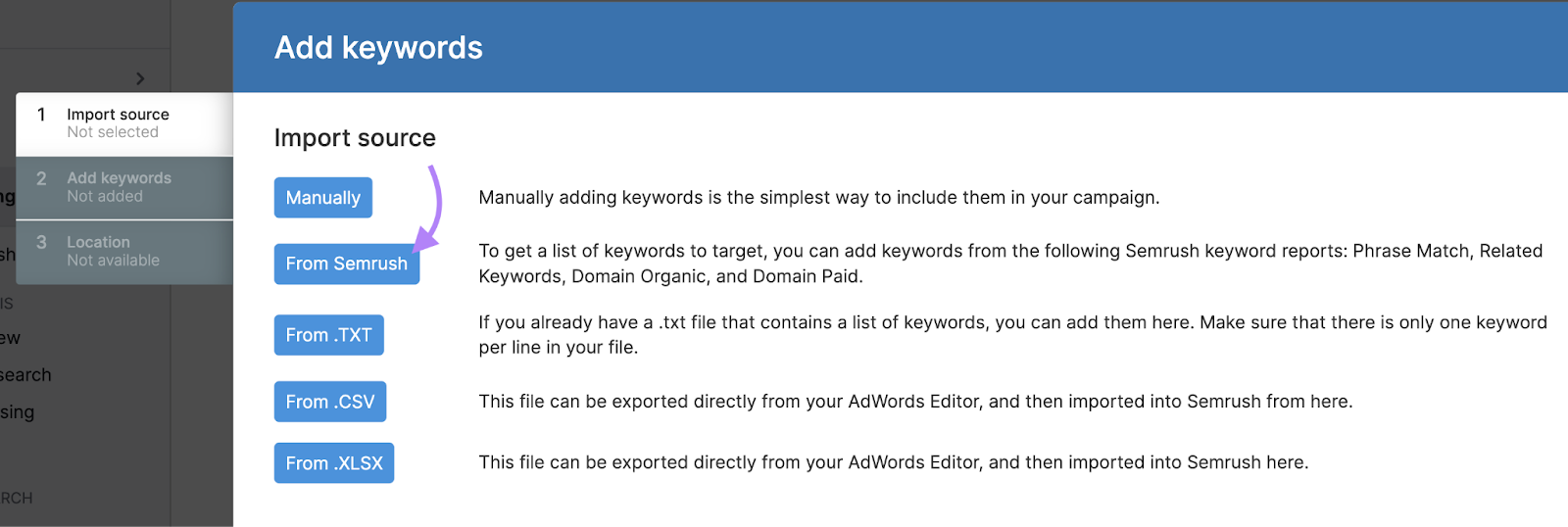
When setup is complete, click the “Recommendations” button in the upper right.
For each campaign, the tool may suggest:
- Cleaning keywords (removing unnecessary elements from your keywords, such as punctuation)
- Removing duplicate keywords
- Adding cross-group negatives (including negative keywords—which we’ll talk more about later—to prevent your ad groups from competing with one another)
When you’re done, you can export your keyword data in a Google Ads-friendly format.
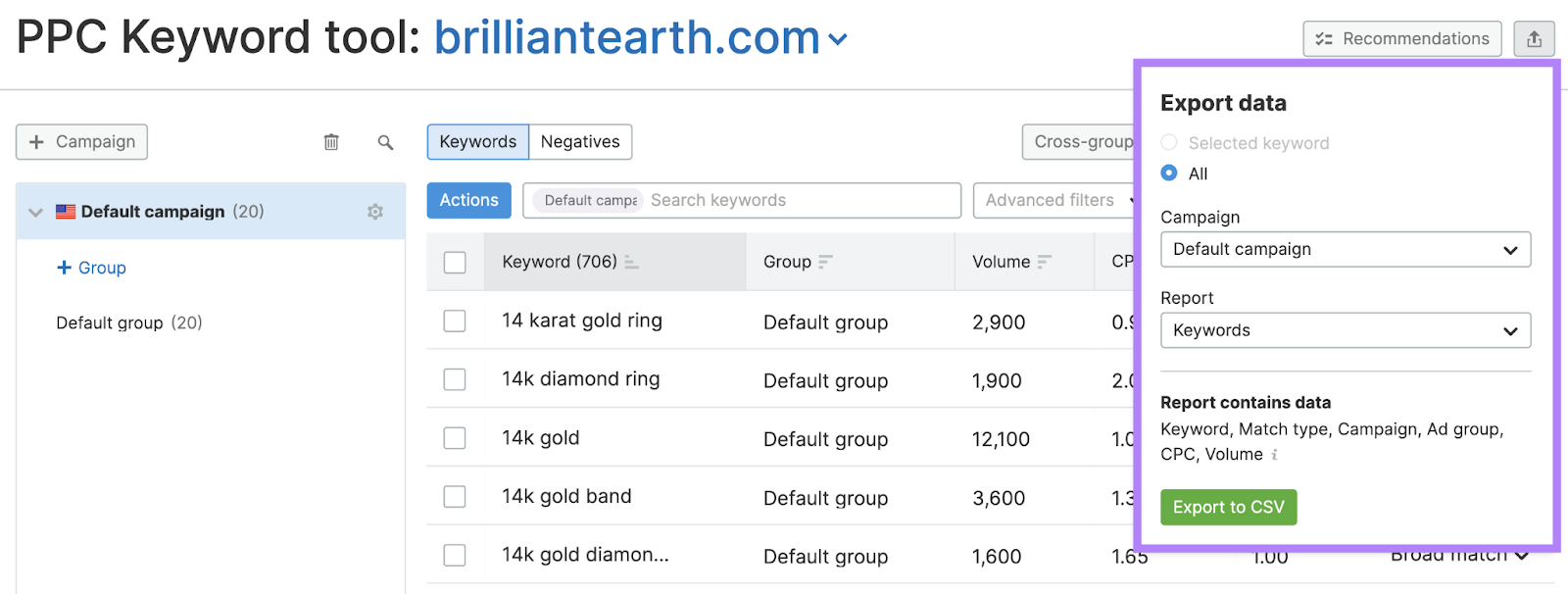
2. Understand the Keyword Match Types
In Google Ads, the keyword match type you choose determines the scope of keywords that may trigger your ads.
There are three types:
- Broad match: Search queries that relate to your keyword may trigger your ad
- Phrase match: Search queries that include your keyword’s meaning may trigger your ad
- Exact match: Search queries that match your keyword’s meaning may trigger your ad
So, choosing the right match type is key to maximizing your reach. While minimizing exposure on irrelevant SERPs.
3. Use Negative Keywords Effectively
Negative keywords are search terms that prevent your ads from showing.
For example, a jewelry retailer might want to add “tiffany” as a negative keyword. Because they don’t sell products from this brand and don’t want to pay for clicks from those SERPs.
You’ll need to choose match types for your negative keywords. But they work differently than normal:
- Negative broad match: Your ad won’t show if the query contains your keyword with the words in any order
- Negative phrase match: Your ad won’t show if the query contains your keyword with the words in the exact order you specified
- Negative exact match: Your ad won’t show if the query is exactly the same as your keyword
4. Incorporate Keywords in Your Ad Copy and Landing Pages
How relevant your ad copy (the text that appears in your ad) and campaign landing page (the webpage that your ad links to) are to your chosen keywords plays a significant role in your ad rankings and performance.
One of the best ways to establish relevance is to incorporate your target keyword(s) in both your ads and landing pages.
For example, here’s a top-ranking ad for “lab grown diamond engagement rings”:
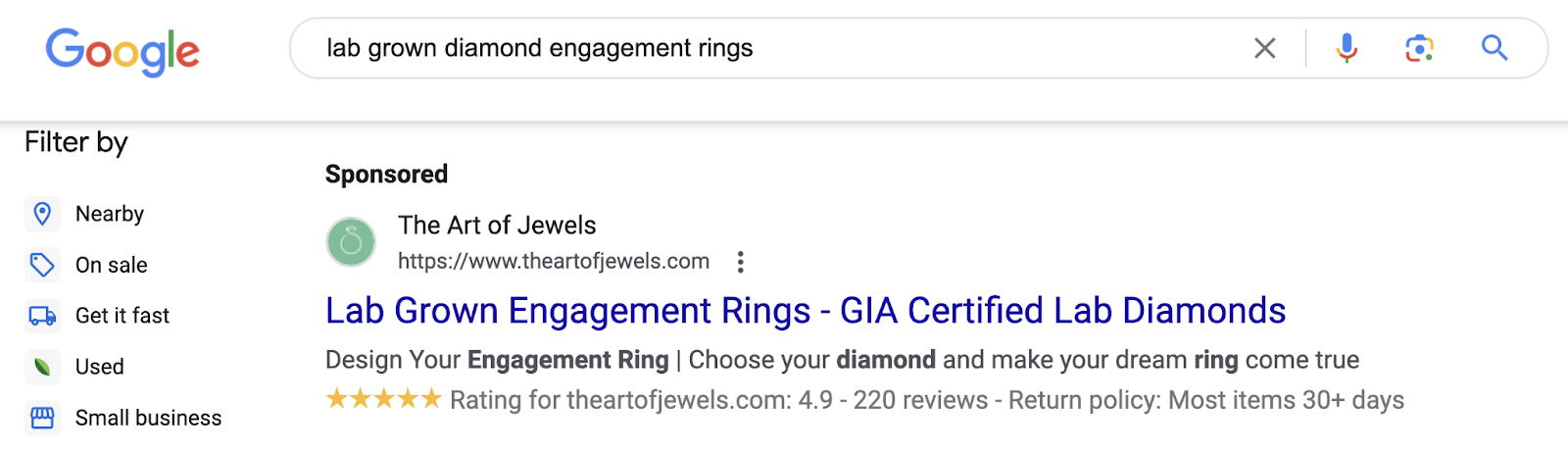
And the corresponding landing page:
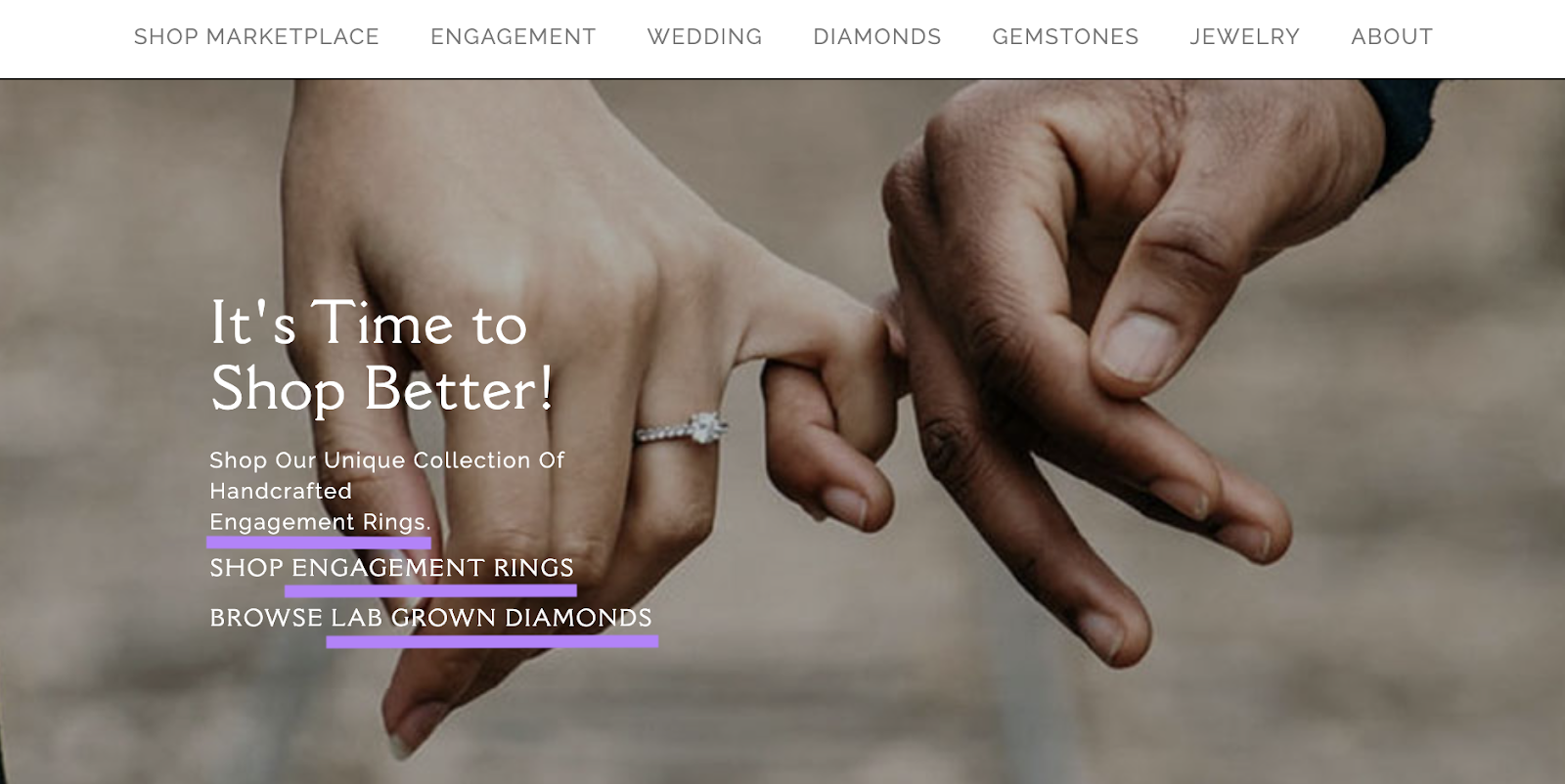
For inspiration, you can look at your competitors’ ads and landing pages with the Ads History tool.
Enter the PPC keyword you’re interested in, choose your target country, and click “Search.”
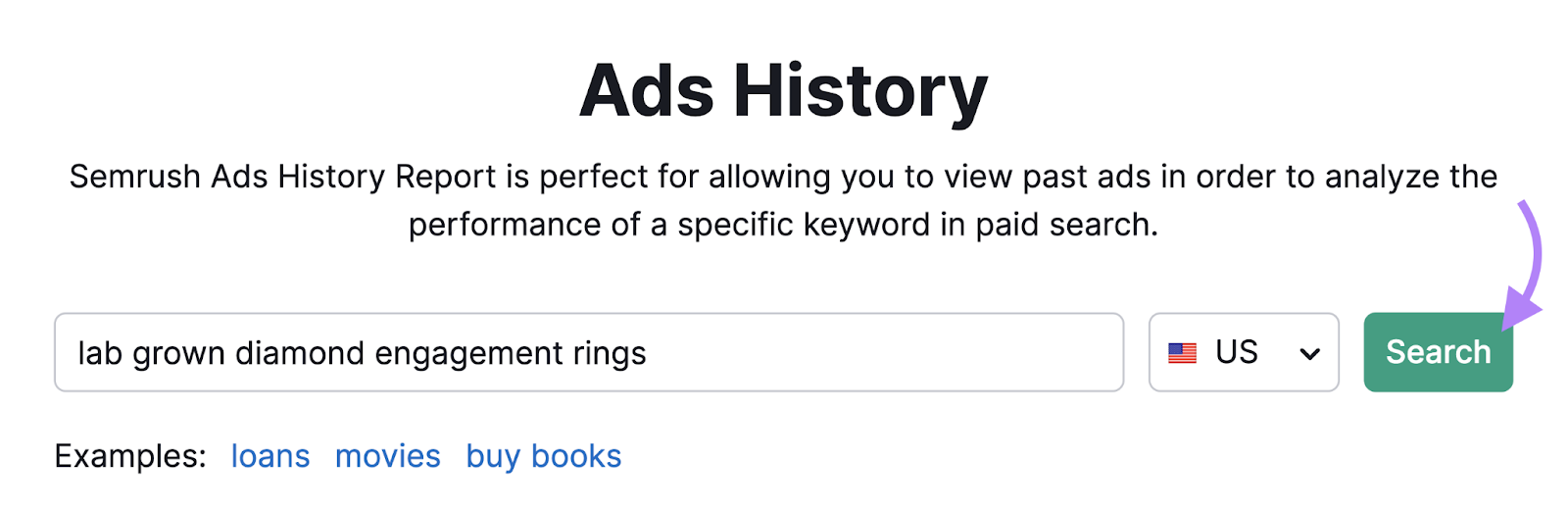
The blue boxes show each domain’s highest ad ranking by month.

Click these boxes to see the corresponding ads. You can then click through to the campaign landing pages.
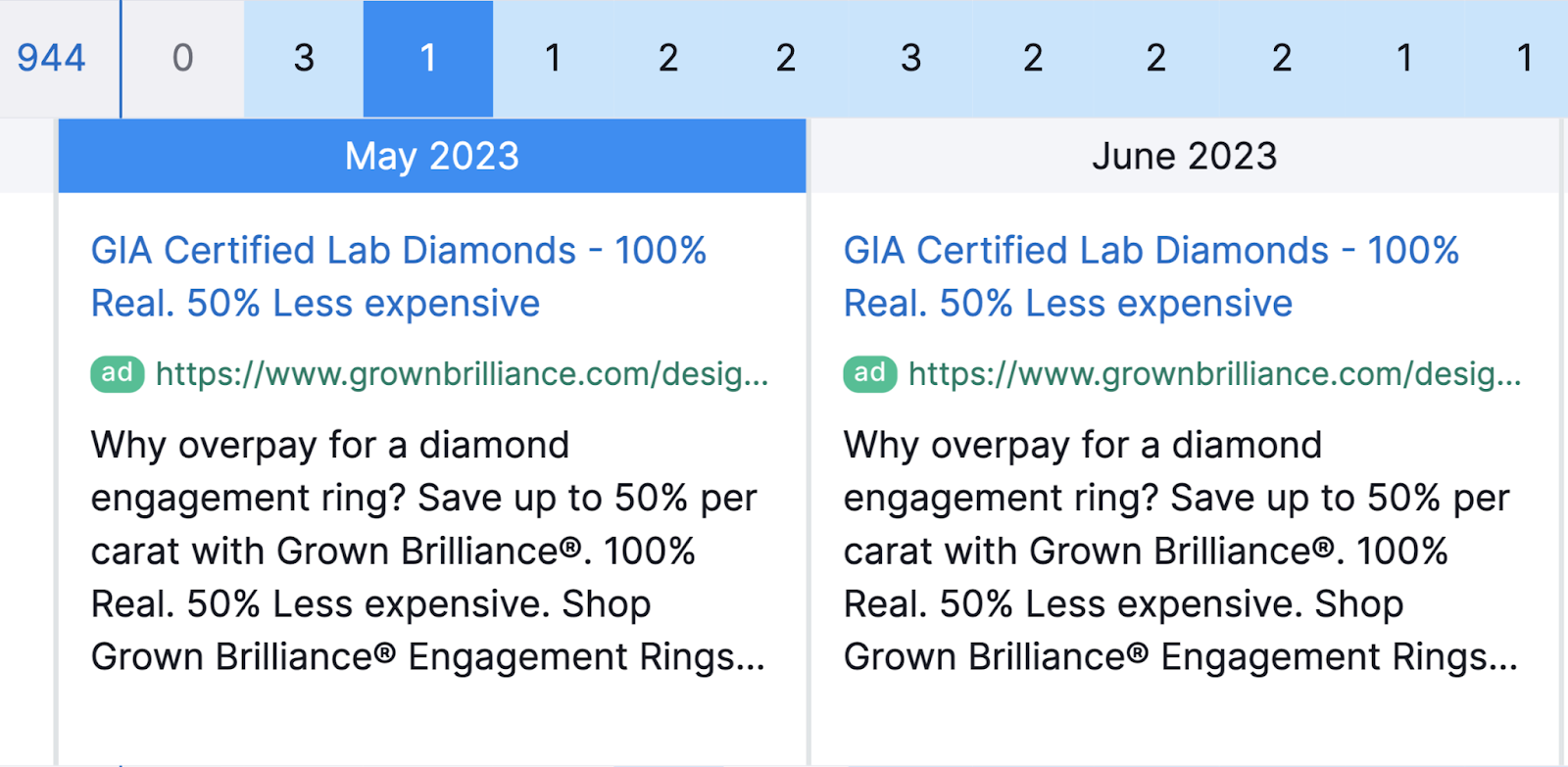
Use Your Keywords Strategically
With Semrush’s Keyword Strategy Builder, you can identify all the keywords you need to create pages and ads for in a matter of minutes.
And Semrush’s other tools can help you with all the steps that come next.
Sign up for a free trial today.
Keyword Research Statistics
- Over 36% of SEOs say they spend most of their time on keyword research
- Keyword rankings are the third most important metric SEO professionals use to measure performance
- Content longer than 1,500 words published by the top 10% of websites ranks for a median number of 7 keywords
- About 4% of SEO professionals are looking to automate keyword research within the next year
- Keywords that are between 10-15 words in length get 1.76x more clicks than single-word terms
