Looking to improve your rankings and drive more traffic to your website?
We’ve used the SEO tips below to help rank the Semrush blog for over 160K keywords in the United States alone.
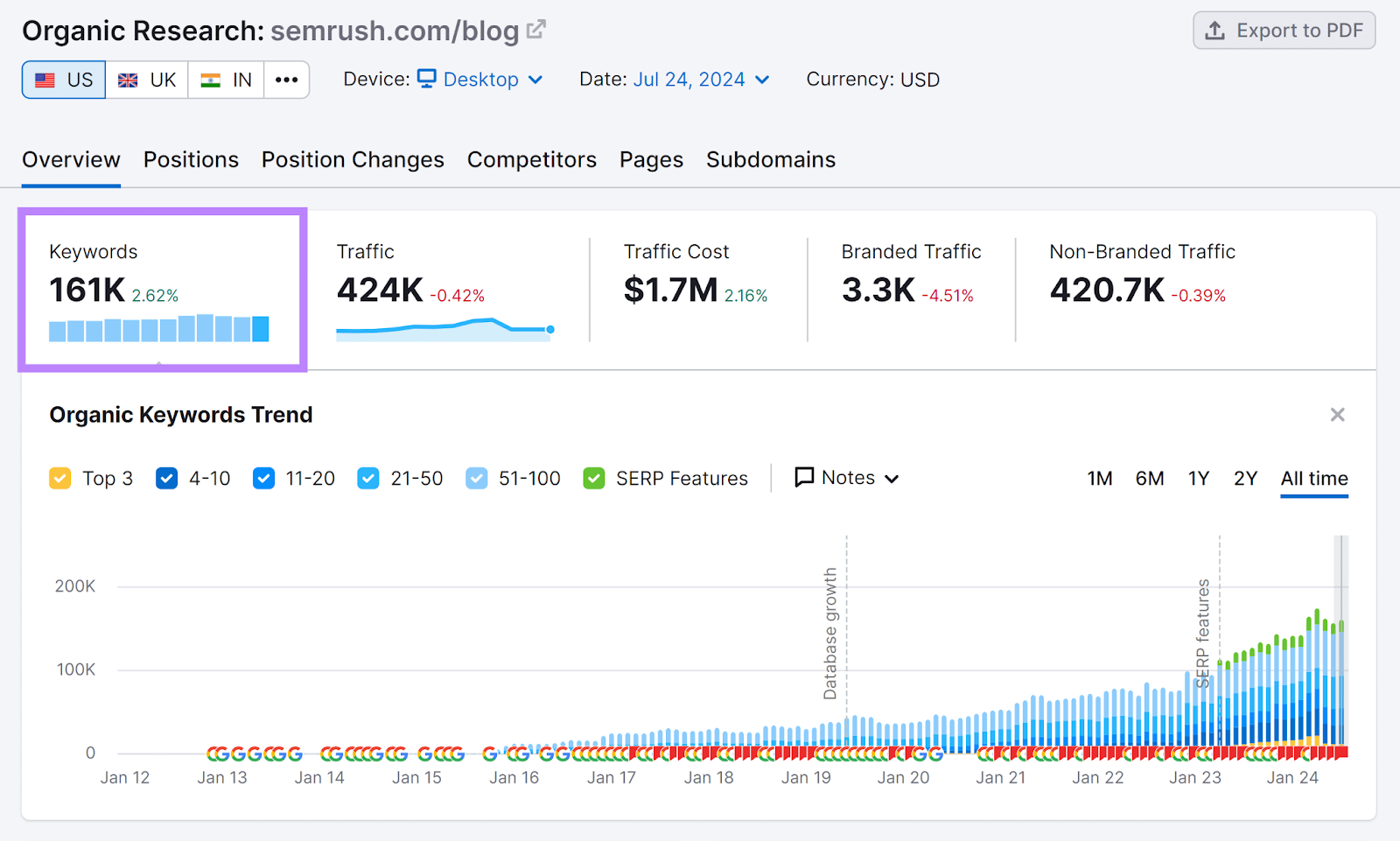
The tips cover aspects like keyword research, meeting search intent, speeding up your site, and more.
1. Target the Right Keywords
Targeting the right keywords is crucial for driving more organic search traffic to your website.
Before you go ahead and create content, make sure to perform keyword research. To determine the most optimal keywords you should try to rank your website for.
Here, your goal is to understand which keywords your target audience uses to find information through search engines like Google. And then prioritize those keywords based on criteria like:
- Conversion potential: How likely is it that people who are searching for this keyword will convert into customers?
- Search volume: How many people are searching for this keyword every month?
- Keyword difficulty: How difficult is it going to be to rank for this keyword?
Use Semrush’s Keyword Magic Tool to find the right keywords to target for your website.
Start by entering a seed keyword—a broad word or phrase closely related to your business. Then, type in your domain (for personalized results) and hit “Search.”
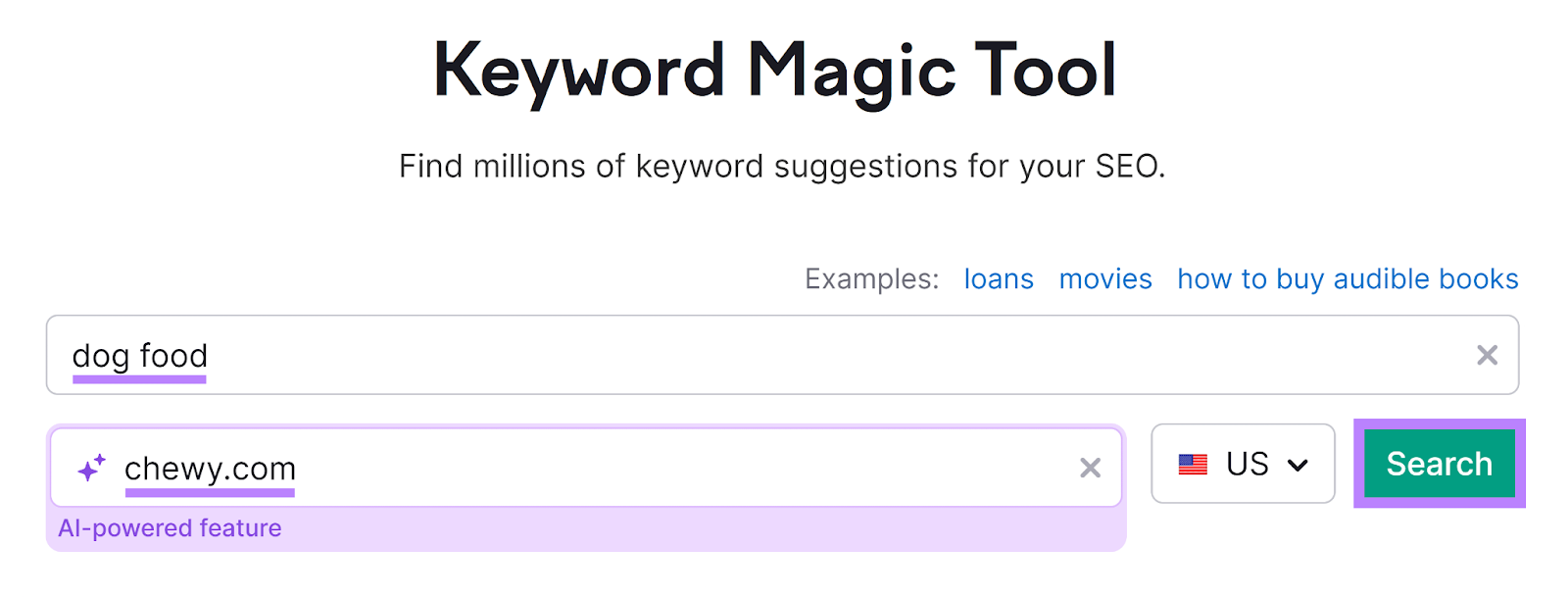
The tool will then generate thousands of keyword ideas. You’ll be able to see the search volume, keyword difficulty, search intent, and other important information for each keyword.
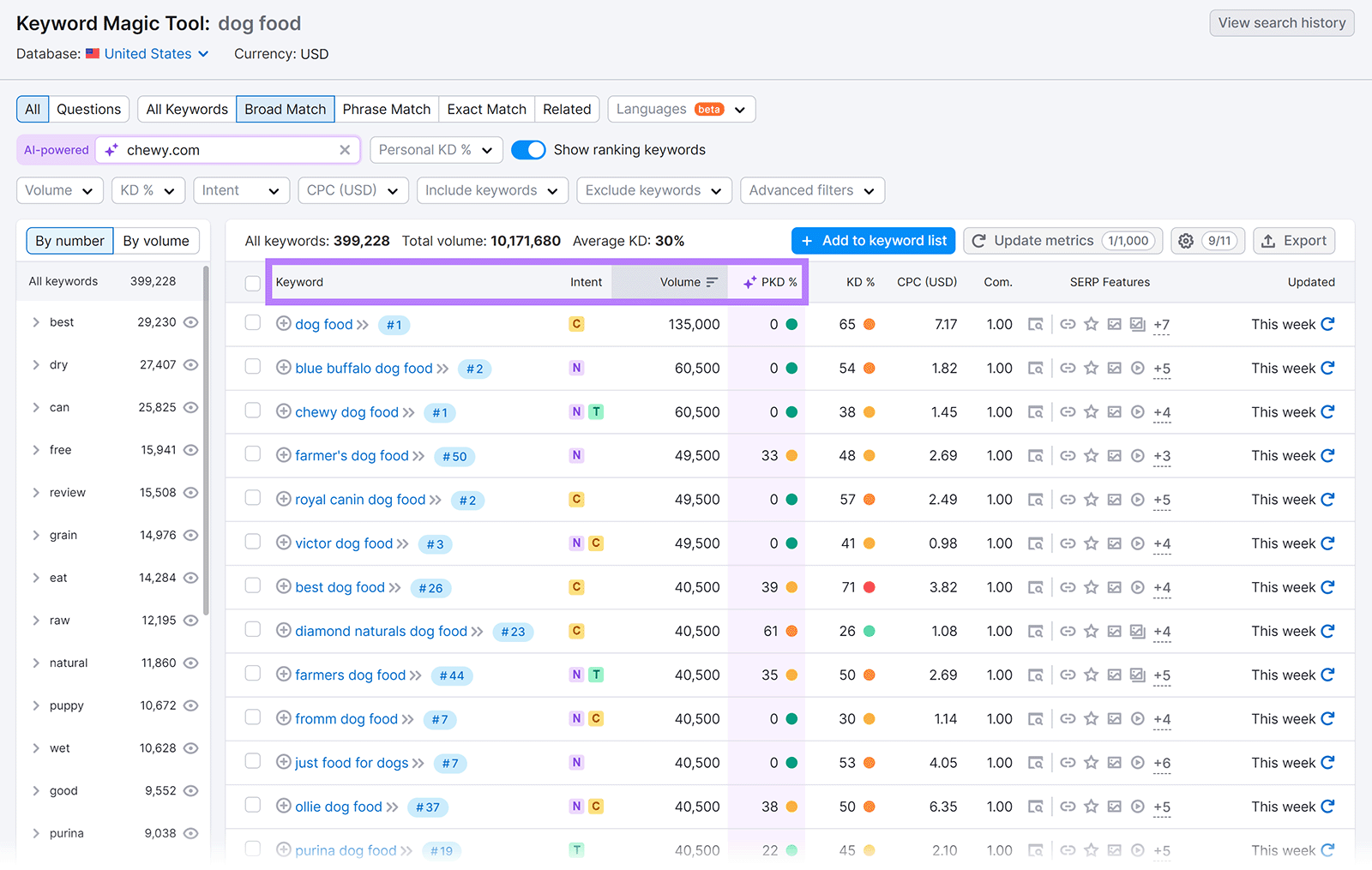
From here, filter the keywords further to find the best ones to target for your website.
Which keywords you’ll go for will depend on your SEO strategy. In many cases, you’ll want to prioritize keywords with commercial or transactional intent.
These are keywords where searchers are either researching products or services or are ready to make a purchase.
The Keyword Magic Tool makes it easy to find these keywords. All you need to do is use the “Intent” drop-down filter and select the “Commercial” and “Transactional” options.
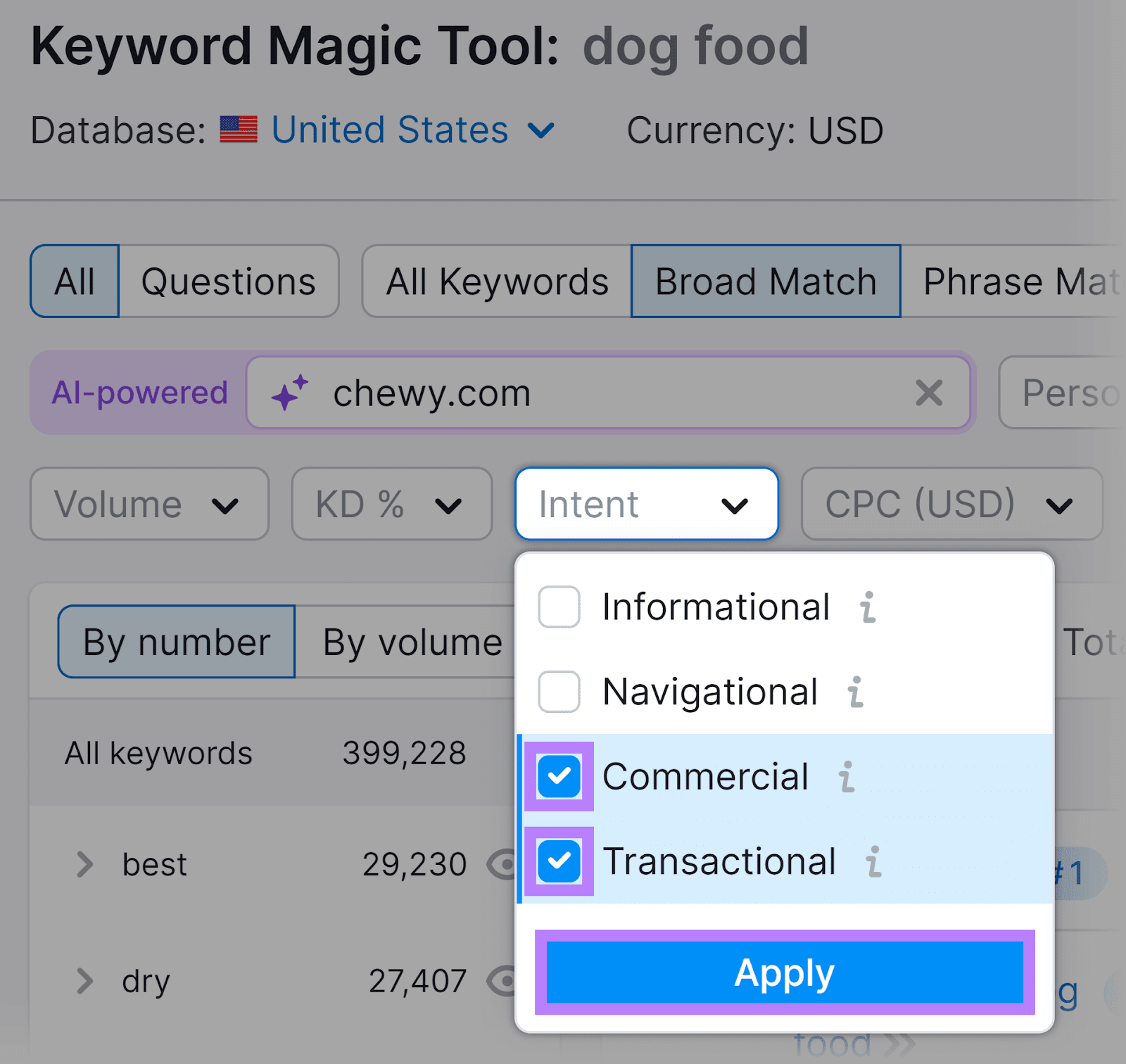
This will filter the list to only show keywords with commercial or transactional intent.
But you can then narrow down the list even further. For example, maybe you only want to see keywords with at least 100 monthly searches that are easy to rank for.
Simply use the “Volume” and “Personal KD%” drop-downs to filter the list to your needs.
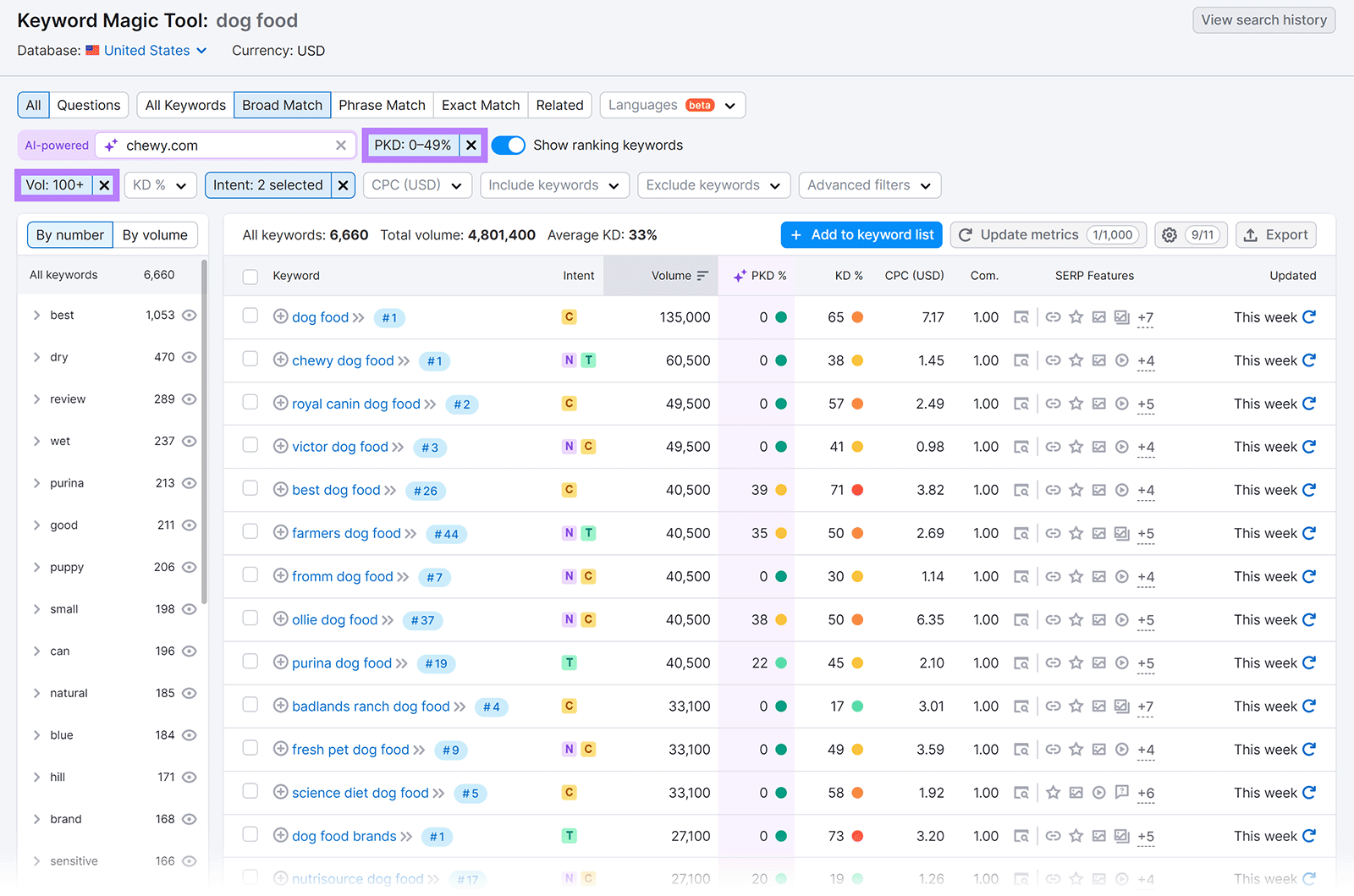
Keep in mind that your SEO strategy shouldn’t rely solely on commercial and transactional keywords.
It’s also important to educate your audience by creating content targeting informational keywords.
These keywords act as a gateway to drive more people onto your website.
In most cases, people searching for informational keywords aren’t quite ready to buy.
Here, your goal is to get them to learn about your brand so they remember you once they’re ready to make a purchase.
Or capture their contact information (such as their email address) to nurture them into becoming customers.
To find informational keywords, simply use the “Intent” drop-down filter in the Keyword Magic Tool and select the “Informational” option like we showed above.
Once you’re happy with your keyword list, export it to a CSV or Excel file by clicking the “Export” button.
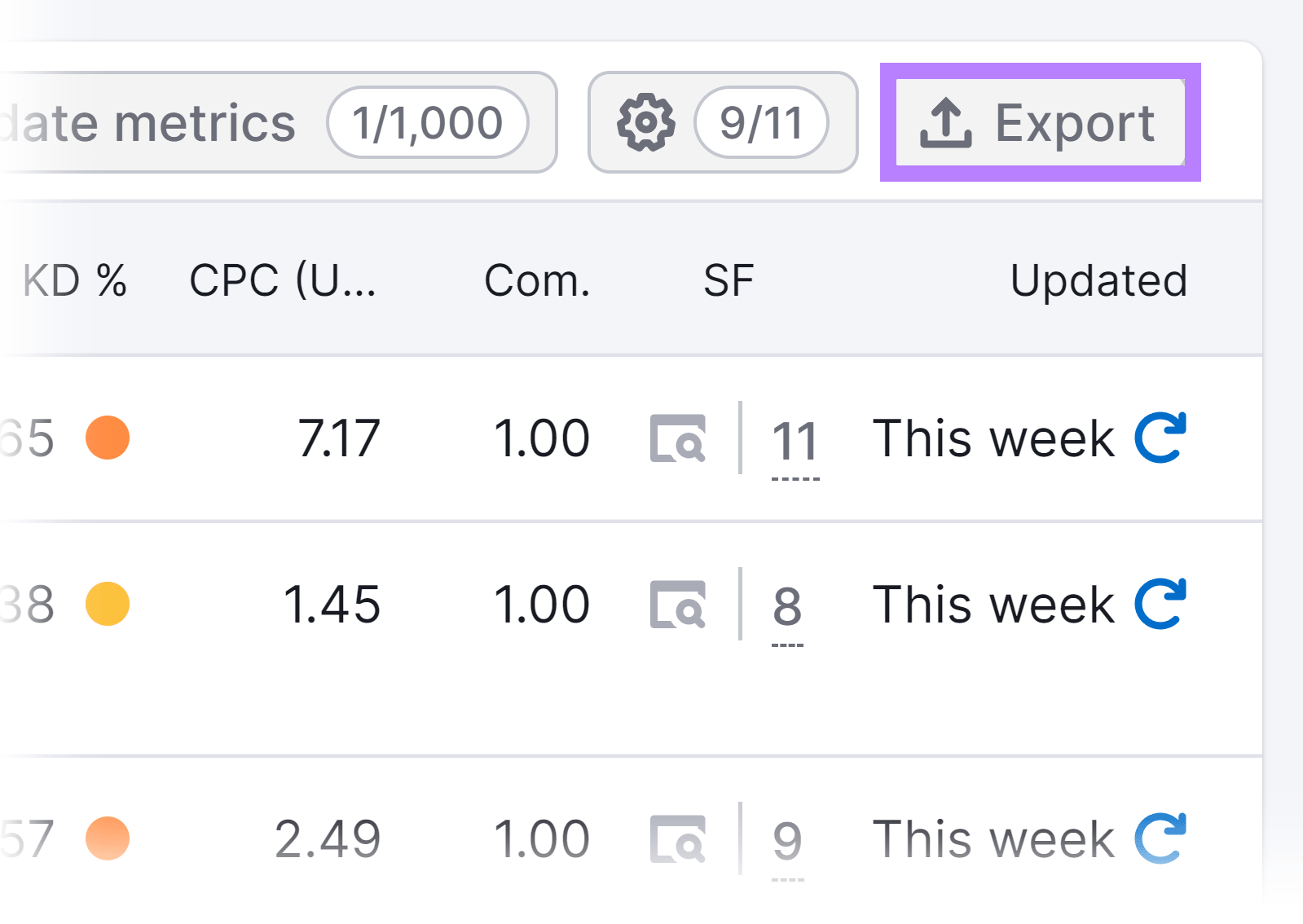
Or add them to custom keyword lists to access them later in the Keyword Strategy Builder.
Just tick the box next to the keywords you want to add and click “+ Add to keyword list.” Then select a list from the box that appears, or create one with the “Create new empty list” button.
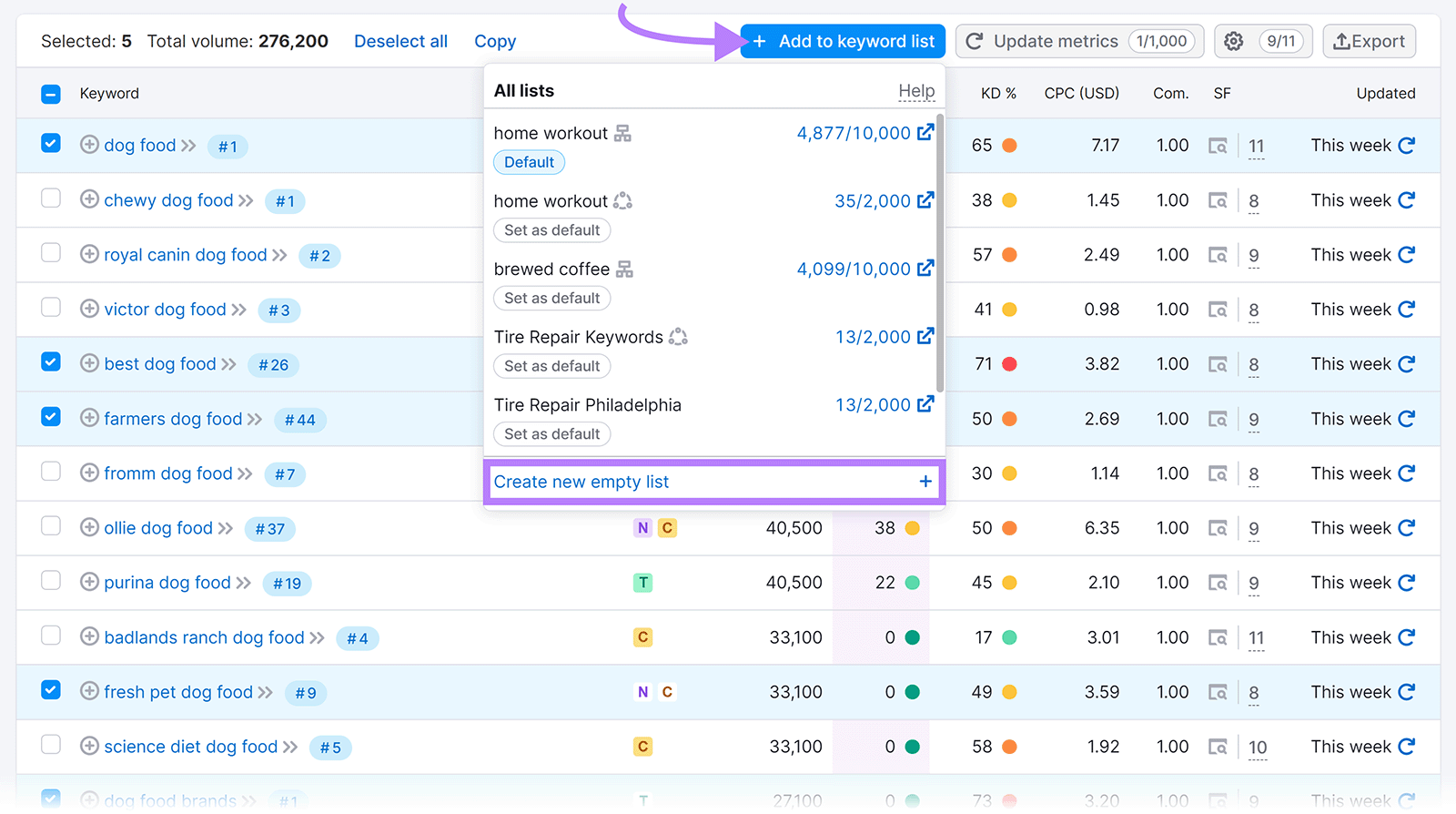
With this list, you can start creating content for keywords that have the potential to drive high-quality traffic to your website.
2. Perform a Keyword Gap Analysis
A keyword gap analysis involves comparing multiple competing domains to find keywords they’re ranking for but your website isn’t.
In other words: missed opportunities.
Here’s how to do it using Semrush’s Keyword Gap tool:
Enter your domain and up to four competing domains. Then, click the “Compare” button.
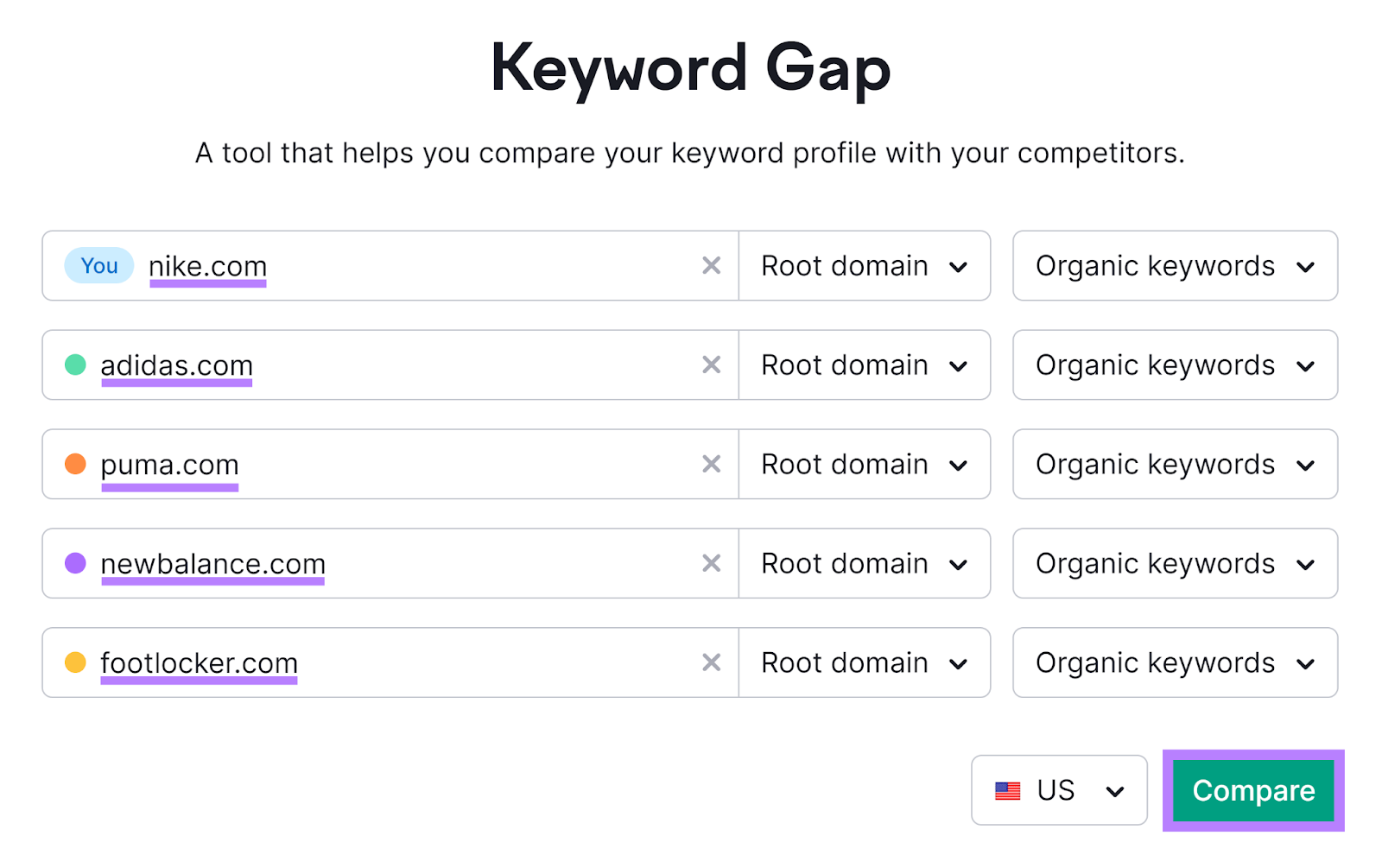
The tool will then analyze the domains and generate a report.
Scroll down to the “All keyword details for:” section.
Here, you’ll see a few different tabs. The most important one you’ll want to pay attention to is the “Untapped” tab.
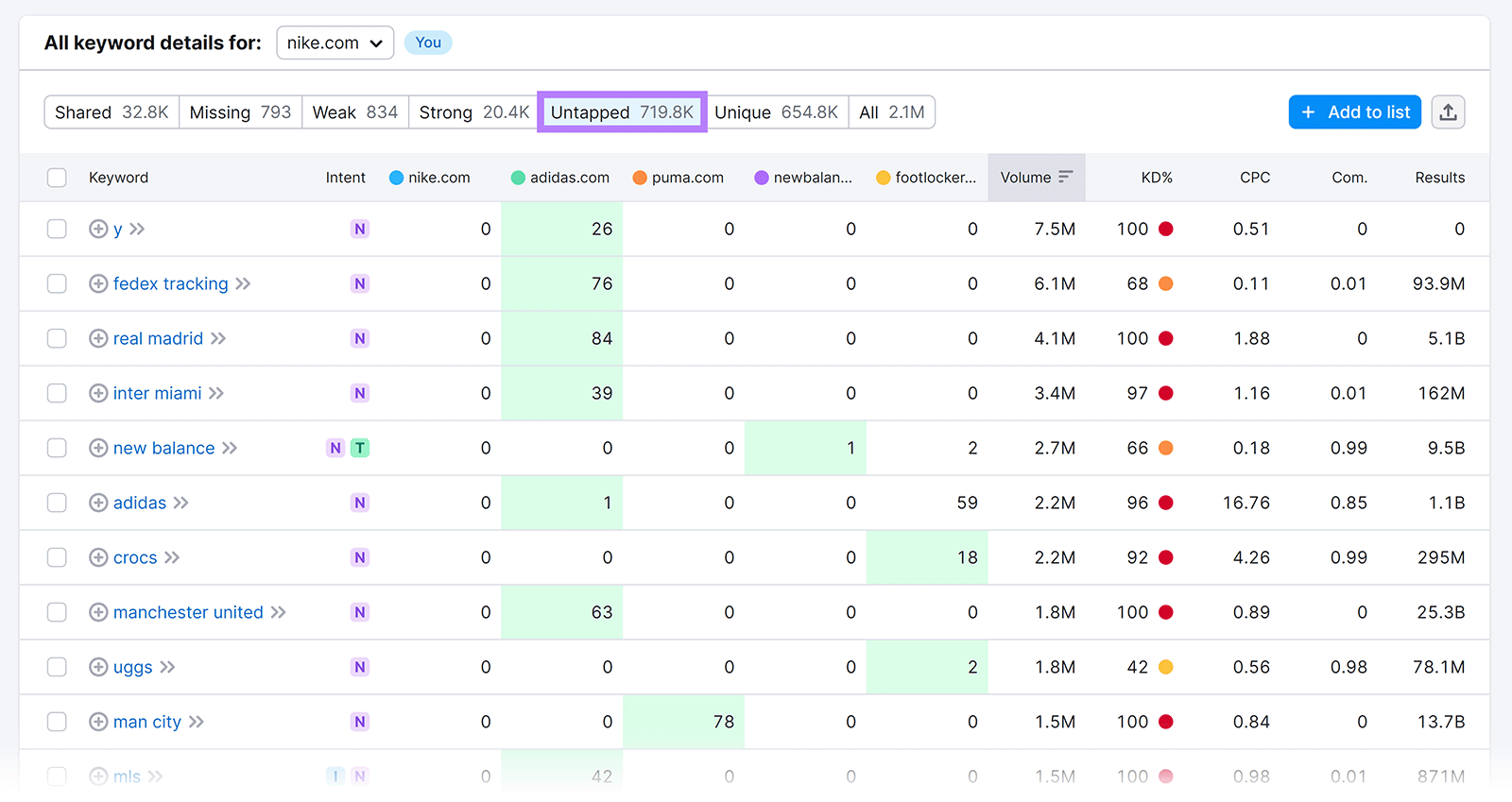
Here, you’ll be able to see a list of keywords one or more competing domains rank for but yours doesn’t. These keywords are likely good opportunities for you to target with your website.
Narrow down this list by using the drop-down filters at the top. For example, use the “Advanced filters” drop-down to exclude branded keywords.
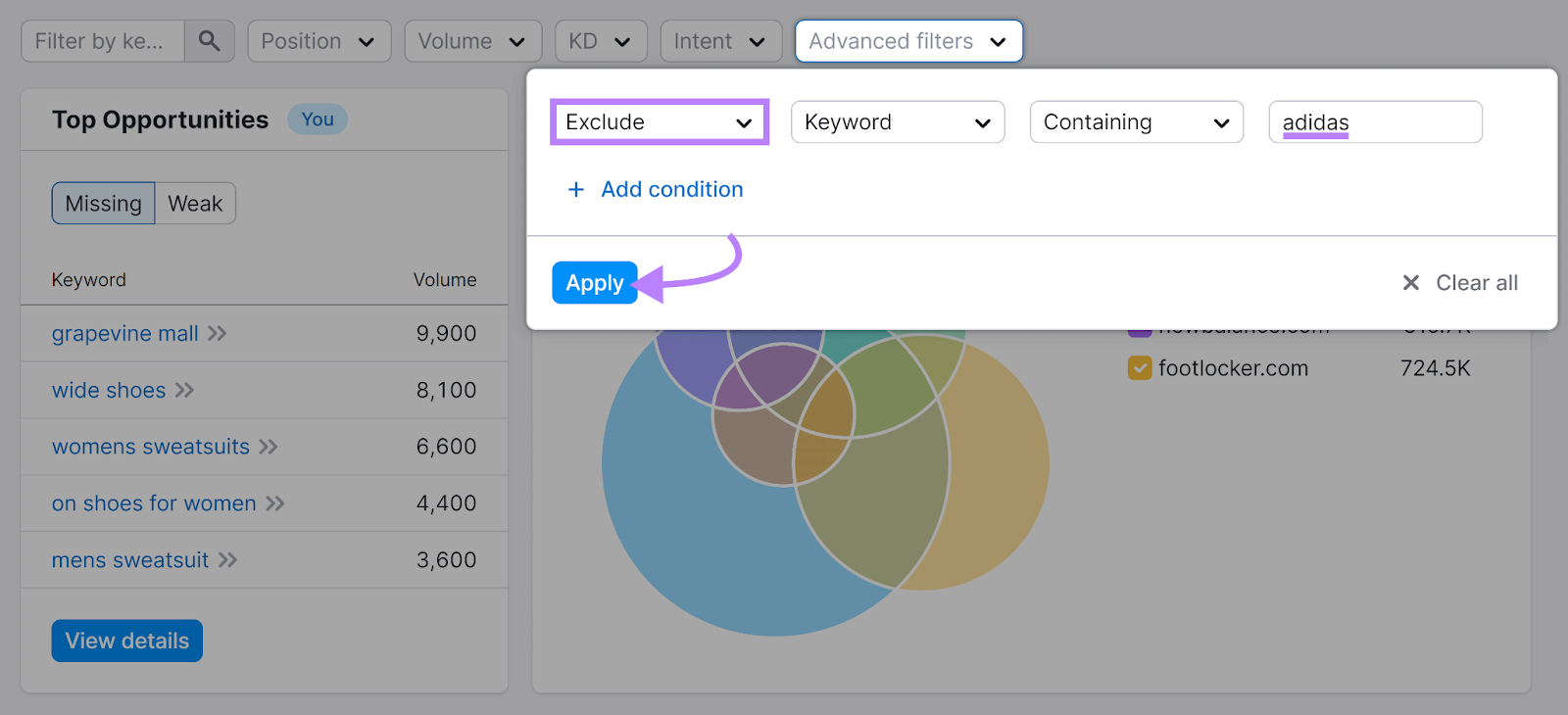
You can then export your list or add them to pre-existing keyword lists, like you did with the Keyword Magic Tool above. Then, start creating content to fill these keyword gaps.
3. Make Sure Your Content Meets Search Intent
If you want your website content to rank, you need to make sure it meets the search intent (the reason users are typing in a particular search query). Your content should help searchers accomplish what they set out to do.
There are four main types of search intent:
- Informational: The user is looking for information on a specific topic (e.g., “how to fix a water leak”)
- Navigational: The user is trying to find a specific page or website (e.g., “reddit login”)
- Commercial: The user is researching a product or service (e.g., “best espresso machine for beginners”)
- Transactional: The user is ready to buy a product or service (e.g., “buy amazon gift card”)
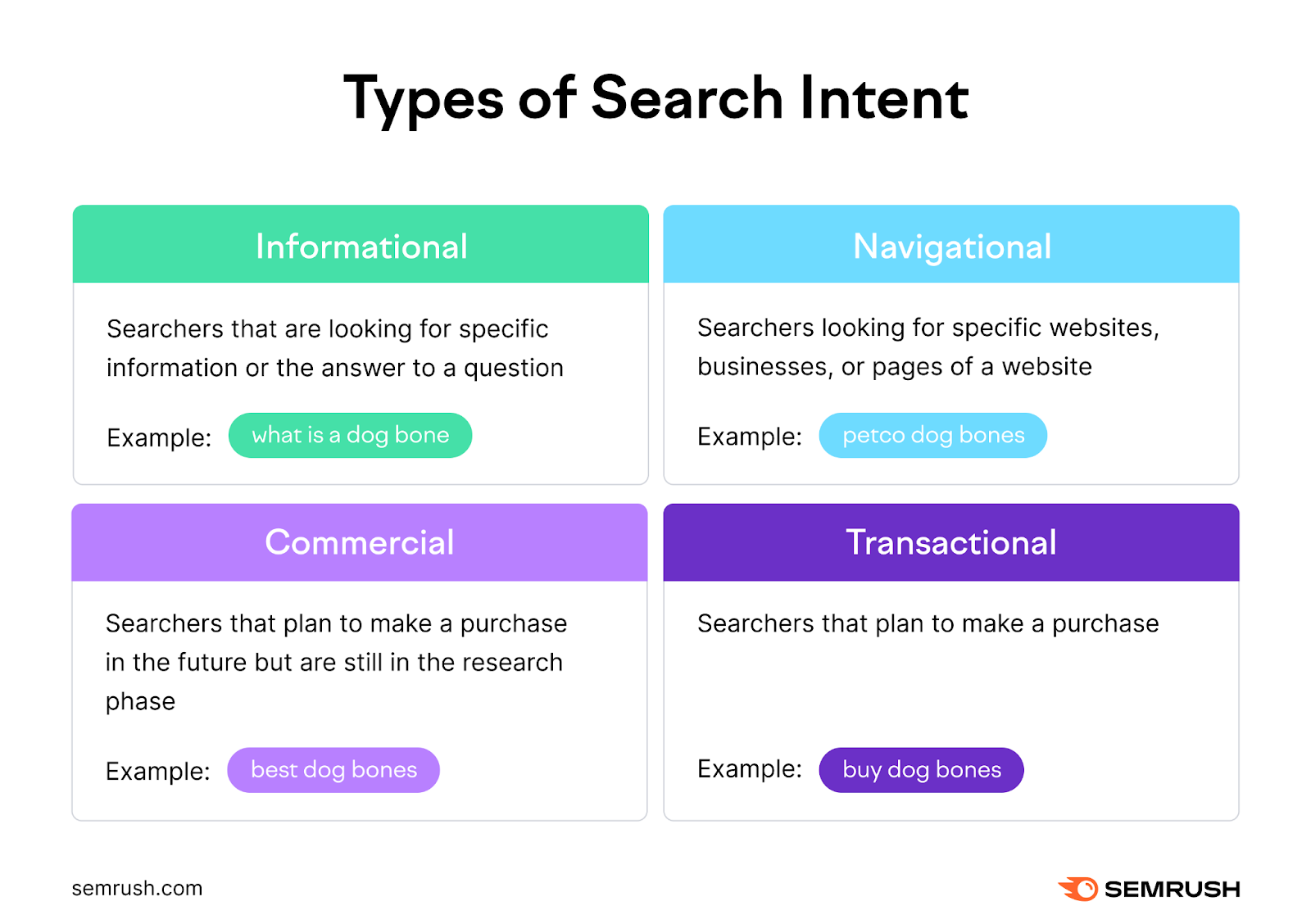
Find a keyword’s intent by running it through the Keyword Overview tool:
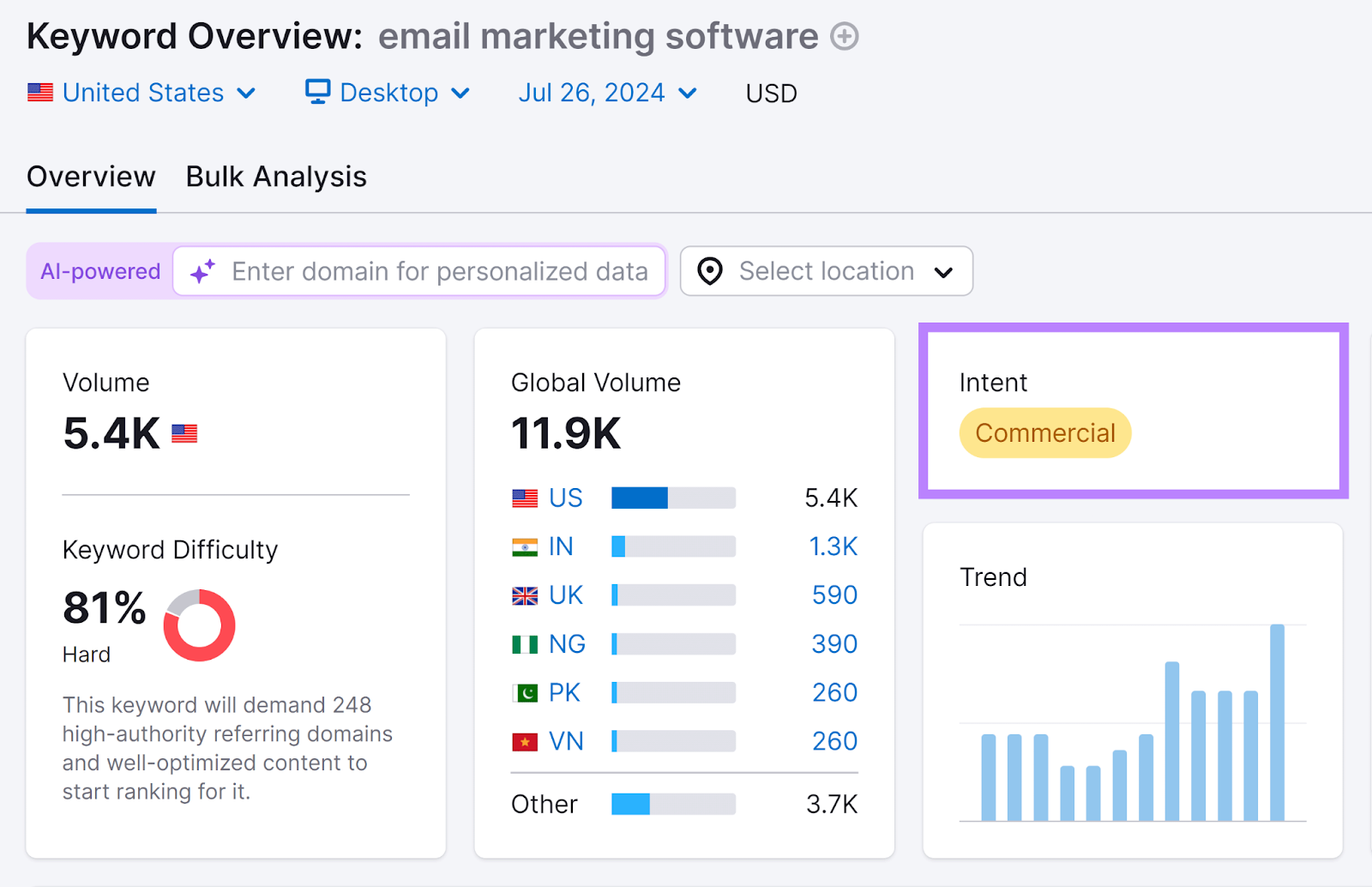
Once you understand the search intent behind a keyword, you can then create the appropriate content to meet that intent.
For an informational keyword, this might be an educational guide on the topic.
For commercial keywords, appropriate content might include product comparisons and roundups. Like this:

And for transactional keywords, appropriate content would likely include product landing pages.
Keep in mind that the above examples are just that—examples. They’re the most commonly used types of content for targeting these kinds of keywords.
But you should always analyze the pages in the top search results for your target keyword to understand what type of content will truly satisfy search intent.
Since Google considers these pages the most relevant results for the keyword, they’re the most likely to help solve the searcher’s query.
For example, if you search for “small business tools” on Google, you’ll see that the top-ranking pages are all roundups of small business software. Rather than pages for specific tools.
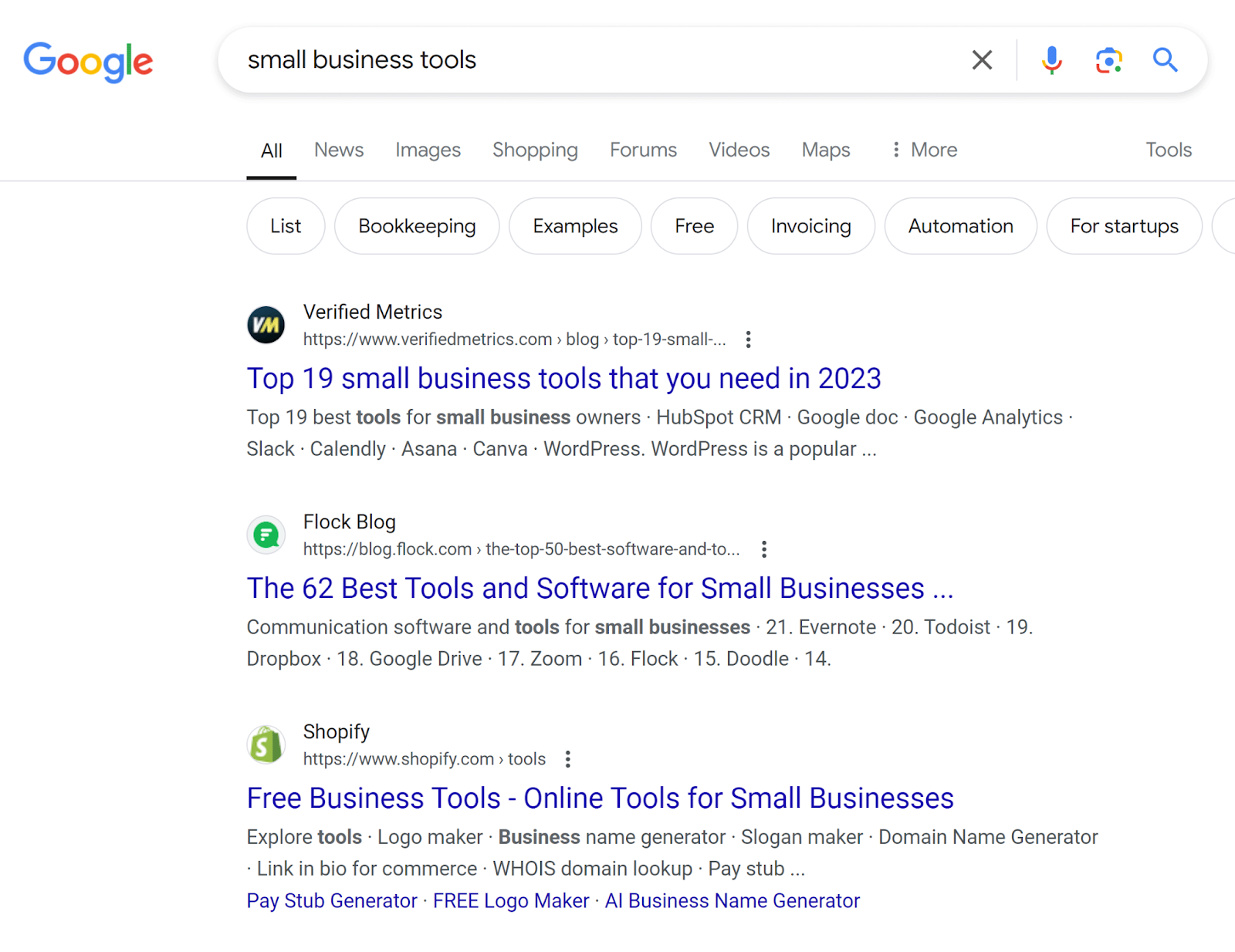
Which means that, if you were to target this keyword, it would be wise to do it by creating an article listing various small business software. Rather than focusing only on your sales pages.
4. Take a Unique Angle with Your Content
While the top-ranking pages for a keyword can be helpful for figuring out what kind of content to create when targeting a specific keyword, you don’t want to copy exactly what other websites are doing.
Why?
Well, firstly, you won’t be adding anything new to the conversation. So why should Google rank your website at the top? And why should users trust you over everyone else?
Secondly, if you’re doing what everyone else is doing, you’ll have no chance of standing out on the search results page. Which can make it harder to get clicks to your site.
So what can you do?
One of the best ways to stand out is to add a unique angle to your content.
Let’s look at our previous example of the search results for “small business tools.”
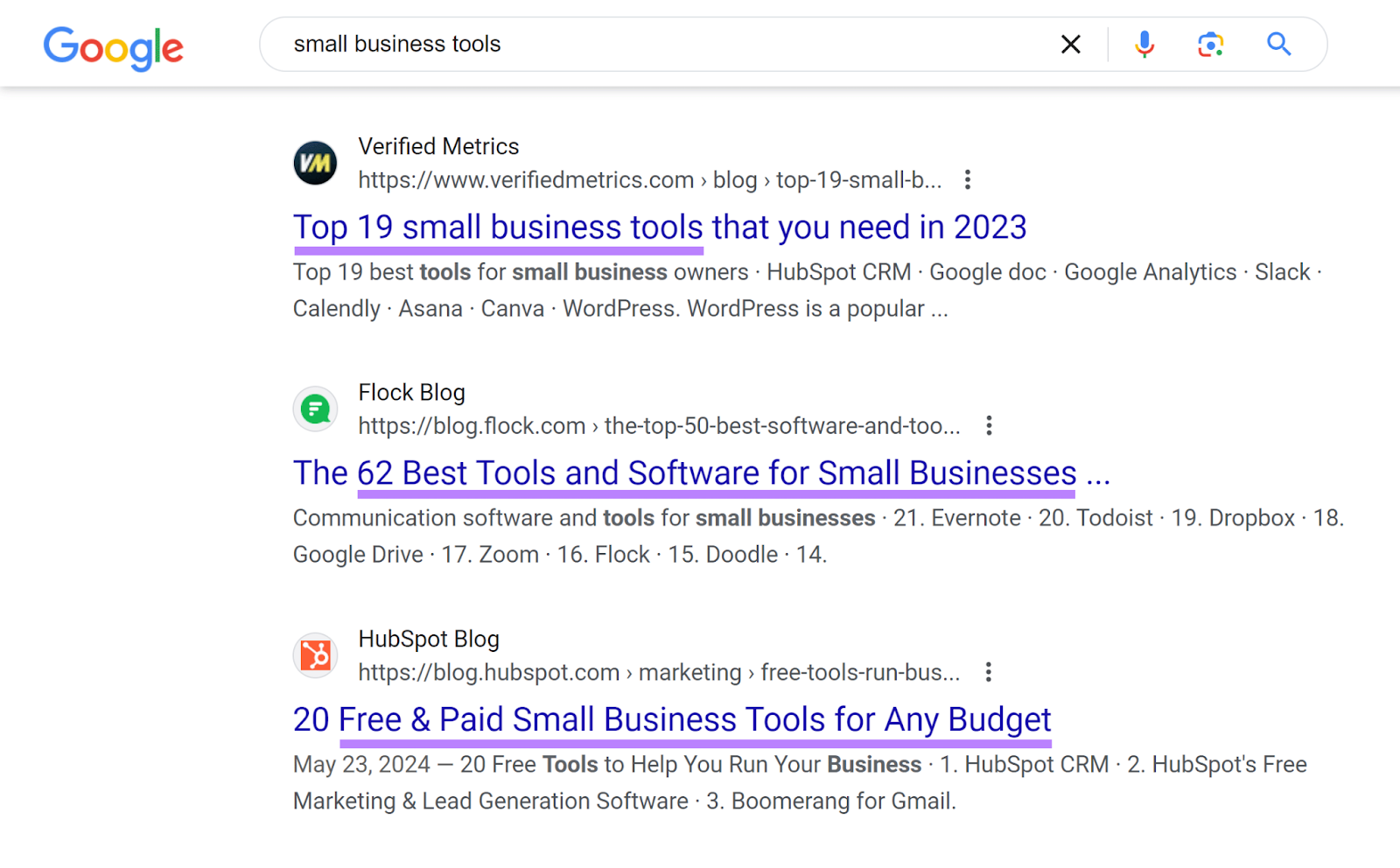
The titles are all very similar, as are the article structures. How could you differentiate your article from the rest while still meeting the search intent?
You could survey 500 small business owners on their favorite tools and then create a list based on the results. And you could add that to your title, like “15 Top Small Business Tools According to 500 Business Owners.”
This would help your page stand out in the sea of generic roundups for that specific keyword.
5. Make Your Content Easy to Read
You now know you need to create unique and interesting content that meets the search intent. But it won’t matter if no one ends up reading it because it’s just too hard to consume.
Here’s how to make your content easier to read:
Use Simple Language
Depending on the subject, people of different ages and educational backgrounds might read your content. And native and non-native speakers alike might find your pages.
So you should use simple language that everyone can understand.
And avoid complex expressions, flowery language, and jargon.
Use Semrush’s SEO Writing Assistant to check how easy your content is to read. Simply click “Analyze my text” to get started.
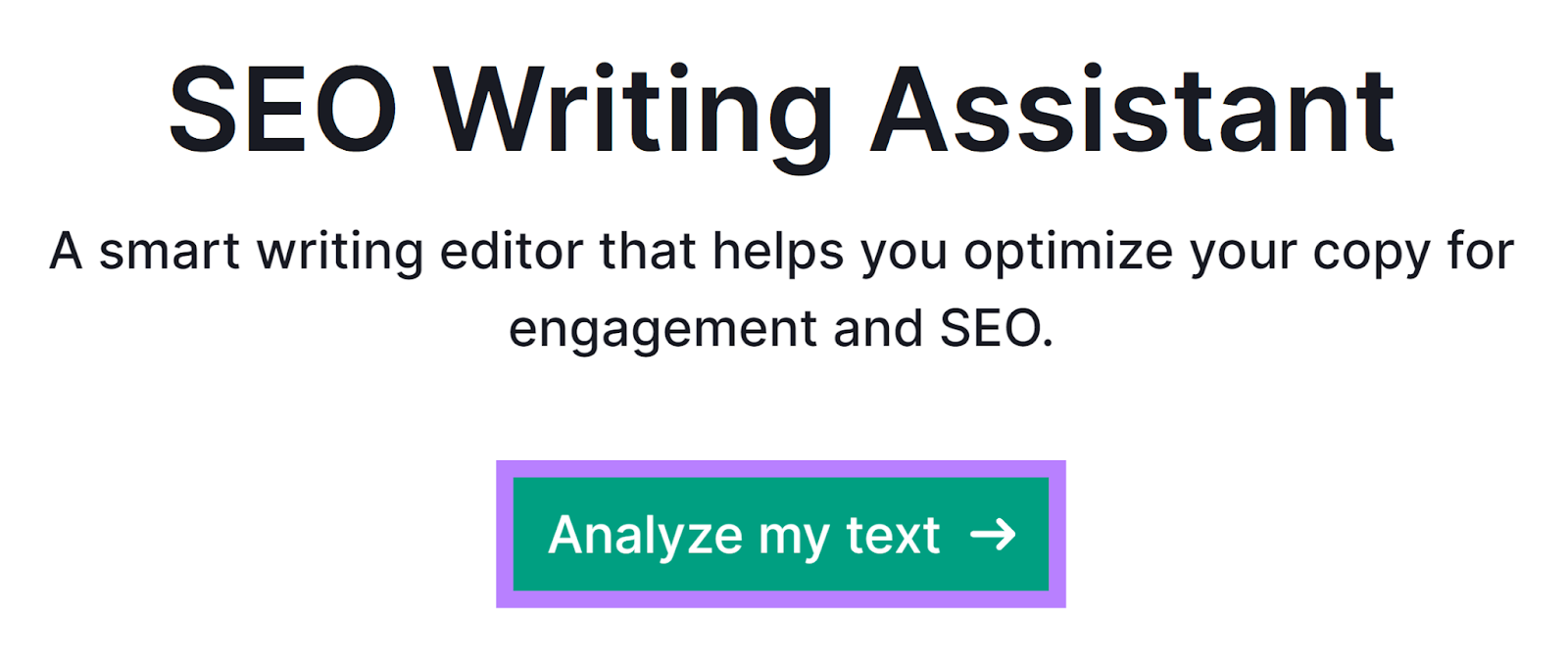
Then, paste your text (or import it from an existing URL), enter your target keyword, and click “Get recommendations” on the right-hand side of the screen.
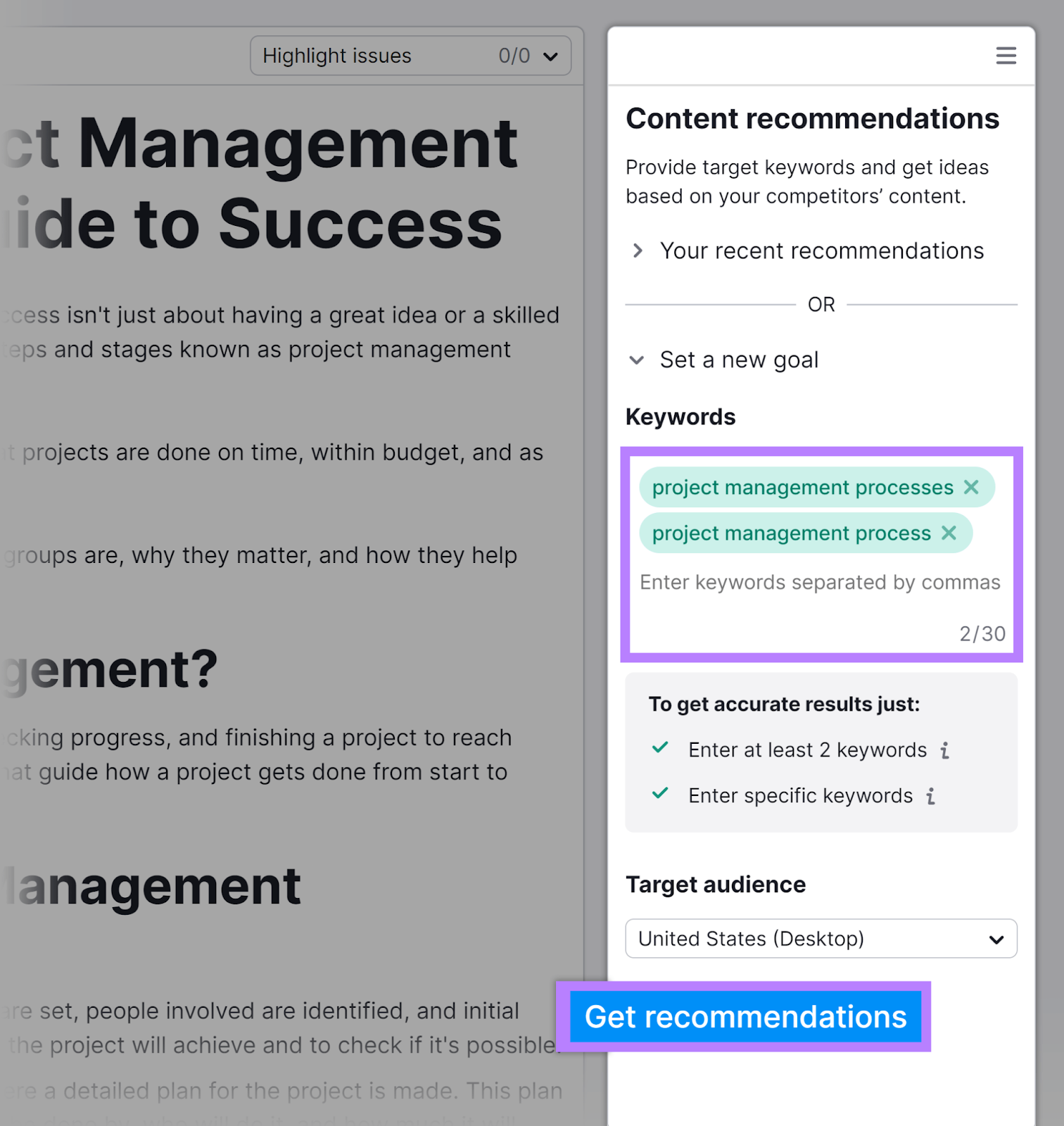
The tool will then analyze your text and provide you with a number of suggestions for how to improve it. Scroll down to the “Readability” section in the right-hand menu and click on it.
Here, you’ll be able to see the readability score for your content and how it compares to the average score of the top 10 search results.
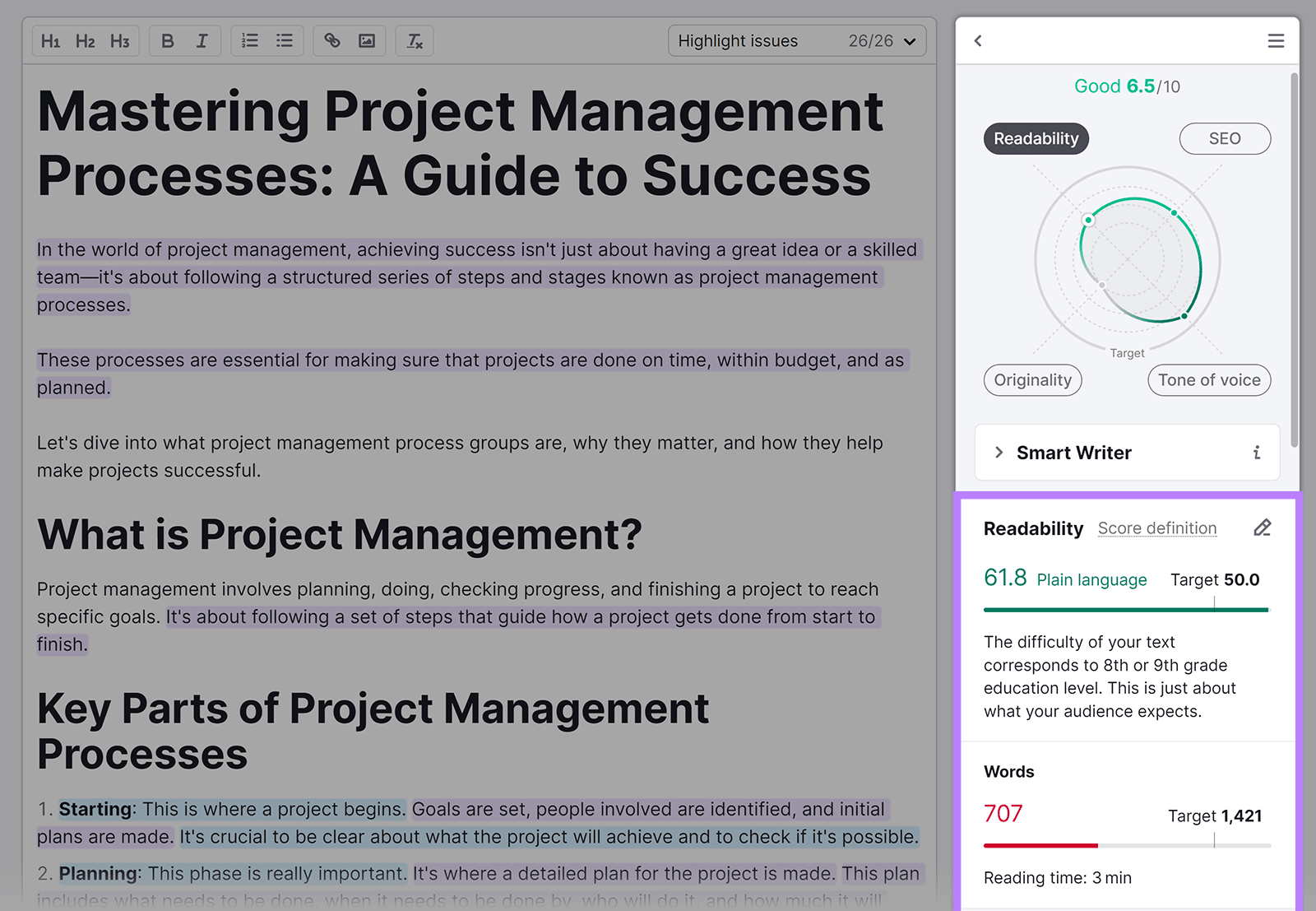
In general, you’ll want to aim for a score of 60 or higher. Which indicates that the content reads at an eighth or ninth grade level.
If you’re getting a score lower than 60, try simplifying the language further.
A good exercise is to have a friend or family member who is unfamiliar with the subject matter read the text and tell you which parts they’re having a hard time with. Then, rework these parts so that they’re easier to understand.
Stick to Short Sentences and Paragraphs
It can be tough to follow and comprehend long sentences. Even if they do use simple language.
Use short sentences where possible. It’s fine (and usually best) to vary sentence length. But most of your content should consist of simple, concise sentences.
And you don’t want to pile your sentences into a long wall of text either. Stick to short paragraphs of 3-4 lines each.
This will make your content a lot easier on the eyes. Which means a greater chance that visitors will read the whole thing.
Use the Right Font Size
Font size plays a big part in content readability.
You’ll want to find a balance between the font size being too small to read comfortably. And being so big that it forces users to scroll too much when trying to read your content.
Good starting points for choosing readable font sizes are:
- Desktop screens:18px-24px
- Mobile screens: 16px-20px
But feel free to experiment to find the right font size for your website.
Structure Your Content with Headings
Apart from providing structure to your content, headings also make it easier to scan, skim through, and navigate your content.
You should use headings in a hierarchical order.
The first heading on your page should be the H1 heading. Which should be followed by one or more H2 headings, under which you can nest H3s, H4s, and so on (down to H6).
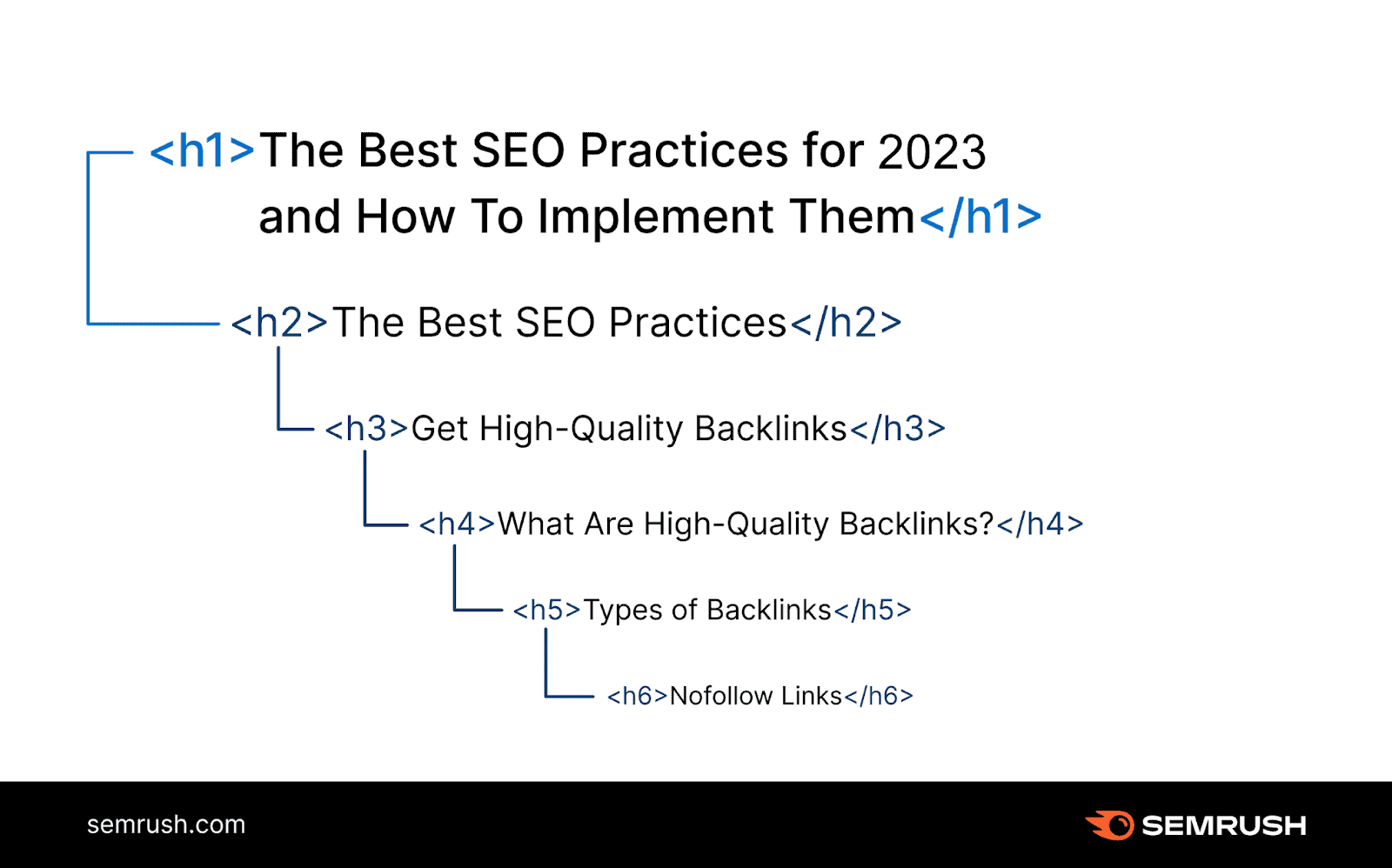
Headings are also a good place to incorporate your keywords. For example, you should include your primary keyword in the H1 heading to make it easier for both search engines and users to understand what your content is about.
You can also include it in one or more of your H2 headings. And incorporate any secondary or related keywords in other headings.
But don’t overdo it. Only add keywords where it makes sense and sounds natural.
Use Lists
Numbered and bulleted lists help provide a visual break within your content.
They can also make it easier for you to make a point or explain specific concepts.
And they can even help your content appear in Google’s featured snippets for some searches where a list makes sense. Like this:
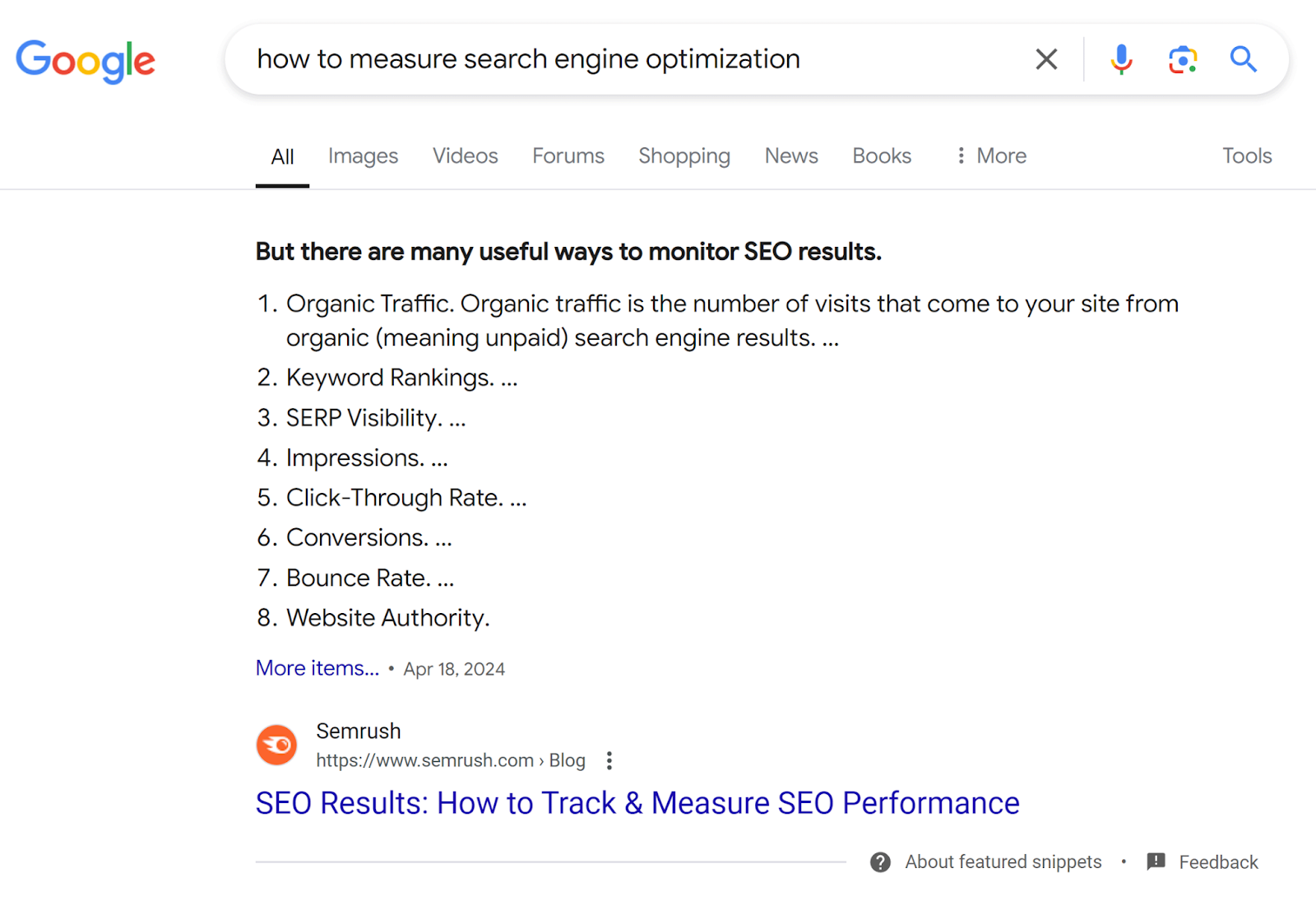
Add Visuals
Similarly to lists, visuals (such as static images, GIF animations, and videos) help break up your content and make it more engaging.
They’re also useful for explaining and demonstrating complex concepts and processes.
Ideally, you should aim to include a visual for every 300-500 words of text (although there’s no hard number to aim for).
But make sure to only include visuals that add value to the reader—don’t add them just for the sake of adding them.
6. Demonstrate E-E-A-T
E-E-A-T is a set of criteria used by Google’s Search Quality Raters to evaluate the performance of Google’s ranking systems. But you can also use these criteria to self-evaluate your content.
E-E-A-T stands for:
- Experience: Is the author of the content experienced with the topic?
- Expertise: Do they have expertise on the topic?
- Authoritativeness: Are they an authority on the topic?
- Trustworthiness: Are they (the author and the website) trustworthy?
If you find that your content or website is lacking in any of the four criteria, use these tips to improve it:
Incorporate Personal Experiences Into Your Content
Showing that you have personal experience with the topic can make your advice more credible. And make the content itself a lot more engaging.
For example, let’s say you’re reading an article about the top restaurants in your city. Consider which of these you would trust more:
- A generic article providing a basic description of each restaurant and the types of meals available
- A detailed article with images, where the author describes their personal experience with each restaurant and shares their subjective opinion and rating for each venue
You would probably say article No. 2. Because it displays proof the author was there (through images). And detailed descriptions that go beyond what someone could learn by simply reading about the restaurant online.
So, strive to incorporate your personal experiences and your unique point of view into your content as much as possible.
Display Your Expertise
What makes you the right person to write about a specific topic? Why should someone trust your advice?
It’s important that you include this information to help both Google and readers understand why you’re an expert on the topic.
A good way to do this is to write a detailed author bio that includes relevant information. Like your job title, any relevant degrees, and how much experience you have with the topic.
Here’s an example from an article about retirement:
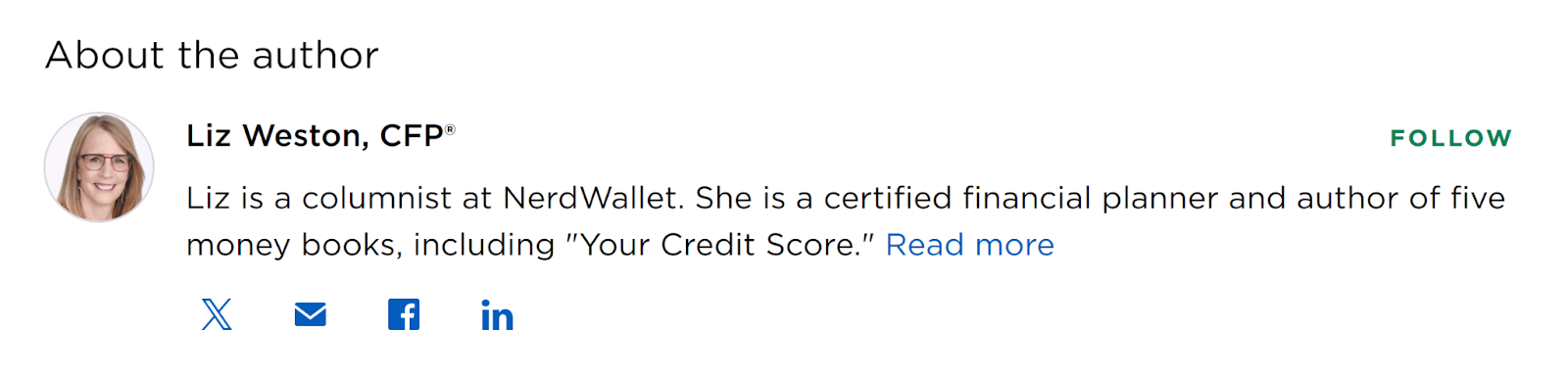
It makes clear to both readers and search engines that the author is qualified to talk about this topic. And it includes a “Read more” link where you can find out more on the author’s page.
Build Authority
You can build your authority by covering a subject matter comprehensively.
For example, if you want your website to become known as an authority on coffee, you’ll need to cover a variety of different coffee-related topics. Such as:
- The history of coffee
- Types of coffee
- Coffee preparation methods
- Coffee equipment
And more.
This can help signal that your website is relevant for coffee-related searches.
Incorporating personal experiences into your content, showcasing your expertise, and building authority can make your website appear more trustworthy. Helping you satisfy the fourth element of E-E-A-T (trustworthiness).
7. Optimize Your Content for Featured Snippets
Featured snippets are excerpts of text from pages that are sometimes displayed at the top of the search results. Usually answering a question.

Since the featured snippet is the first thing a user sees on the search results page, this type of result tends to get a lot of clicks. But they don’t display for all searches.
Find Keywords That Trigger Featured Snippets
Use Semrush’s Organic Research tool to find relevant keywords that trigger featured snippets in Google’s search results. And you can do it for terms you already rank for (which are therefore great opportunities to optimize for the snippet).
Here’s how:
Start by typing in your domain. Then, click “Search.”
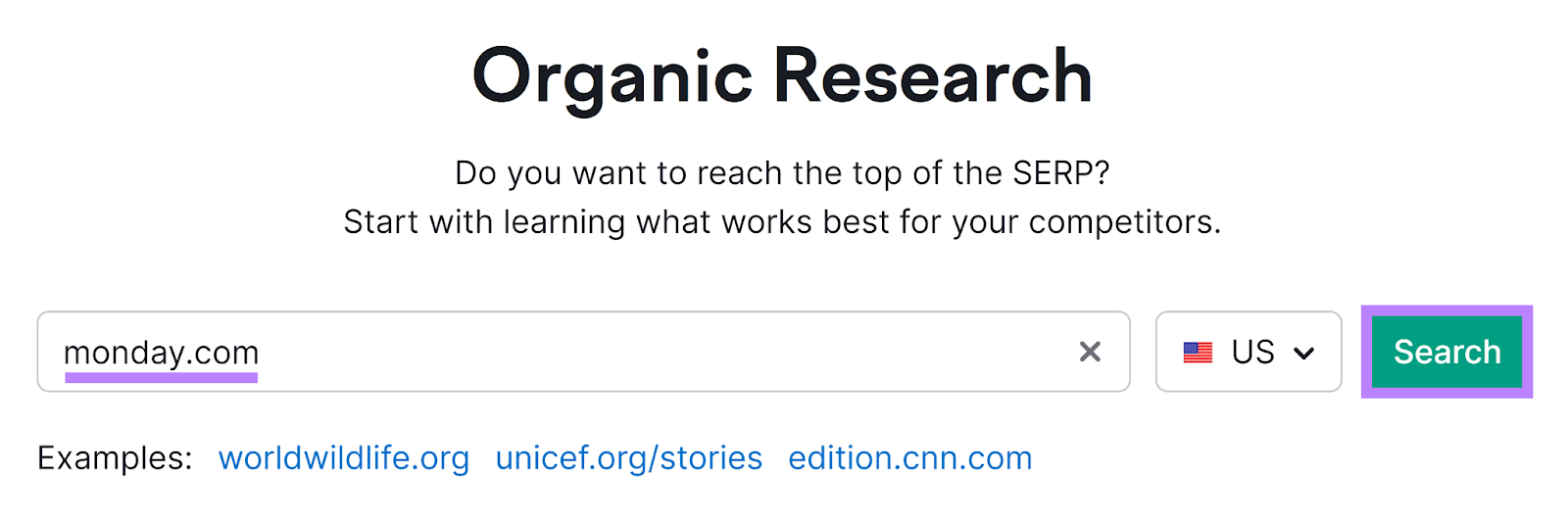
You’ll see information about the keywords you rank for, traffic, and more. Navigate to the “Positions” tab.
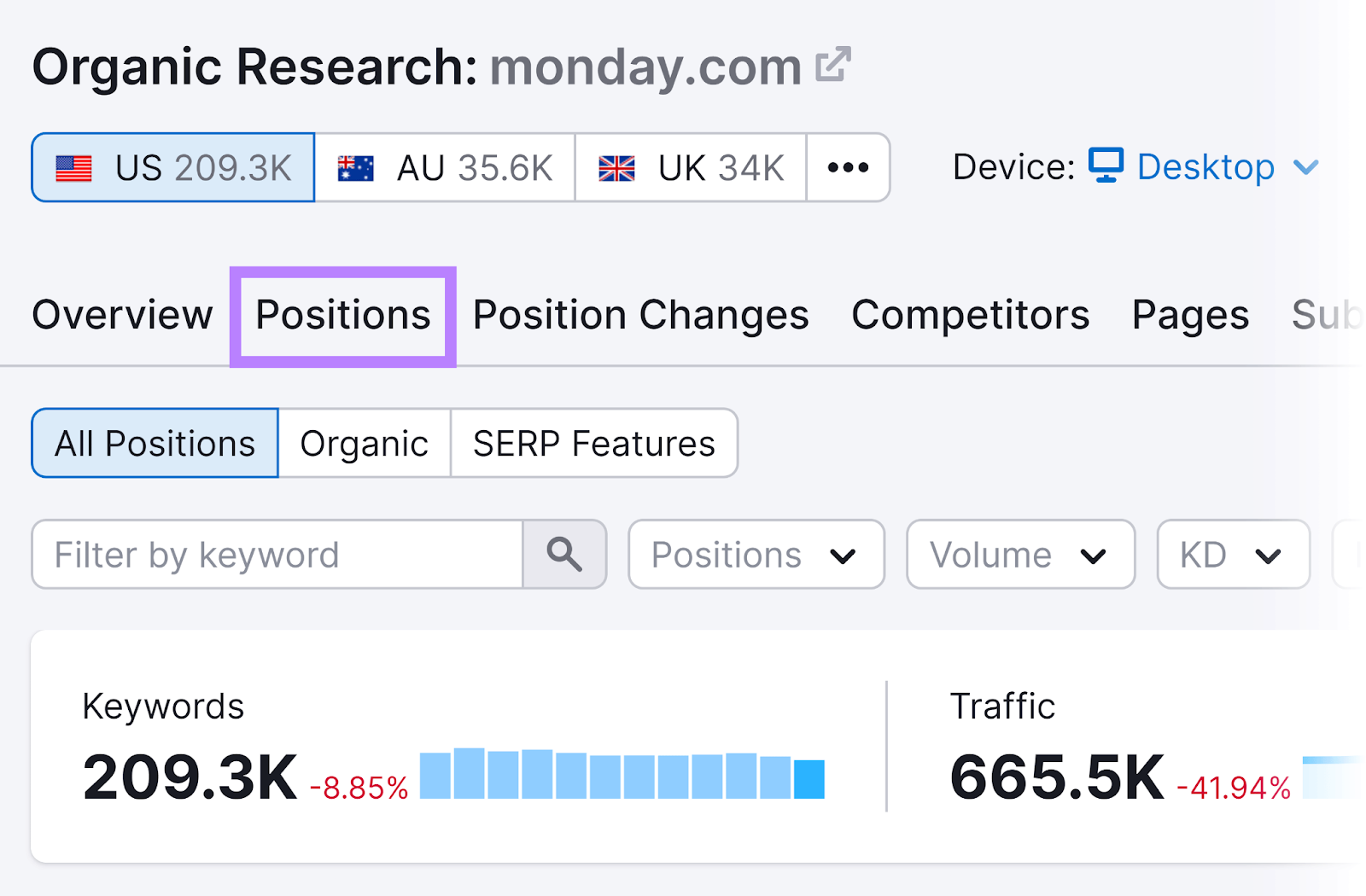
Here, you’ll be able to see all the keywords the domain ranks for.
Use the “SERP Features” drop-down filter to select “Domain doesn’t rank” > “Featured snippet.”
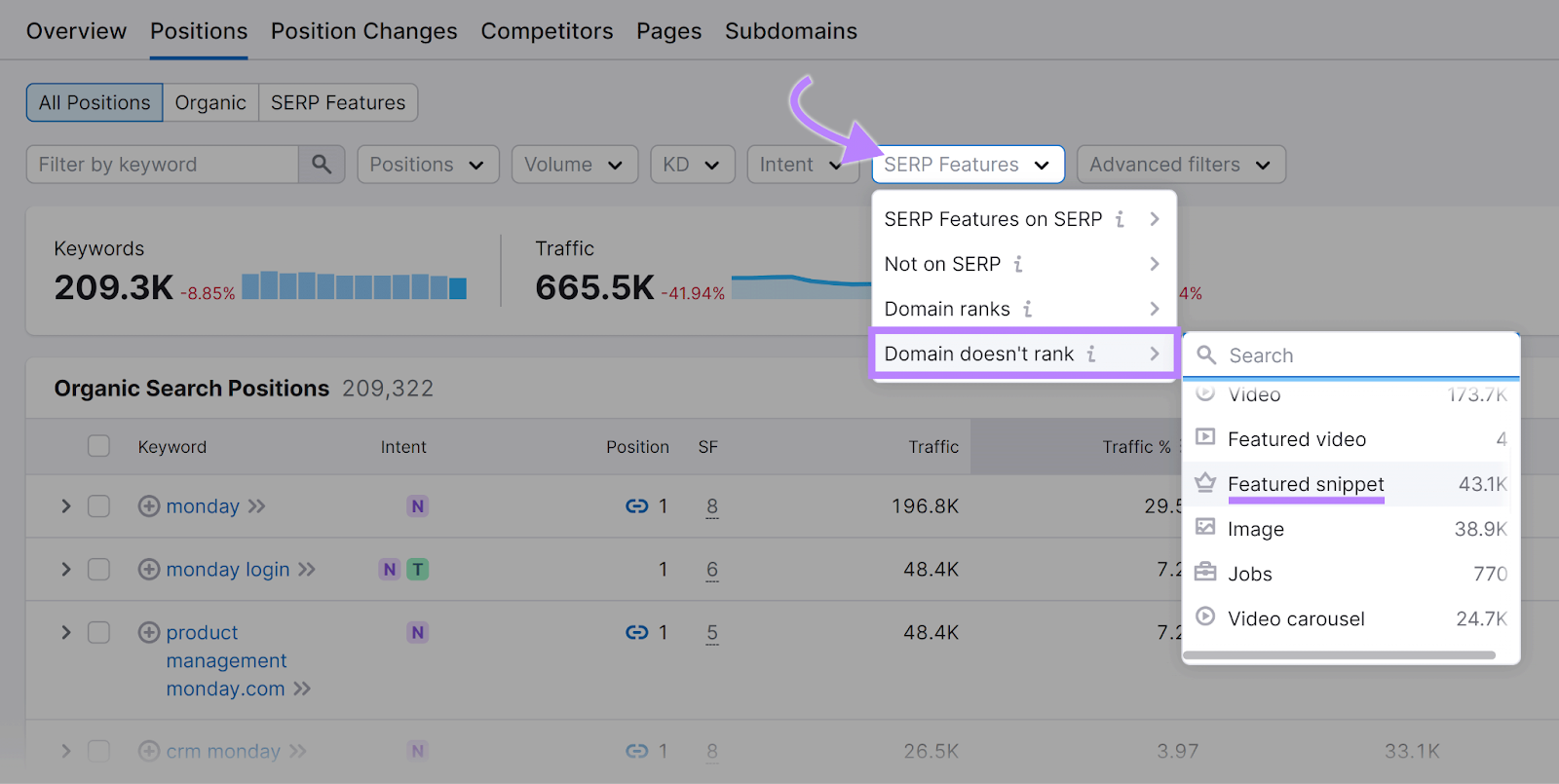
This will filter the list to only show keywords you already rank for that trigger featured snippets you don’t currently have.
Next, it’s time to optimize your content to grab those snippets.
Optimize Your Content for Featured Snippets
When looking to increase your chances of ranking for a featured snippet, start by examining the format of the existing snippet. If the existing snippet is a straightforward answer to a question, your best chance is to also answer that question within your content.
On the other hand, if the featured snippet is a list, you can try adding a relevant list to your content.
Text-based snippets are usually short. So you’ll want to keep the section you’re trying to rank to around 200-300 characters.
And add the most important information at the very start of the snippet (such as under the relevant heading). To help searchers find the information they’re looking for as quickly as possible.
8. Use Short, Descriptive URLs
Using short, descriptive URLs helps users understand what a page is about at a glance.
Short, descriptive URLs also look better on search results pages and can make users feel more confident about visiting your page.
For example, compare this URL:
https://example.com/seo-best-practices
With this one:
https://example.com/seo-24682496.html
The first one is a lot more descriptive, right?
So, try to make your page URLs fairly short and indicative of what the page is about. Ideally, make your primary keyword the URL slug (the last part of the URL).
For example, if your target keyword was “dog training tips,” your page URL might be “https://example.com/blog/dog-training-tips/”
Bonus tip: Avoid using dates or years in page URLs.
Why?
Because you’re likely going to update the page at some point. And then the date you included in the URL will no longer be relevant.
To update the URL and change the date, you’ll need to set up a redirect from the old URL to the new one. And if you don’t do it right, you’ll end up with broken links on your website. And potential lost rankings.
Prevent this issue from the start by excluding dates from your URLs altogether.
9. Make Your Website Blazing Fast
Page speed has been a ranking factor for both desktop and mobile searches for years now.
It’s easy to understand why—websites that load fast provide a better user experience. Which is a priority for Google.
Follow these tips to make your website as fast as possible:
Use a CDN
A content delivery network (CDN) stores your website content on multiple servers around the world. When a user visits your website, your content is loaded from the server that’s physically closest to the user’s location.
This can result in a significant increase in page load speed.
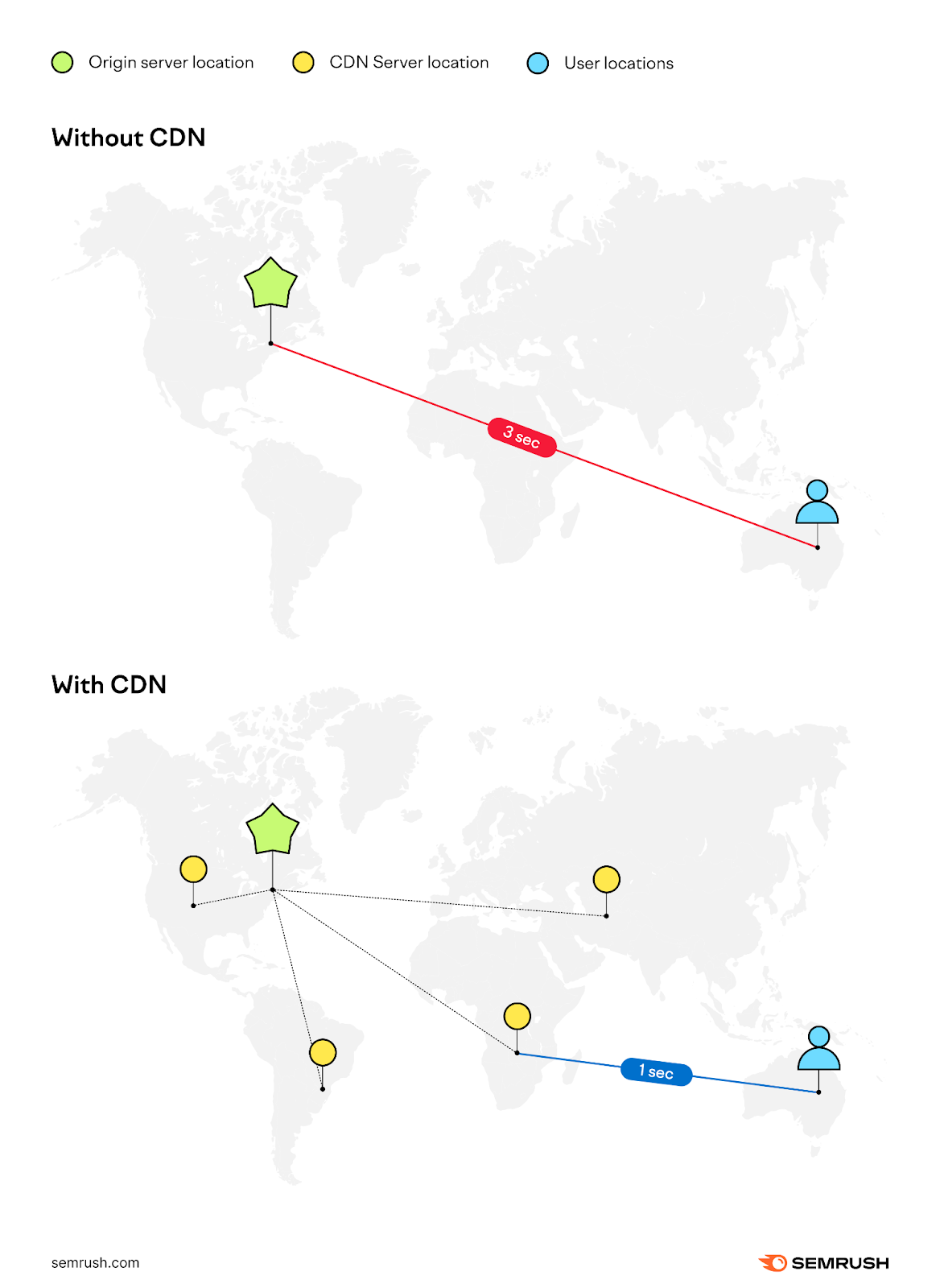
There are plenty of CDN providers you can choose from. A couple of popular ones include Cloudflare and Akamai.
Minify JavaScript and CSS Files
You can reduce the size of your JavaScript and CSS files (and help them load faster) by removing unnecessary data. Such as comments and line breaks.
This process is called minification.
You can use tools like Minifier or Toptal JavaScript Minifier & Compressor to minify your JavaScript and CSS files.
Limit Third-Party Scripts
Loading third-party scripts involves making requests to servers outside of the one that hosts your website.
And depending on the number and complexity of the third-party scripts you use, it can significantly slow down your website.
Check your site for any unnecessary external scripts that you might have running. For example, maybe you have a script from an A/B testing tool on your website. But you no longer run A/B tests.
Opt for Dedicated Web Hosting
With dedicated web hosting, your website is hosted on a dedicated server that isn’t shared with other websites.
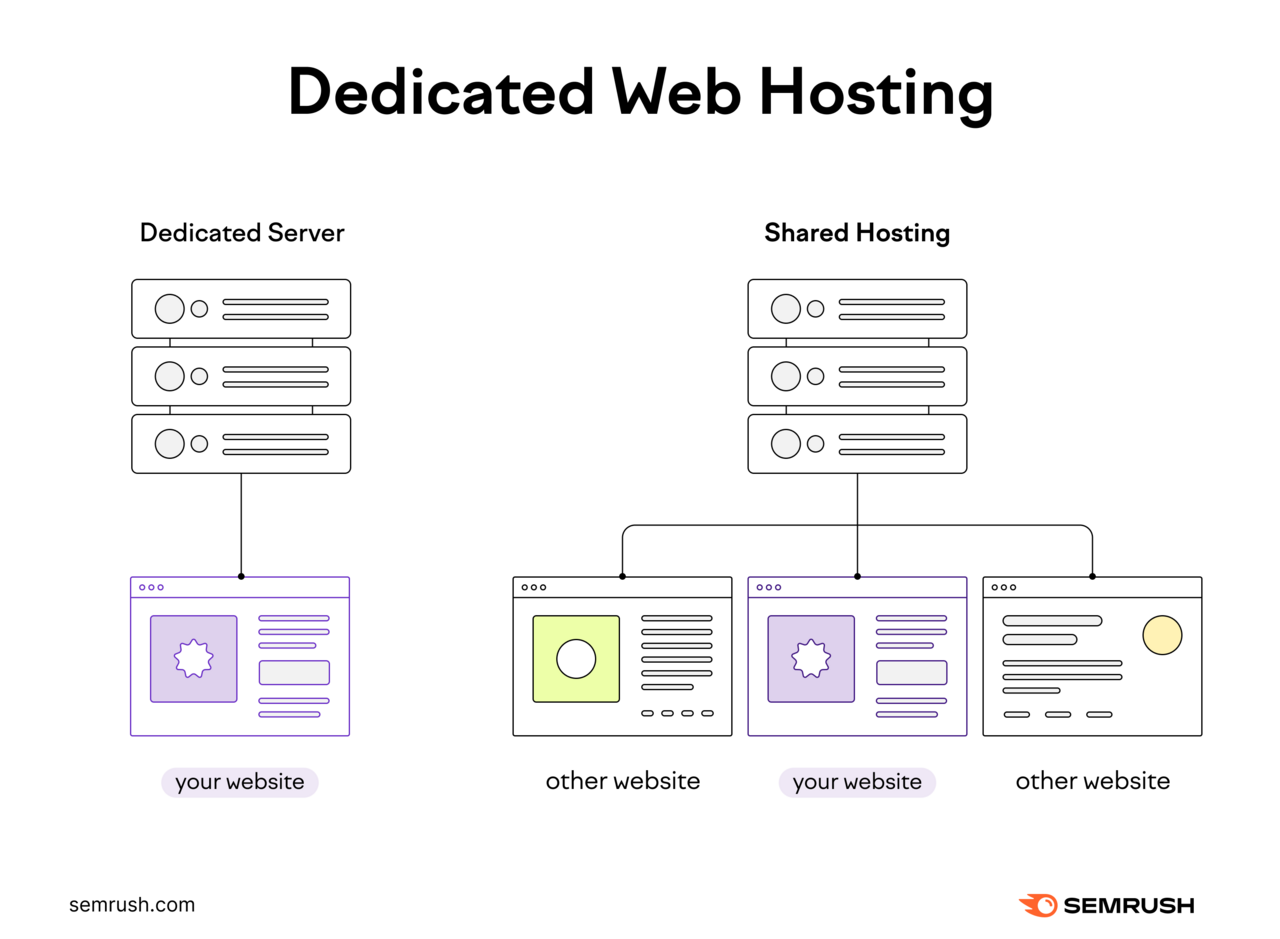
The advantage of using this type of hosting is that there’s no risk of your website slowing down due to other websites on the server using more resources than usual.
While more expensive than shared hosting, using dedicated hosting can result in significantly improved performance for your website. And this, in turn, can lead to a better user experience on your website. Which can lead to better rankings and more traffic.
Compress Your Images
Images, especially high-definition ones, can take a while to load. And if you have a lot of them on your website, this can result in very slow page load speeds.
Address this by using compression to reduce the size of your images.
There are a number of online platforms you can use to compress your images without any significant reduction in quality. Such as Kraken and Optimizilla.
Optimize Your Fonts
In order to display text, your website first needs to load the fonts used on the page.
If your website uses a lot of different fonts or if the fonts you use have large file sizes, this can have a negative impact on page load speed.
One way to address this is to only use system fonts. These are the default fonts on the user’s device.
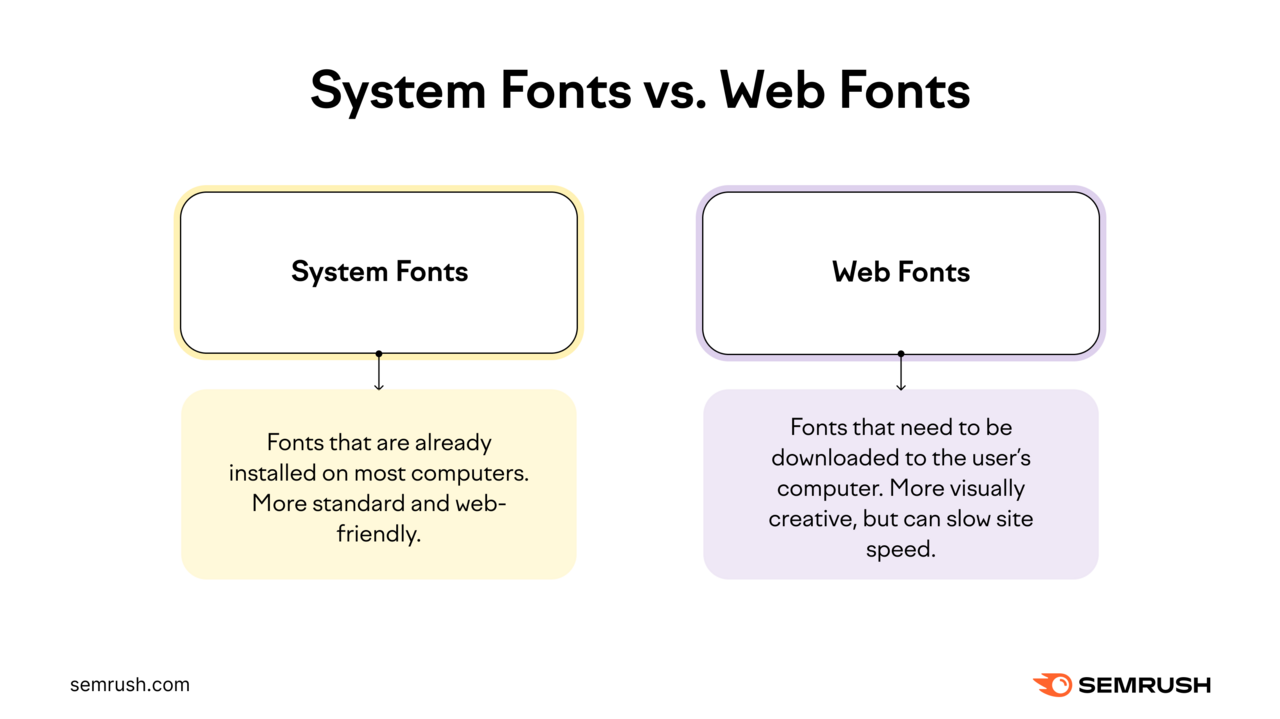
Alternatively, you can try to use fewer fonts on your website. But this might make your website look a bit bland.
So you need to weigh the performance benefits with how it affects other aspects of the user experience.
10. Use Internal Links Strategically
You’re likely already (or should already be) using internal links. These are links pointing to different pages on your website.
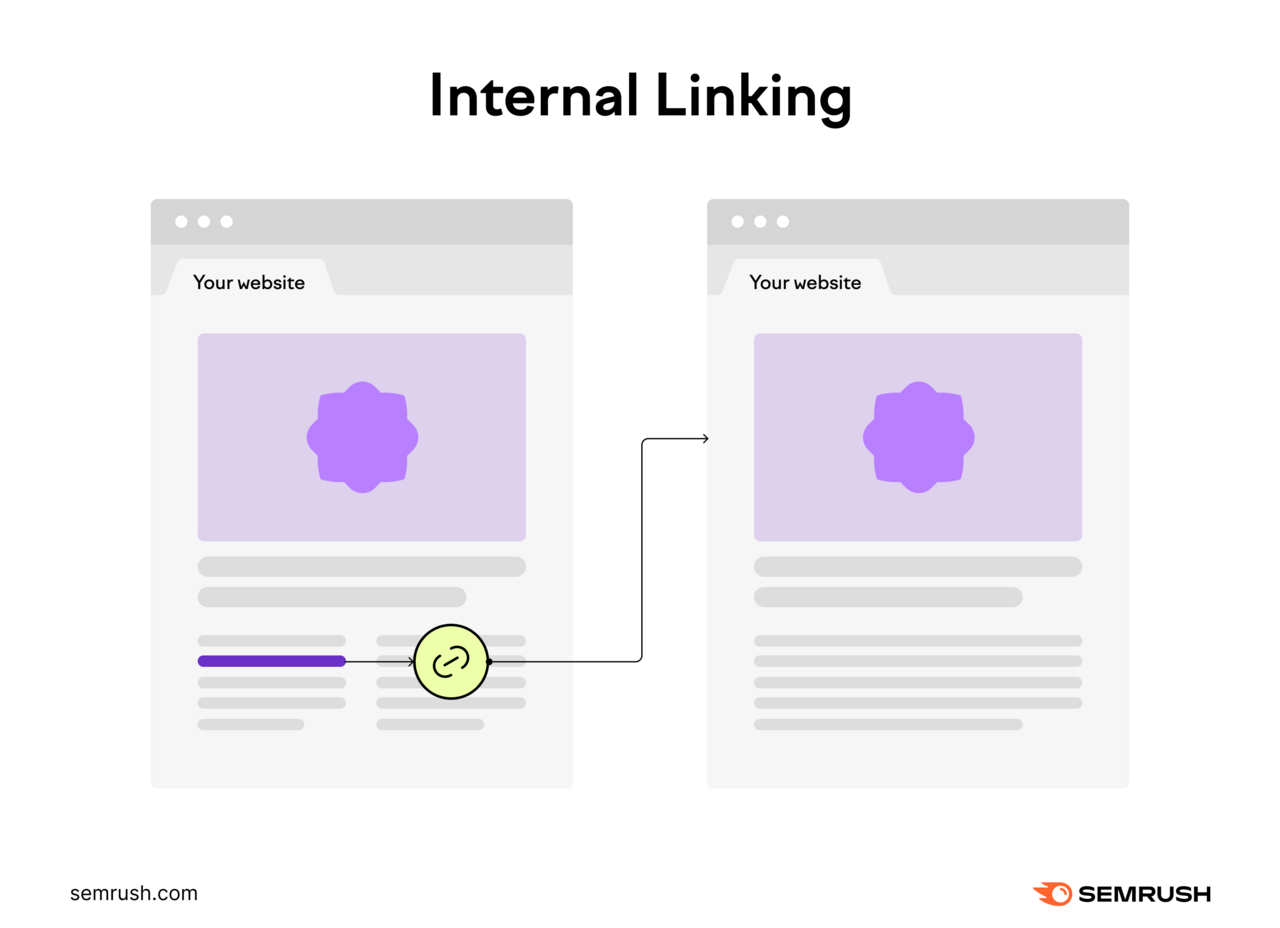
Internal links can help users navigate your website more easily. And allow search engines to get a better understanding of your website and its content.
But you need a strategy for using internal links.
Focus your internal linking on the most important pages on your website. These are the pages you’d like users and search engines to pay attention to the most.
Depending on your business, this will likely be your product or service pages. You should link both to and from these pages.
It’s also important that you use descriptive anchor text (the clickable part of a link) that hints at what the linked page is about.
For example, using the anchor text “list of best in-ear headphones” to link to a roundup article about in-ear headphones. Avoid using generic anchor text (such as “click here”).
Also, make sure to add internal links only where they’re relevant and helpful to users—don’t force them in just to have more internal links on a page.
11. Avoid Orphan Pages
Orphan pages are pages that don’t have any internal links pointing to them. Having pages like this on your website can be an issue for a couple of reasons.
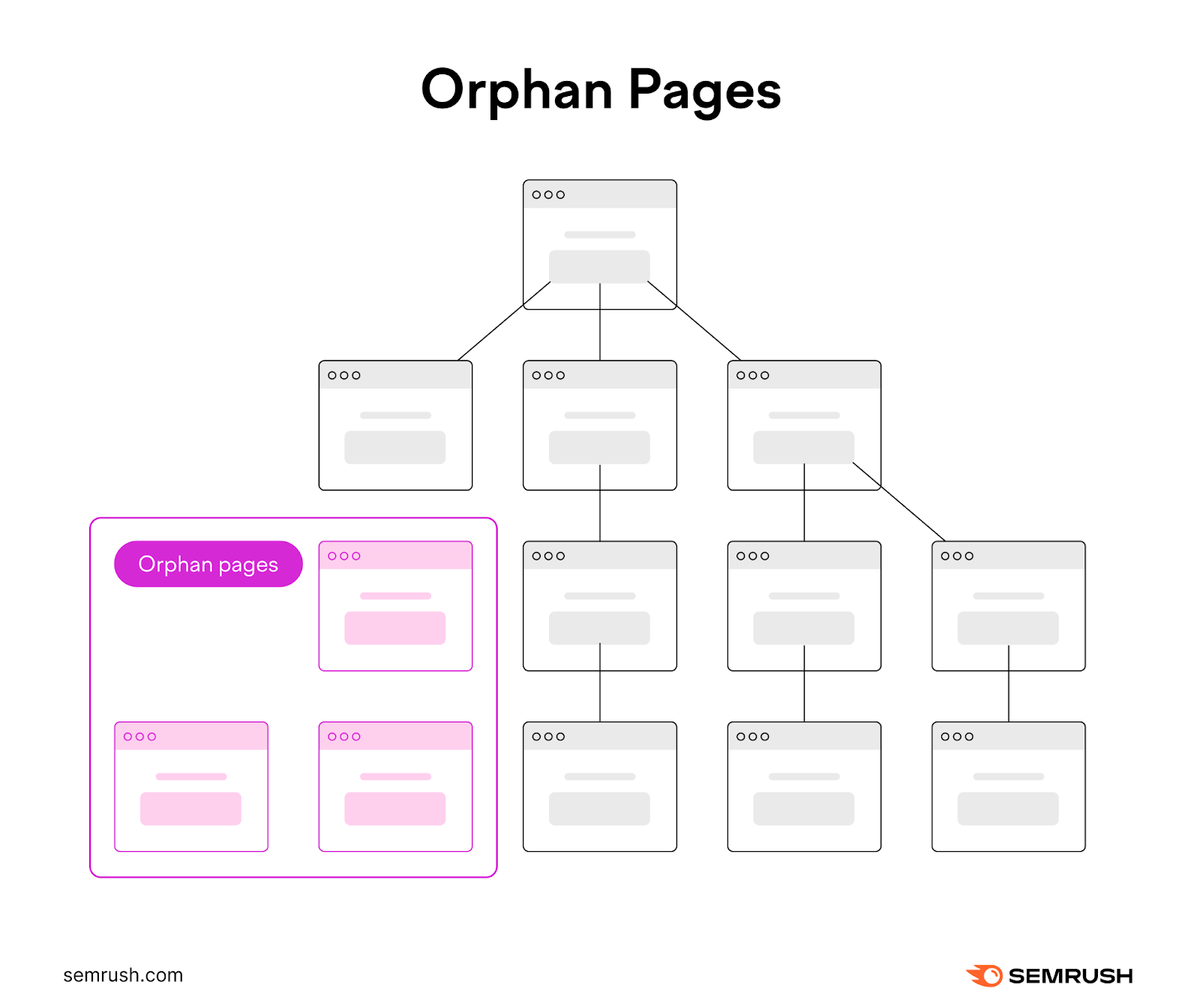
Since no other page is linking to them, it’s possible that Google won’t discover and index them.
And since you’re not linking to them and Google isn’t indexing them, it’s going to be tough for users to discover them, too.
Use Semrush’s Site Audit tool to uncover orphan pages on your website.
Here’s how:
Type in your domain and click “Start Audit.”

You’ll then create a project, where you can customize a number of settings for the audit. Like how many URLs to crawl. But you can also just move forward with the default settings and click the “Start Site Audit” button.

After analyzing your website, the tool will present you with a detailed report. Navigate to the “Issues” tab.

Type in “orphan” into the search box. The tool will then show you if your website has any orphan pages. Click the linked part (with the number) to see a list of your orphan pages.

Once you have a list of orphan pages, look for opportunities to link to them from other (relevant) pages on your website.
12. Fix Broken Links
Broken links are links that lead to pages that don’t exist anymore.
The two most common ways you end up with broken links include:
- Deleting a page but not removing the links that point to it
- Changing a page’s URL without setting up a proper redirect
Having a lot of broken links on your website can frustrate users and result in a poor page experience.
And since page experience has an impact on how Google ranks websites in search results, you want to ensure that your website doesn’t have any broken links.
Check your website for broken links with the Site Audit tool. Simply visit the “Issues” tab again and type in “broken” in the search box.
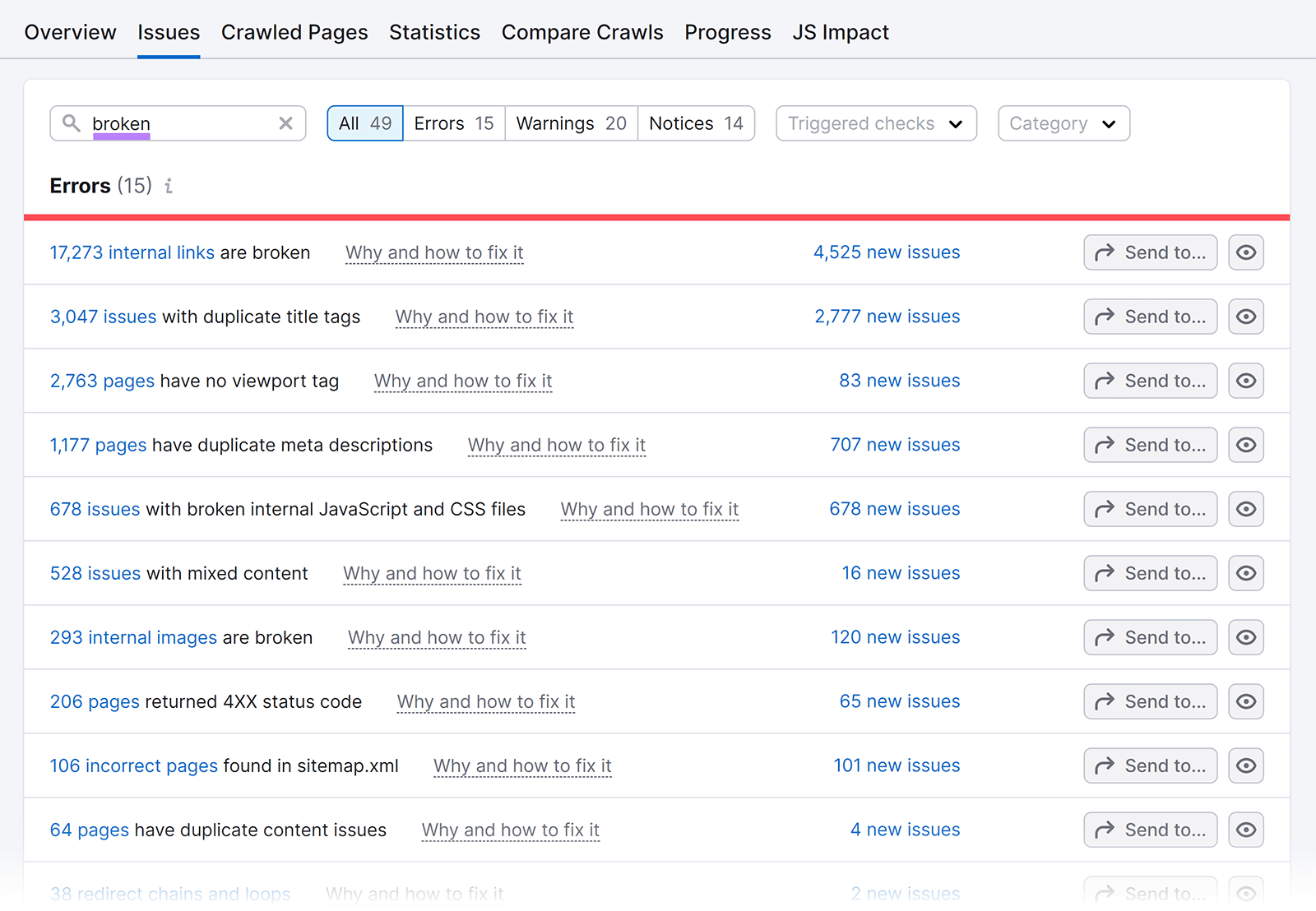
The tool will then show you if your website has any broken links. To see a list of pages containing broken links, click the linked part of the issue.
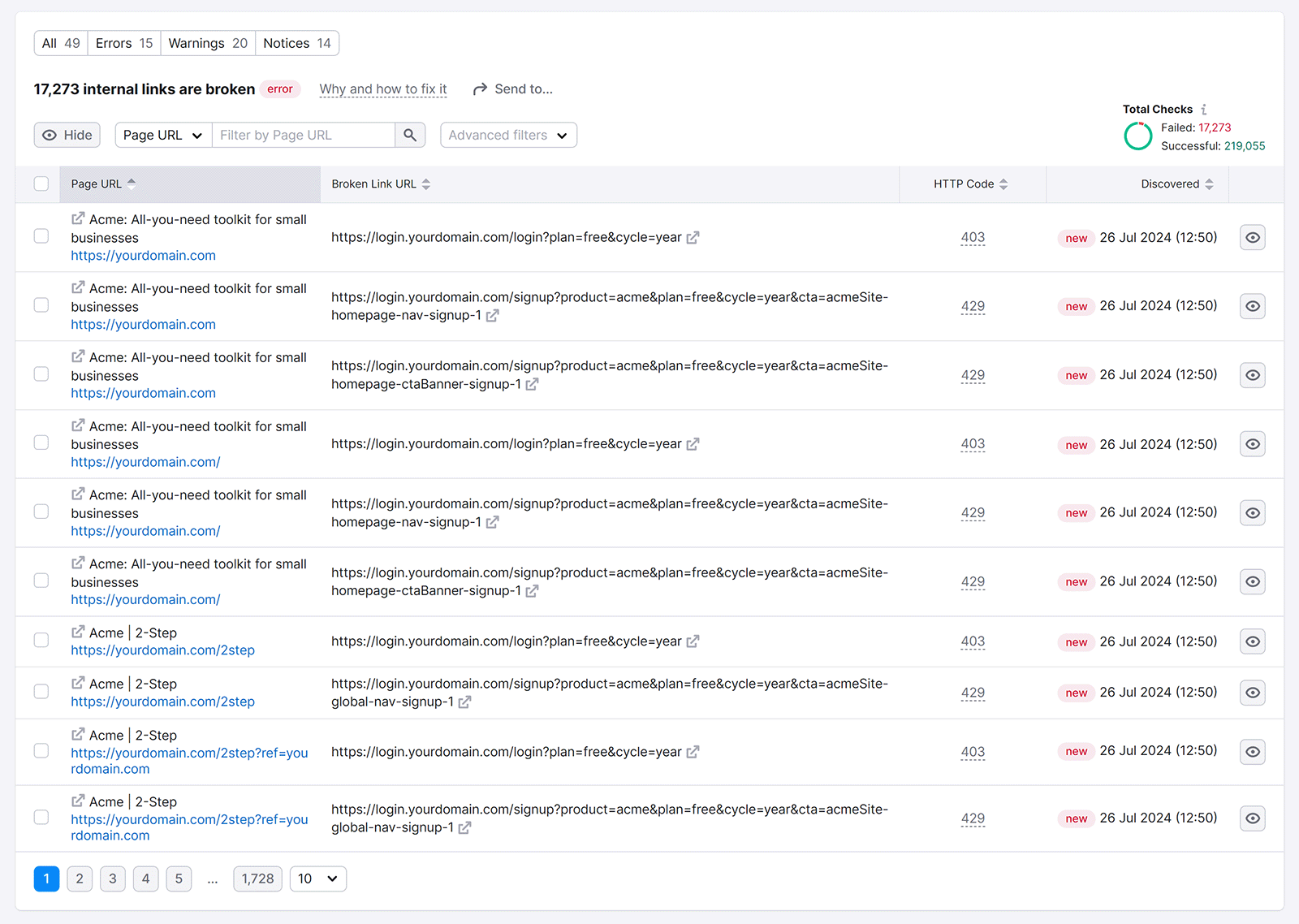
Now go ahead and remove these links from your website. Or replace them with more relevant (and up-to-date) URLs.
13. Update Your Content Regularly
Keeping your content up to date ensures it’s always relevant and helpful to your audience. Follow these tips to update your content:
Check Facts and Sources
Go through your content and make sure the information is accurate. And that you’re properly citing your sources.
If you’re citing studies or statistics, always include a link to the primary source. Not necessarily the first resource you find that’s actually quoting another resource.
Review Links
Check all internal and external links within your content and make sure they still work and point to live pages.
Look at every link critically and make sure it’s genuinely helpful to your audience. Rather than just including irrelevant internal links over target keywords.
Replace Outdated Images
Ensure any images or graphics contain up-to-date information. This helps boost your credibility and ensures you’re not misleading your site’s visitors.
Also make sure to update any images of your business’s location after a move. To avoid confusing potential customers.
And if the way your products look has changed, you should replace any outdated images. To ensure they reflect what you currently offer.
Add Missing Information
Take one more look at the content—does it contain all the information a reader might need to address the problem they’re looking to solve? In other words, are you fully meeting the search intent?
If there’s something missing, add the missing information to your content. You don’t want readers leaving your website and going back to Google to fill in the blanks.
14. Create Topic Clusters
Topic clusters are a way to organize your content and build topical authority by covering topics extensively.
Each topic cluster should have one pillar page—a page that covers a single topic comprehensively. And each pillar page should be supported by cluster pages. These are smaller pages that each cover a subtopic.
And these pages should generally all link to each other where relevant.
Like this:
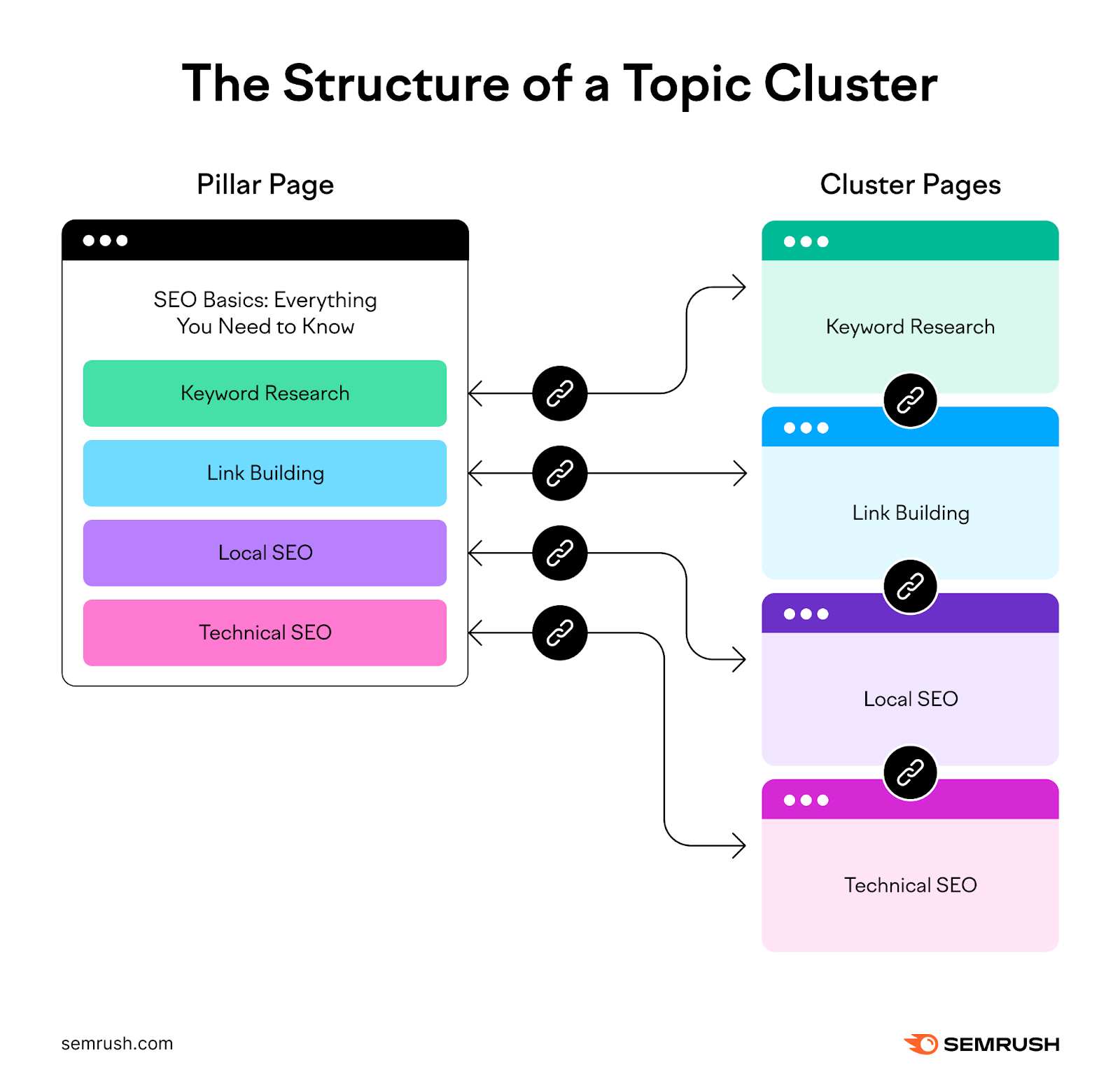
As you can see, once you complete a topic cluster, you should have covered everything a person might want to know about a given topic. This, in turn, helps show both Google and users that your website is an authority on the topic.
Use Semrush’s Keyword Strategy Builder to plan out your topic clusters with ease. Here’s how:
Start by entering up to five seed keywords, then click “Create list.” Alternatively, choose one of the lists you created earlier.

The tool will then generate a list of relevant pillar and cluster page ideas for you.
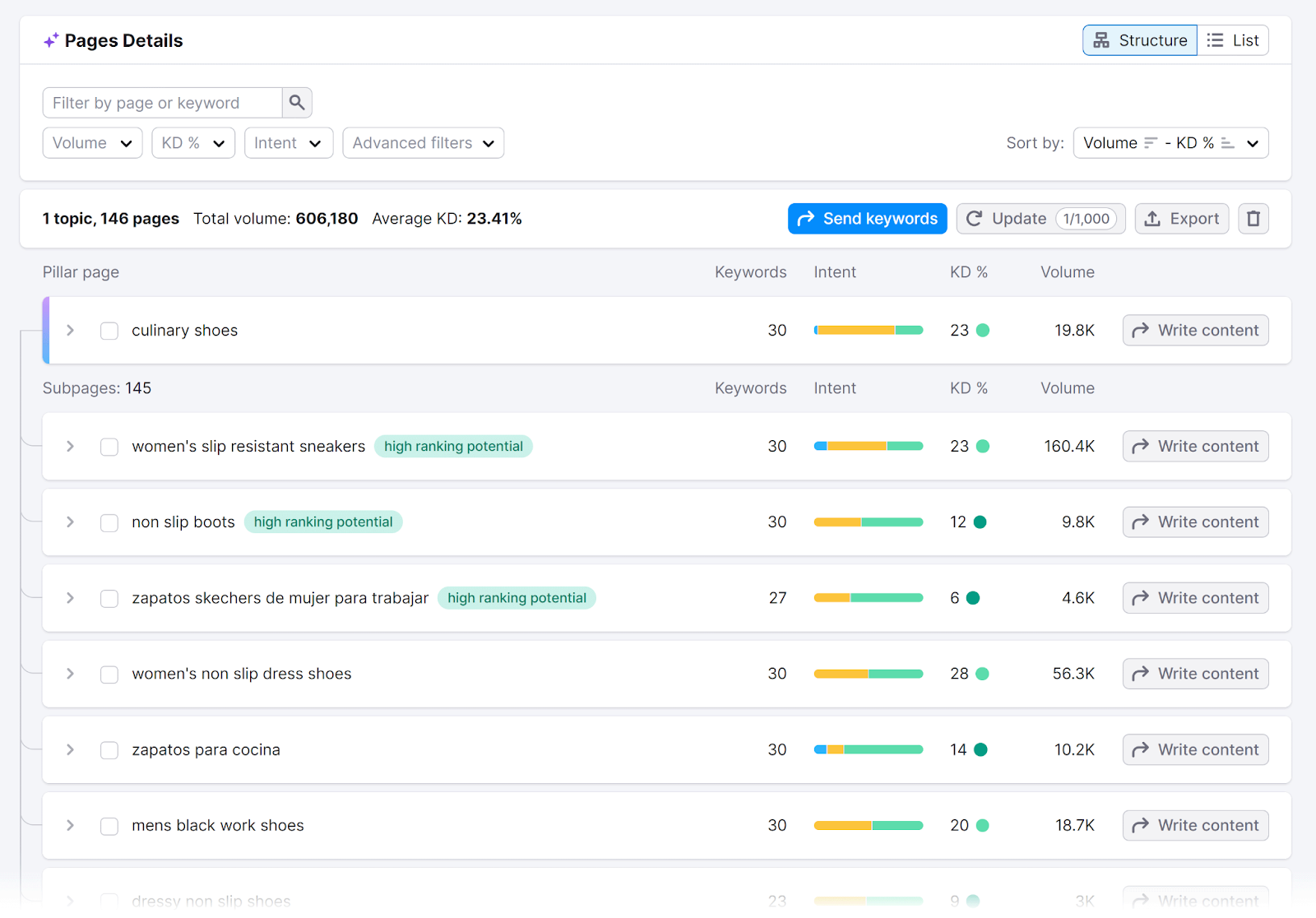
Filter the suggestions by search volume, keyword difficulty, or intent.
For example, if you want to focus on commercial keywords, click the “Intent” filter. Then select “Commercial” from the drop-down and click “Apply.”
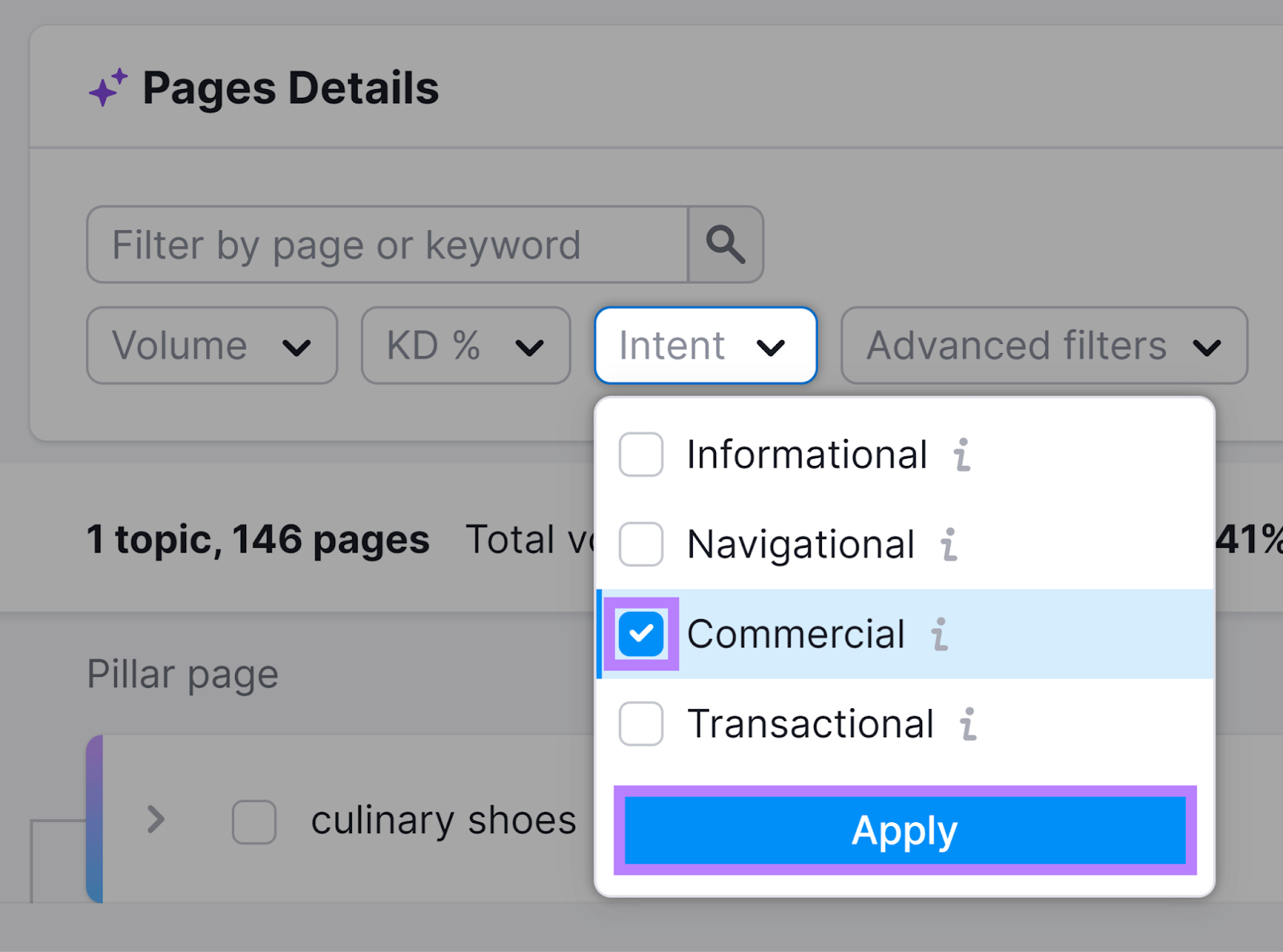
And select the pillar and cluster pages you’d like to include in your strategy.
Once you’re happy with your selection, export the list by clicking the “Export” button.
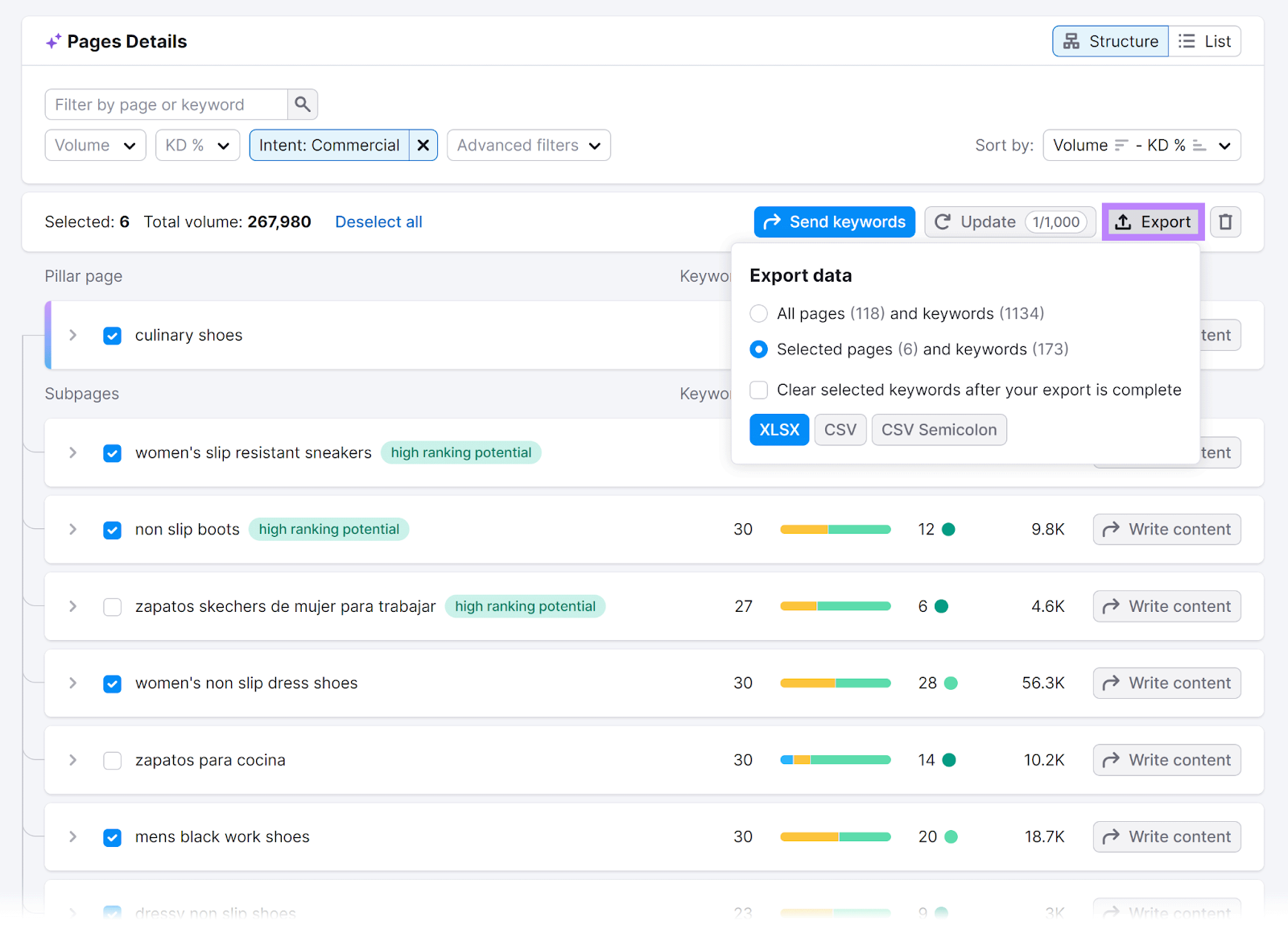
The next step is to create high-quality content for both the pillar and cluster pages.
15. Get High-Quality Backlinks
Backlinks are links pointing from one website to another. And they’re crucial for building your website’s authority.
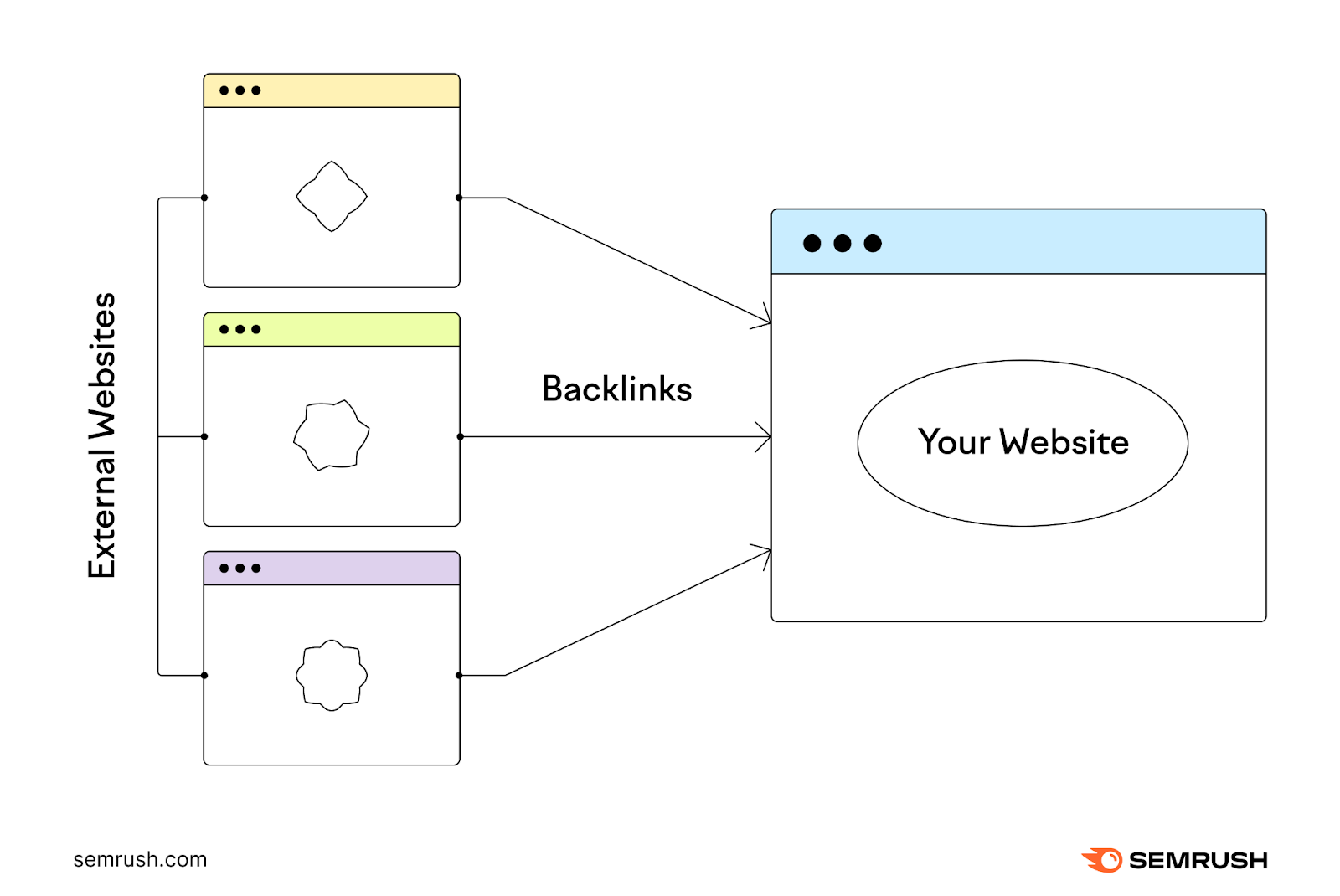
You can think of them as votes of confidence for your website. The more frequently other reputable websites link to yours, the more trustworthy your website may seem to search engines.
Here are three ways to build high-quality backlinks to your website:
Steal Competitors’ Backlinks
Websites linking to your competitors are probably relevant to your industry and audience.
And since they’re already linking to your competition, they may be open to linking to your website too.
Take advantage of this by analyzing your competitors’ backlink profiles and getting a list of domains that link to them. Then, include these domains in your link building outreach campaigns.
Use the Backlink Gap tool to compare backlink profiles of multiple competing domains against each other. And then find websites that link to one or more competing domains (but not yours).
Here’s how to do it:
Enter your domain and up to four competing domains. Click “Find prospects.”
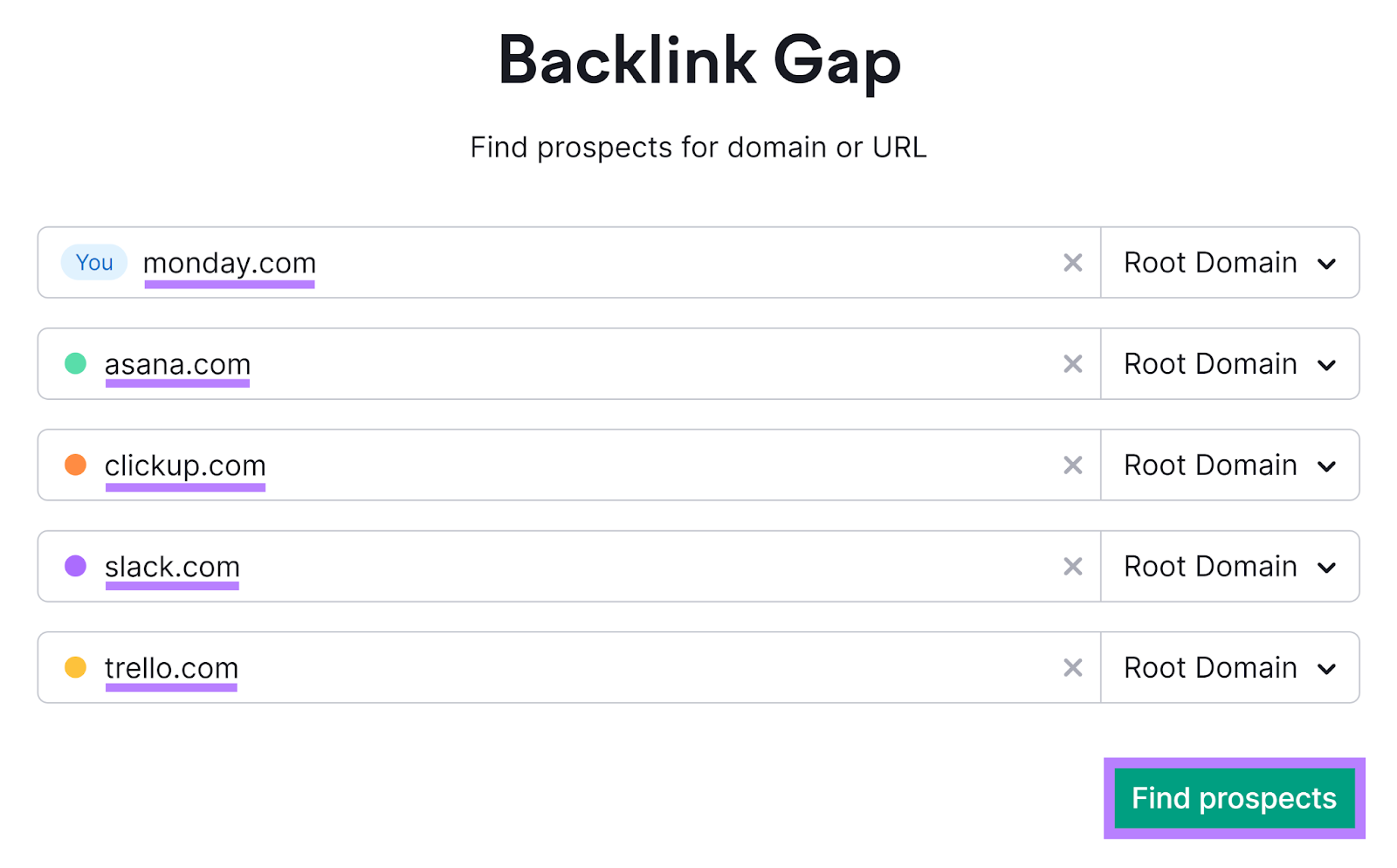
The tool will then generate a list of domains that link to your competitors. Here, you’ll want to pay attention to the “Best” tab—it shows websites that link to all competing domains but don’t link to your website.
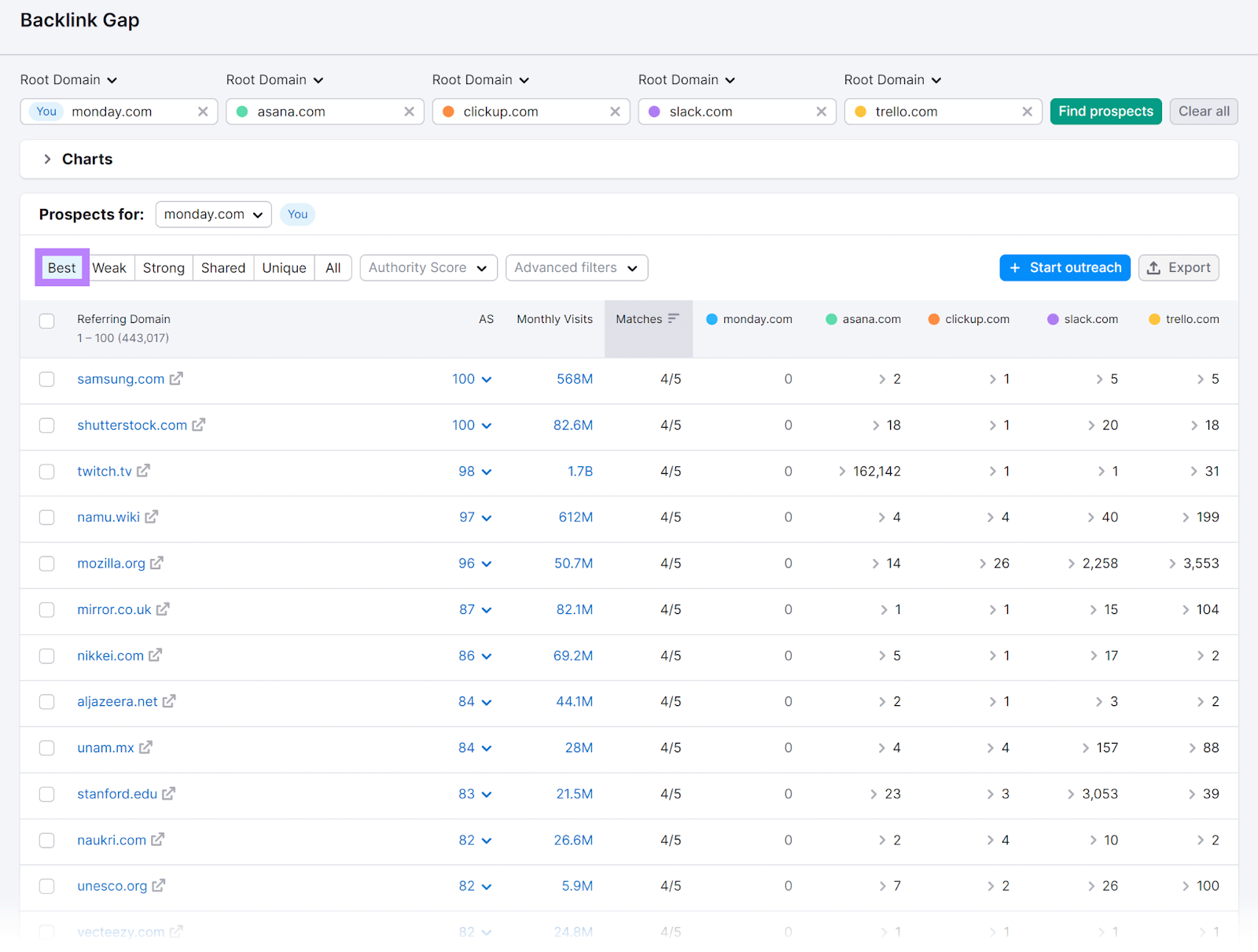
Clicking the numbers under a competitor will show you more details about the links to that site.
Like the link source, the anchor text, and the target URL.
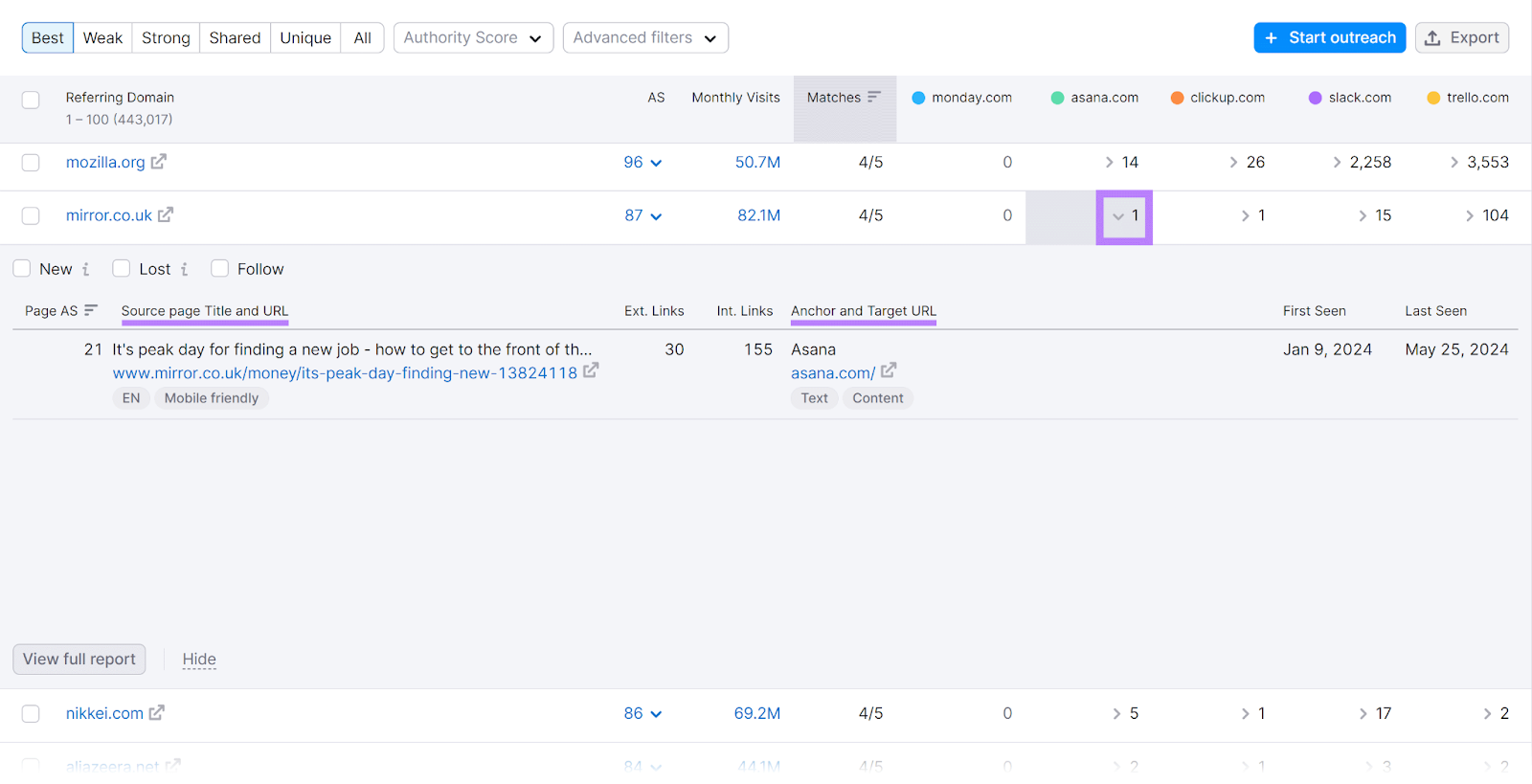
Use this information to understand what kind of content on your competitors’ sites gets links. And where from.
Find Unlinked Mentions
Domains that mention your brand in their content but don’t include a link to your website are a great link building opportunity.
Why?
Because these websites are already familiar with your brand and are referencing it throughout their content. Meaning they’re more likely to give you a backlink if you ask for it.
Here’s how to find unlinked mentions using the Brand Monitoring app:
Click the “Get started” button on the app page.

Choose the “Brand” option.

Add your brand name.
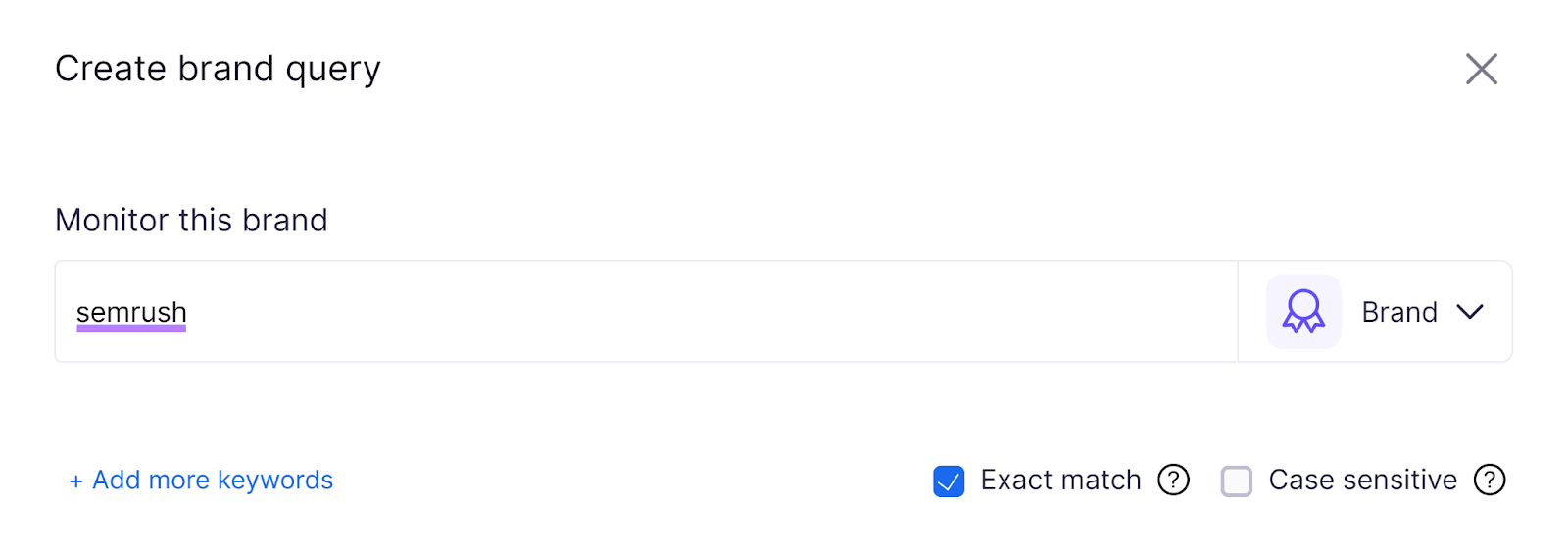
In the “Sources” section, select the types of sources you’d like to track for brand mentions. “News” and “Blogs” are likely to be the most relevant options for you here.
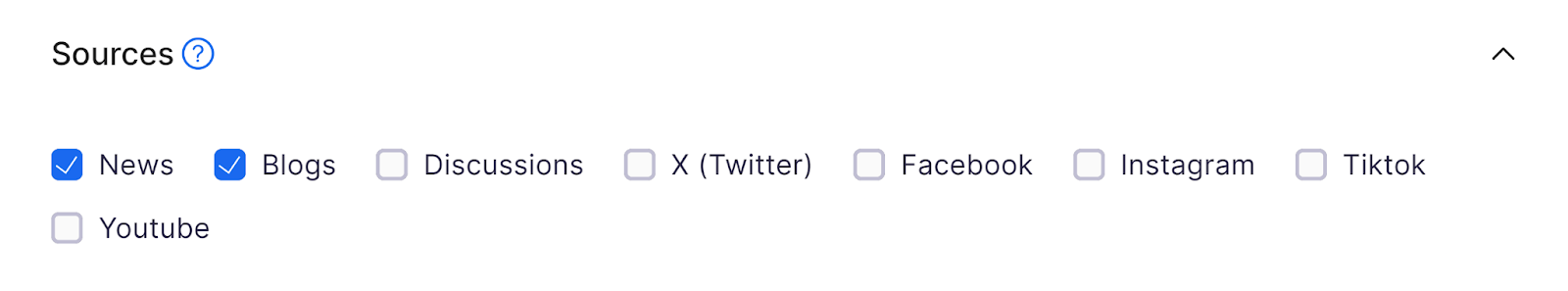
Click the “Create Query” button.
The tool will then find mentions of your brand online. And present them as a list that looks like this:
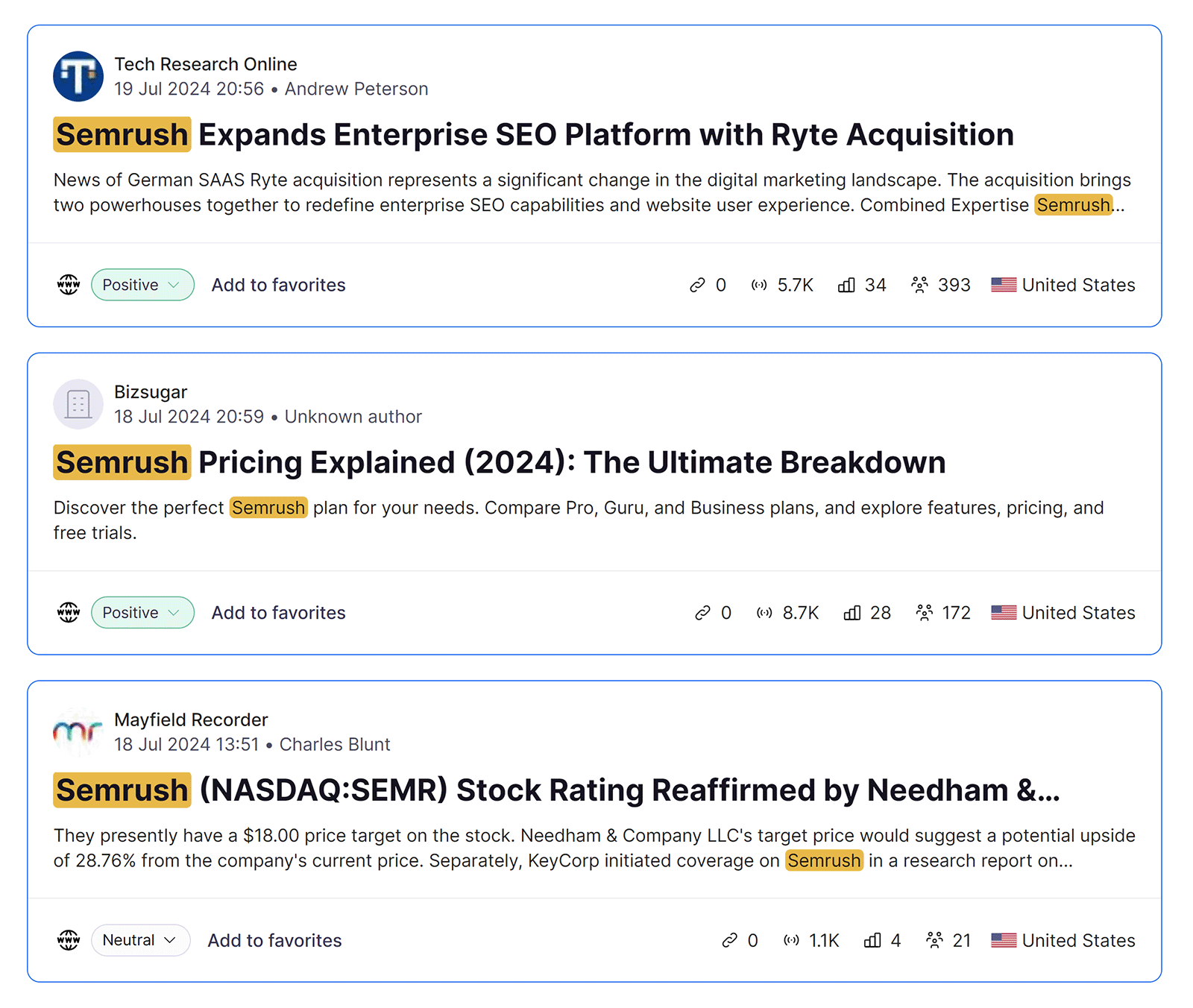
Filter the mentions by date by using the “Date range” drop-down filter.
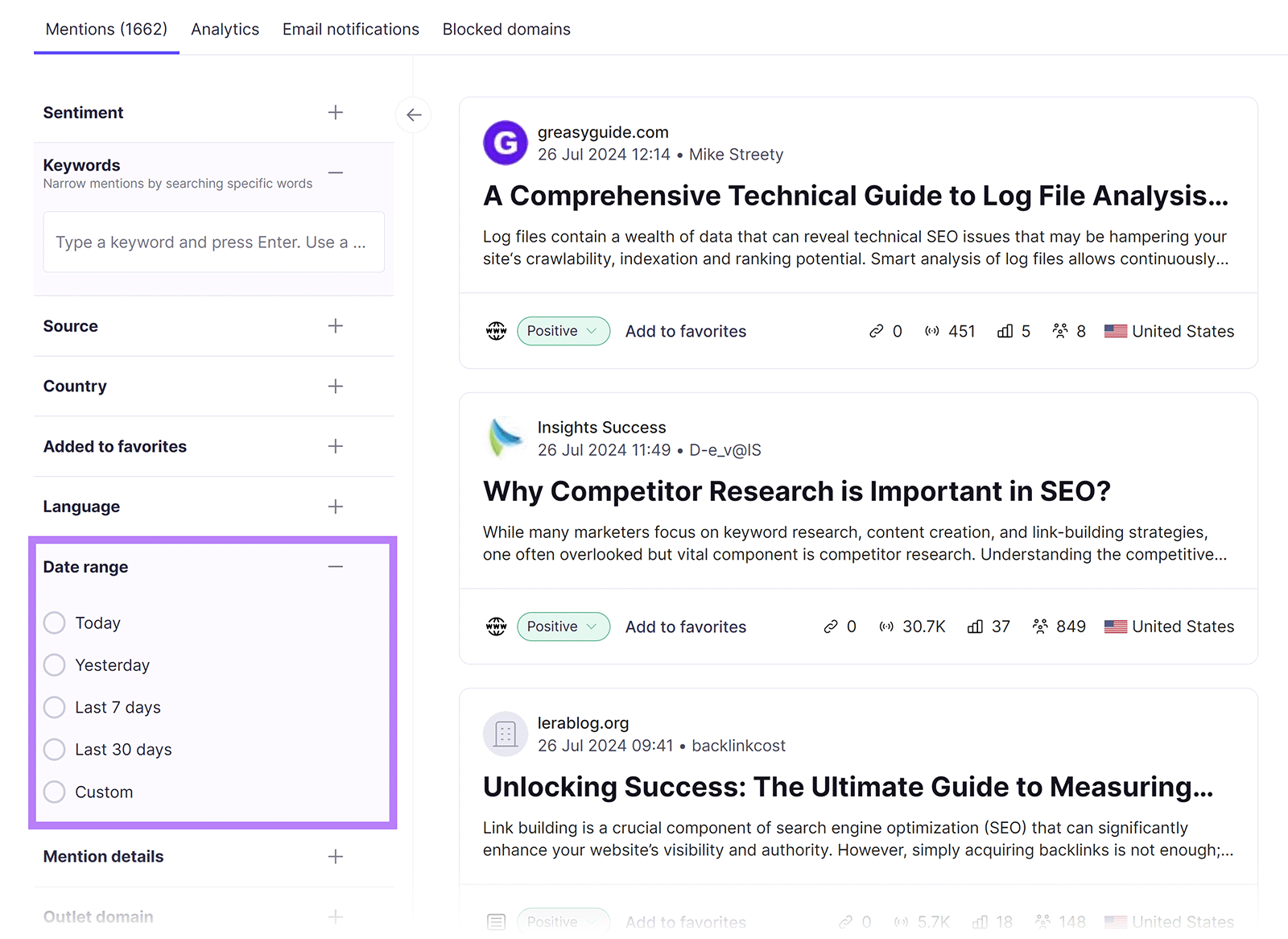
Or use the “Outlet domain” drop-down to filter by Rank, Name, and Authority.
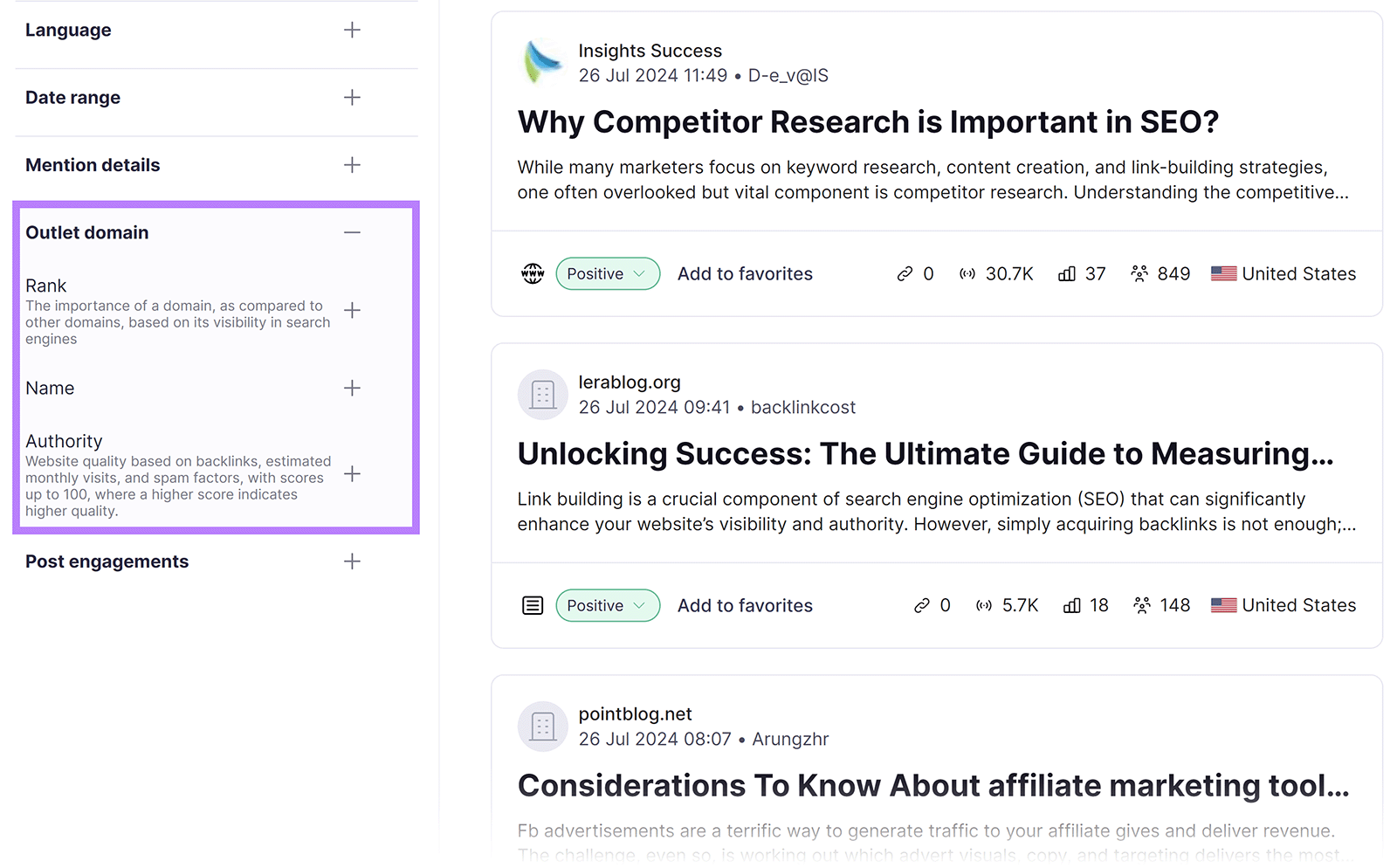
Once you’re happy with the list, reach out to these websites and ask them to give you a link.
For more specific tips on how to do that, check out our guide to link building outreach.
Attract Links Naturally
Apart from asking for links, you can also attract them organically by creating valuable resources that have a high chance of being shared and linked to (also known as link bait).
Depending on your audience and their needs, this could be a free tool, a study report, a statistics roundup, a template, or even an infographic.
Take this Semrush study, for example. It analyzed 28,000 domains to find out how long it takes, on average, to rank on the first page of Google’s search results. And revealed a number of interesting insights.
As a result, the study was shared extensively in the SEO community, and managed to generate 1.4K backlinks from 200+ referring domains.
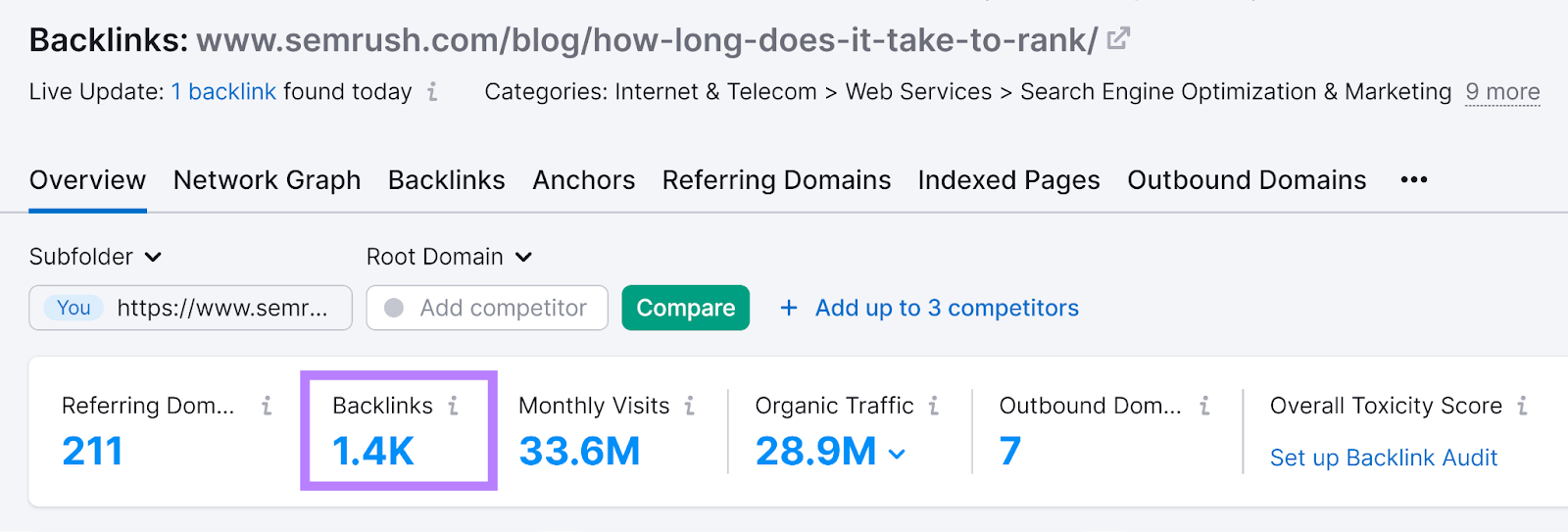
But you don’t need to do a study to attract backlinks to your website. Get creative and try to figure out what kind of resource might become popular among your target audience.
Ideally, it should be:
- A unique resource that isn’t already out there
- Something your audience will find valuable
- Full of actionable insights and advice your audience can implement to address a pain point or solve a problem
Put These SEO Tips Into Action
It’s impossible to cover every aspect of SEO in one guide. But the tips above will help you improve your site’s organic visibility, user experience, and performance.
Use Semrush to help you put these SEO tips into action. With a range of tools covering keyword research, competitor analysis, link building, and more.
Try them today with a free trial.
