Frequently asked question (FAQ) sections are a great way to enhance the user experience.
They include common questions your business receives and provide visitors with answers.
You’re about to learn why FAQ sections are important, how to find the right questions, and how to showcase them on your website. You’ll even see some FAQ page examples and get access to our free FAQ templates.
Let’s begin.
Why Do You Need an FAQ Section?
FAQ sections are important because they help answer questions users have in a quick and easy way.
Like our FAQ page for Semrush Content Marketplace:
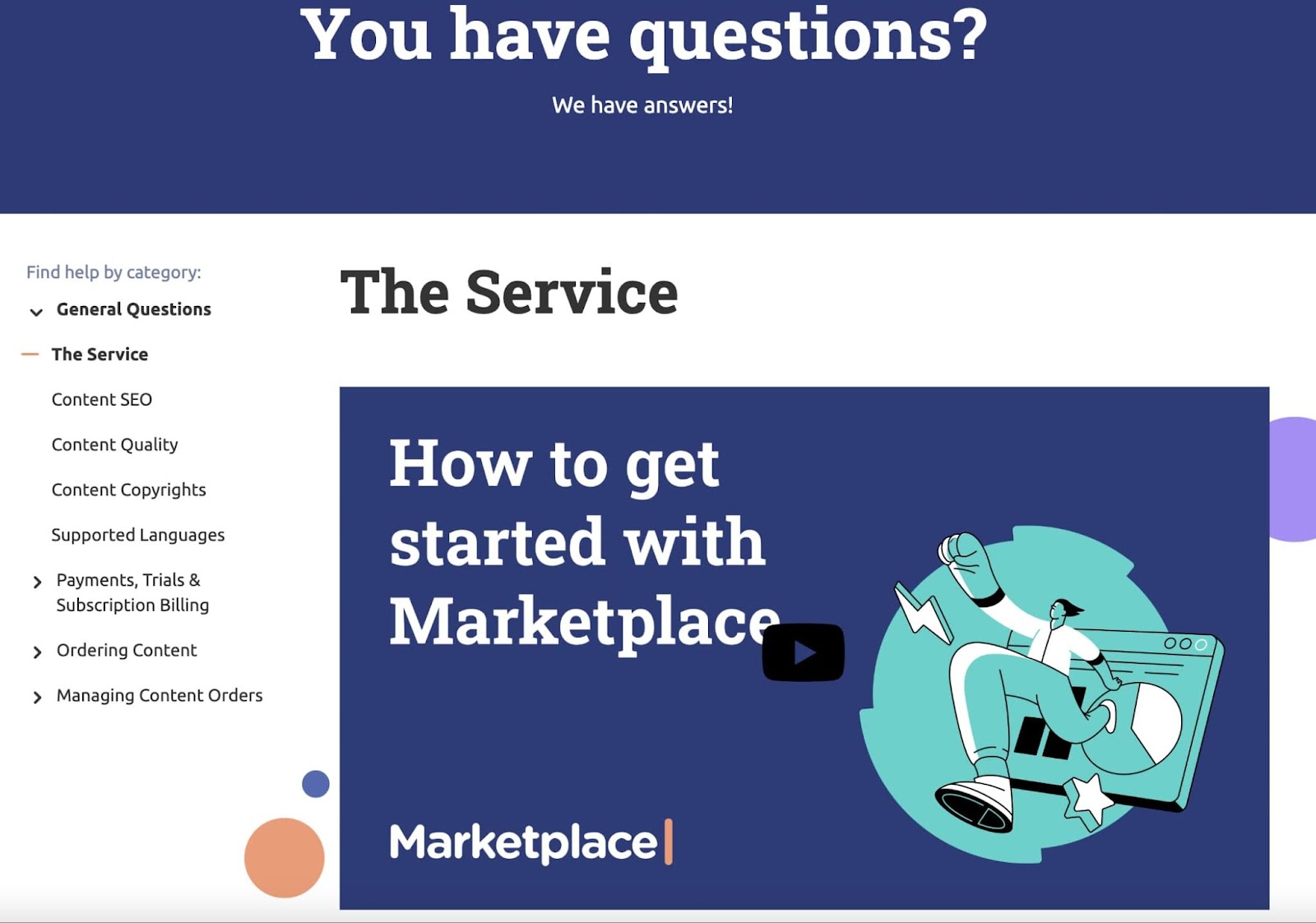
FAQs benefit customers by helping users navigate your site more easily and by making answers to their questions readily available. So they won’t need to contact anyone for help.
Plus, a well-thought-out FAQ section can indicate to your customers that you understand their needs.
FAQ sections can also decrease the burden on customer support teams by reducing the number of questions you may get via emails or support tickets.
Is an FAQ Section the Same as a Knowledge Base?
Generally speaking, an FAQ section is not as complex or comprehensive as a knowledge base.
Knowledge bases contain many resources like detailed guides, video walk-throughs, and more. They aren’t just focused on common questions.
So, a knowledge base is a much more extensive directory with more comprehensive content.
Here’s an example of our knowledge base. You can see that it contains how-to articles, videos, toolkits, etc.
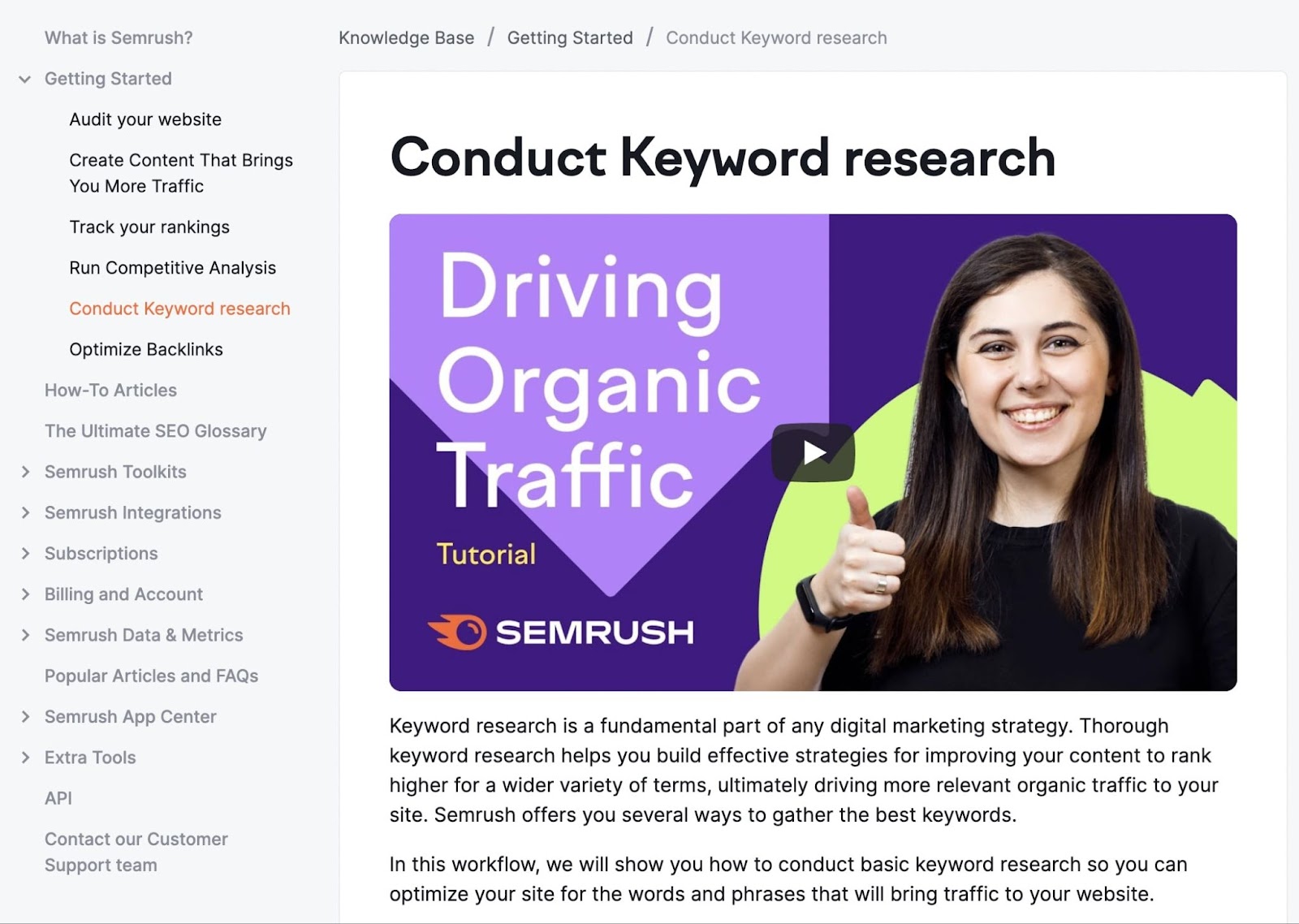
Where Can You Find Questions to Include in Your FAQ Section?
Gathering FAQs from multiple sources helps you create a comprehensive, helpful FAQ section on your website.
You can find questions for your FAQs from the following sources:
Customer Service
Your customer service team knows exactly what questions are asked most often. And they also know the answers.
So, speak to your customer service department to gather FAQs based on customer questions that come in via emails, phone calls, and support tickets.
Google Search Console
Google Search Console (GSC) can show you which question-based keywords people are searching for in Google that your site ranks for. You can also use GSC data to see what FAQ pages need to be updated or may be missing.
In GSC, click on “Search results” on the left-hand menu.
Click “+ New,” then select “Query.”
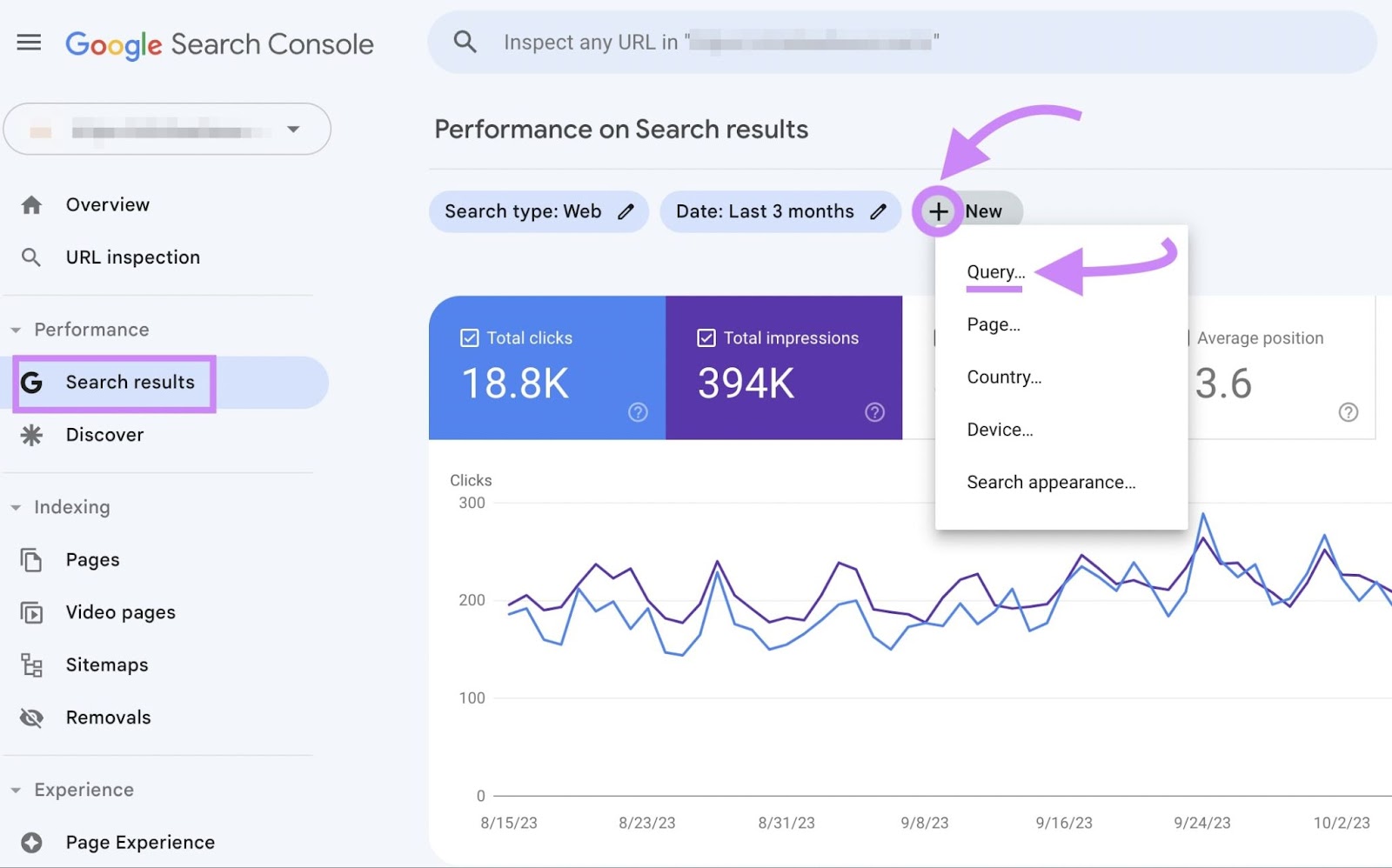
Choose “Custom (regex),” and then “Matches regex.”
In the the “Enter regular expression (regex)” box, copy and paste this text: \b(who|what|where|when|why|how|was|did|do|is|are|arent|wont|does|if|can)\b

The “|” means “or” and “/b” sets boundaries around the words (meaning they stand alone as opposed to appearing within another word). So, the results will be filtered to include all search terms you’re ranking for that contain those question words.
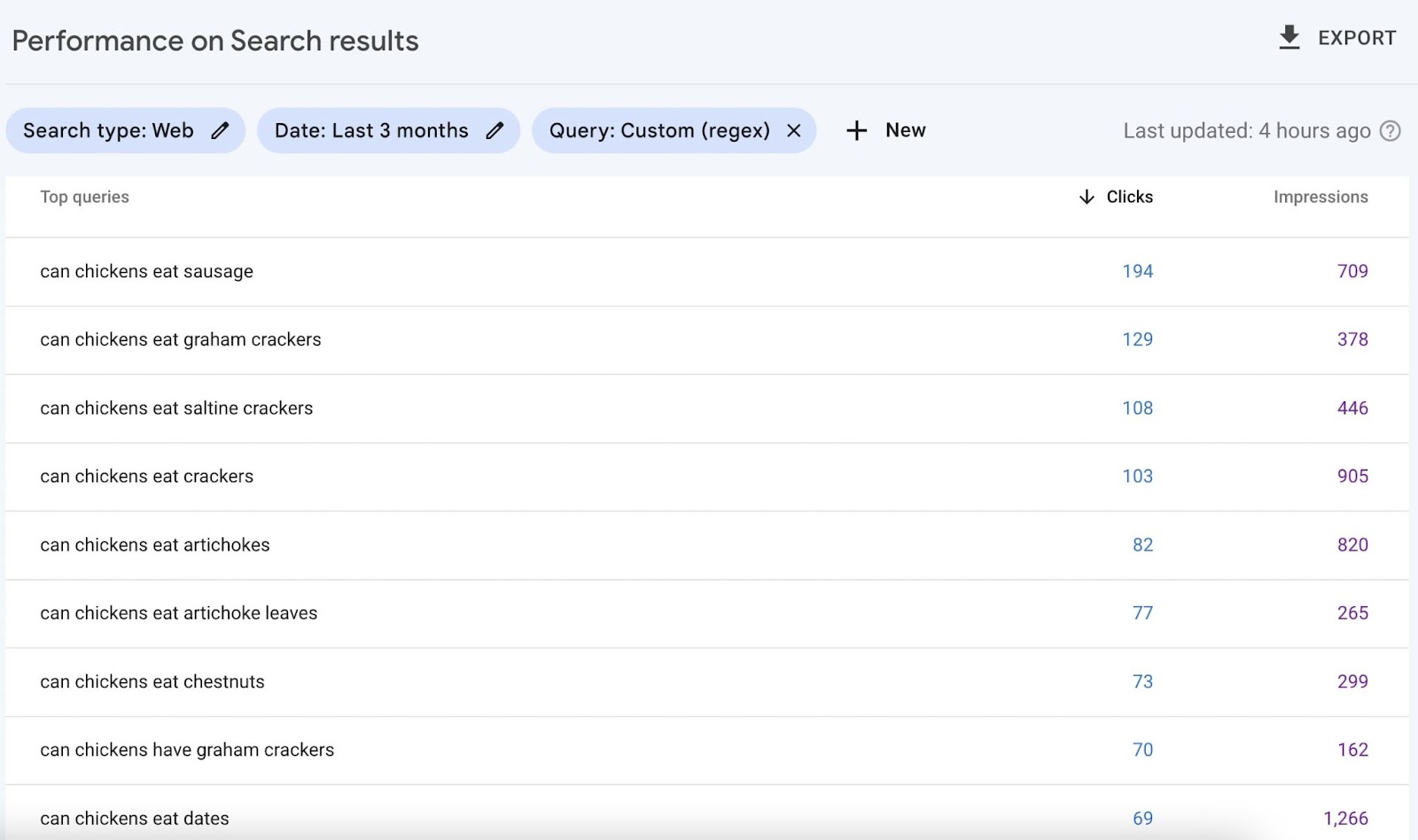
Comb through the queries you see in the table. And make note of ones that are specific to your business. Because those are good options to include on an FAQ page.
People Also Ask
People also ask (PAA) boxes in search results can show FAQs that are related to your main topic. So, it’s a good idea to leverage them.
For example, let’s say you provide organic lawn care.
Go to Google and type in “lawn fertilizing,” and then scroll down to the PAA section.
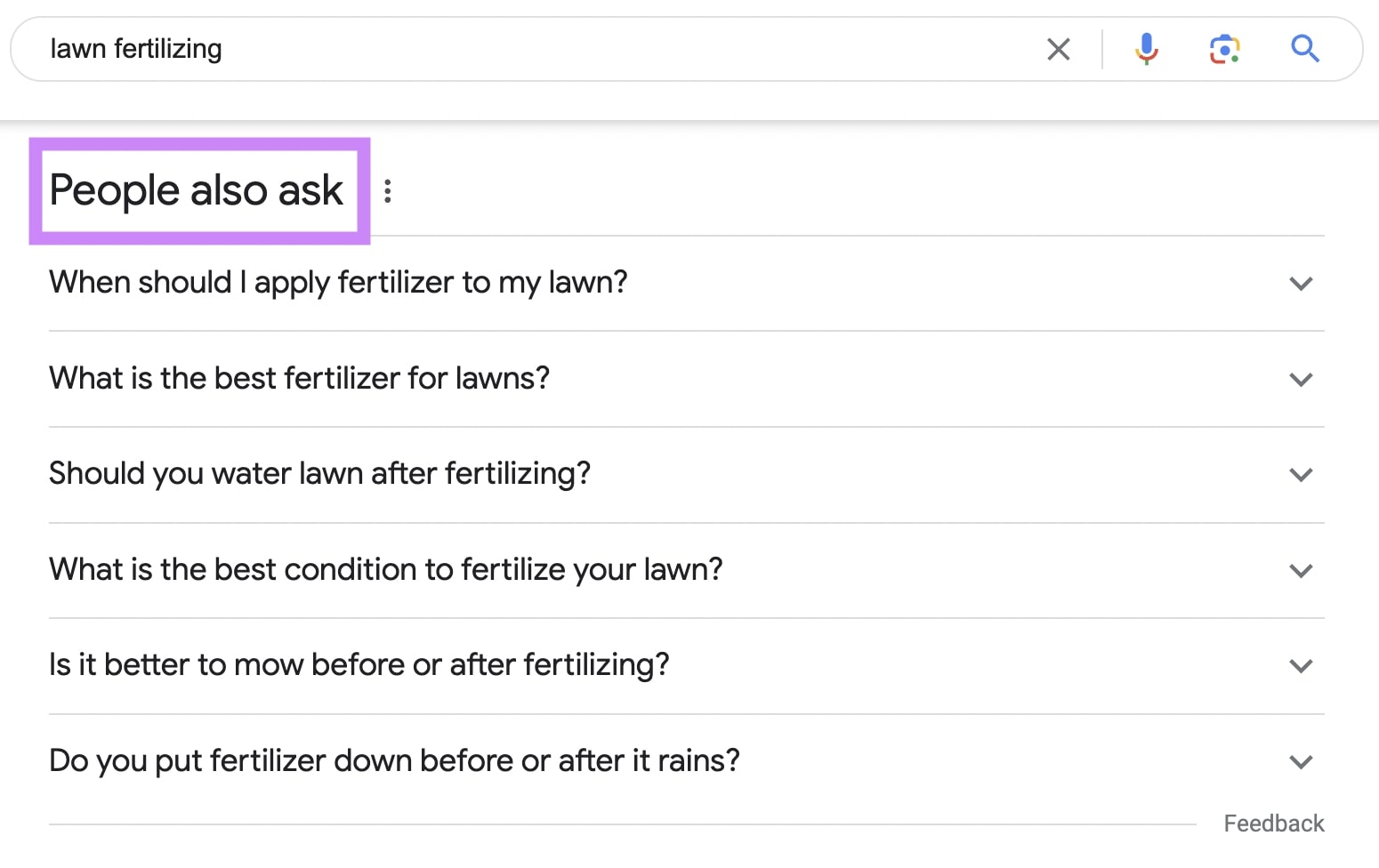
If you want to see more PAA questions, open and then close one of the questions. This will trigger more to appear below.
Quora, Reddit & Other Question Sites
Question sites such as Quora and Reddit are a gold mind for finding even more FAQ topics for your customers. Because they usually include a lot of detail and come with personal experiences.
Many questions on these sites are niche-specific as well.
Simply visit one of these sites and enter a topic related to your business into their search bar. You’ll likely get a long list of questions and posts that can inform your FAQ page.
Keyword Research
Doing keyword research can help you find valuable keywords related to your niche that would fit perfectly on an FAQ page. And that can also improve your visibility in search results.
You can use our Keyword Magic Tool for this.
To get started, enter your brand name, choose your country, and click “Search.”
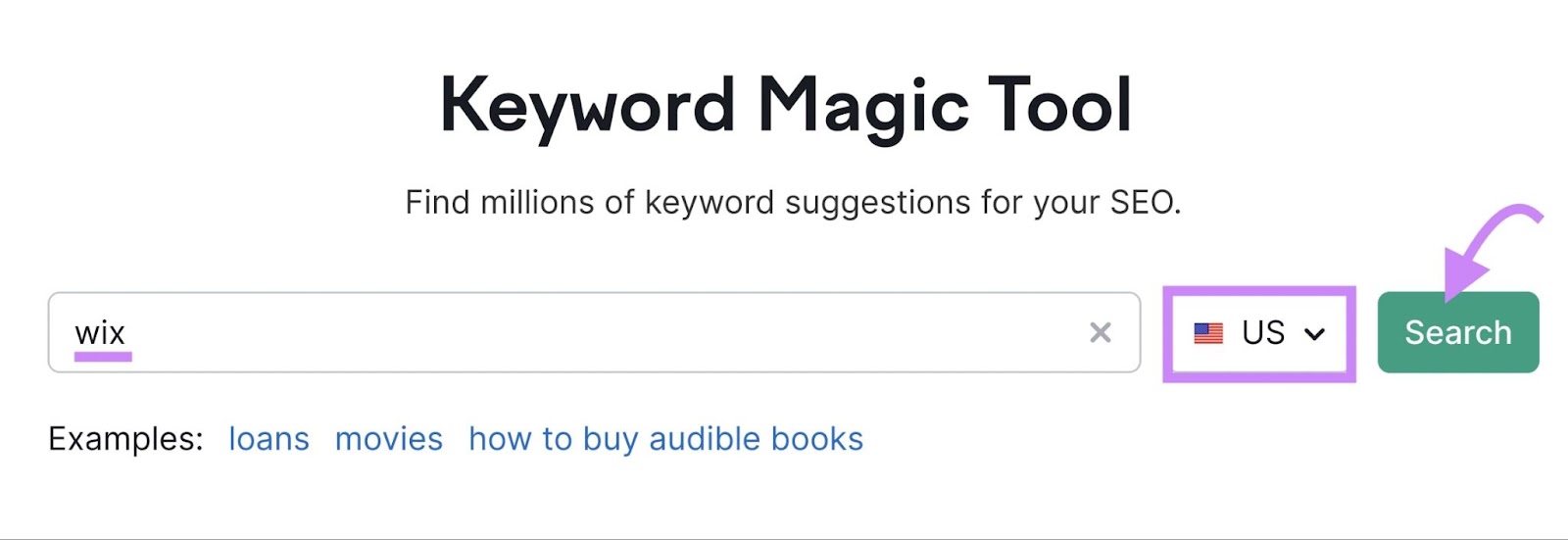
You’ll be taken to the results. Which show tons of keywords related to your brand.
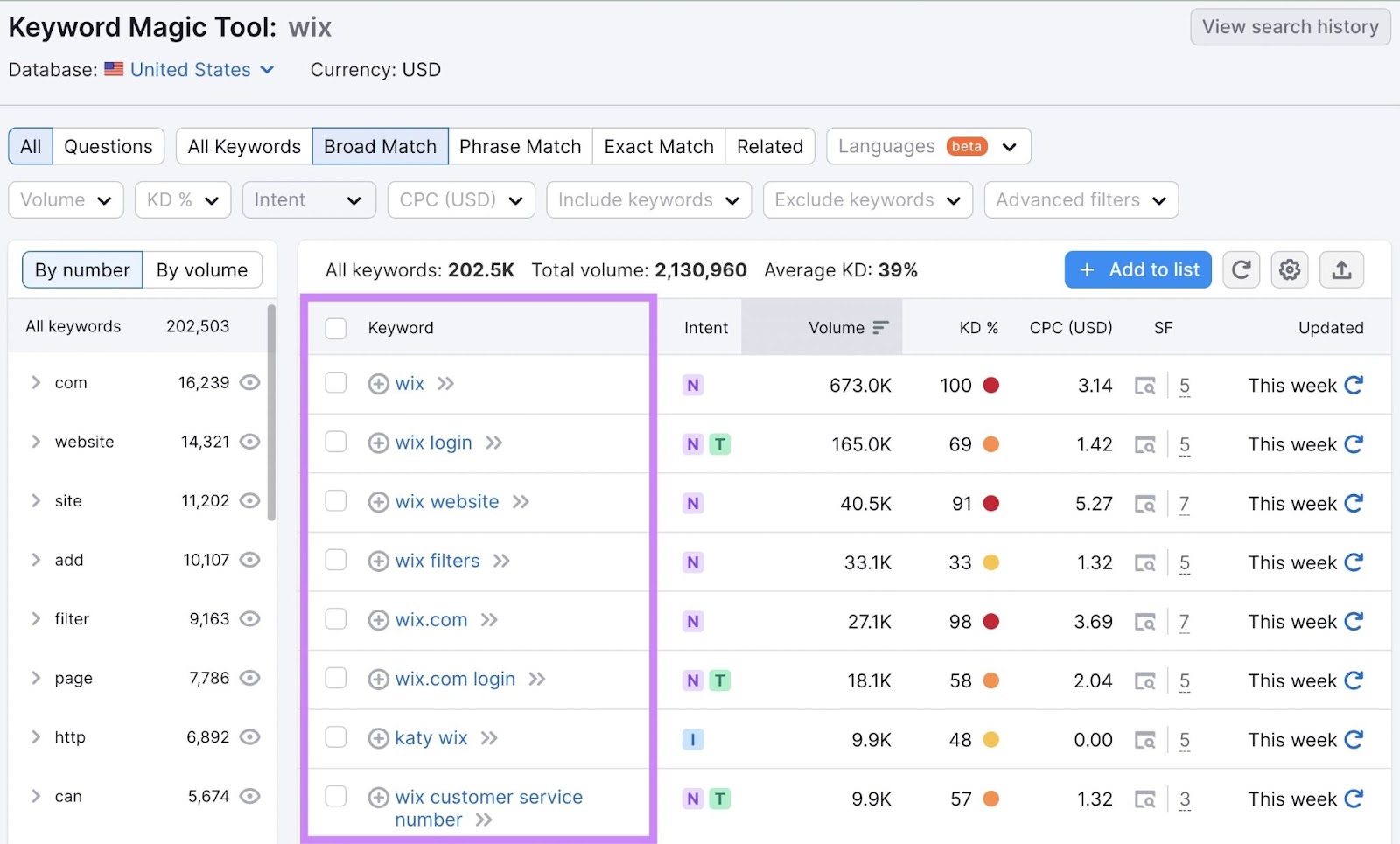
Click on “Questions” on the left-hand side.

This will show you a list of questions related to your brand name that users are searching for on a regular basis. You can even see the keyword search volume—the average number of times a keyword is searched for per month.
If you don’t have much brand awareness, you can enter a competitor’s brand name that can be translated to your brand.
It’s also a good idea to use search terms that are about your broader niche.
In the tool enter your niche-specific keyword, choose your country, and click “Search.”

In the results screen, Click on the “Questions” tab on the left-hand side.
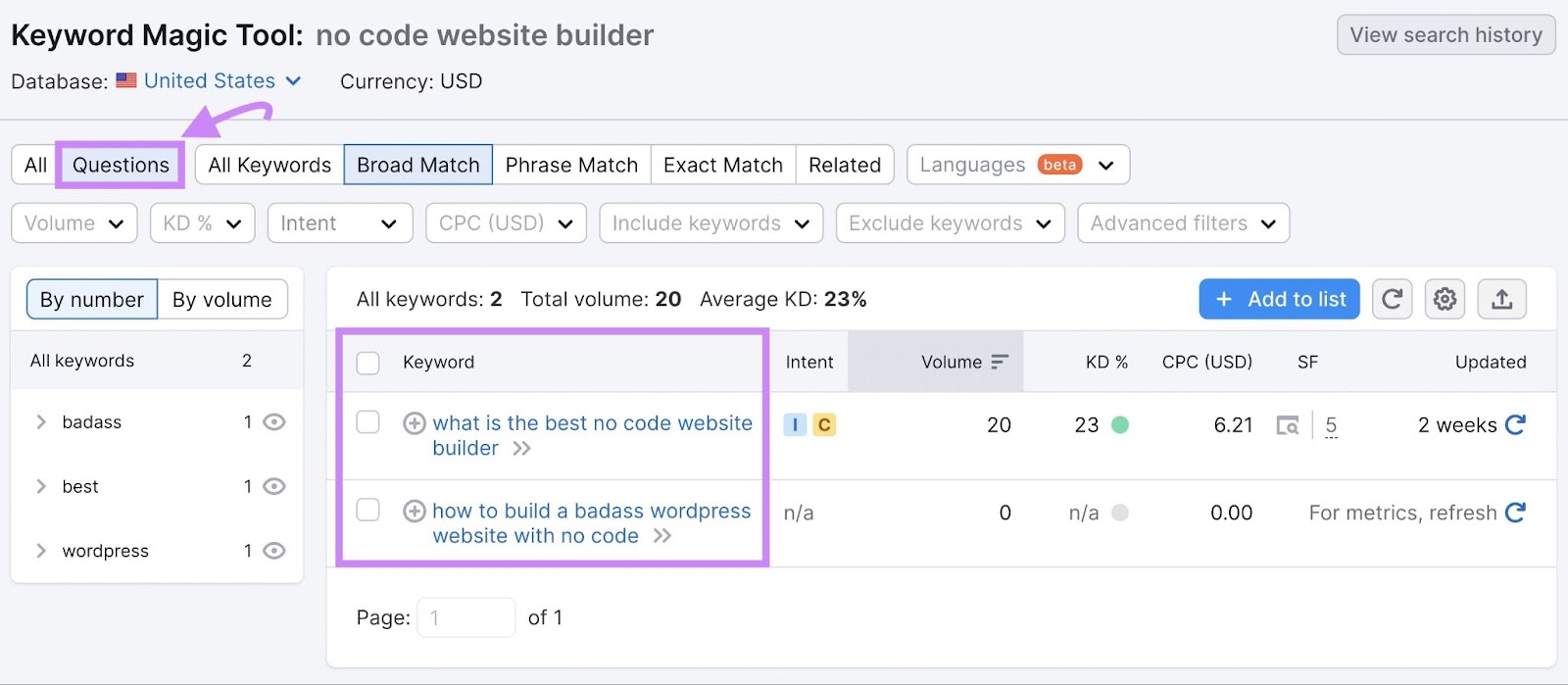
You can now see a list of relevant questions users are asking that aren’t directly related to your brand but are still relevant to your business.
You can narrow down the questions even more by looking into specific types of questions.
Here’s a list of question modifiers that you may find helpful for this:
- Are
- Aren’t
- Can
- Did
- Do
- Does
- How
- If
- Is
- Was
- What
- When
- Where
- Who
- Why
- Won’t
To do this, click on “Include Keywords,” choose “All keywords,” enter your modifier, and click “Apply.”
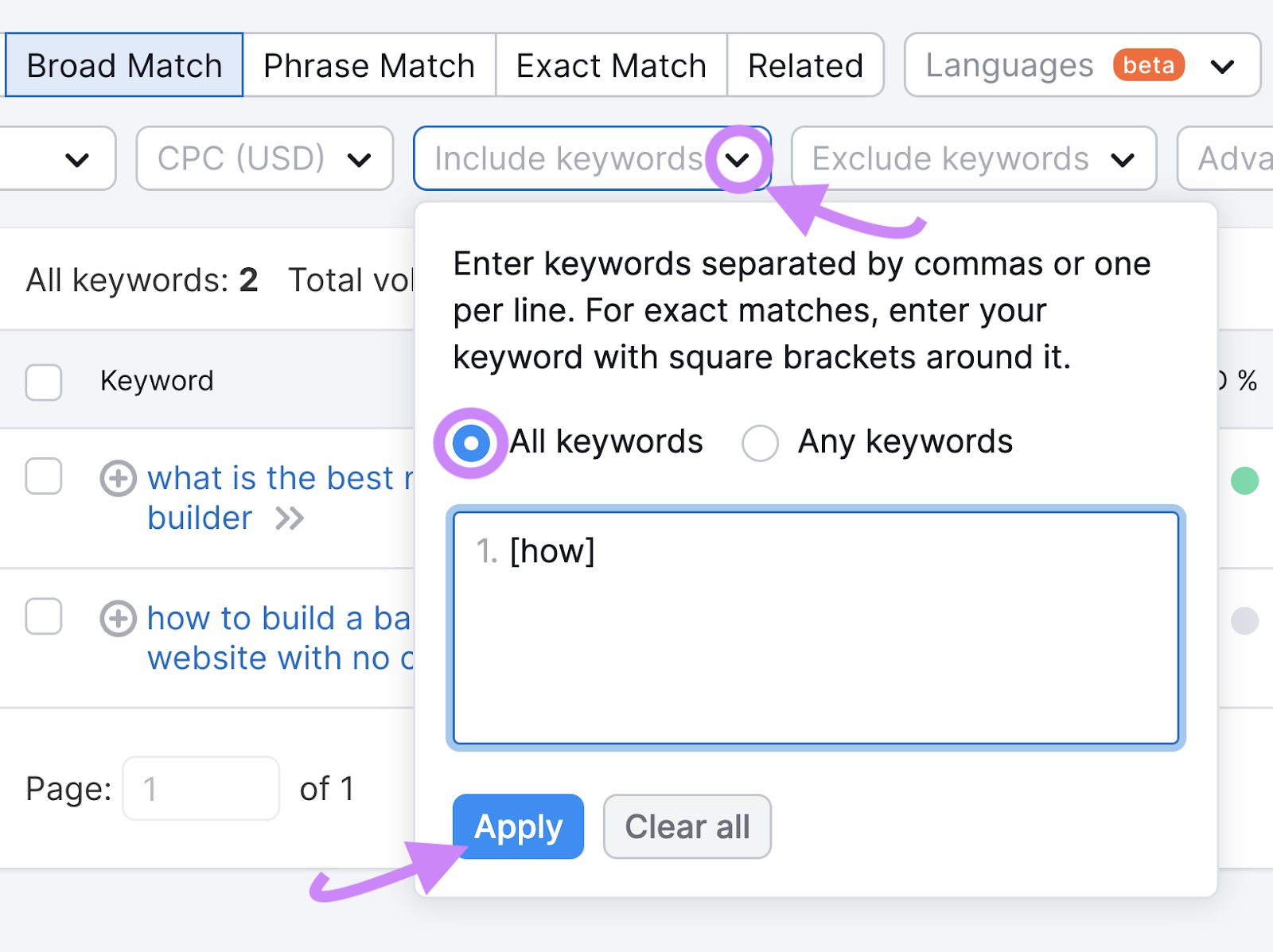
FAQ Page Best Practices for Your Website
Now that you’ve gathered your questions, here’s how you can create an FAQ page that satisfies users and search engines:
Choose the Right Format and Layout
The best FAQ formats keep things visually organized so users can easily navigate to what they want to find.
And there are multiple FAQ formats that can be used.
If you’re a small brand or just getting started, a simple webpage will do. You can display FAQs in normal text on your webpages.
Using accordions or tabs helps present a lot of information in an organized format if you have a more complex FAQ section. Accordions and tabs also have the benefit of keeping a user on one page.
Here’s an example of what tabs look like.

And here’s an example of what accordions look like.
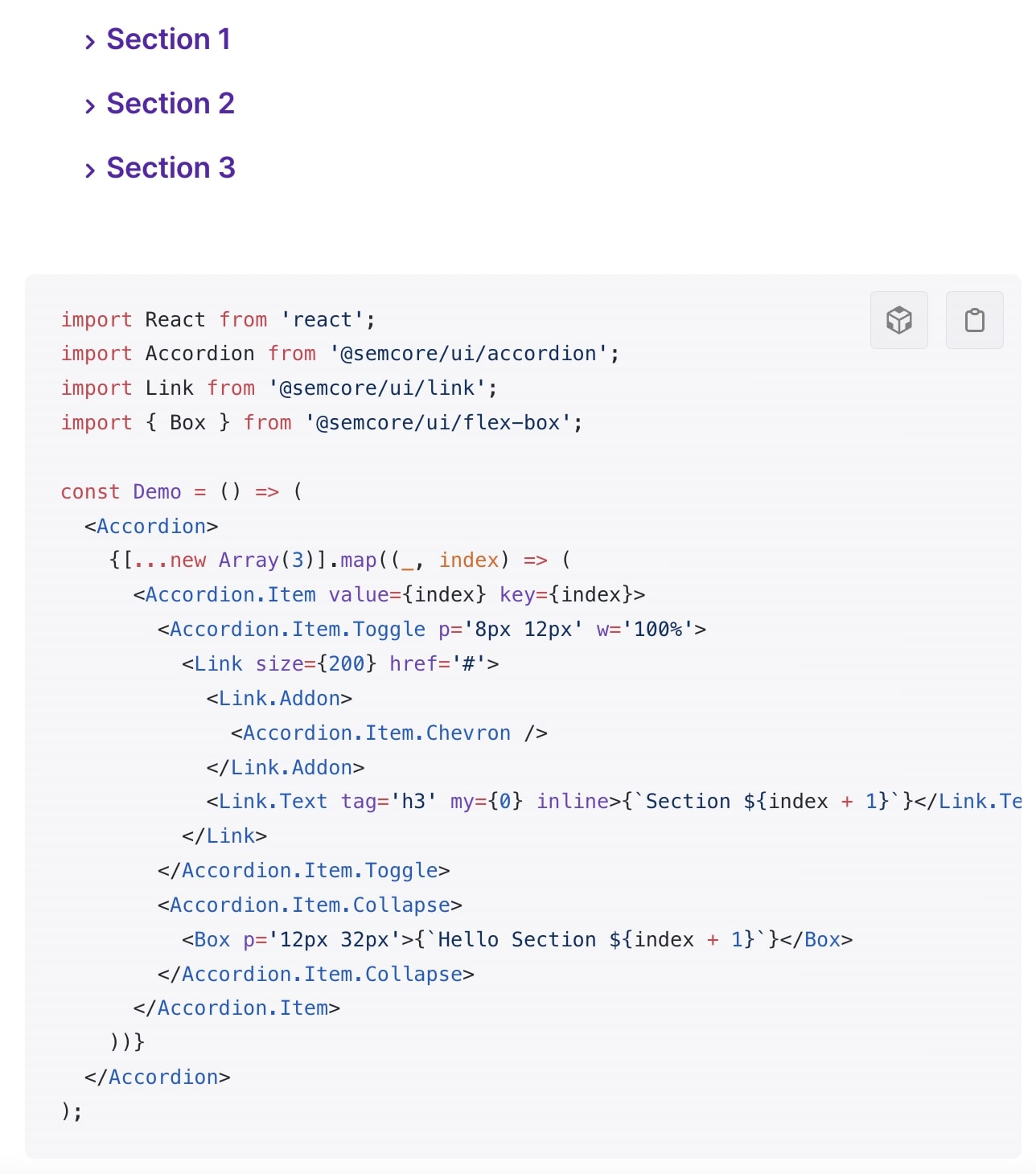
Here are some other elements you may want to include on your FAQ page:
- Search box: Adding a search box can help users find answers much faster by typing in keywords
- Categories: Grouping FAQs by category (which can be part of an accordion or tab setup or not) allows users to quickly navigate to the answers they’re looking for
- Featured questions: Including the most commonly asked questions at the top of the page creates an information hierarchy
- Related FAQs: Linking to related FAQs within the main section of a question-specific FAQ page can help users explore more questions they may not have thought of asking just yet
- Related content: Linking to related articles and resources that are outside of the FAQ section may also be helpful to users who want to dive into more knowledge
Use a Logical URL Structure
Using a consistent and simple URL structure can make it easy to keep your FAQ page (or FAQ pages) organized for both users and search engines.
Some businesses will only have one FAQ page.
Large brands may even have category pages and FAQ child pages—more specific FAQ pages that fall under the category pages.
Here’s an example of a good URL structure for a brand with many FAQ pages:
| Page Type | URL Example |
| Main FAQ page | /faqs/ |
| FAQ category page | /faqs/shipping/ |
| Individual FAQ child page | /faqs/how-long-does-shipping-take/ |
Leverage Internal Linking
An internal link is when you link from one page on your website to another page on your website.
Adding internal links will help users navigate your FAQs easily and can also help rankings. Because it makes it easier for search engine bots to crawl (discover) your pages. Increasing their odds of being indexed (stored in a database) and ranked.
An important part of internal linking is anchor text (the clickable text used to link to other pages). So, make sure to use anchor text that describes the page you’re linking to.
Like this:

The example below is a help center that serves as an FAQ page.
You can see that the FAQ category pages are linked to from “See all articles.” But there are also links to individual FAQ child pages such as “How to tweet.”
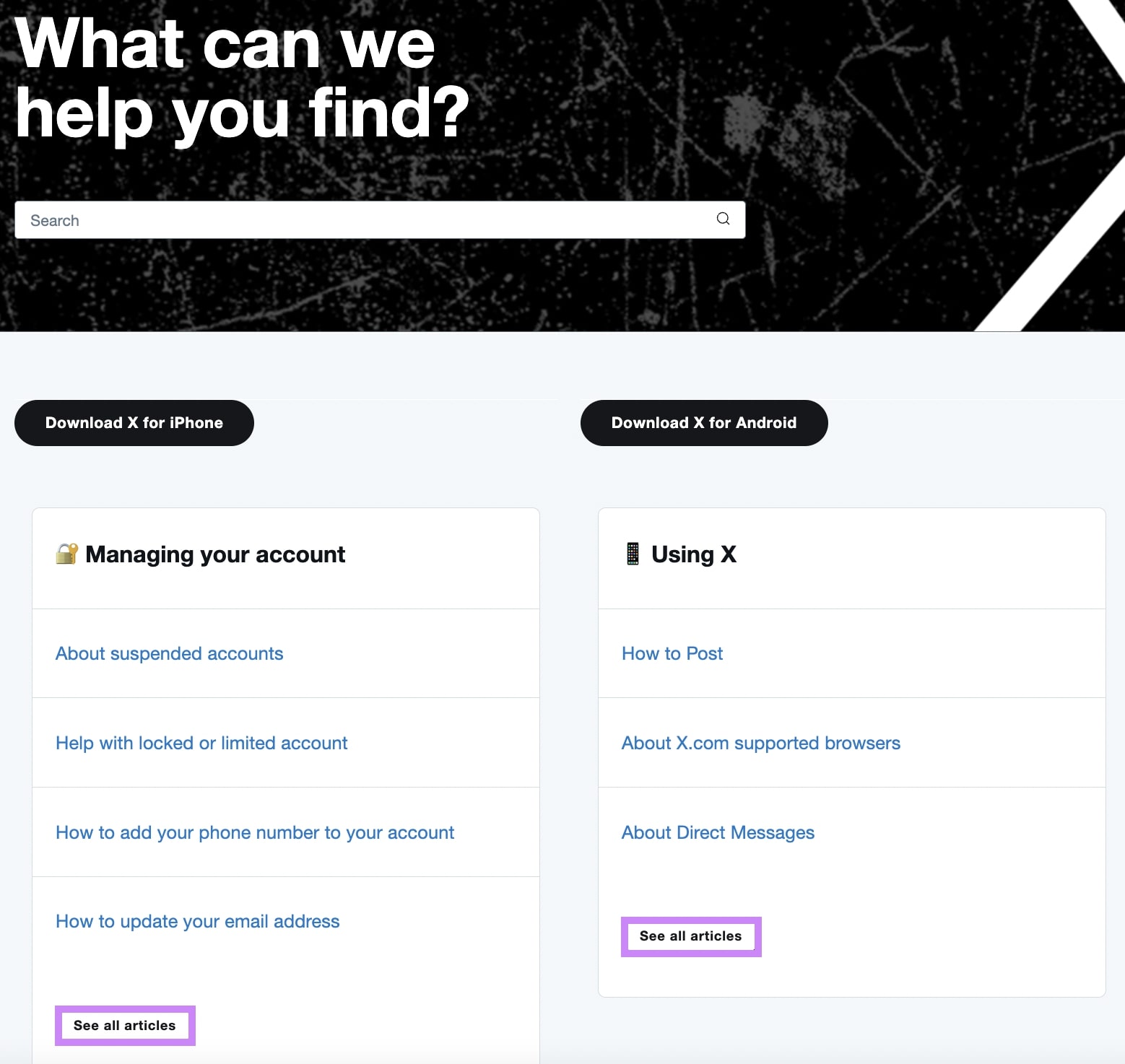
Include Contact Information
If a user isn’t able to find answers to their questions, they may not end up becoming a customer.
By adding your contact details to your FAQ section, you can make it easier for users to get their questions answered, and increase the chances of them doing business with you.
Keep Your FAQs Updated
Having outdated information in your FAQ section is very frustrating to users.
The whole point of FAQs is to be helpful and answer questions accurately.
If users are getting outdated information, they may not take your business very seriously. Or even lose trust in your company.
Outdated Best Practice: Use FAQ Schema
Schema is a type of code that helps search engines make more sense of the information on your webpages. Adding schema to your webpages can also help your webpages stand out more on search engines results pages (SERPs).
One type of schema relevant to FAQs is FAQ schema.
Here’s an example of what FAQ schema looks like on a Google SERP.

In August of 2023, Google announced that: “Going forward, FAQ (from FAQPage structured data) rich results will only be shown for well-known, authoritative government and health websites. For all other sites, this rich result will no longer be shown regularly.”
This means that adding FAQ schema to websites that are not well-known, authoritative government or health websites likely won’t trigger FAQ schema on Google’s SERPs.
FAQ Templates and Examples to Inspire You
There are many ways to display your FAQs. So, here are some frequently asked questions templates and examples of some of the best FAQ pages we’ve seen.
Ecommerce FAQs
FAQ pages for ecommerce businesses that sell products are usually centered around logistics. Delivery, payment, product stock, and returns are the predominant concerns for a customer making a purchase online.
Here are some ideas for categories you might want to use on this type of FAQ page:
- Delivery: These questions are about delivery costs, where you deliver to, how long delivery takes, and what to do if a delivery doesn’t arrive
- Returns: These are related to the return policy, how to return an item, and who pays for return shipping
- Orders: These questions refer to the order’s status, whether it’s possible to adjust an order, and what to do if an has the wrong item
- Products: These are for anything related to the physical product, size guides for clothing, stock levels, and how to care for items
- Payments: These should be all about how to make payments, what types of payments are accepted, and what to do when a payment isn’t processed correctly
- Account: These questions are related to a user setting up a customer account and how to maintain the account
You may have more categories or fewer categories depending on your business. Either way, using a template for this type of FAQ page can help you organize your thoughts and craft your content.
Download the product-based ecommerce FAQ template:
ASOS
The ASOS FAQ section groups FAQ questions by category. So you can explore a topic in more depth.
They also include links to popular FAQs. And there is a clear callout leading users to their contact details.
Individual questions are also given their own pages with detailed answers. Which makes sense for a brand as big as ASOS.
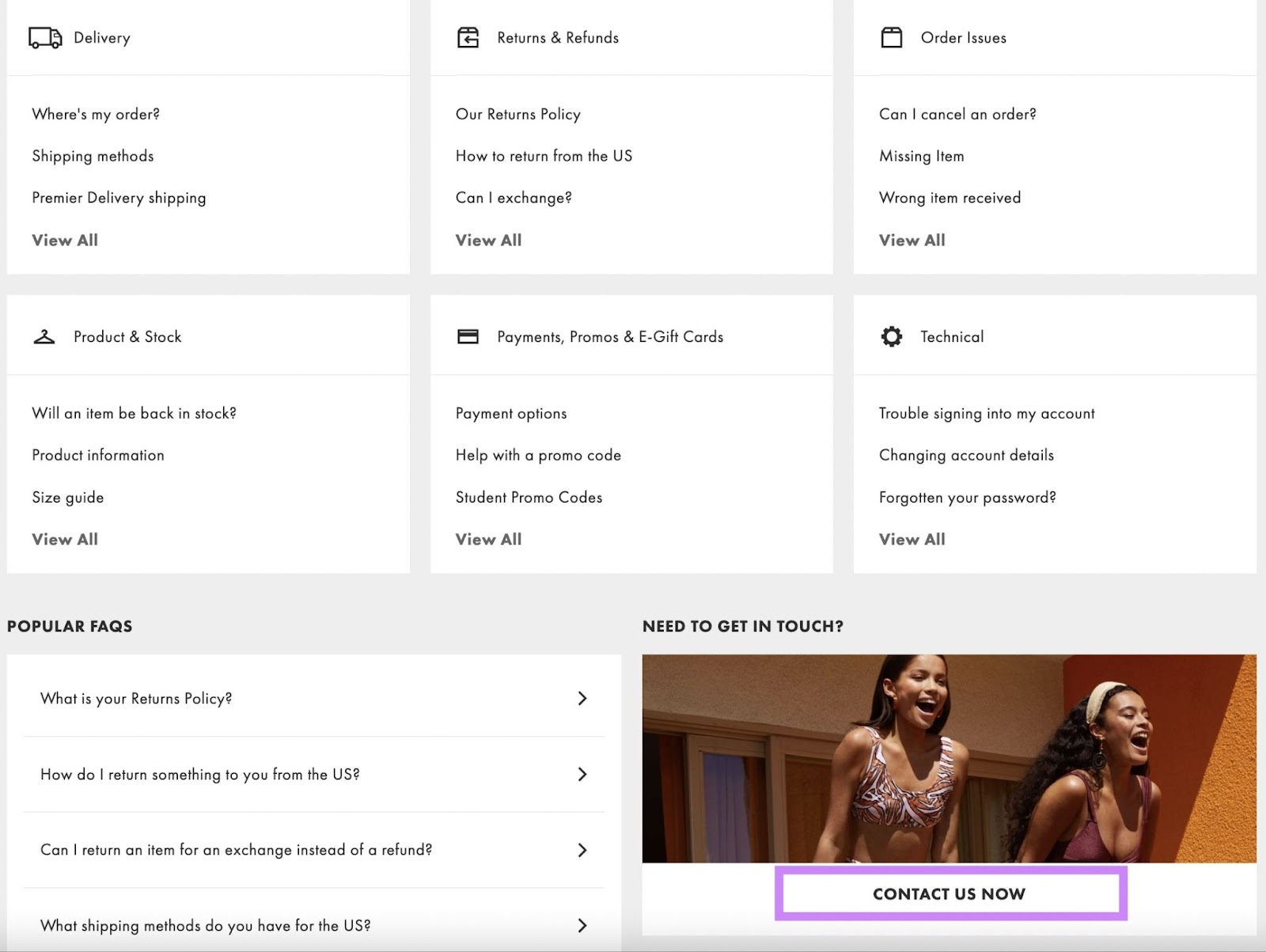
IKEA
IKEA’s FAQ section includes collapsible accordions. And their FAQs are grouped into sections.
But because this FAQ page is so extensive, they’ve included a search bar prominently displayed at the top of the page.
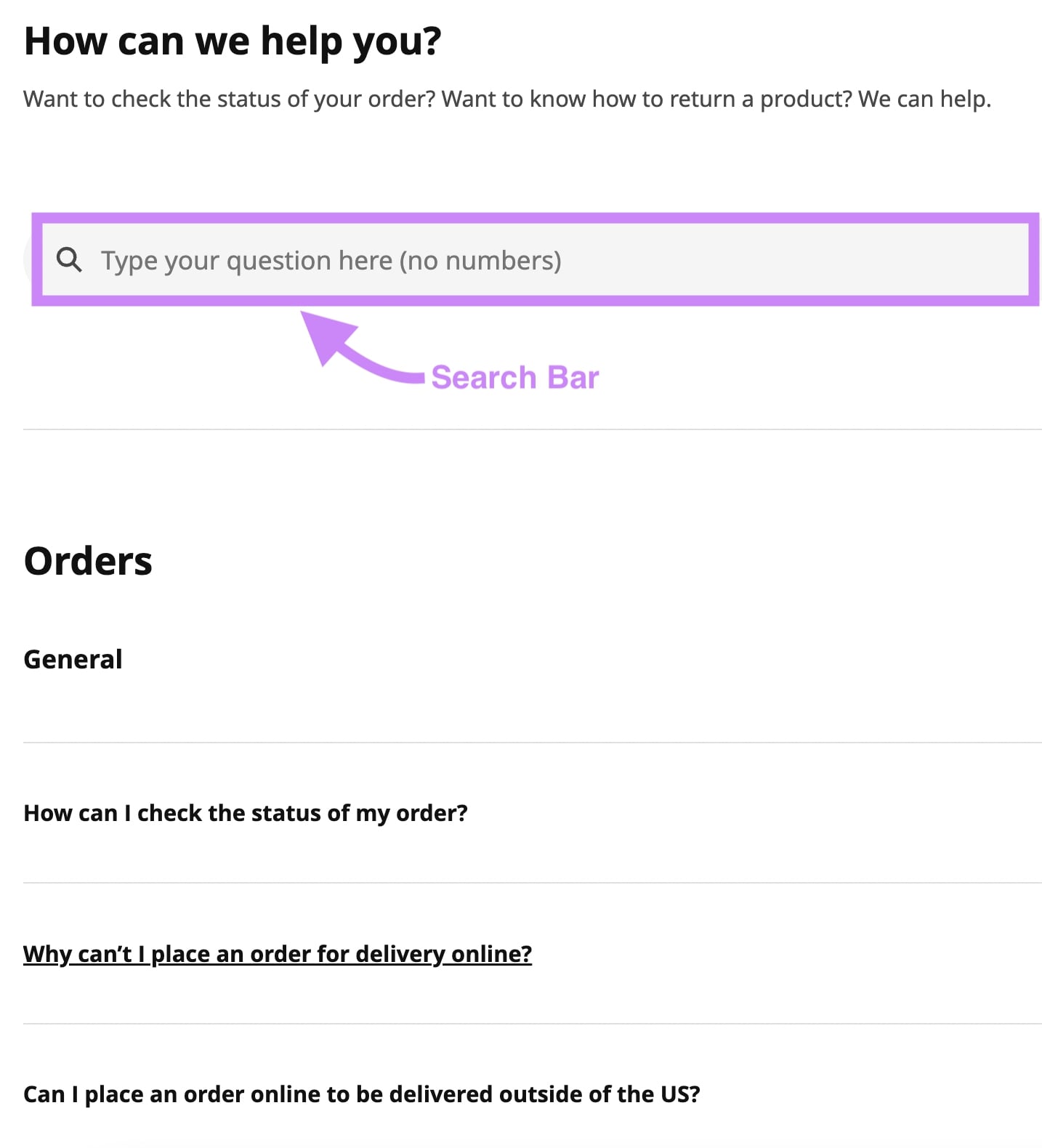
SaaS FAQs
FAQ pages for Software as a Service (SaaS) businesses are generally focused on how to use the software, its features, billing, and troubleshooting. These are essential to keeping subscribers.
Here are some ideas for categories you might want to use on this type of FAQ page:
- Getting started: These questions might focus on how to get set up on the platform/app
- Using the [service]: These questions might focus on how to start using the software’s features
- Billing and subscription: These questions should cover subscription costs, how to pay, what types of payment are accepted, and how to cancel a subscription
- Troubleshooting: These questions should discuss how to resolve common problems
Download the SaaS FAQ template:
Google’s FAQ section is simple, elegant, informative, and intuitive. It includes a search bar at the top.
They also use accordions to make things more compact and fit more topics on just one page.

They also make good use of sidebar navigation by adding links to related FAQs. And they include a search bar at the top of every page.
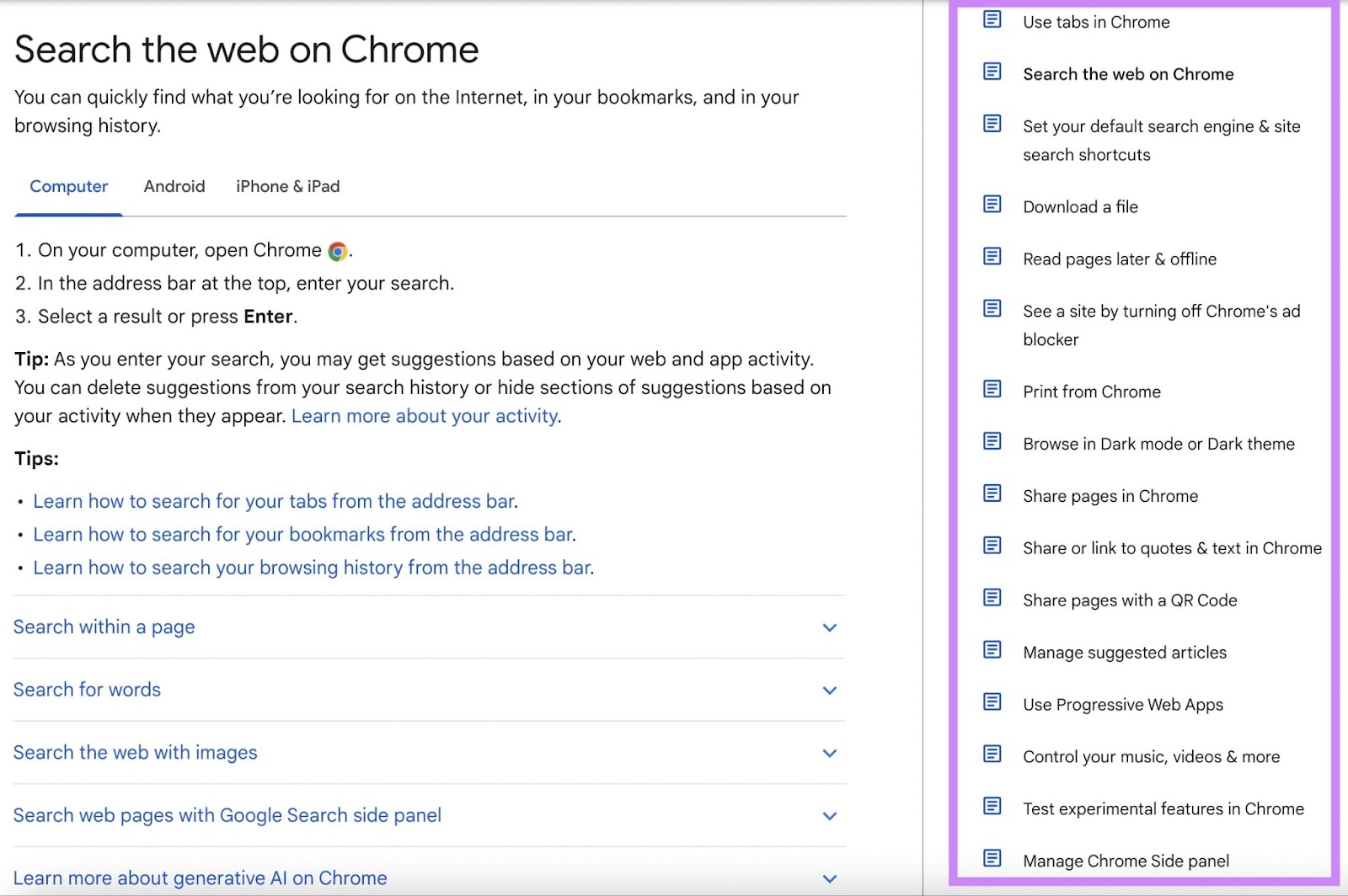
Spotify
Spotify’s FAQ section is critical to enabling users to get the best experience out of the service. Which helps Spotify retain users.
Their FAQ section includes a search bar, FAQ categories, the most popular FAQs called “Quick help,” and links to community help where users can find answers from Spotify’s worldwide community of expert fans.
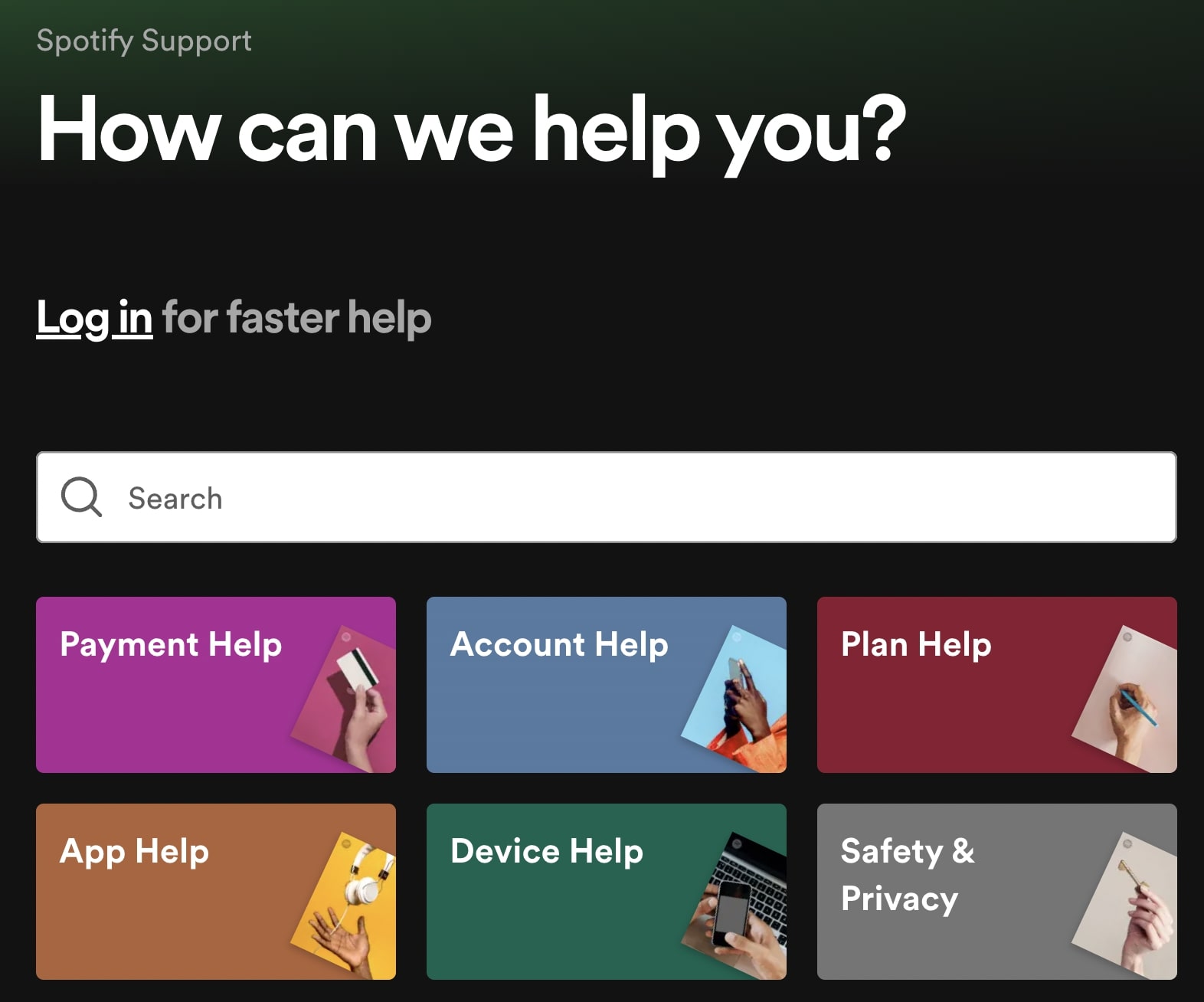
On individual FAQ pages, they use tabs to make things cleaner and more compact.

Booking Service FAQs
FAQ pages for booking-related services such as appointments, events, and travel are usually centered around the terms of the sale and the cancellation options.
Here are some ideas for categories you might want to use on this type of FAQ page:
- How to book: These questions are about booking, payments, insurance, and fees/fares
- Service-specific: These questions are about flights, hotels, car rentals, or events
- Terms: These questions are about terms and conditions of booking and any legalities of the service
- Account: These questions should focus on creating and managing your account
Download the booking service-based FAQ template:
Airbnb
Airbnb’s FAQ section includes a search bar as most do. They’ve also included FAQ categories that they call topics.
What’s really nice is that they’ve created tabs based on role—whether you’re a guest or host. Depending on the tab you choose, the FAQ content changes.
Links to top articles and how to contact Airbnb are near the bottom in case you weren’t able to find an answer to your questions.

Jet2
Jet2’s FAQ section is quite unique in that it aims to help users narrow in on what they want to find as quickly as possible.
First, you choose a topic, then a category, and then your answer is displayed.
Or you can simply use the search bar if you don’t see your question listed.
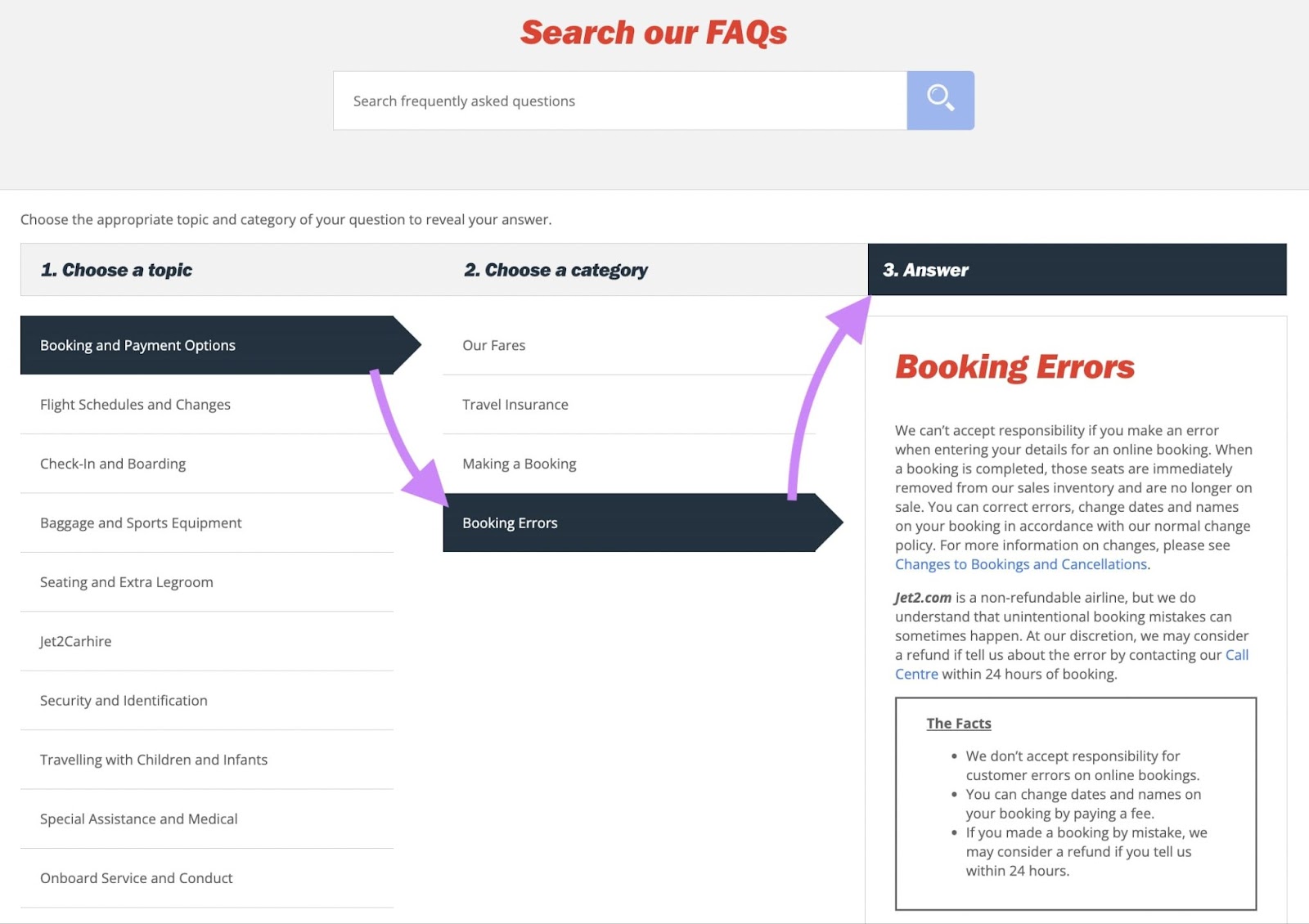
Marketplace FAQs
FAQ pages for marketplaces are generally focus on topics related to buying or selling. Payments, shipping, and how to resolve disputes are the predominant concerns for someone using a marketplace.
Here are some ideas for categories you might want to use on this type of FAQ page:
- Buying: These questions are about how to safely buy in the marketplace
- Selling: These questions cover how to set up a shop, how to sell, how to market your shop, and how to ship from the seller’s perspective
- Shipping: These questions focus on shipping from the buyer’s perspective and how to return items
- Payments: These questions are all about making payments from the buyer’s perspective
- Account: These should cover everything related to a user setting up a customer account and how to maintain the account
Download the marketplace FAQ template:
Etsy
Etsy’s FAQ section includes many of the basics such as a search option and featured articles.
They also utilize tabs for shopping or selling. Depending on the tab you choose, the FAQ content changes.
They also make it clear they want to resolve any issues that you have. So they mention that you can get help with an order or contact them.
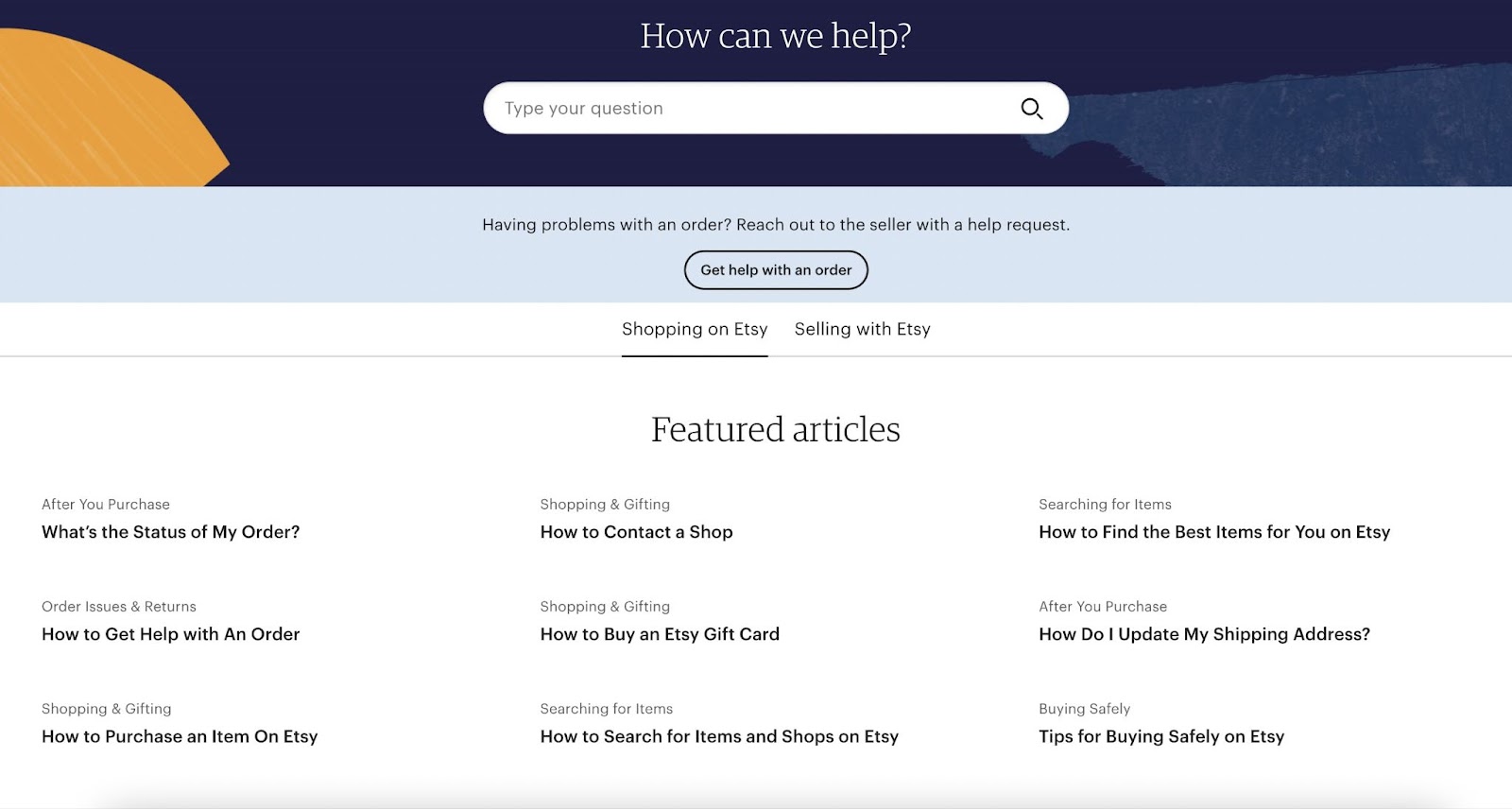
Vinted
Vinted’s FAQ section displays a search bar and FAQ categories they refer to as topics.
The sidebar that links to other categories is also included on FAQ category pages and individual FAQ pages.
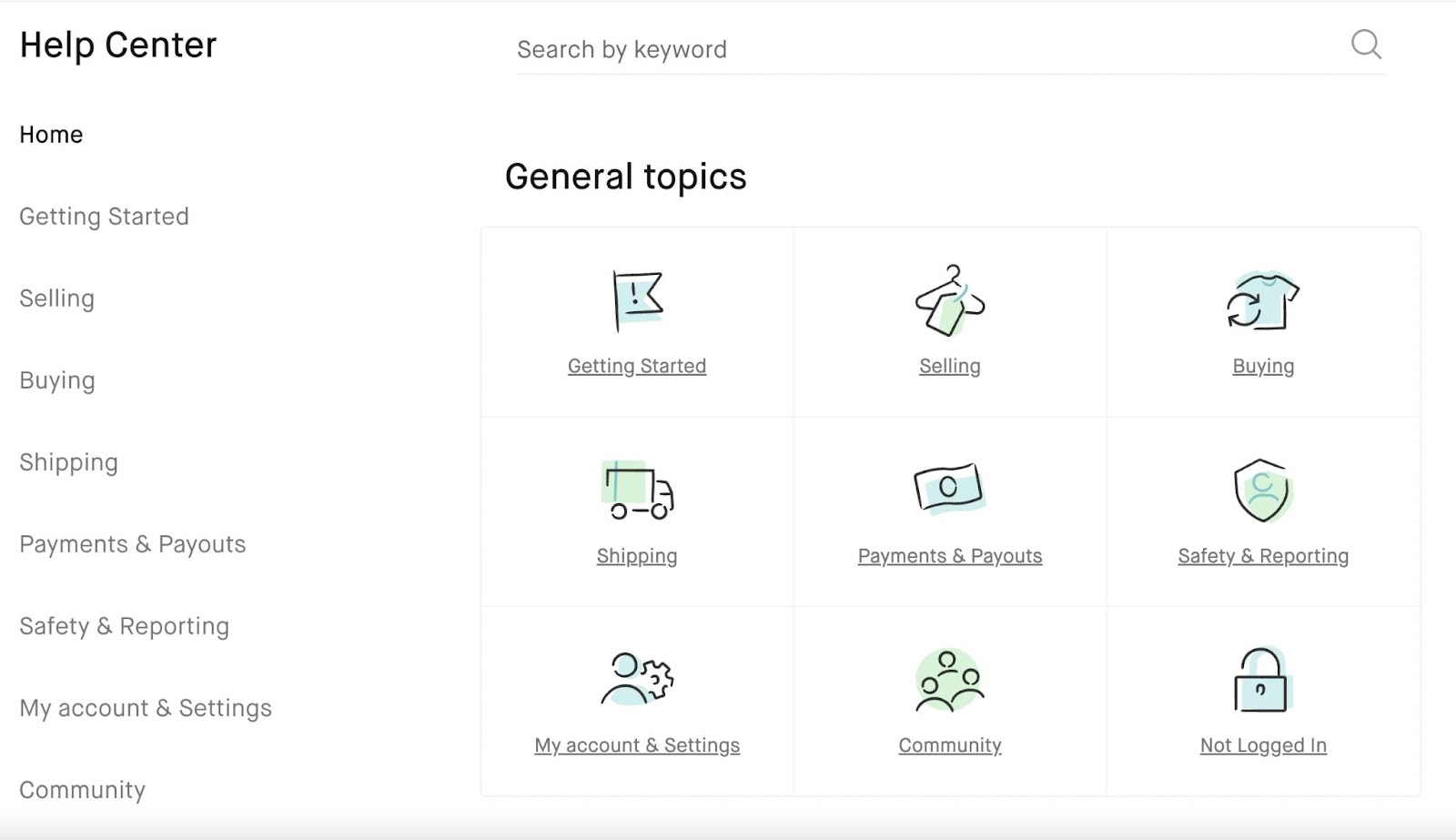
Individual FAQ pages also link to related questions at the bottom.

Start Gathering Your FAQs
There’s no doubt that having an FAQ page is good for you and your visitors—as long as it includes the right questions.
Start finding which questions your audience is searching for with our Keyword Magic Tool.
This post was updated in 2023. Excerpts from the original article by Shelley Walsh may remain.
