What Is Dwell Time?
Dwell time is the amount of time a user spends on a page after clicking through from search results before returning to those same search results.
Let’s say you search for “keto diet for beginners.”
You click the first result and spend seven minutes reading the content.
You get really interested in the topic. So, you return to Google to check out some other resources about the keto diet.
Those seven minutes you spent on the page? That's dwell time.
Here’s an illustration to better explain the concept:
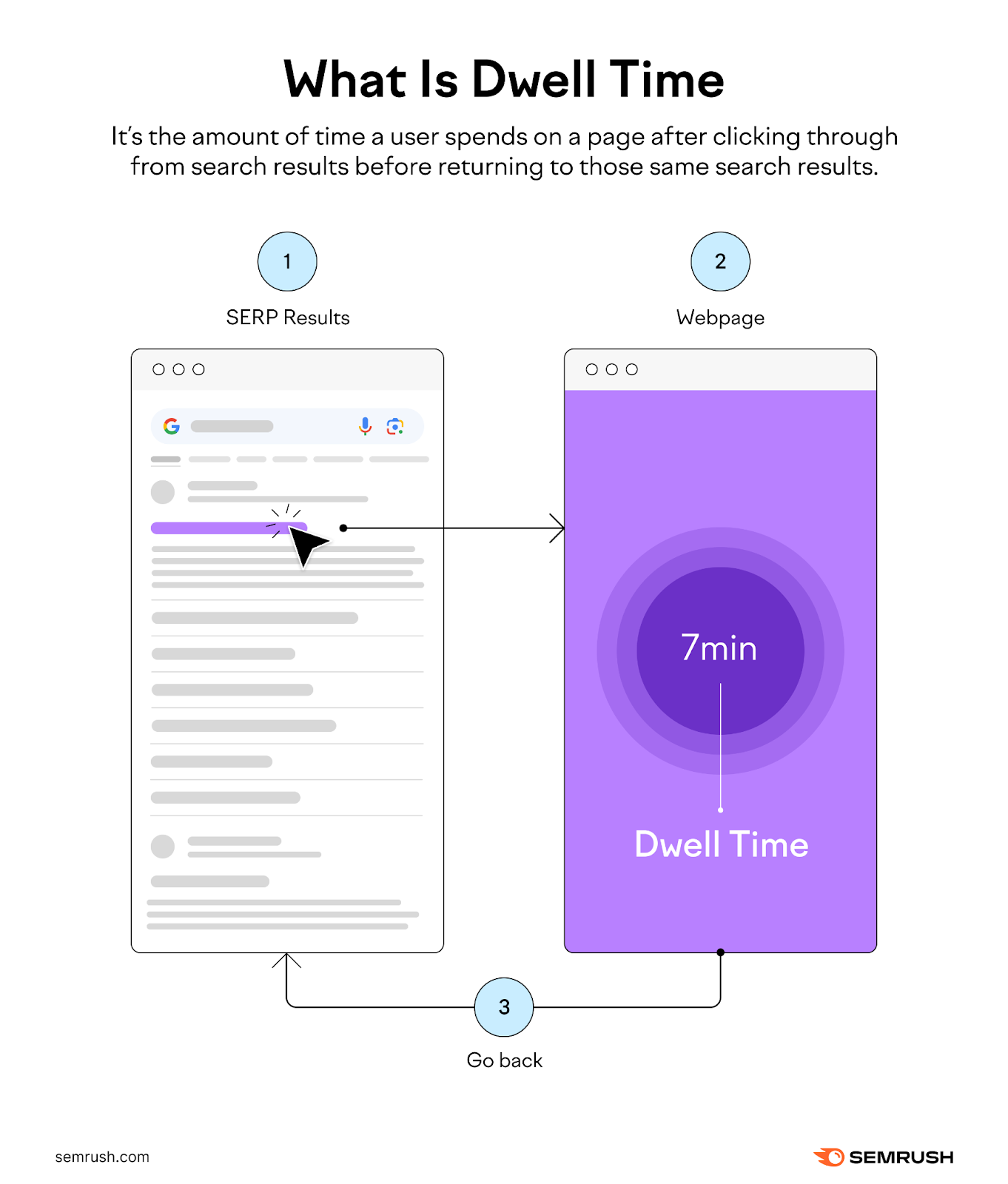
Dwell time helps measure user engagement and content effectiveness. But there’s a little catch—it isn't always a reliable indicator of quality content.
We’ll talk more about this later in the guide. But first, let’s clear something up.
Dwell Time vs. Bounce Rate vs. Average Engagement Time: What’s the Difference?
People often use dwell time, bounce rate, and average engagement time interchangeably. But each is a distinct metric that measures a different aspect of user behavior and engagement,
Here’s what each of these metrics means:
- Dwell time: The amount of time someone spends on a webpage after clicking on it from a search engine results page (SERP) before returning to the search results. Think of it as the time a visitor “dwells” on your page.
- Bounce rate: The percentage of visitors who leave your website after viewing only one page without taking any further action like clicking internal links, filling out forms, or making purchases
- Average engagement time: The average amount of time visitors spend on a particular page of your website, regardless of how they got there. It includes all visitors, not just those coming from search results.
You can easily find both the bounce rate and average engagement time metrics in Google Analytics’s “Pages and screens” report.
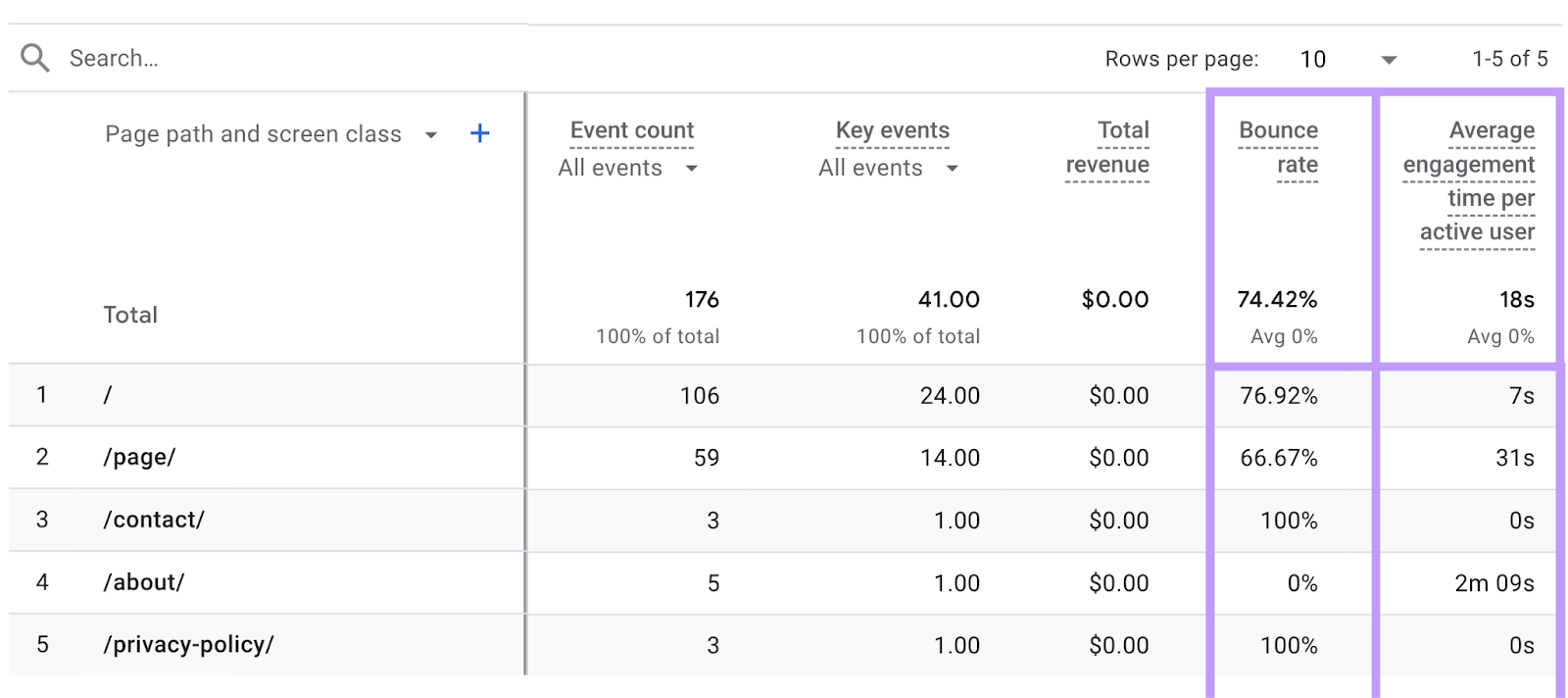
While there’s no official dwell time metric on any analytics platform, you can approximate it by analyzing metrics such as “average engagement time” and “engagement rate” for visitors coming from search engines.
This approach offers insight into how long users interact with your content before navigating away or returning to the search results.
SEO professionals often wonder whether Google uses any such metric in its ranking algorithm.
Is Dwell Time a Ranking Factor?
The short answer? No one knows for sure. But there's strong evidence suggesting it plays a role in Google's algorithm.
Back in 2019, Martin Splitt from Google confirmed that they don’t use user engagement metrics like dwell time to rank content.
Other Google representatives like Gary Illyes have made similar statements, saying metrics like dwell time are made up and search algorithms are simpler than people think.
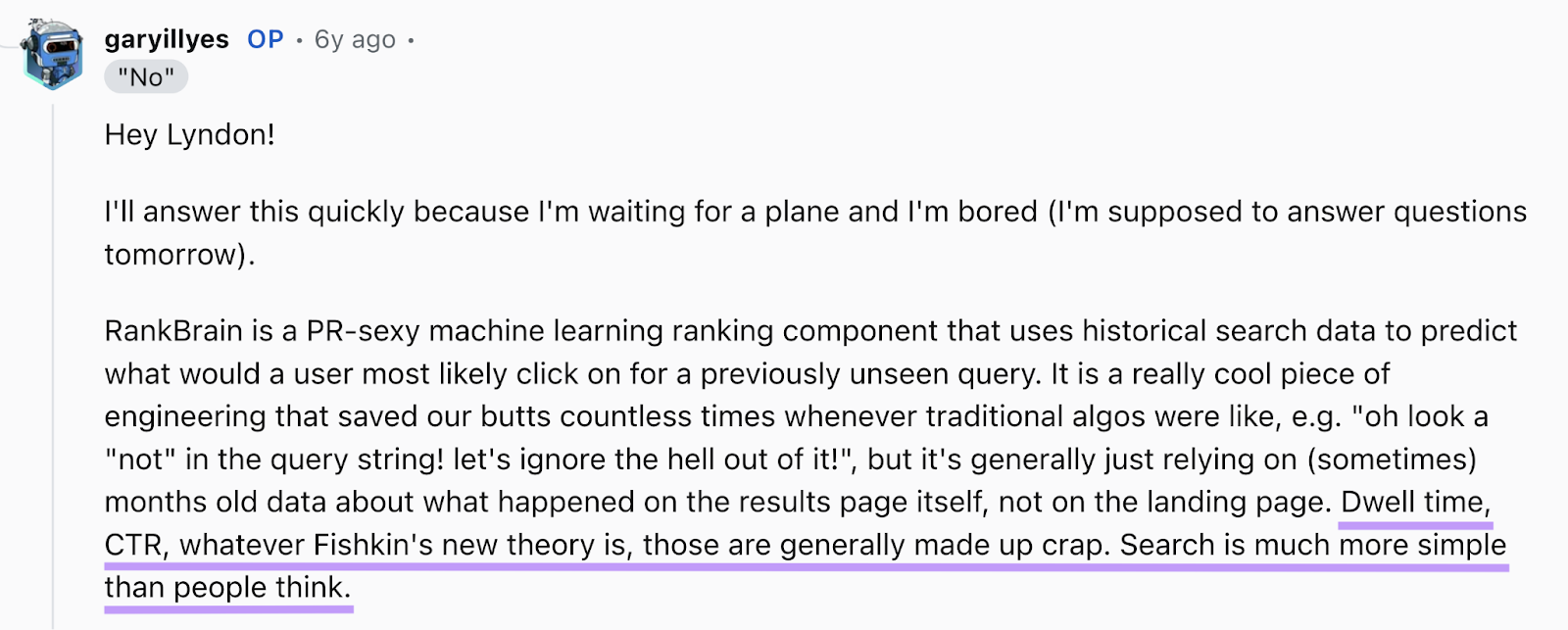
But in 2024, some of Google’s internal search documents were made public.
And the analysis of those documents revealed that Google may track “long clicks” and other user engagement metrics.
These “long clicks” reportedly measure the length of time a user spends on a page before returning to the search results. Which closely resembles dwell time.
So, they measure a metric similar to dwell time. But using different terminology.
What does this mean for website owners and SEO professionals?
While you shouldn't obsess over dwell time as a standalone metric, you should focus on creating content that encourages meaningful user engagement with your pages.
After all, if Google is tracking user engagement metrics, keeping users engaged with your content is likely beneficial for ranking well and improving the user experience.
Shorter Dwell Time May Not Always Mean Bad Content
Users spending very little time on your page doesn’t necessarily mean there’s something wrong with your content.
The relationship between dwell time and content quality is more nuanced than many people realize.
There are several scenarios where a short dwell time might actually indicate successful content rather than a problem.
Let's look at some common situations:
- Users found a quick answer to their query. For example, if someone searches “What time is it in Tokyo?” and clicks on your page, they might spend only five seconds on it. Because they quickly found what they needed.”
- The user is just browsing. Sometimes, users are just looking for some inspiration, comparing prices on different sites, or trying to recall a site they saw the other day. In these cases, shorter dwell times could be completely normal.
- The user is highly familiar with the topic. If a user is already knowledgeable about a topic and just needs to verify or refresh their memory on a specific point, they might scan your content quickly and leave. This doesn't mean the content isn't valuable.
While we've established that short dwell times aren't always bad, there are many situations where longer engagement is desirable.
Here are some examples:
- Ecommerce sites benefit from potential customers spending more time on their site and exploring products
- You want readers to spend more time reading in-depth guides because you want them to absorb the valuable information you're sharing
How to Improve Dwell Time
Let's explore some effective tactics for increasing dwell time.
1. Satisfy Search Intent
Search intent is the reason users search for their query.
When someone types something into Google, they have a specific goal in mind. Maybe they want to:
- Learn something new (informational intent)
- Buy a product (transactional intent)
- Find a specific website or page (navigational intent)
- Compare options before making a purchase (commercial investigation)
If your content aligns perfectly with what users are looking for, they're naturally more likely to stay on your page longer.
So first, analyze the main intent behind their search.
Semrush's Keyword Overview tool immediately tells you a keyword’s search intent.
For example, the keyword "best coffee makers 2024" has a commercial intent, according to the tool. Meaning people want to compare different coffee makers before making a purchase.
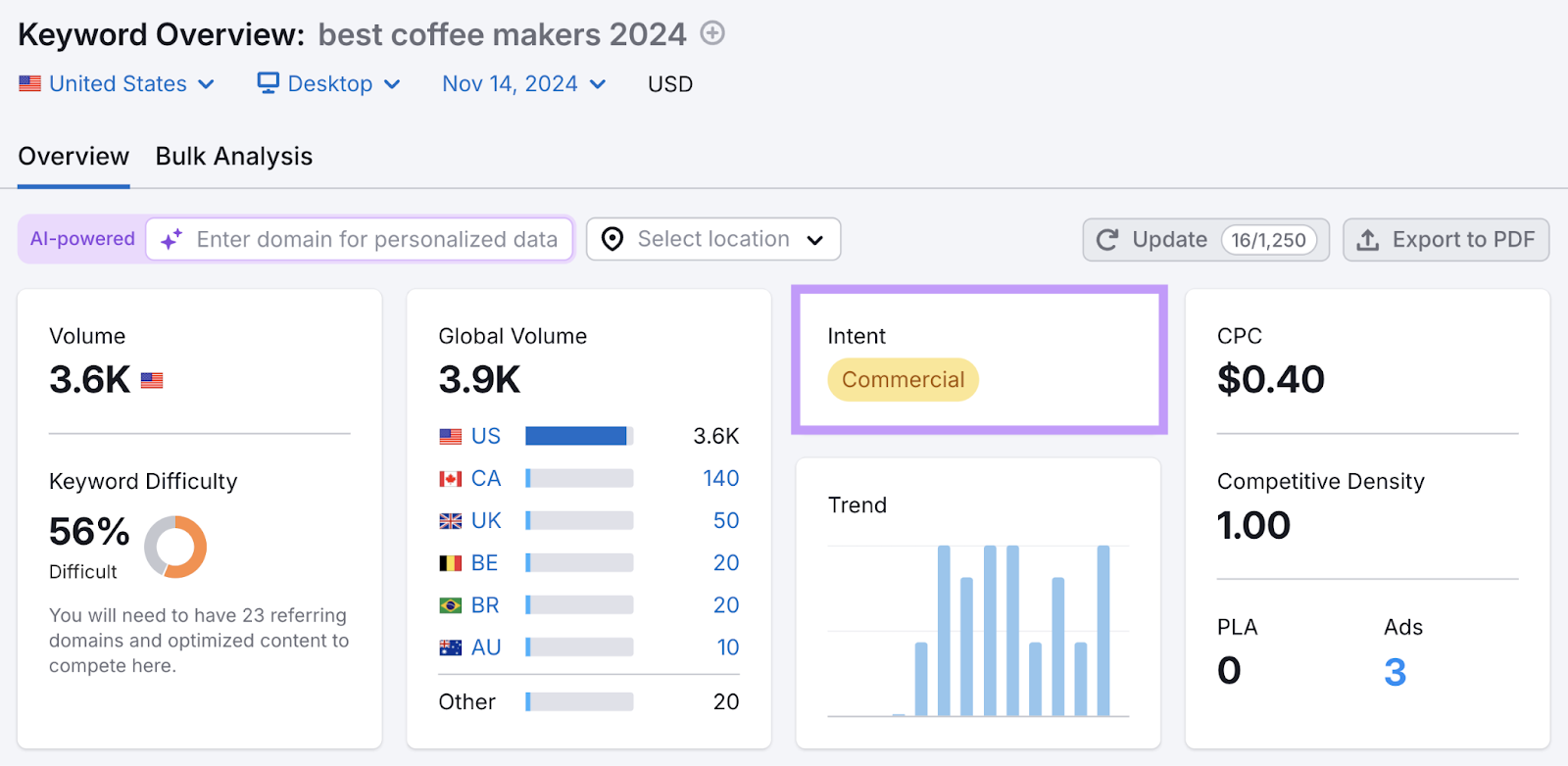
And if you scroll down to the “SERP Analysis” section, you’ll see that the keyword indeed has a commercial intent. Which is why all the top-ranking results are articles with a list of the best coffee makers.
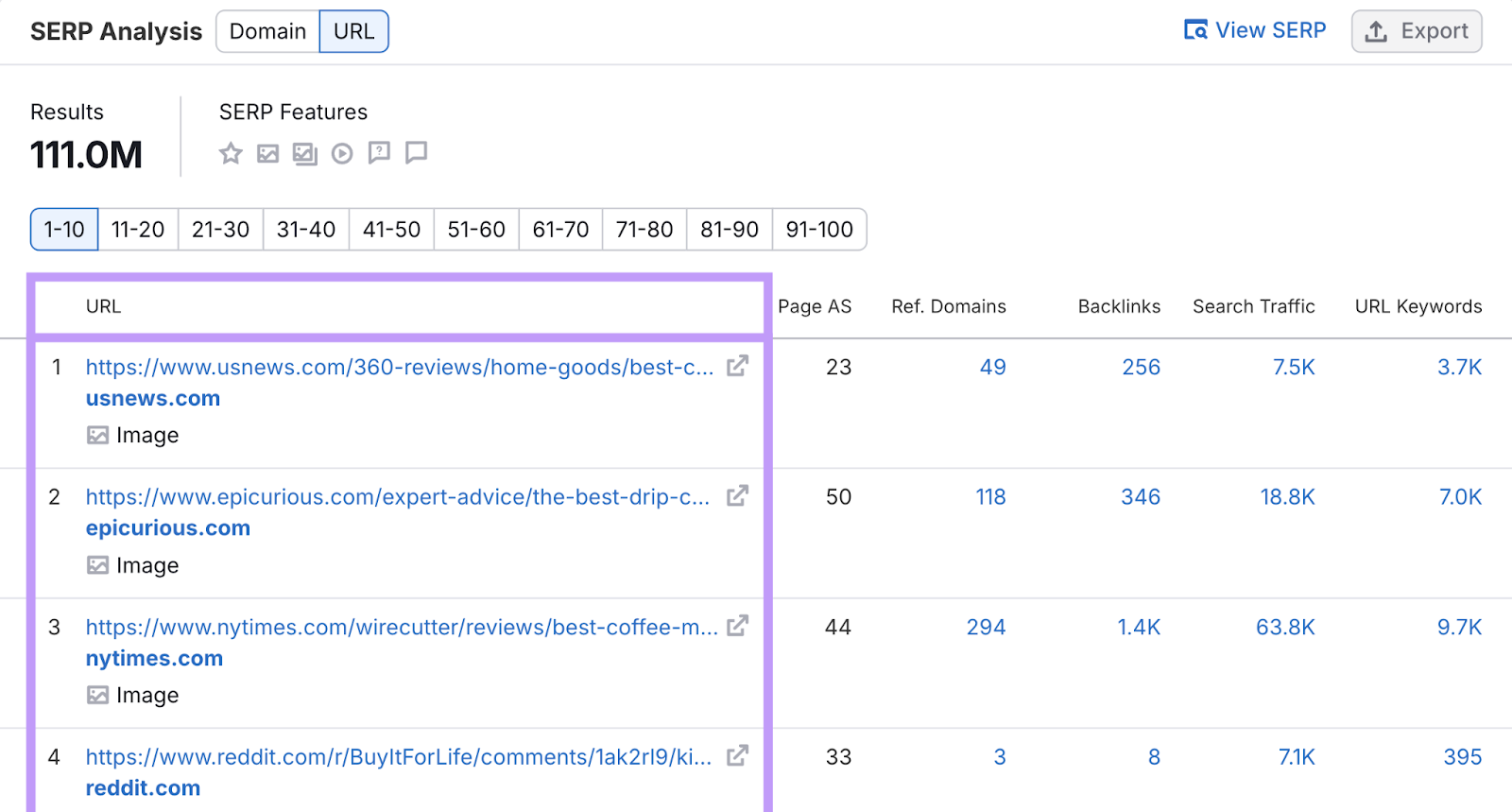
Visit some of these pages and note some commonalities among them.
From our analysis, we see that top-ranking articles usually include:
- Detailed product descriptions explaining key features and design
- Complete specifications (dimensions, capacity, etc.)
- Clear lists of pros and cons for each model
- Current price information and any available deals
Give users all of this information in a well-organized format, and they'll stick around longer because you're giving them exactly what they're looking for.
2. Don’t Use Clickbait
In this context, clickbait is content that uses misleading titles or meta descriptions to attract clicks but fails to deliver on its promises.
These elements set expectations for what users will find on your page. If you use clickbait or mislead users just to get clicks, users will quickly bounce back to search results. Because your content doesn't match their expectations.
Let's say you have a blog post about a weight loss meal plan. And it has this title tag and meta description:
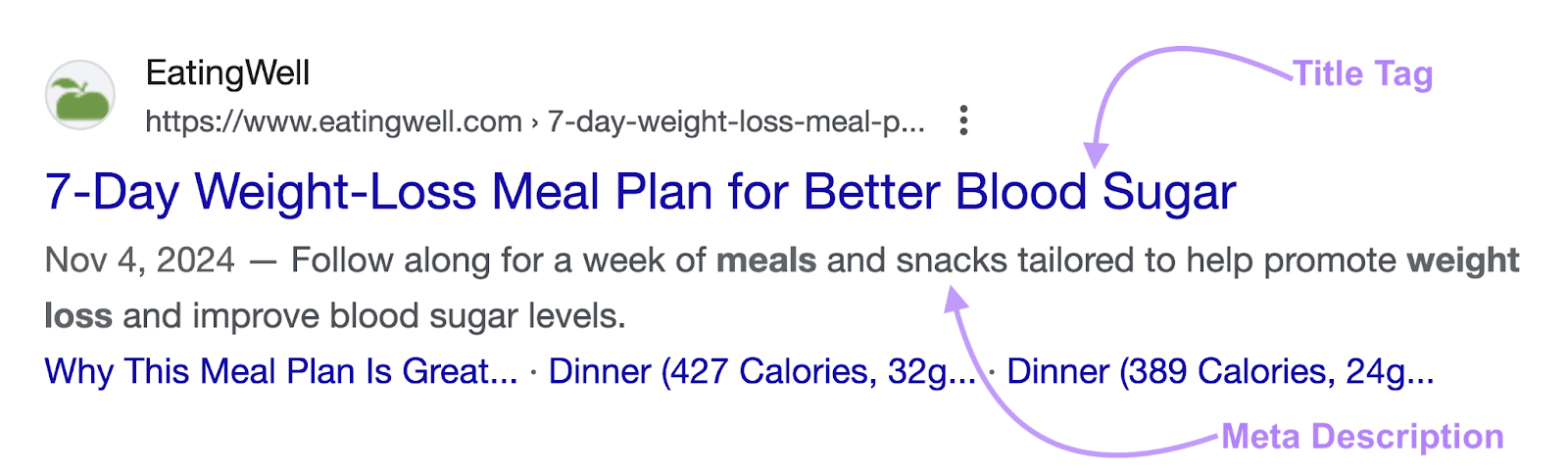
But your content only has basic healthy eating tips. It doesn’t include a proper meal plan with specific meals and portions for each day.
Upon landing on the page, users will feel misled and quickly return to search results.
3. Create Clear and Engaging Copy
You only have a few seconds to convince readers that your content is worth their time.
Here's how to make your copy engaging:
- Start strong. Hook readers in your first paragraph by showing you understand their problem and have the solution they need.
- Address the reader directly. Use "you" and "your" to make the content feel more personal and relatable.
- Keep it simple. Use simple language that anyone can understand to prevent readers from getting lost.
- Vary sentence lengths. Mix short and long sentences to create a natural flow.
- Use short paragraphs. Break up blocks of text into short paragraphs. They make your content easier to skim.
- Use images and other rich media. Break up long sections of text using relevant images, videos, infographics, or other engaging visual content.
- Remove fluff. Focus on essential information and cut out any unnecessary words or ideas that don’t add value.
Follow all these tips and you'll create content that keeps readers engaged, improving your dwell time.
4. Create a Good User Experience
User experience is how easy and pleasant it is for people to use your website.
When users land on your site, they want to find what they need quickly and easily.
A frustrating experience will make them leave within seconds.
Here's what makes a good user experience:
- Fast loading speed: Slow loading speed is a fast way to lose visitors. Ensure your site loads quickly by optimizing images, reducing unnecessary scripts, and using caching techniques.
- Mobile-friendly design: Many users browse on mobile devices, so make sure your site adapts seamlessly to different screen sizes
- Easy navigation: Your site should be intuitive to navigate. Use a clear menu structure to help users find what they’re looking for in just a few clicks.
- Less distractions: Too many pop-ups or ads can disrupt the reading experience. If you use pop-ups, ensure they’re easy to close and don’t cover the main content.
Note that the easier you make it for visitors to use your site, the longer they'll stay and the more your dwell time will be.
5. Add Internal Links
Internal links are links that connect different pages within your website.
Here’s what an internal link looks like within content:

When users click an internal link, they stay on your site longer instead of going back to the search results page. Thus improving your dwell time.
Just remember to:
- Link to truly relevant content
- Use descriptive anchor text (a clickable text that contains a link)
- Place links naturally in your content
- Don't overdo it with too many links
Start Improving Your Dwell Time
These techniques can help you keep visitors on your site longer, boosting engagement and improving dwell time.
Start implementing these tactics right away.
If you need help with SEO more generally, Semrush offers powerful tools to help you with your website optimization journey.
Sign up on the platform to get started today.
