We’ve rounded up the 22 best small business marketing apps (in no particular order).
This digital toolkit has everything you need to gain a competitive edge, earn your audience’s attention, and streamline your marketing processes.
Every app does something different. And it’s possible to use them all in combination for under $200 per month.*
Let’s dive into our first category:
Website Analysis Apps
Your business website is probably your most important marketing asset. So, it’s crucial to ensure it’s well-optimized.
Use these small business marketing apps to see how it’s performing. And identify any issues holding you back.
1. Site Audit
Semrush’s Site Audit tool scans your website for over 140 technical and on-page SEO issues.
Including:
- Duplicate content: Identical or near-identical text across different pages
- Broken links: Hyperlinks pointing to invalid URLs
- Non-HTTPS pages: Pages that use HTTP rather than the secure protocol
- Slow load speeds: Pages that don’t meet Google’s speed recommendations
- Missing alt attributes: Images that don’t have alt descriptions for accessibility
Note: To run Site Audit, you must first have a Project set up in Semrush.
Fixing these issues is good for your website’s SEO and user experience.
To start, click on “Issues” from the Overview page.
Work through them in order of priority (“Errors,” then “Warnings,” then “Notices”). And follow the advice provided.
You can click “Send to…” to create a task via Trello or Zapier.
After making website improvements, rerun your audit.
You should see your site’s overall health score improve.
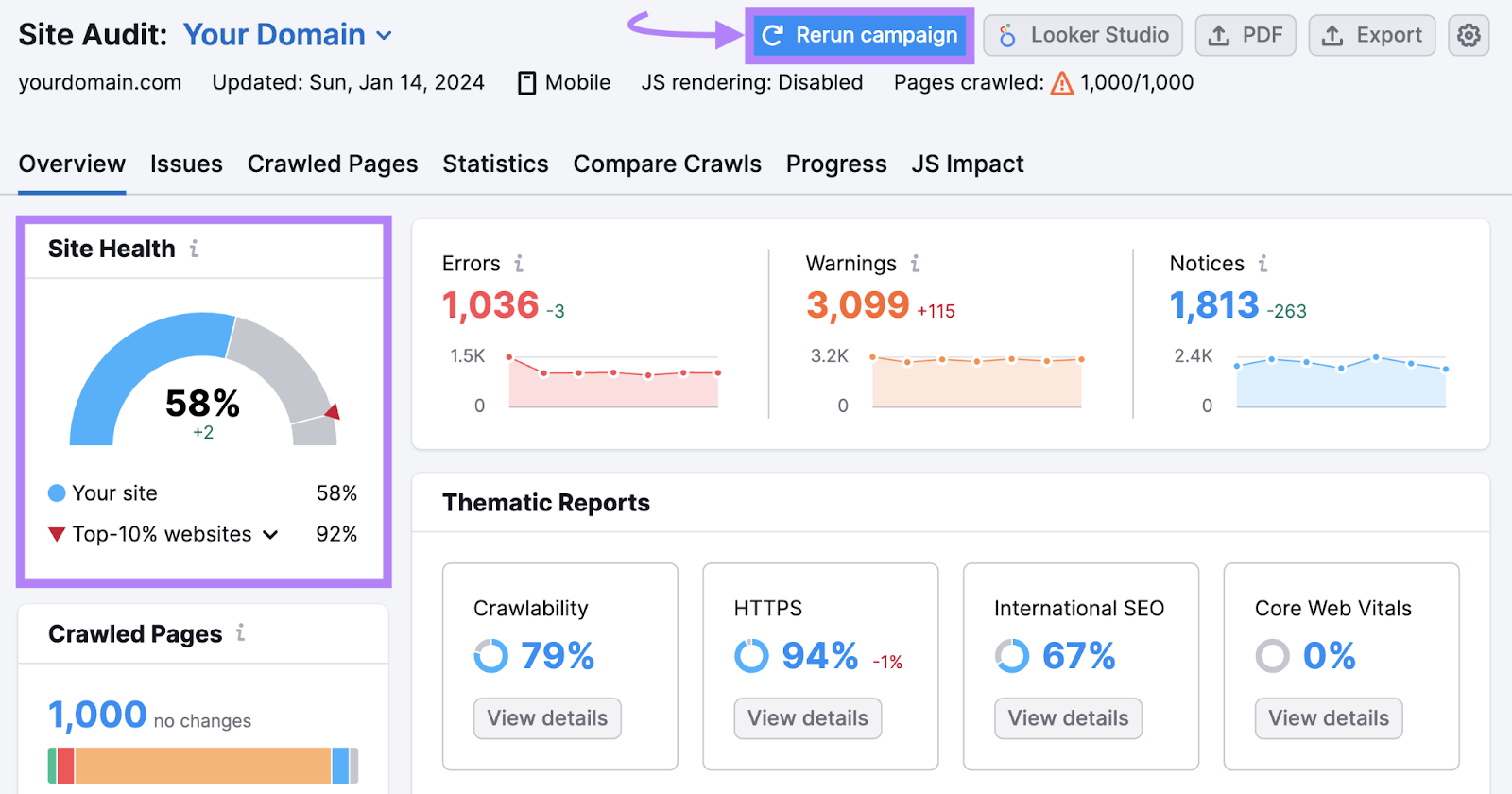
Availability
Site Audit is a web app available through Semrush.
Pricing
With a free Semrush account, you can crawl 100 pages per month.
If you upgrade to a Pro plan, you can crawl 100,000 pages per month. This costs $117.33 per month when you pay annually. And it gives you enhanced access to dozens of small business marketing apps.
2. Accessibility Scan & Monitor
The Accessibility Scan & Monitor app checks your website for accessibility issues and prioritizes them based on severity.
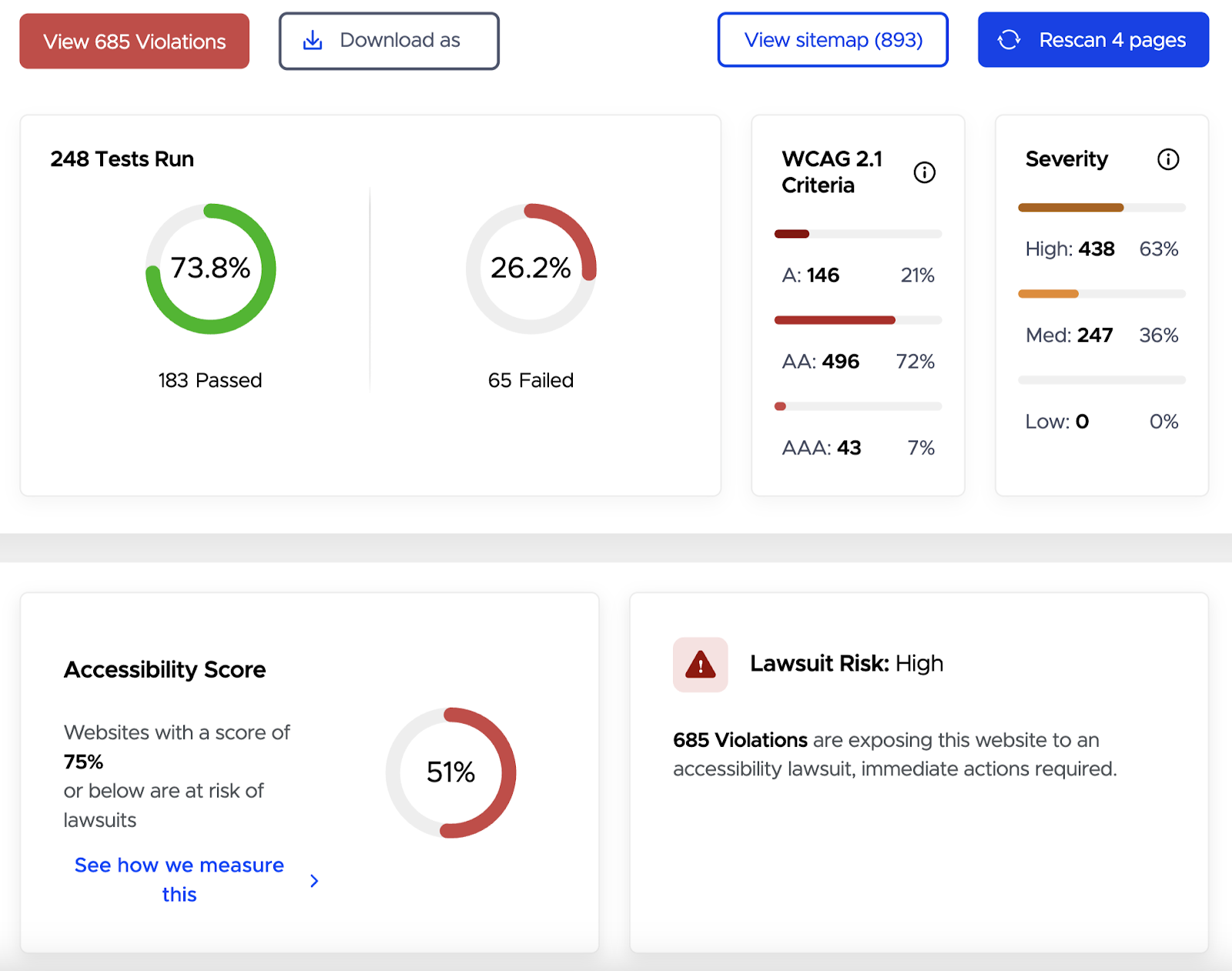
This allows you to improve compliance with the Web Content Accessibility Guidelines (WCAG), the Americans with Disabilities Act (ADA), and other standards.
Plus, accessibility can play an important role in improving:
- User experience
- Conversion rates
- Website traffic
Availability
Accessibility Scan & Monitor is a web app available through Semrush’s App Center.
Pricing
You can scan five pages per month for free. In-app purchases are available if you want to scan more, with prices starting at $39 for an additional 25 pages.
3. Google Analytics 4
Google Analytics 4 (GA4) is one of the best free marketing apps for small businesses. Because it gathers data about the users visiting your site. And what they do when they get there.
For example, you can find out:
- How many users visit your site and what channels they come through (e.g., organic search)
- What percentage of visits generate conversions (e.g., online purchases)
- Which pages on your site are most popular and how long users typically spend on them
Here’s a quick snapshot from the demo account:
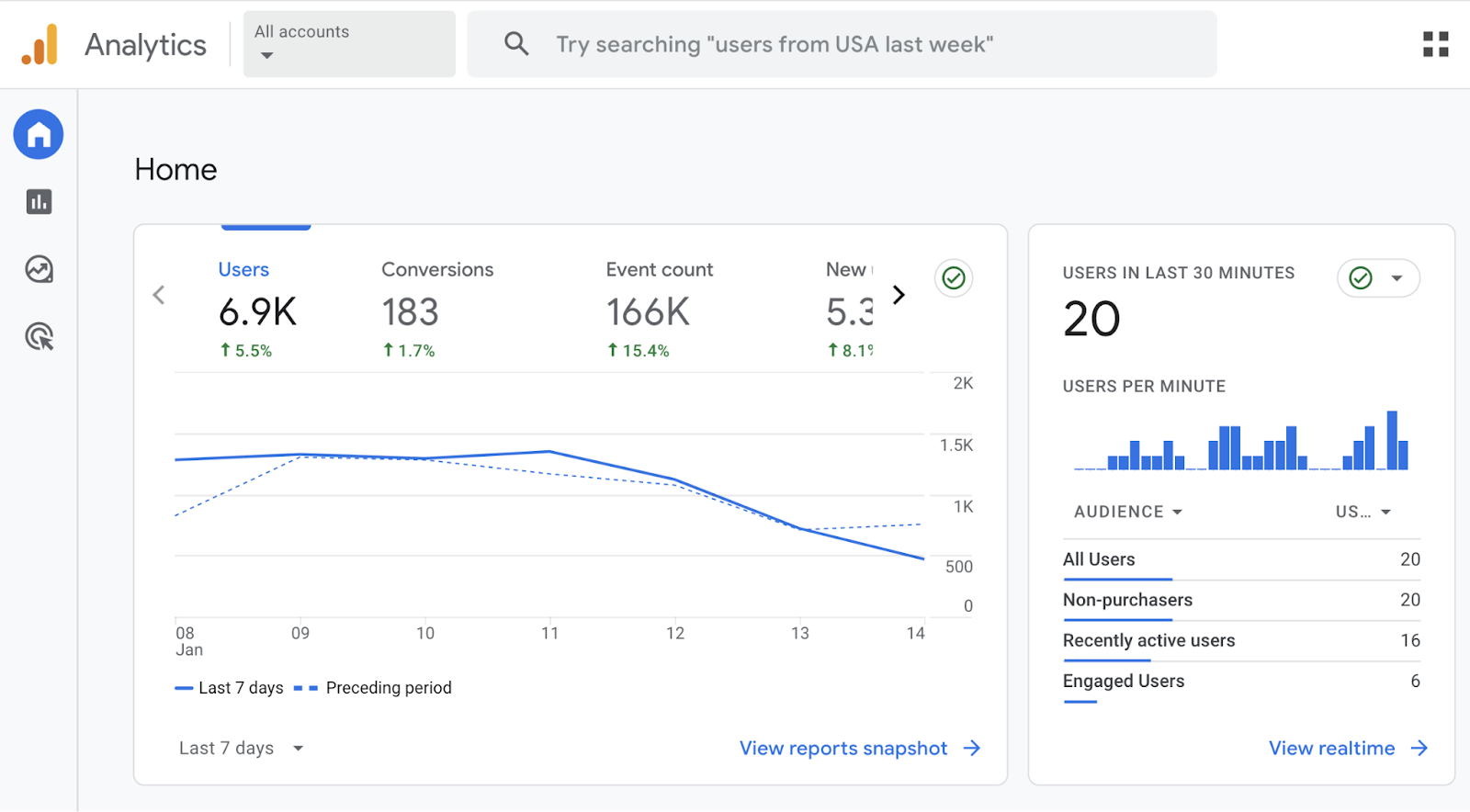
For help grasping the basics of GA4, check out our Google Analytics guide.
Availability
You can access GA4 through your browser. Or use the Google Analytics mobile app (available for iPhones and Android) to access key metrics on the go.
Pricing
GA4 is free to use.
Content Creation Apps
Content creation tools can help you produce high-quality blog posts, images, videos, and more.
Here are our favorite apps for small business marketing teams and individuals in this category:
4. ContentShake AI
ContentShake AI makes it nearly effortless to create SEO-friendly blog posts.
Simply enter a few terms to describe your business. And click “Start writing.”
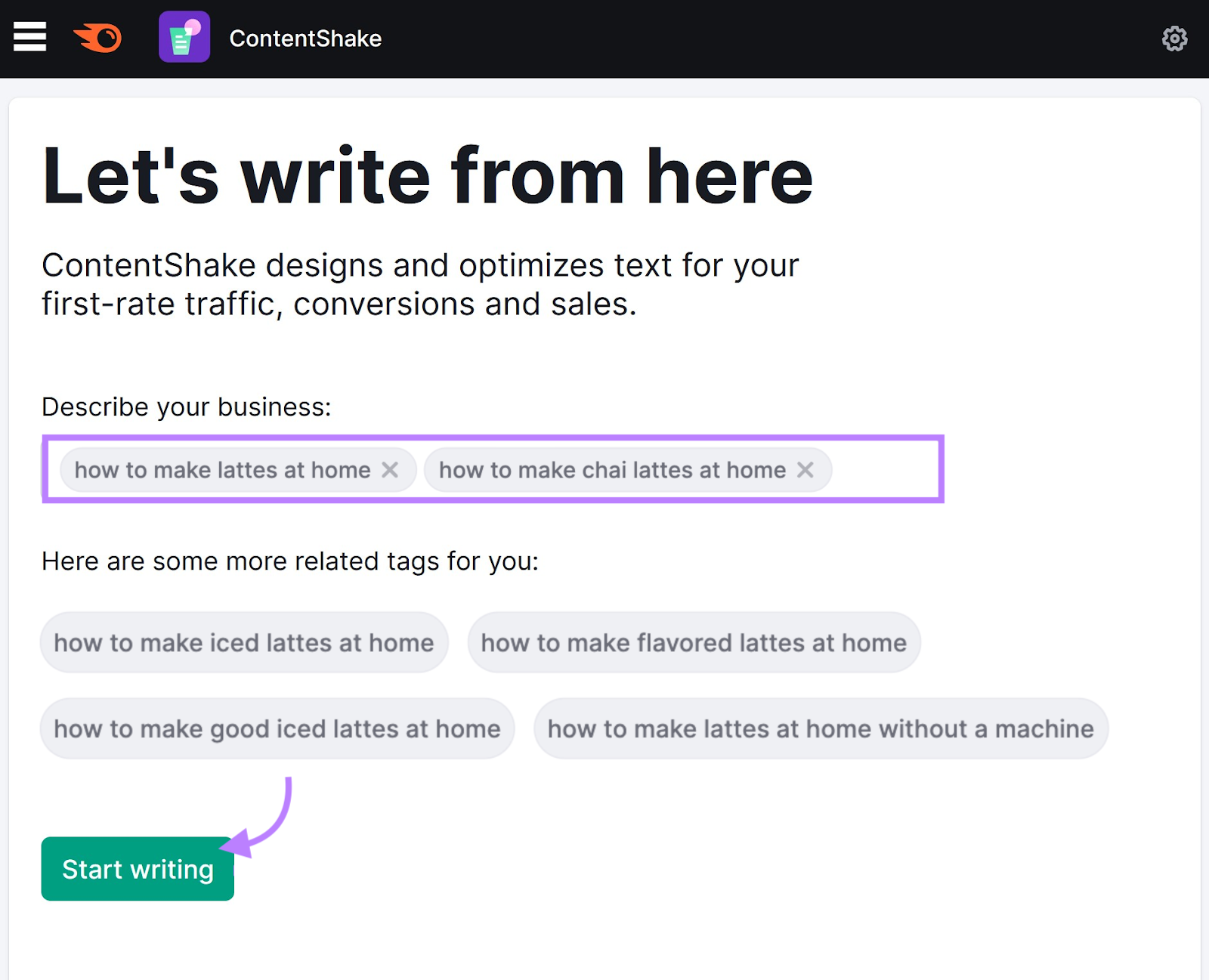
Then, the tool will identify relevant keywords (also called search queries) and give each one an efficiency rating. Which takes the following metrics into account:
- Search volume: The average number of Google searches per month
- Difficulty score: A measure of how hard it’ll be to rank highly
You can also see the type of search intent (the reason behind a searcher’s query) at a glance.
When you find a keyword you want to pursue, click “Start writing” next to your favorite idea.

ContentShake AI will then produce an SEO-optimized outline complete with a title, an introduction, subheadings, images, some initial body copy, etc. Which you can then add to and adjust.
Make sure to leverage the built-in AI tools, competitor data, and improvement ideas provided.

When you’ve finished, you can send your article to Google Docs, publish it via the WordPress plugin, or create a shareable link to send to other stakeholders.
Availability
ContentShake AI is an online app available through Semrush’s App Center.
Pricing
The free version of ContentShake AI lets you create three articles per month (with some additional limits). You can upgrade to the paid version and unlock higher limits for $60 per month.
5. Canva
We’ve picked Canva as the best graphic design app for small businesses because it’s versatile and easy to use. And has a free option.
If you don’t have graphic design experience, start with one of their templates. They’re available for infographics, presentations, videos, and much more.
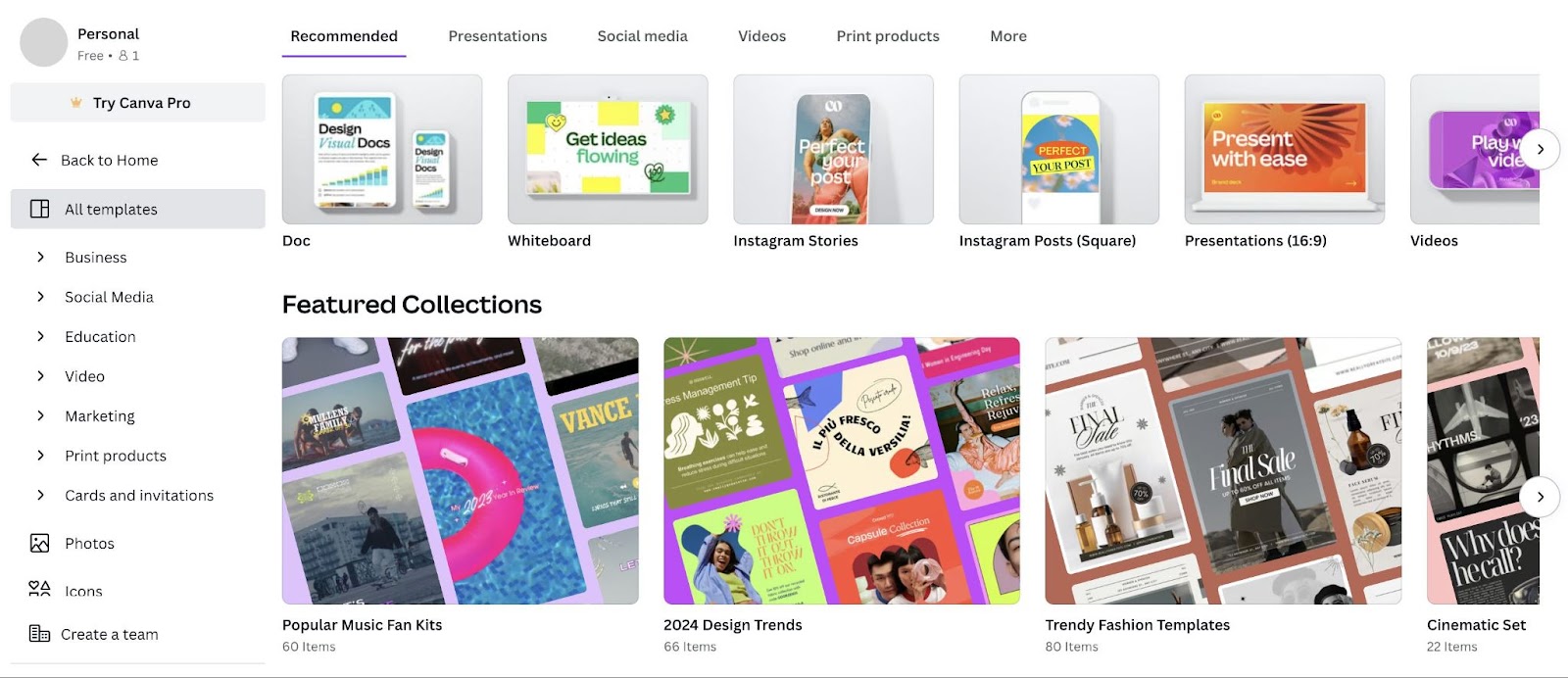
Here are some of the things you can do with your design:
- Change colors to match your branding
- Generate new images using AI
- Upload your own image, video, and audio files
- Input data to create charts
- Add and edit royalty-free photos
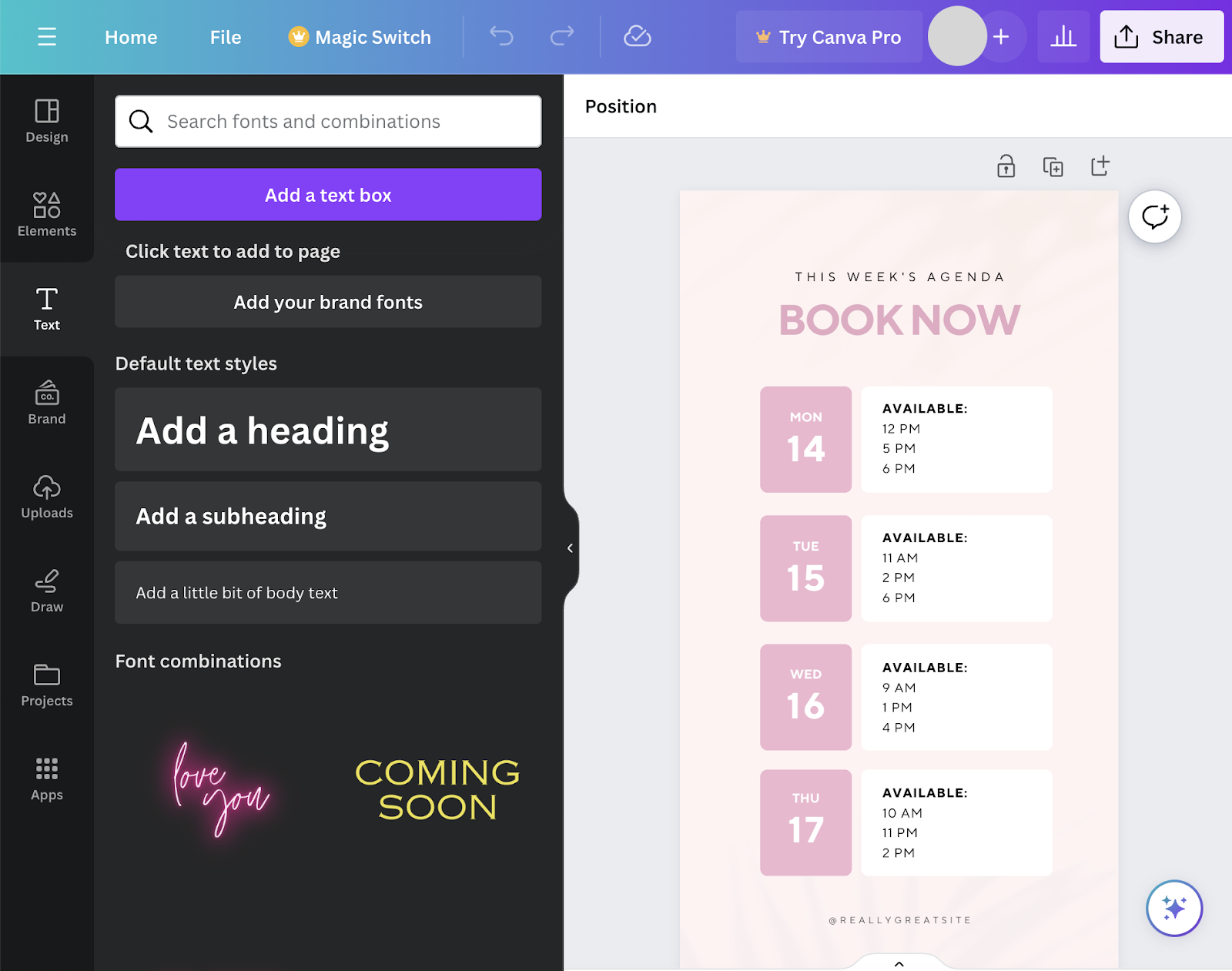
When you’ve finished, you can easily share, download, or embed your content.
Availability
You can use Canva online or download the app for iOS, Android, Windows, or Mac.
Pricing
A free Canva account gives you access to lots of tools, features, and media. But you can access even more with a paid subscription (prices start at $14.99 per month).
SEO Apps
Without the right SEO tools, it can be difficult to compete on search engine results pages (SERPs).
Let’s explore the best SEO marketing apps for small businesses:
6. Keyword Magic Tool
Semrush’s Keyword Magic Tool makes it easy to conduct keyword research.
It helps you find out what your audience searches for. And gives you the data you need to make strategic SEO decisions.
To get started, enter a term to base your search around.
Then, choose your country and click “Search.”
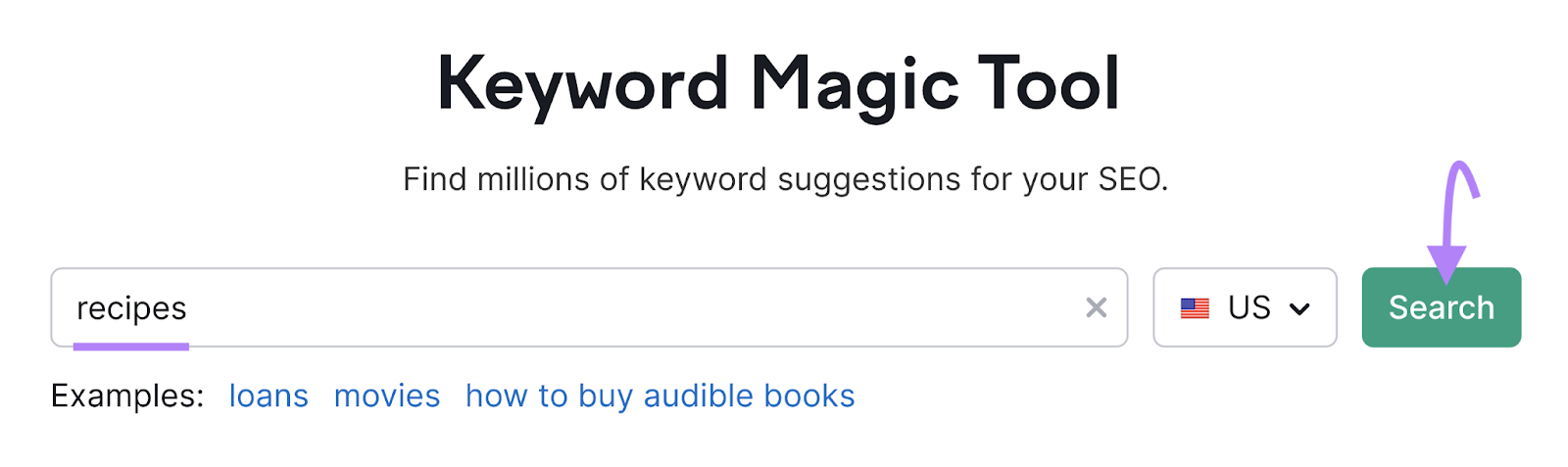
The tool will provide “Broad Match” keywords that contain your starting term or a close variation.
Some of the most useful metrics include:
- Intent: The type of search intent
- Volume: The average number of monthly searches
- KD %: The keyword difficulty score, which measures ranking difficulty
- SF: The number of SERP features (results that differ from traditional search results) triggered—click to see a detailed list
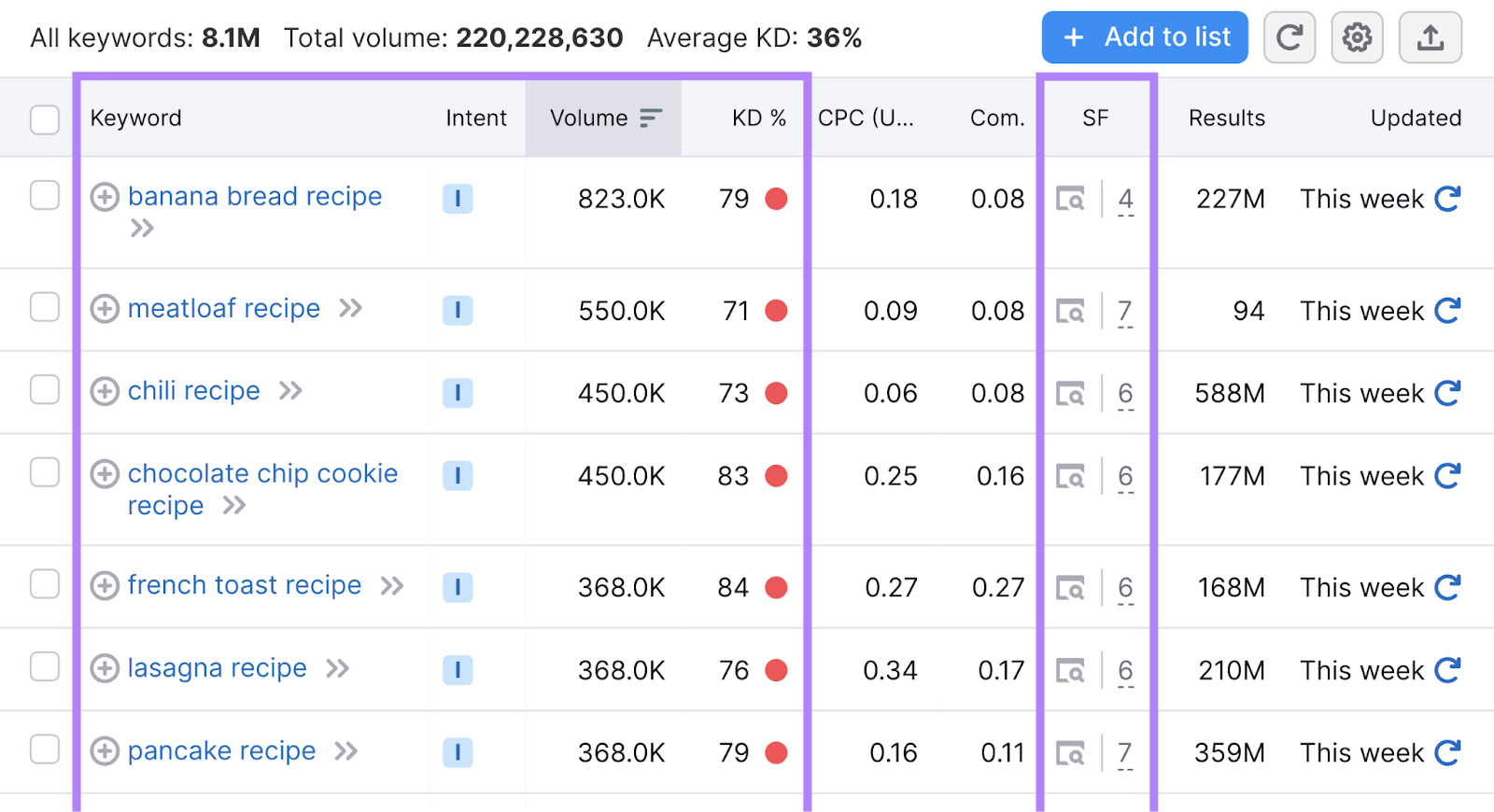
Various filters and sorting options allow you to hone in on the best ideas.
For example, small businesses might want to focus on keywords with lower difficulty scores in order to find keywords with little competition.
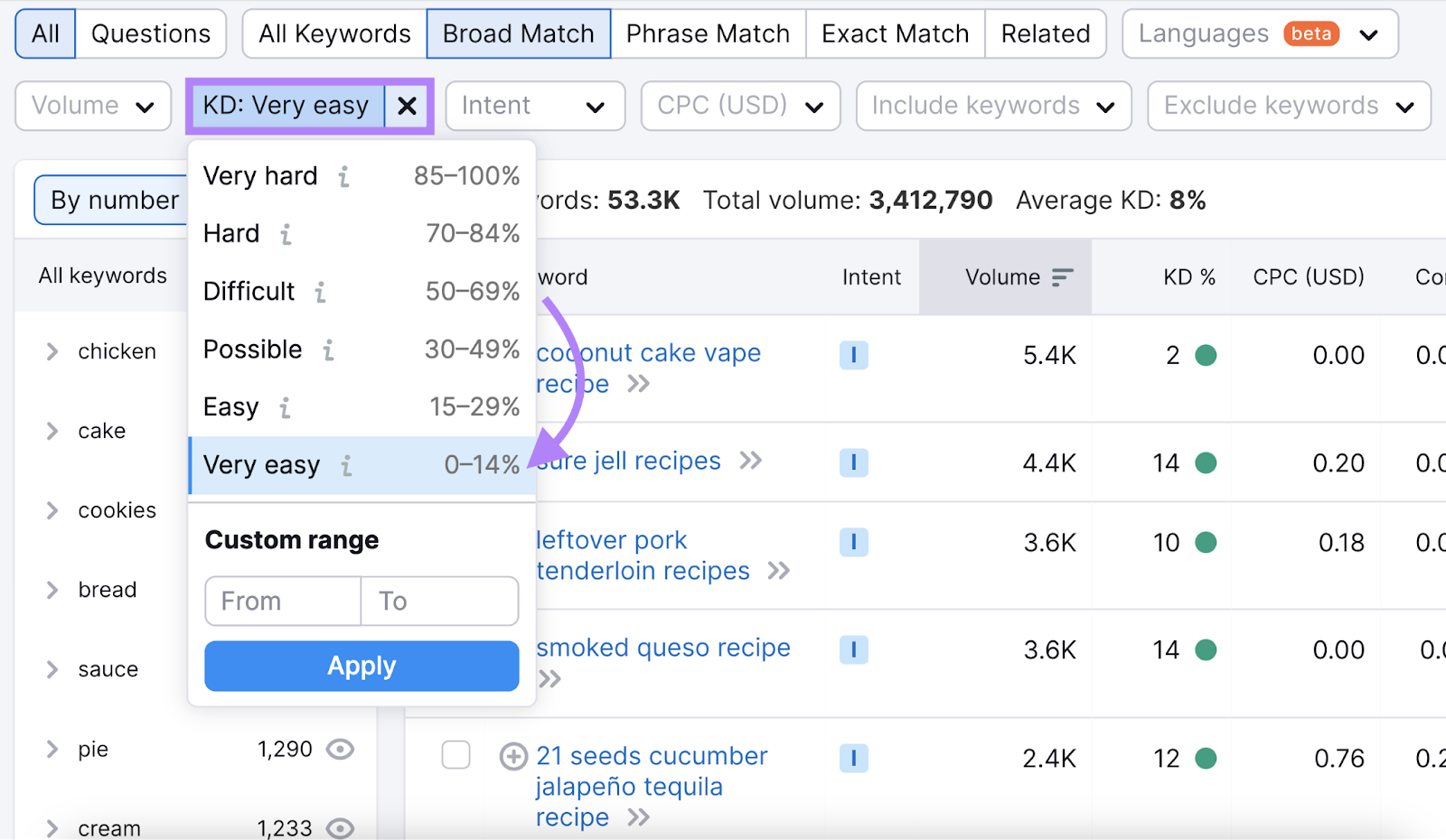
Availability
Keyword Magic Tool is available through the Semrush platform.
Pricing
You can get limited access to Keyword Magic Tool with a free Semrush account. But we recommend upgrading to a Pro plan.
This costs $117.33 per month when you pay annually. And it gives you enhanced access to dozens of small business marketing apps.
7. Link Building Tool
Semrush’s Link Building Tool streamlines the link building process. Which entails getting other sites to link to your site.
During setup, you’ll enter your target keywords and competitors. So the tool can use them to identify backlink prospects (i.e., sites that might link to you).
Under the "Prospects" tab, the rating considers how valuable the backlink might be and how hard it’ll be to acquire.
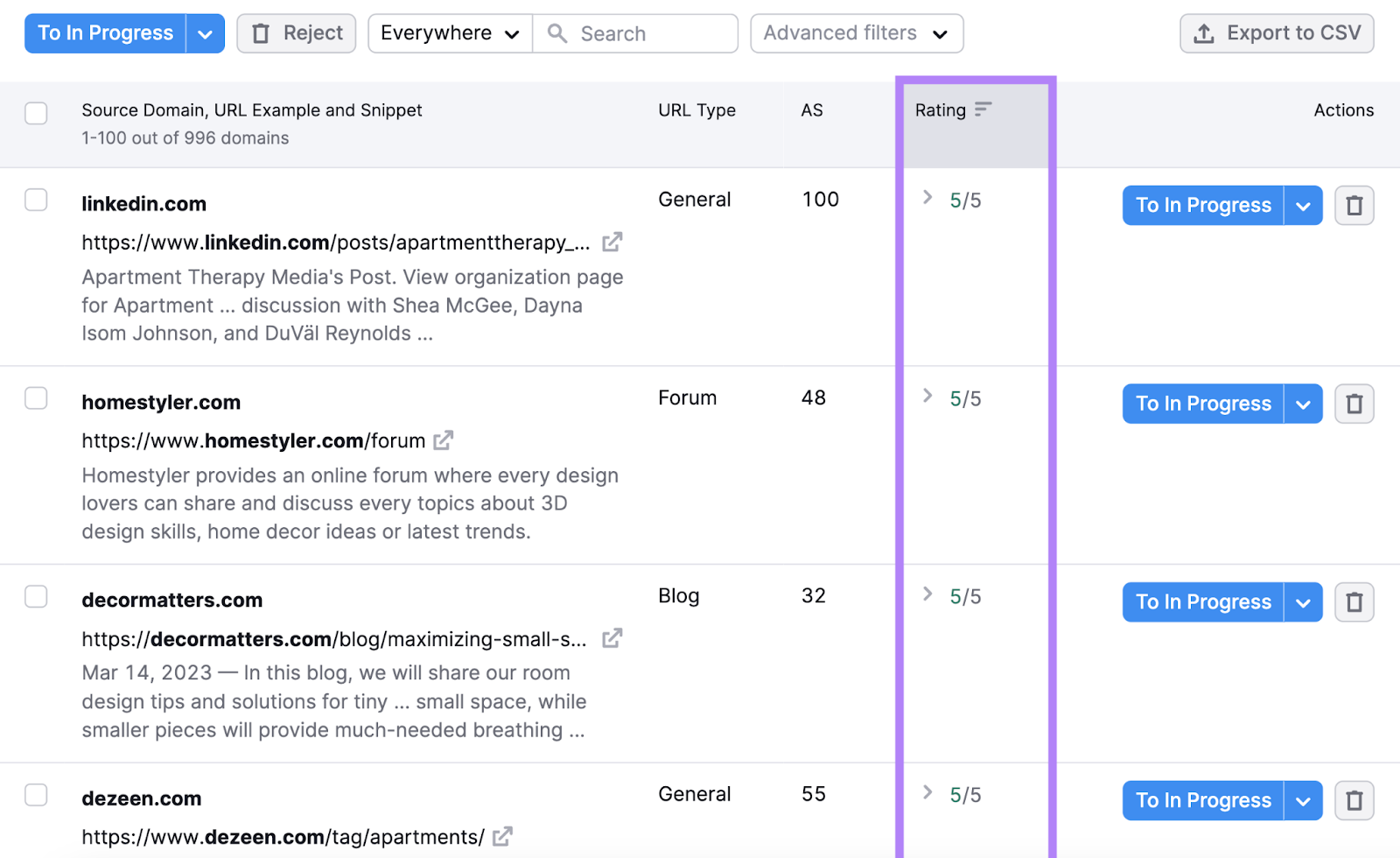
When you’re ready to pursue a backlink, click “To In Progress.”
Then, go to the corresponding tab.
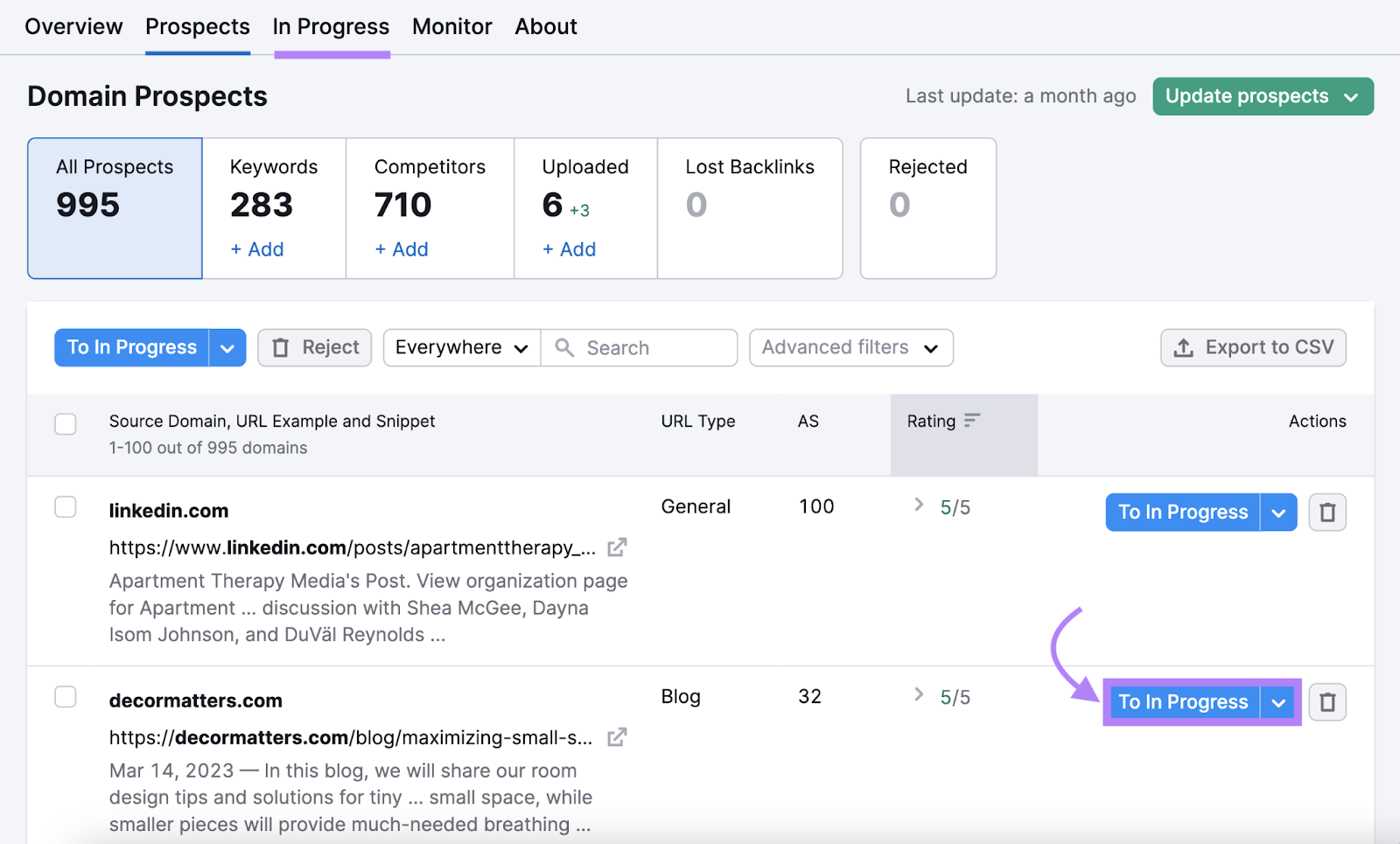
At this stage, you can connect your email inbox and start contacting prospects.
The tool will keep track of each email’s status.

When you secure a backlink, move the prospect to the “Monitor” tab.
Here, you can ensure your backlinks remain intact.
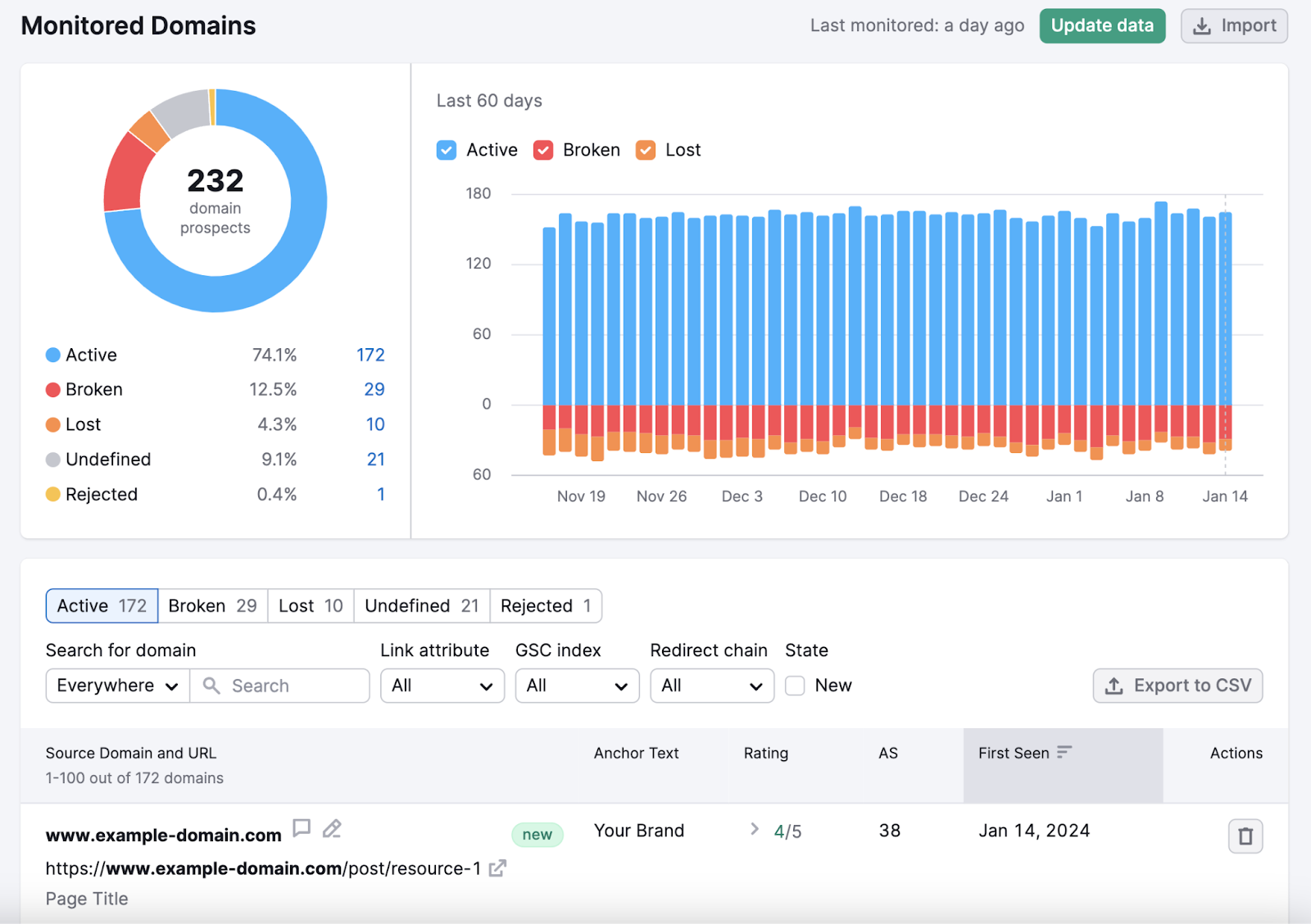
Availability
Link Building Tool is a web app available through the Semrush platform.
Pricing
Semrush’s Link Building Tool is free to use. You’ll only need to upgrade if you want to import more than 100 prospects of your own. Or access the many other benefits that come with a Pro subscription.
(As a reminder, the Pro plan costs $117.33 per month when you pay annually.)
8. Google Search Console
Google Search Console is one of the best marketing tools for small businesses looking to improve their technical SEO. Because it allows you to:
- Submit your XML sitemap (to help Google understand your site structure)
- Check your Core Web Vitals (speed metrics that affect Google rankings)
- Ensure all your pages use HTTPS (a security protocol)
- See which pages aren’t in Google's index (database of possible results) and why
You can also use Google Search Console to track your Google rankings.
Head to “Performance” > “Search results” to see your average position for your most popular queries.
Along with the number of impressions (views) and clicks your rankings generated.
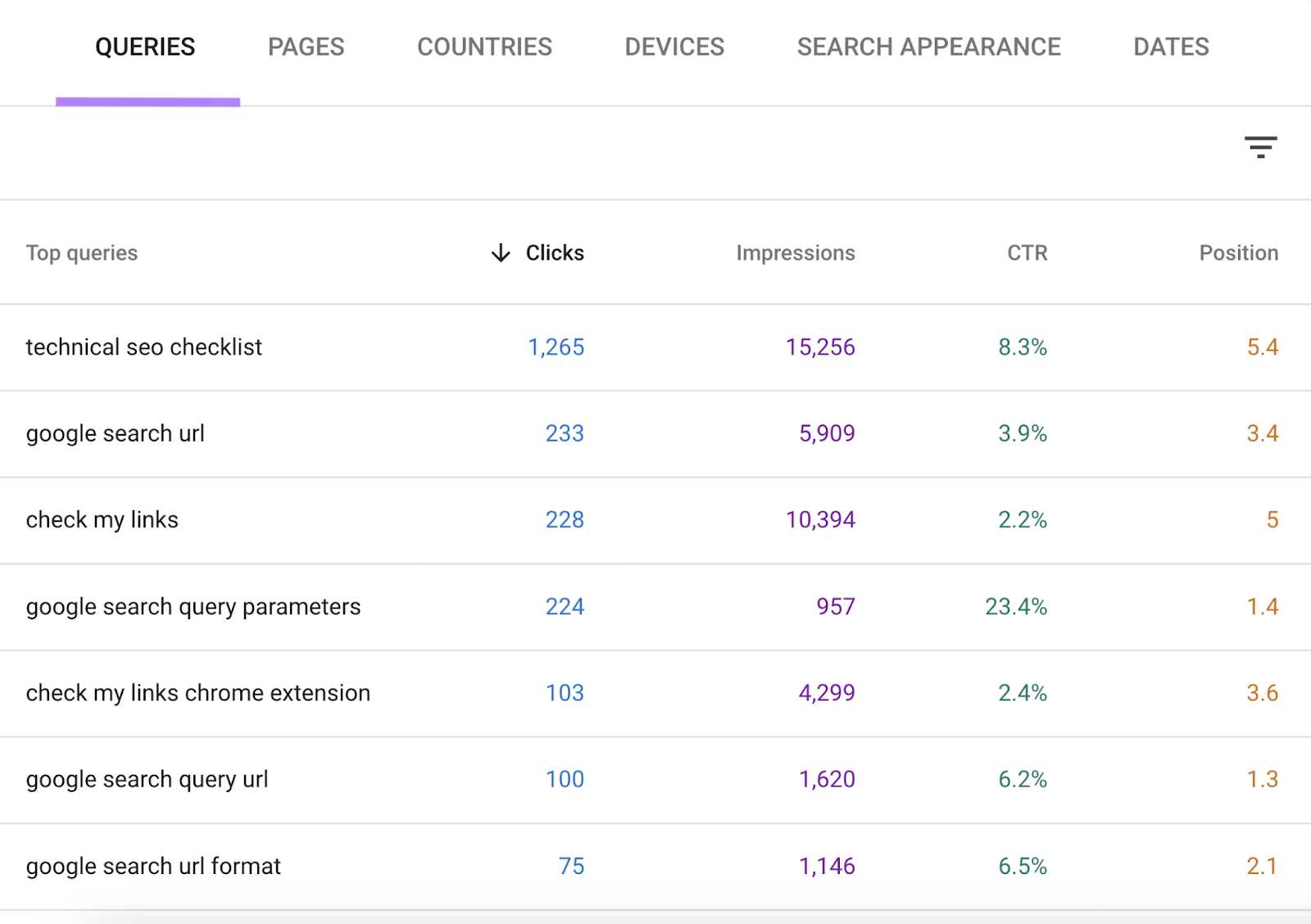
To learn more about the tool’s functionality, check out our Google Search Console guide.
Availability
You’ll need to access Google Search Console through an internet browser.
Pricing
Google Search Console is free to use.
9. Position Tracking
Semrush’s Position Tracking tool lets you monitor your site’s rankings for target keywords.
Unlike Google Search Console, in the “Overview” section, this tool shows whether each query triggers any SERP features (e.g., a featured snippet). And if so, whether your site appears in them.
For example, this site owns the featured snippet for “red complementary color.” But not for “baking soda and vinegar.”
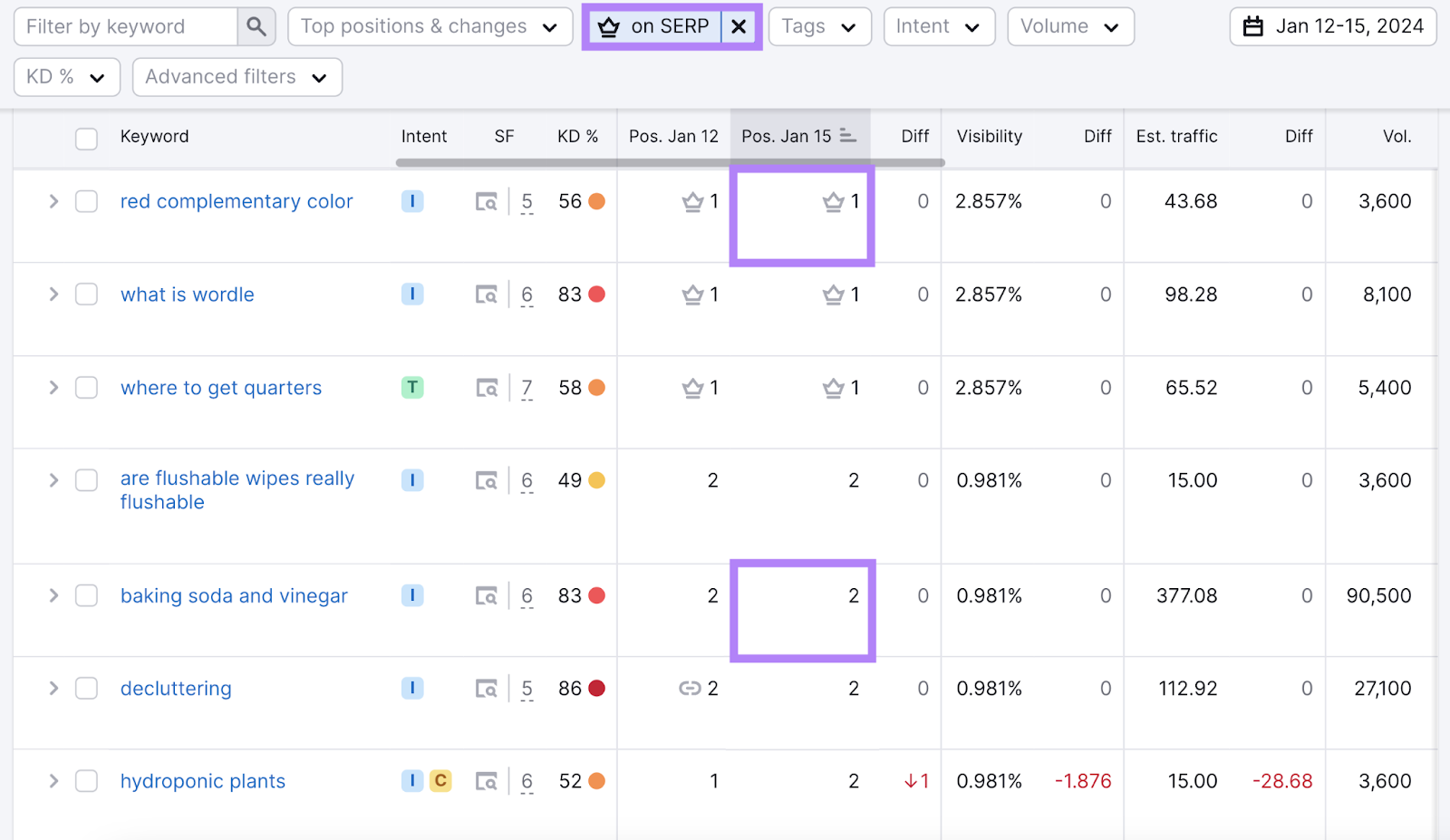
You can also see keyword difficulty scores and search volumes at a glance.
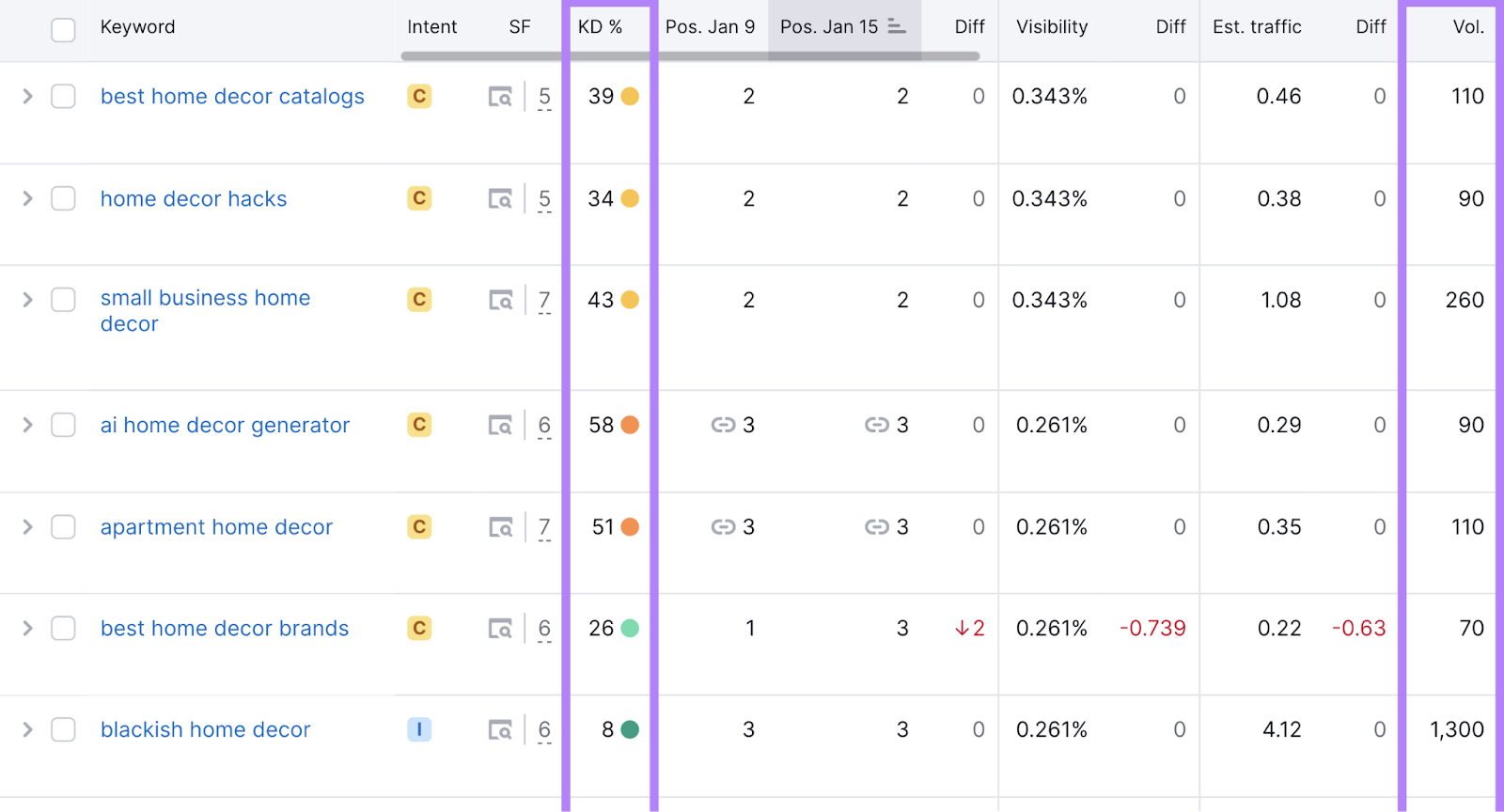
This makes it easier to understand your performance and determine plans of action.
Position Tracking is particularly helpful for local businesses, because:
- In addition to tracking rankings by country, you can track rankings in specific states/regions, cities, and ZIP codes
- You can see whether your Google Business Profile appears in local map results
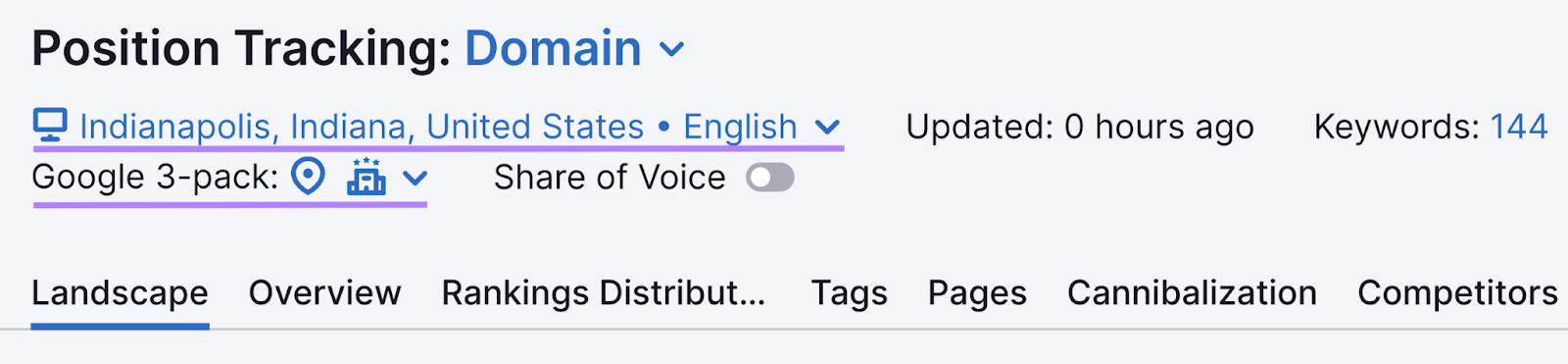
We’ll share more of the best local marketing apps for small businesses in the next section.
Availability
Position Tracking is a web app available through the Semrush platform.
Pricing
With a free Semrush account, you can track up to 10 keywords in the Position Tracking tool.
To track up to 500 keywords, you’ll need a Pro subscription. It’s priced at $117.33 per month when you pay annually. And you’ll get enhanced access to dozens of other tools.
Local SEO Apps
These are some of the best apps for small businesses marketing to local customers:
10. Google Business Profile
Google Business Profile (GBP) is a free tool that lets you manage your business listing on Google.
This is the listing that can show up in local search results. Like this:
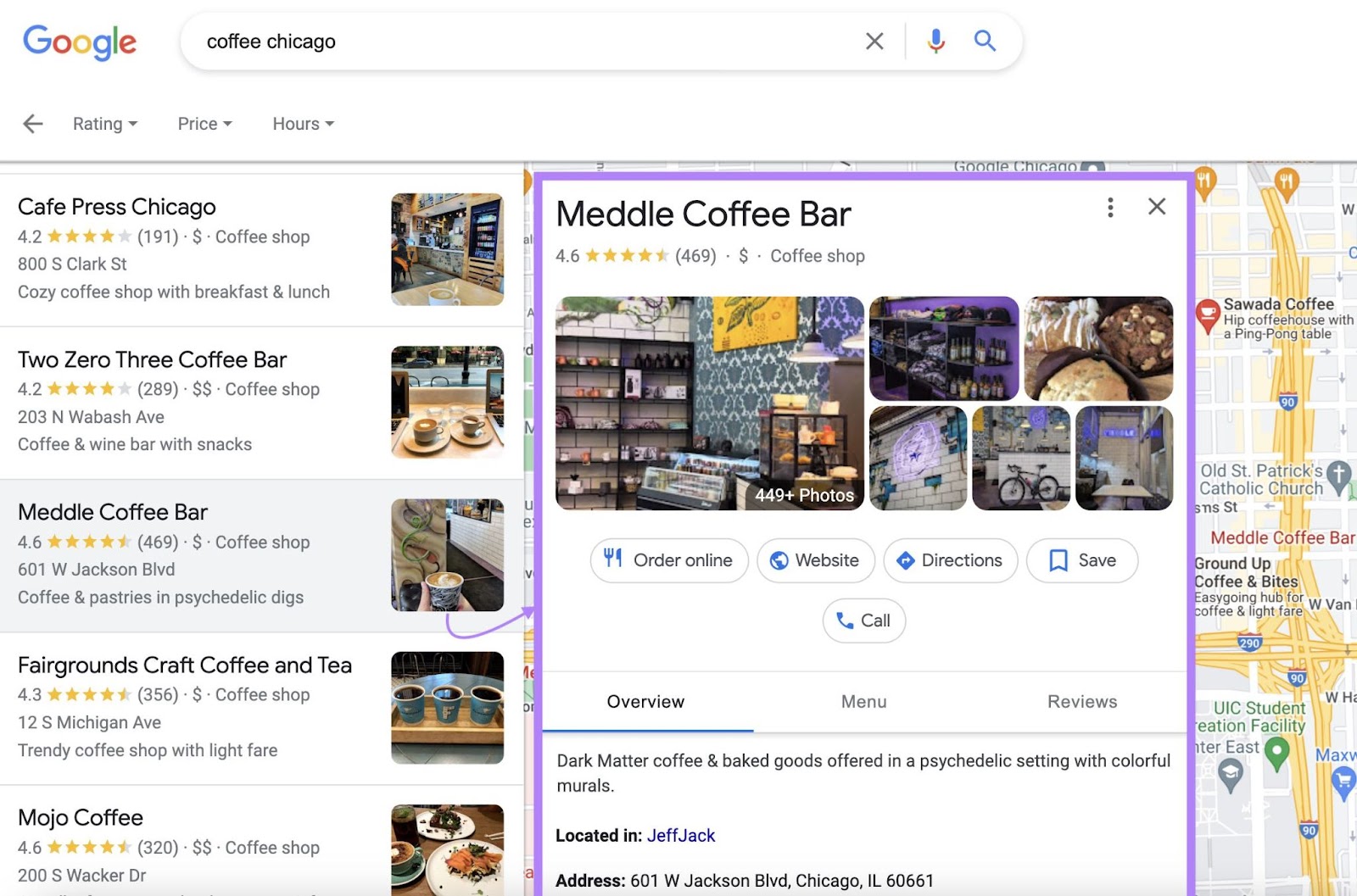
To get started with GBP, you’ll need to add or claim your business. And verify its location.
You can then focus on providing complete and accurate information for would-be customers.
For example, you can:
- Update your opening hours over the holidays
- Post about sales and events
- Add photos of new products
It’s also a good idea to read and respond to your Google reviews. So you can gather useful feedback and improve your brand image.
All these efforts can help your profile rank higher in local results. Which can lead to more web traffic, foot traffic, and inquiries.
Availability
To edit your profile, search “my business” in Google Search. Or tap “Business” in the Google Maps mobile app. (You must be signed into a linked Google account.)
Pricing
Google Business Profile is free to use.
11. Semrush Local
Semrush Local apps make it easy to manage online citations and reviews.
Enter your business information, and the Listing Management app will submit it to top directories like Apple, Foursquare, and Tripadvisor. So it’s easier for potential customers to find you.
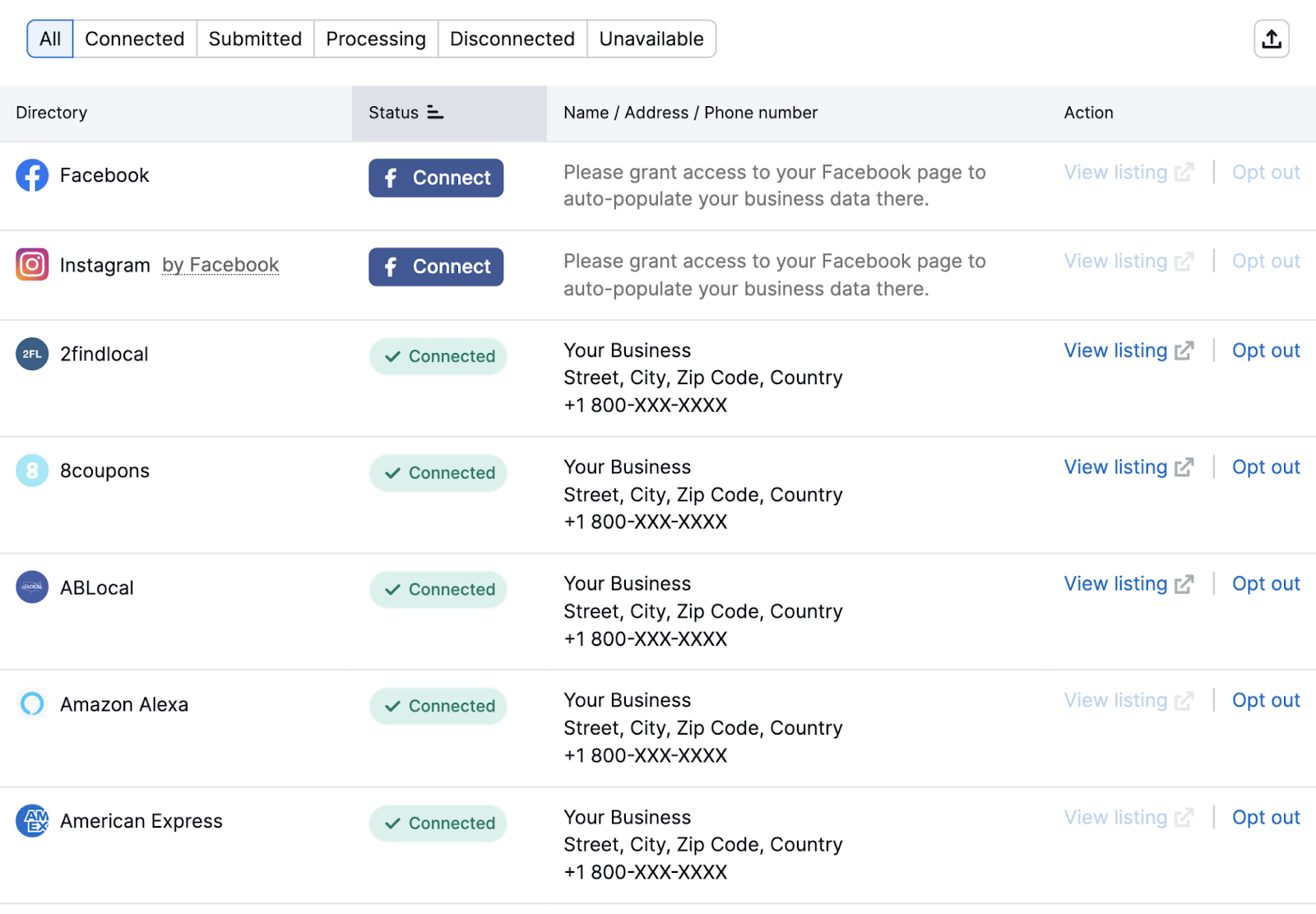
This can also help your business profile rank higher in Google. Because it increases your prominence and corroborates your name, address, and phone number (NAP).
Once that’s sorted, head to Review Management.
Here, you can read and respond to reviews from multiple directories.
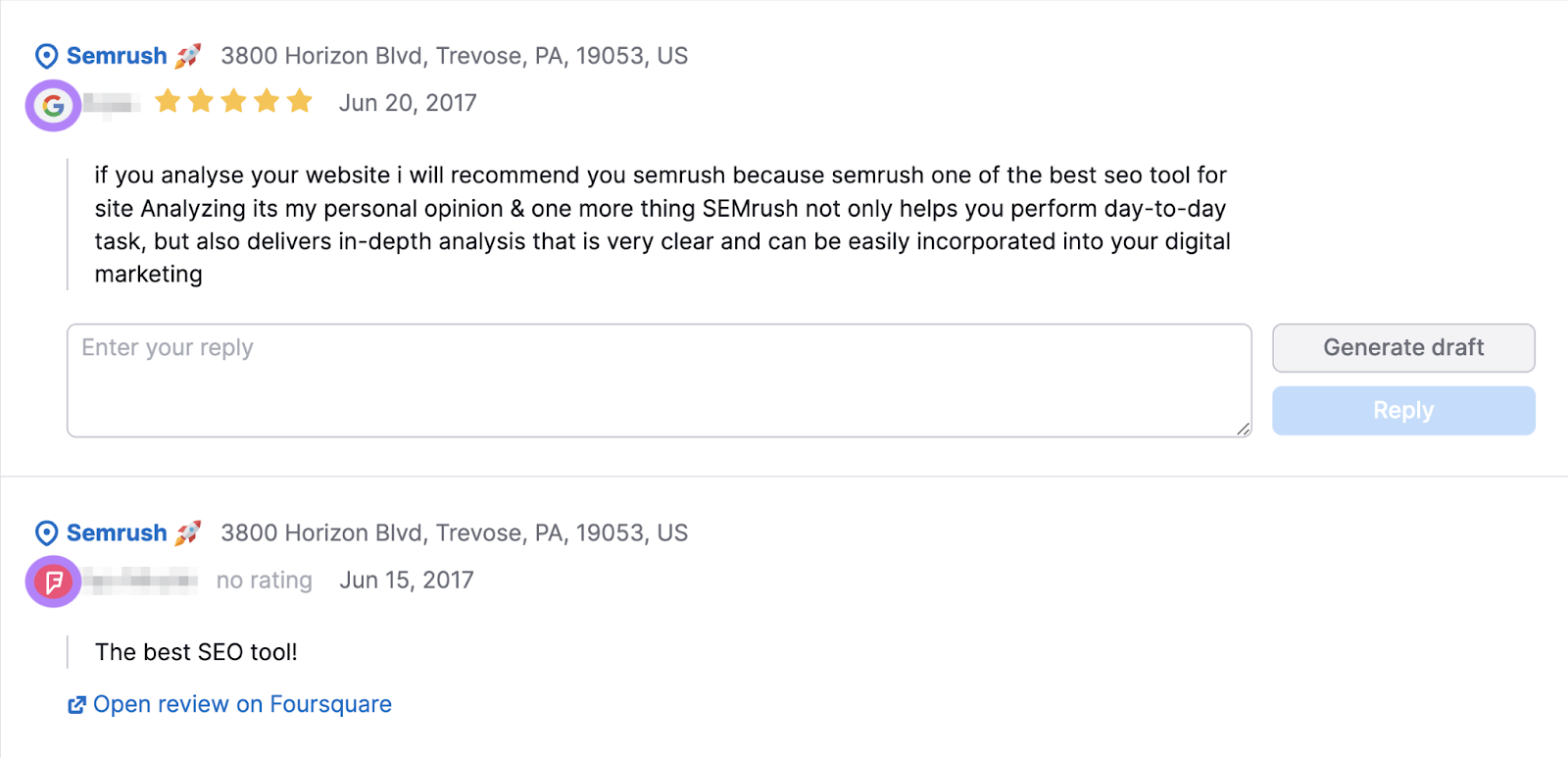
And monitor your reputation over time.

Availability
Semrush Local apps are available online through the Semrush website.
Pricing
The Semrush Local Basic plan costs $20 per location per month. You can access additional features with the Premium plan, which costs $40 per location per month.
Digital Advertising Apps
If you have the budget available, digital advertising can be a great way to increase your small business’s reach.
These apps will help you spend your money effectively:
12. Ads Launch Assistant
The Ads Launch Assistant is an app that helps you get started on Google Ads. (The service that lets you advertise on Google properties, including search results pages.)
You can set up search ads like the one below in minutes.
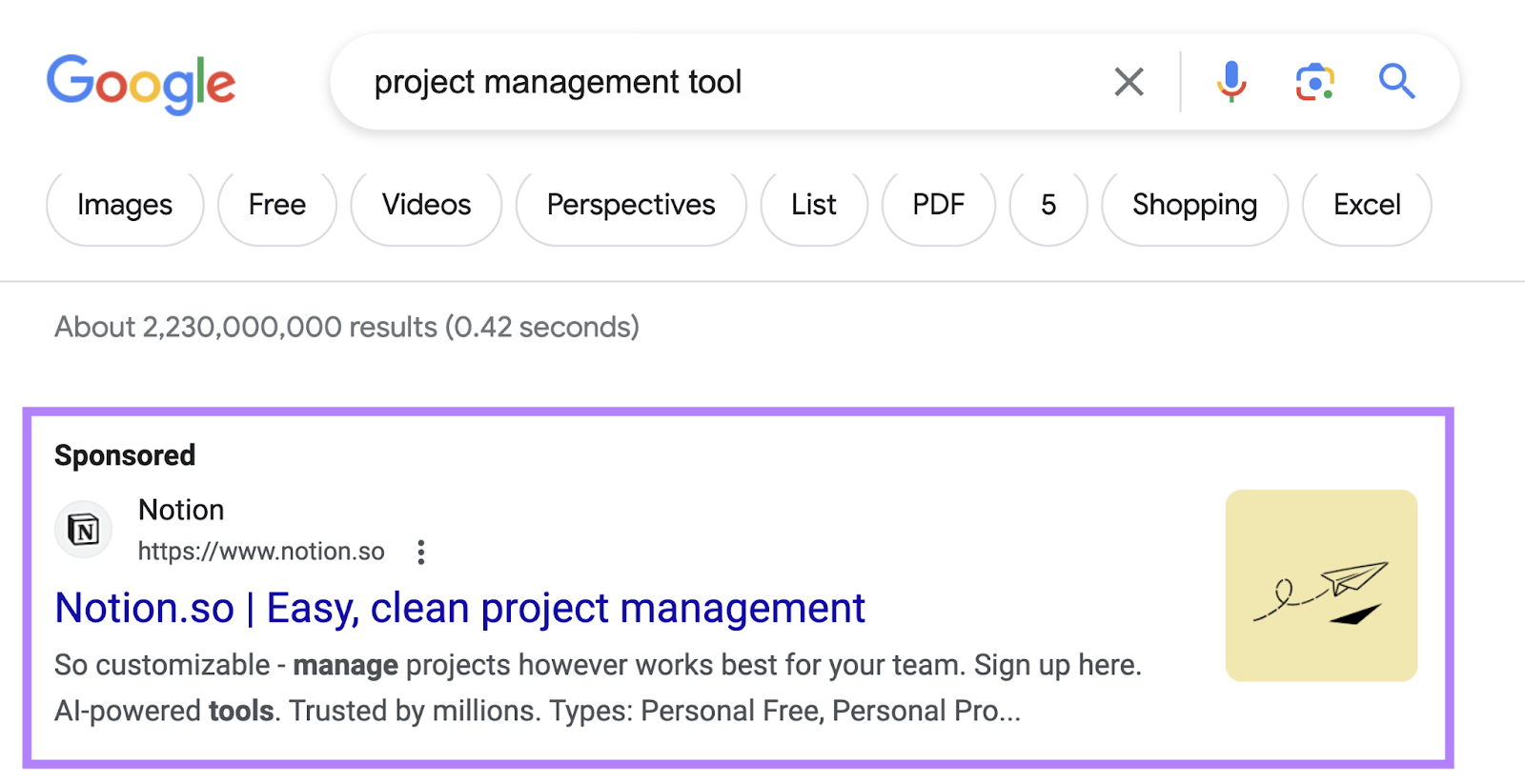
Just follow the simple step-by-step instructions.
And take advantage of the AI-generated keyword suggestions, headline ideas, etc.
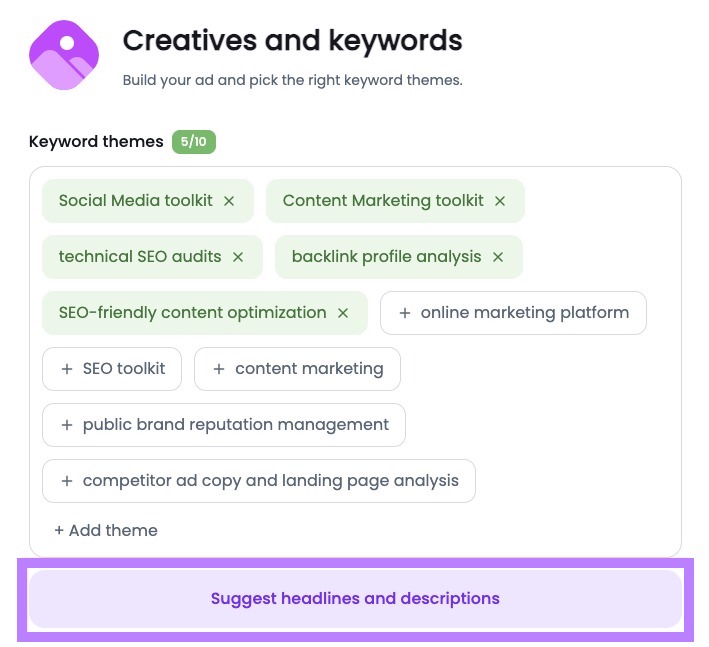
The app also provides easy-to-understand performance reports. So you can make informed decisions about your future ad campaigns.
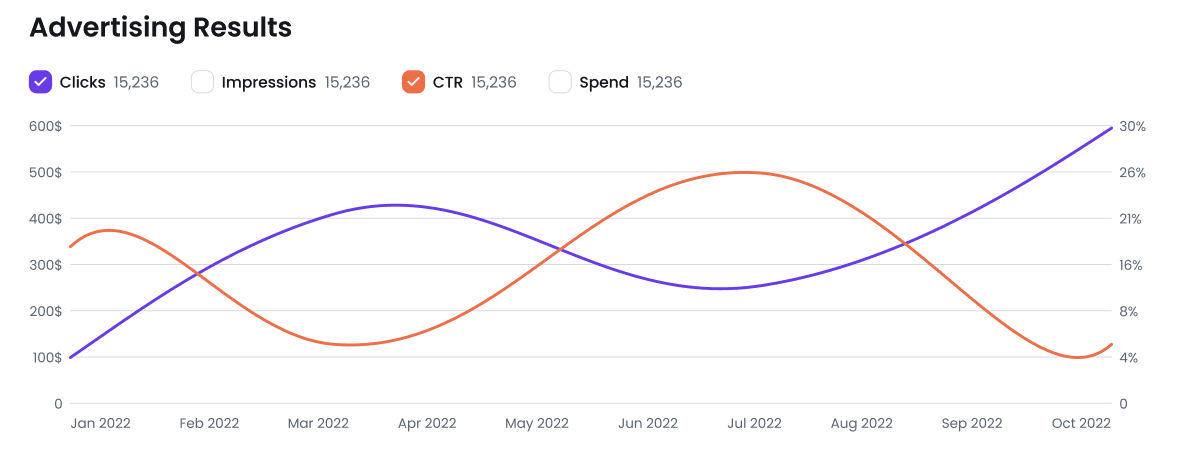
Availability
Ads Launch Assistant is a web app available through the Semrush App Center.
Pricing
The Ads Launch Assistant is free to set up and run. But you’ll need to budget for your ad campaigns. When you’re ready to launch, you have two options:
- If you connect an existing ad account, you can choose between the Basic plan ($25/month) or the Pro plan ($99/month).
- Pay a 10% commission on your ad spend. If you create a brand-new ad account through Ads Launch Assistant, you'll pay a 10% commission on your ad spend.
Check out our dedicated post to learn more about Google Ads costs.
13. Advertising Research
Semrush’s Advertising Research tool lets you analyze your competitors’ search ads.
Just enter their domain to see:
- How many keywords they’re bidding on
- Estimated traffic
- Estimated traffic cost
And how these metrics have changed over time.

Then, scroll down for a full breakdown.
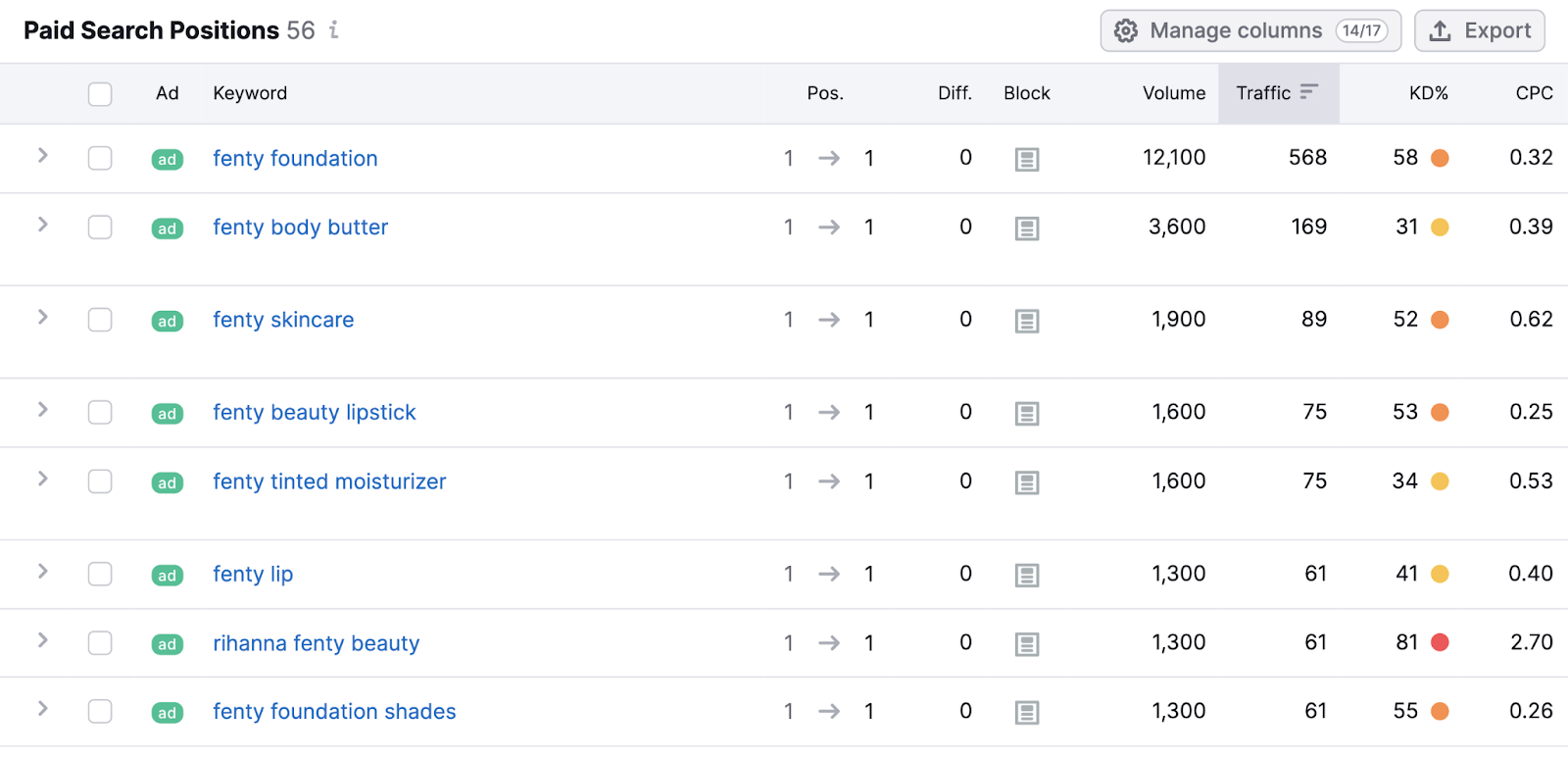
These details can help you emulate successful advertising strategies. And determine ways to gain a competitive edge.
Availability
Advertising Research is a web app available through the Semrush platform.
Pricing
You get limited access to the Advertising Research app with a free Semrush account. But we recommend upgrading to a Pro account.
This costs $117.33 per month when you pay annually, and it gives you enhanced access to dozens of small business marketing apps.
Apps for Other Marketing Channels
Let’s look at some of the best apps for small business marketing on other channels.
14. AdCreative.ai
AdCreative.ai uses AI technology to generate visually striking, optimized ads for social media or Google Display campaigns.
Start generating optimized ads by setting up your brand profile. You can let AI import your brand from your website or manually enter details.
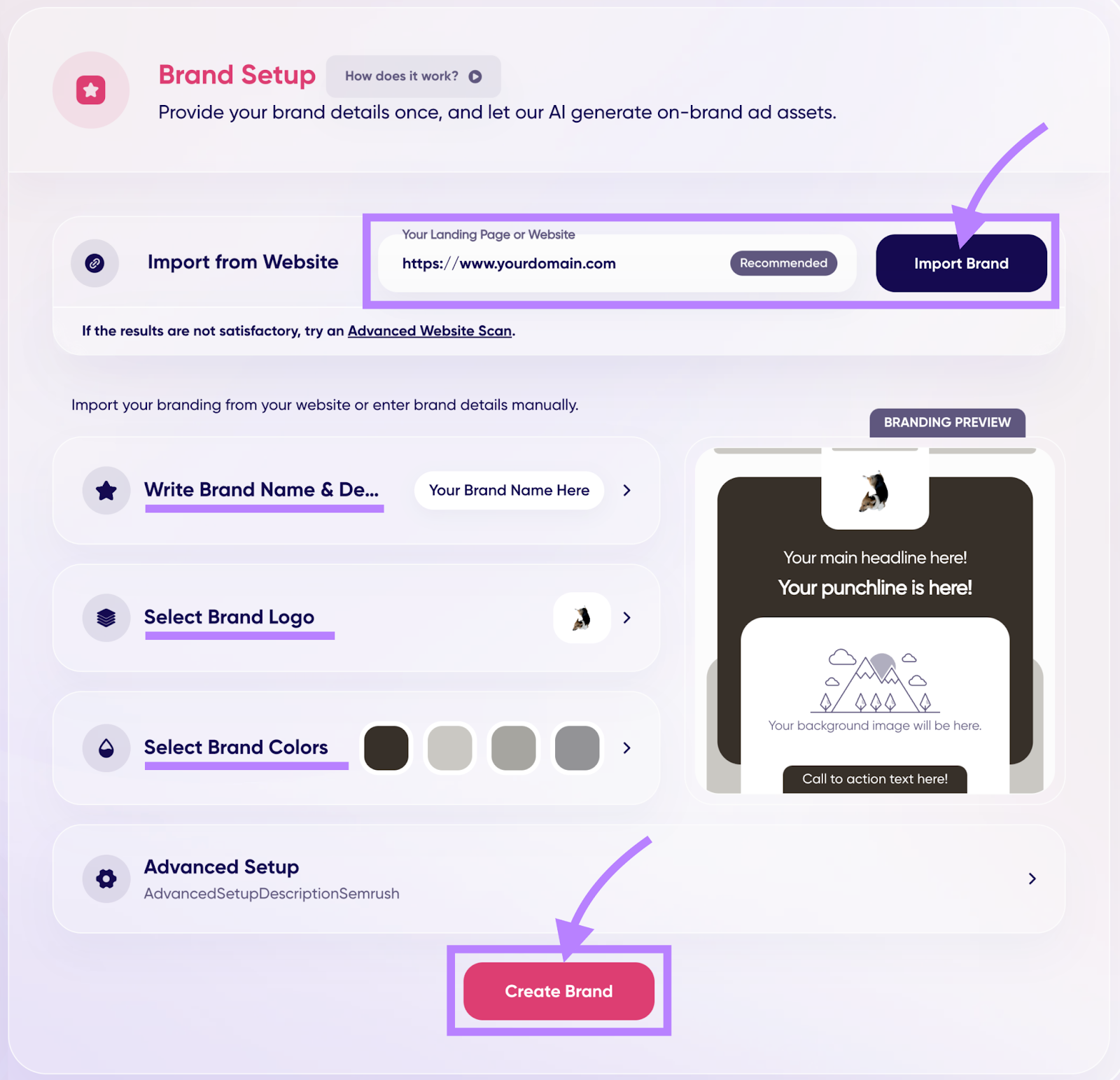
When you’re done, click “Create Brand.”
Then, select the project you want to create.
For example, we clicked “Ad Creatives.”

Set up your ad. By selecting your creative size, generating or manually writing your text on an image, and choosing a background photo.
Then, click “Generate.”
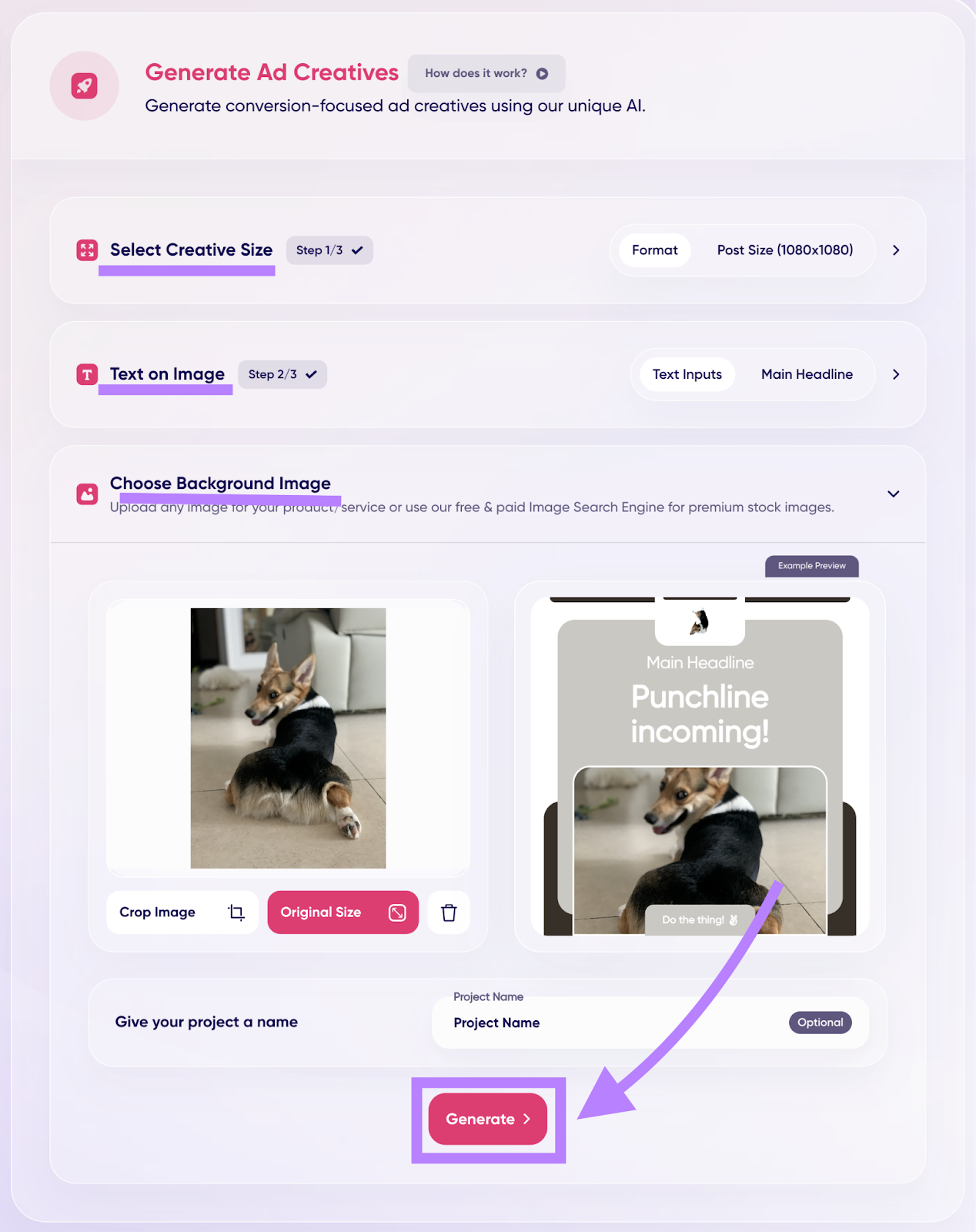
The tool will generate countless conversion-focused ad creatives and copy in a matter of minutes.
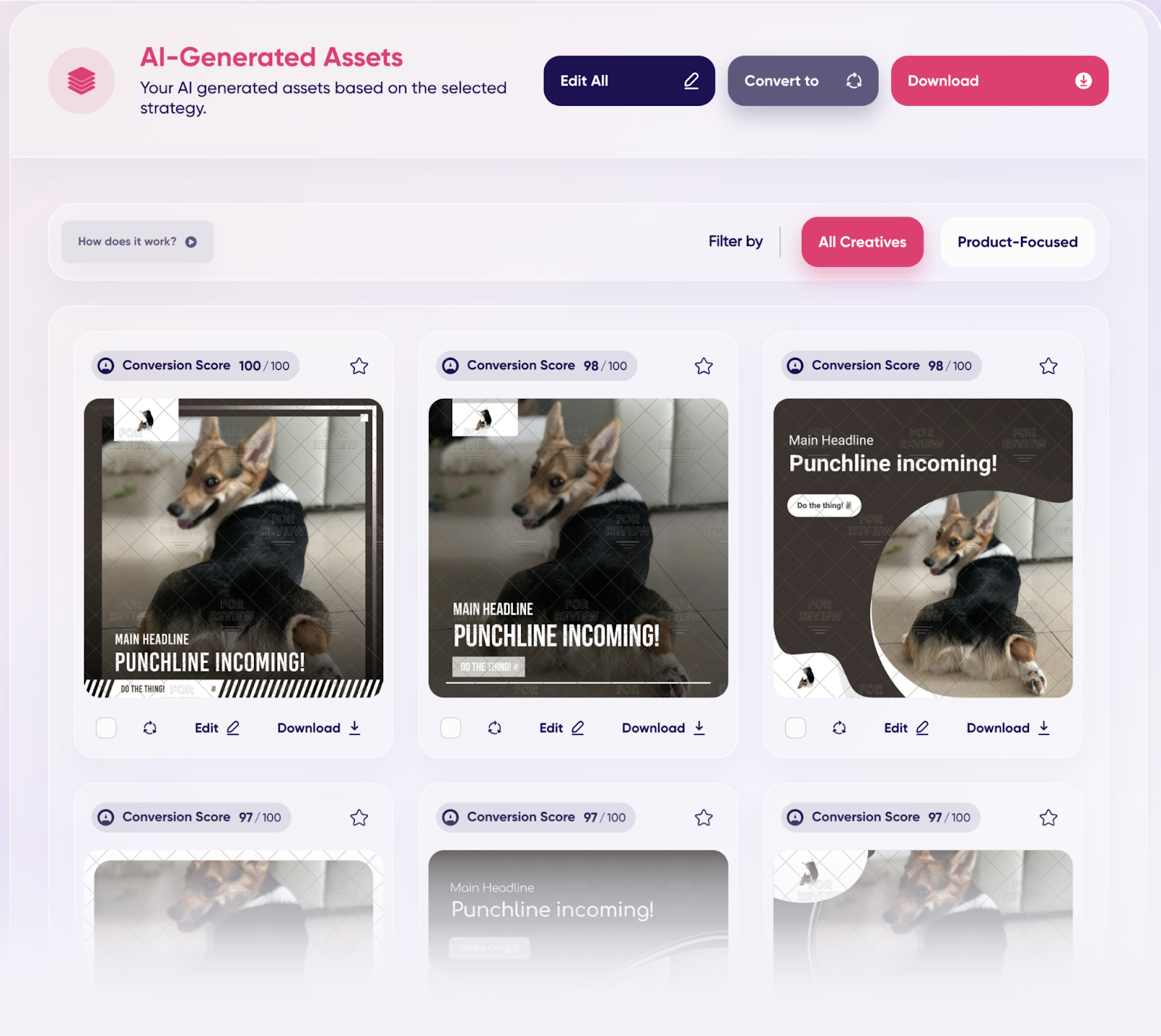
This app can act as your digital copywriter and graphic designer, freeing you to concentrate on your business.
Availability
AdCreative.ai is available as a web application through the Semrush App Center.
Pricing
AdCreative.ai offers full access with a three-day free trial, which includes 100 credits and allows you to manage up to five brands.
Then, it costs $109 per month.
If you need more resources, you can purchase more packages of 100 credits and five brands for $50 monthly. These packages can be added to your plan as often as needed.
15. AdClarity - Advertising Intelligence
AdClarity provides detailed insights into your competitors’ display, social, and video advertising ads. So that you can analyze your competitors’ ad spend, and see which of their ads are performing well.
That way, you can identify opportunities to refine your own advertising strategy. And gain a competitive edge.
To use the tool, enter a competitor’s domain name in the search bar. Then, click “Submit.”
Note: You look up more than one competitor at a time.
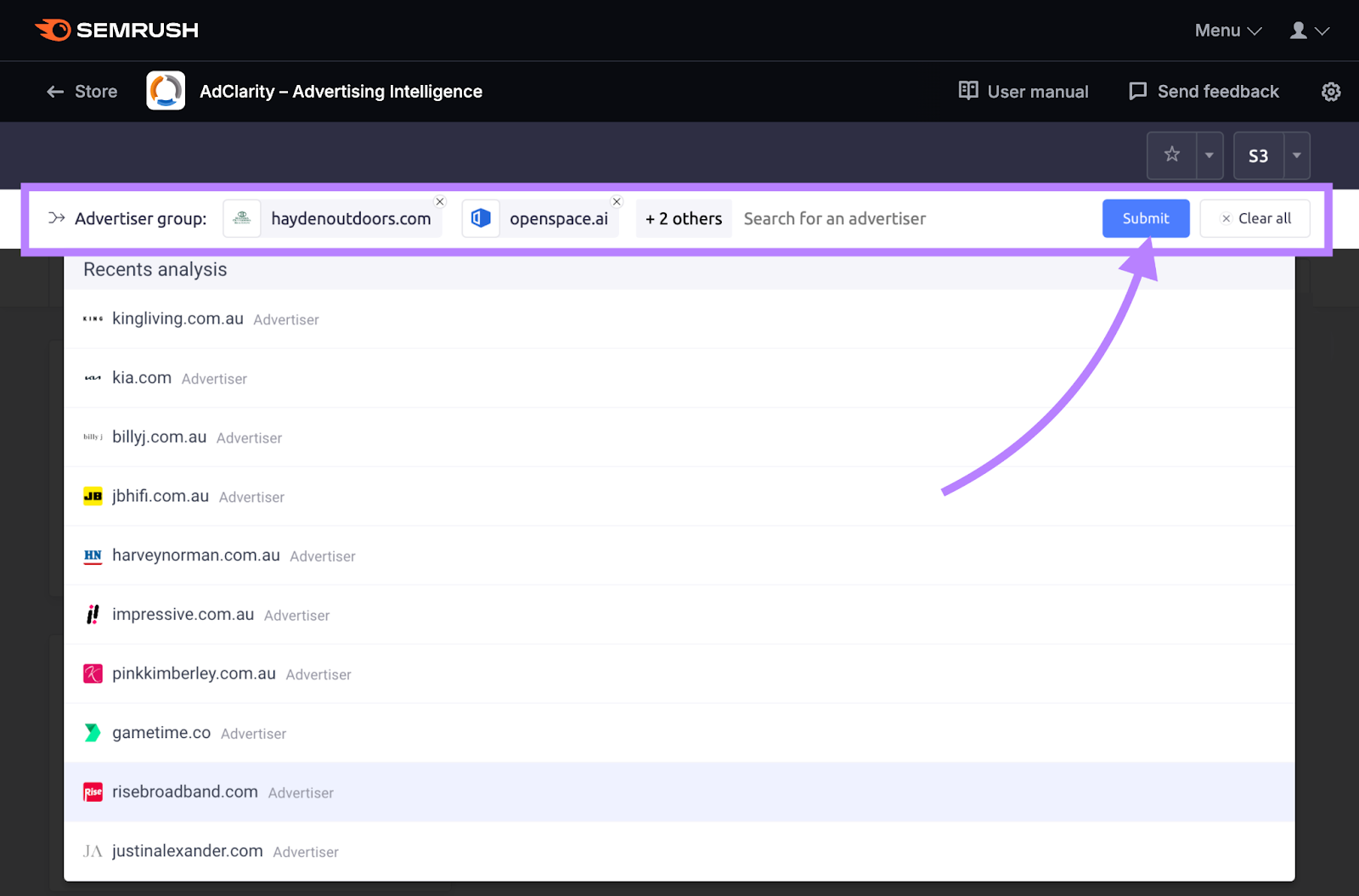
You can then review the channels your competitors are using, their ad spending, ad placements, and campaign engagement metrics.
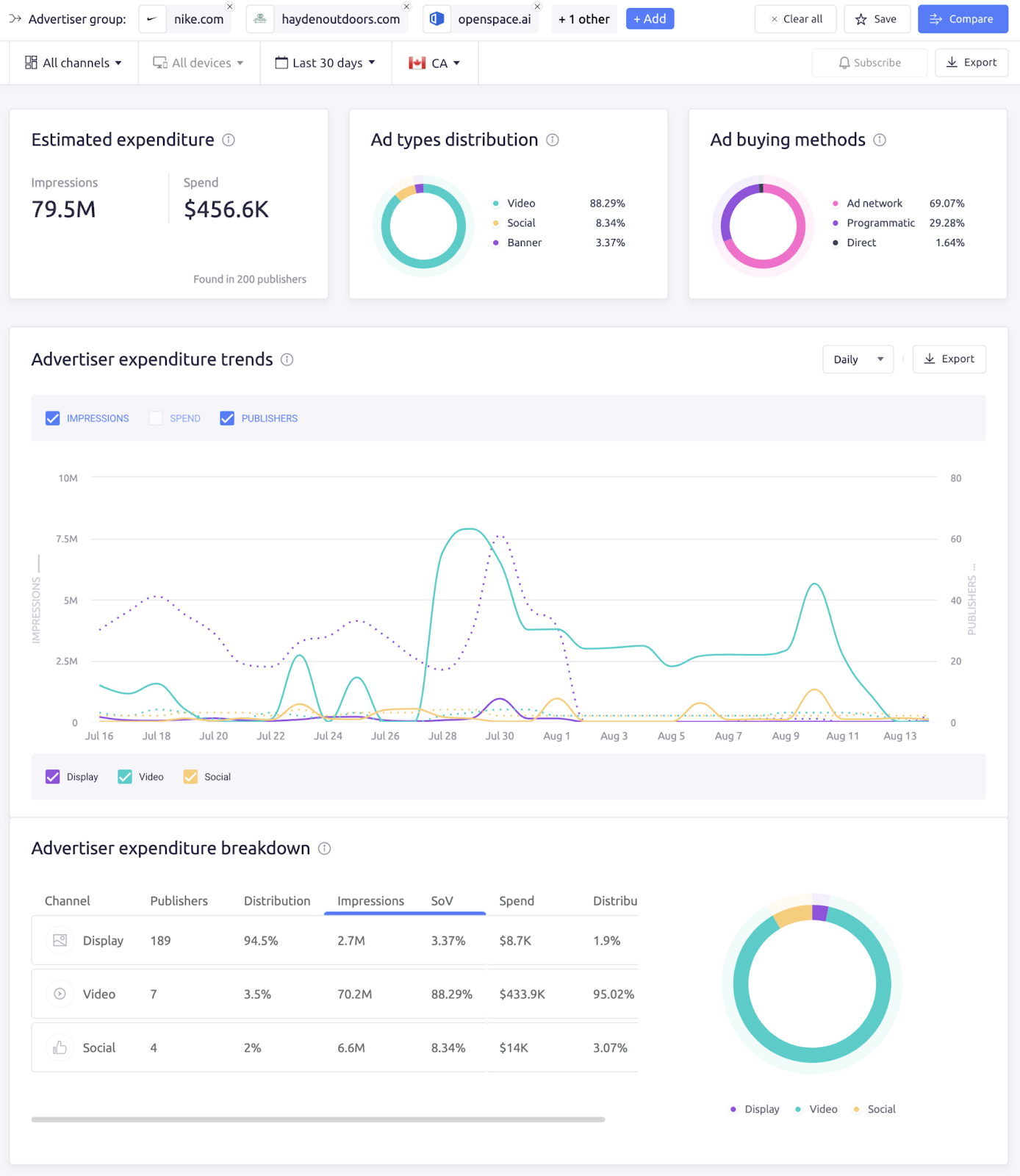
You can also view their top ads to see what’s actually working. These insights can help shape your own ad strategy.
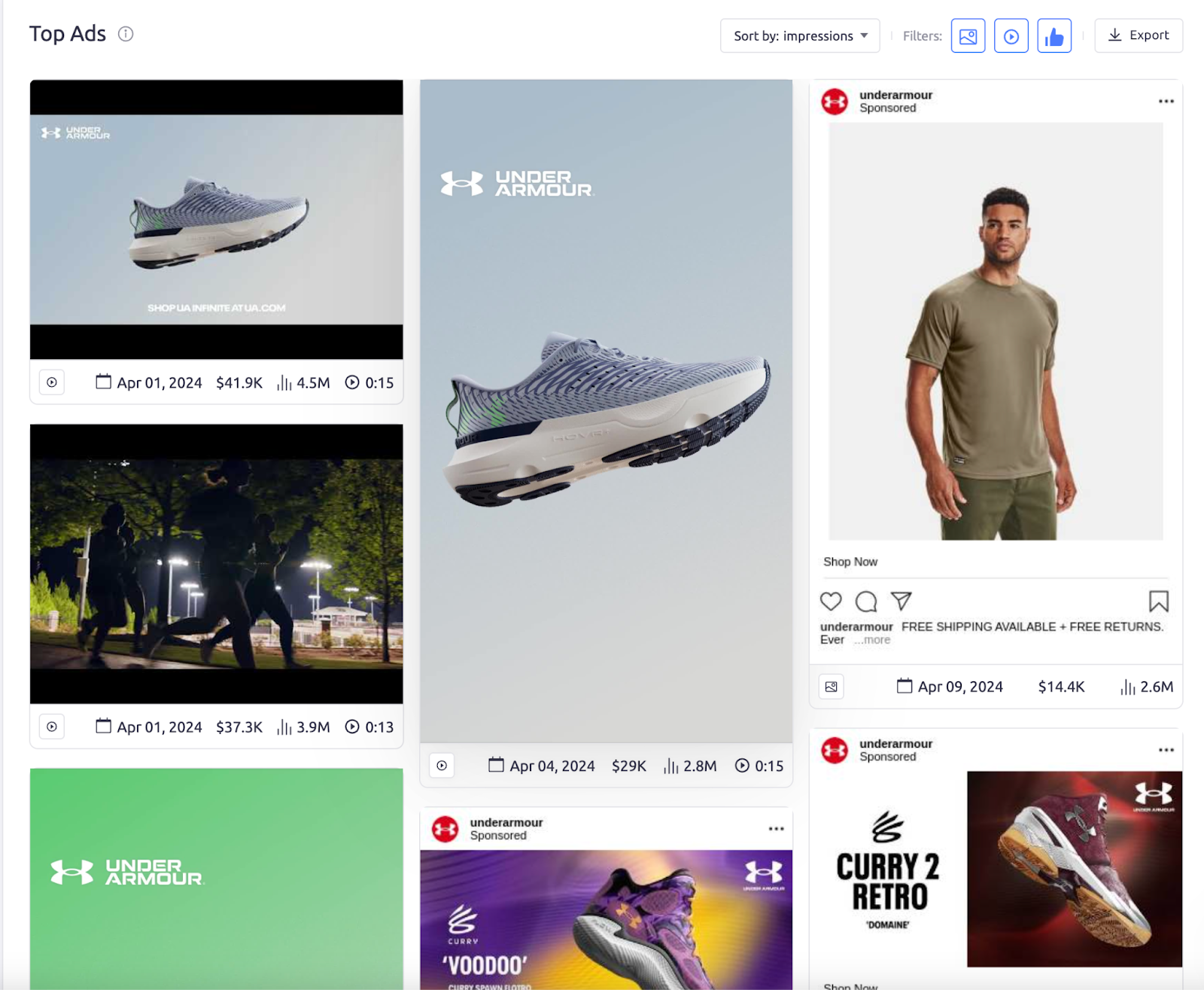
Availability
AdClarity is an app available through the Semrush App Center.
Pricing
AdClarity - Advertising Intelligence offers two in-app package options: AdClarity Display and AdClarity Social & Video.
- The AdClarity Display package is available at $169 per month.
- The AdClarity Social & Video package is priced at $180 per month.
- A combination of both packages costs $349 per month for comprehensive coverage across all advertising channels
16. Mailchimp
You can use Mailchimp to build, send, and analyze marketing emails. Which are great for keeping leads and previous customers engaged with your brand.
Just use the email builder to make a professional-looking email packed with interesting content.
You can even import designs from Canva.

Then, decide who you want to send it to.
If you don’t have a subscriber list yet, consider adding a sign-up form to your website.
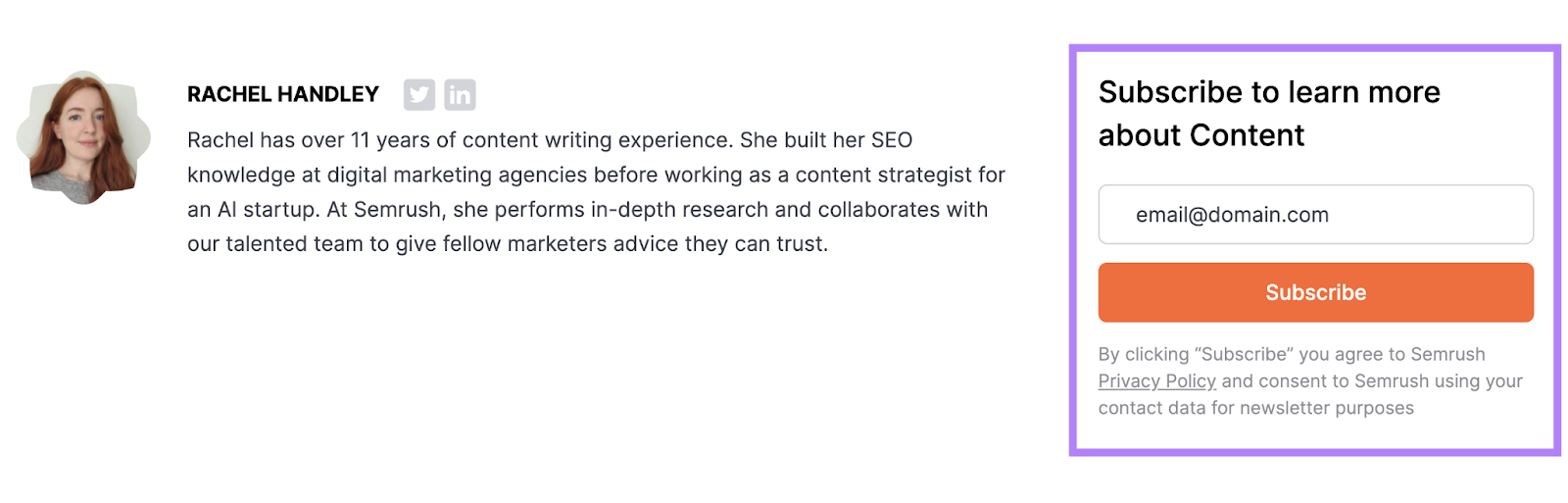
And allow users to opt in when they’re submitting other kinds of forms.
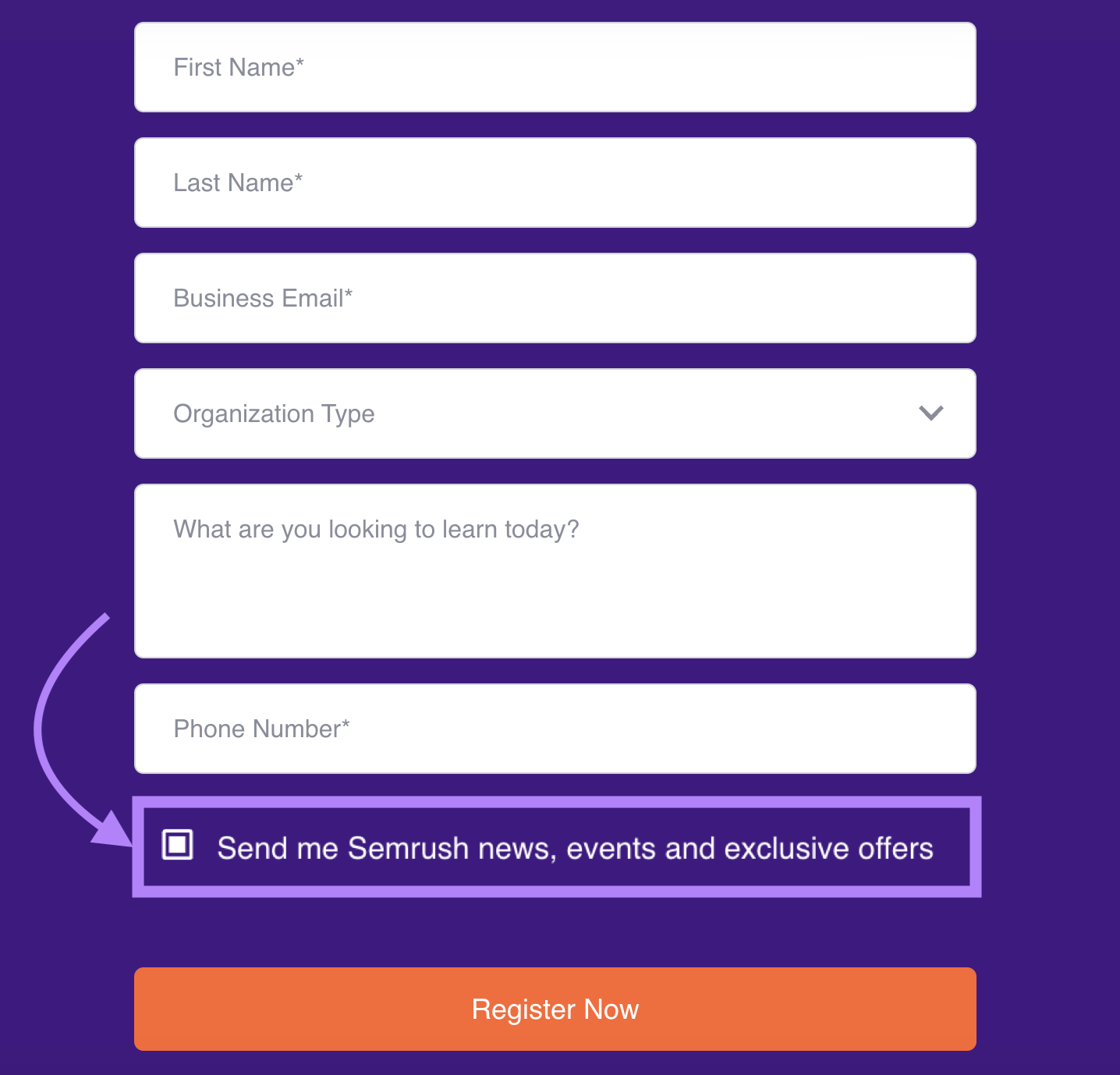
After your emails are sent, you can monitor analytics such as:
- Open rate: The percentage of recipients who opened your email
- Click rate: The percentage of recipients that clicked a link in your email
- Unsubscribe rate: The percentage of recipients who opened your email and unsubscribed
And you can then apply anything you learn to your next campaign.
Availability
Mailchimp has a web app, iOS app, and Android app.
Pricing
You can send 1,000 emails per month with a free Mailchimp account. To increase your limits and access advanced features, you’ll need a paid plan. Prices start at $13 per month.
17. Semrush Social
Semrush Social is a suite of tools to help you manage social media marketing.
It includes a Social Poster app that allows you to schedule posts on Facebook, Instagram, X (formerly Twitter), Pinterest, LinkedIn, and Google Business Profile.
This makes it easier to maintain a regular posting schedule. And repurpose content across multiple platforms.
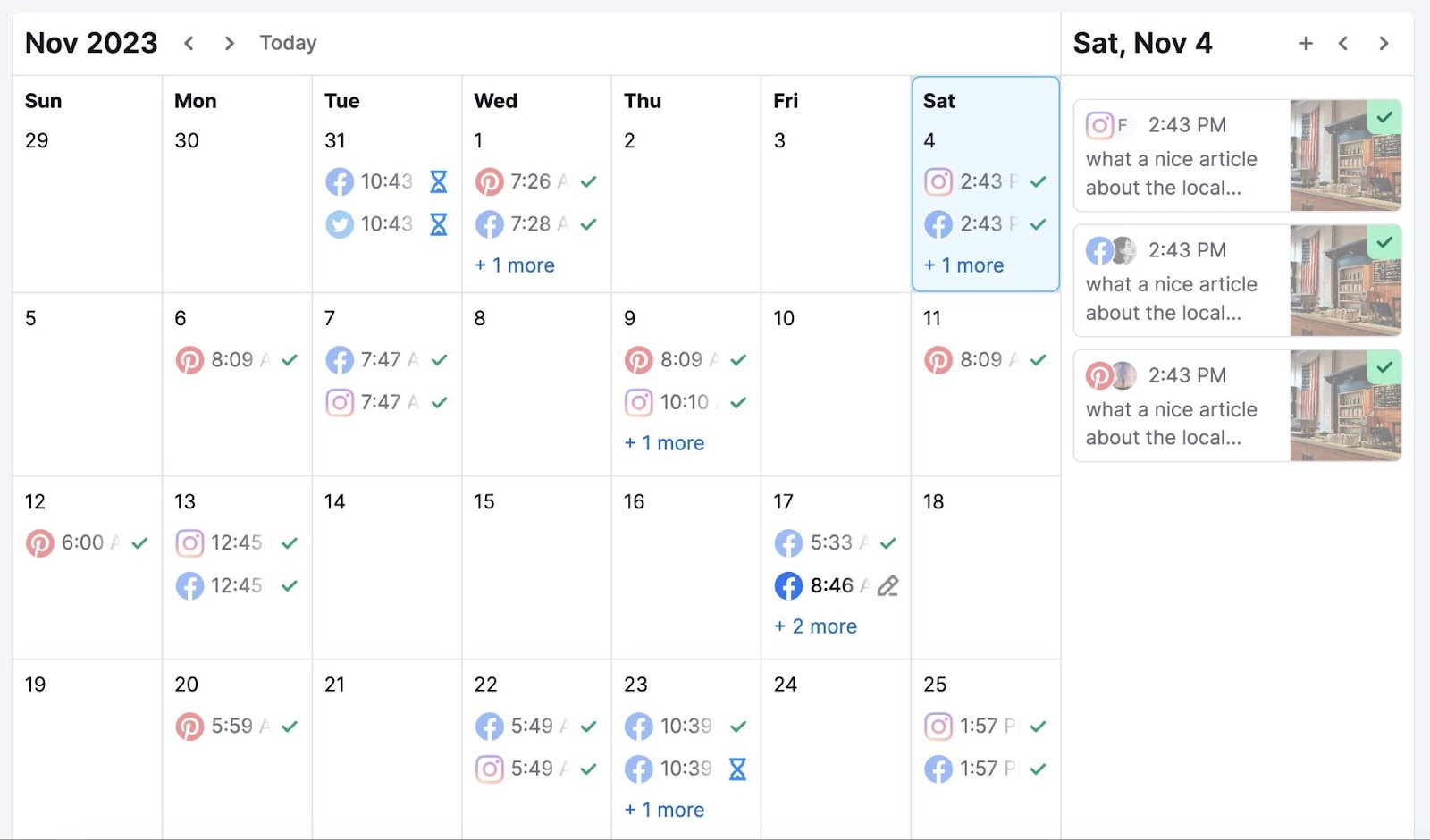
The Social Tracker app collects your and your competitors’ metrics from Facebook, X, Instagram, YouTube, LinkedIn, and Pinterest. So you can monitor all these results in one place. And see how you compare.

Visit the individual reports to see your and your competitors’ top-performing posts and gain other valuable insights.
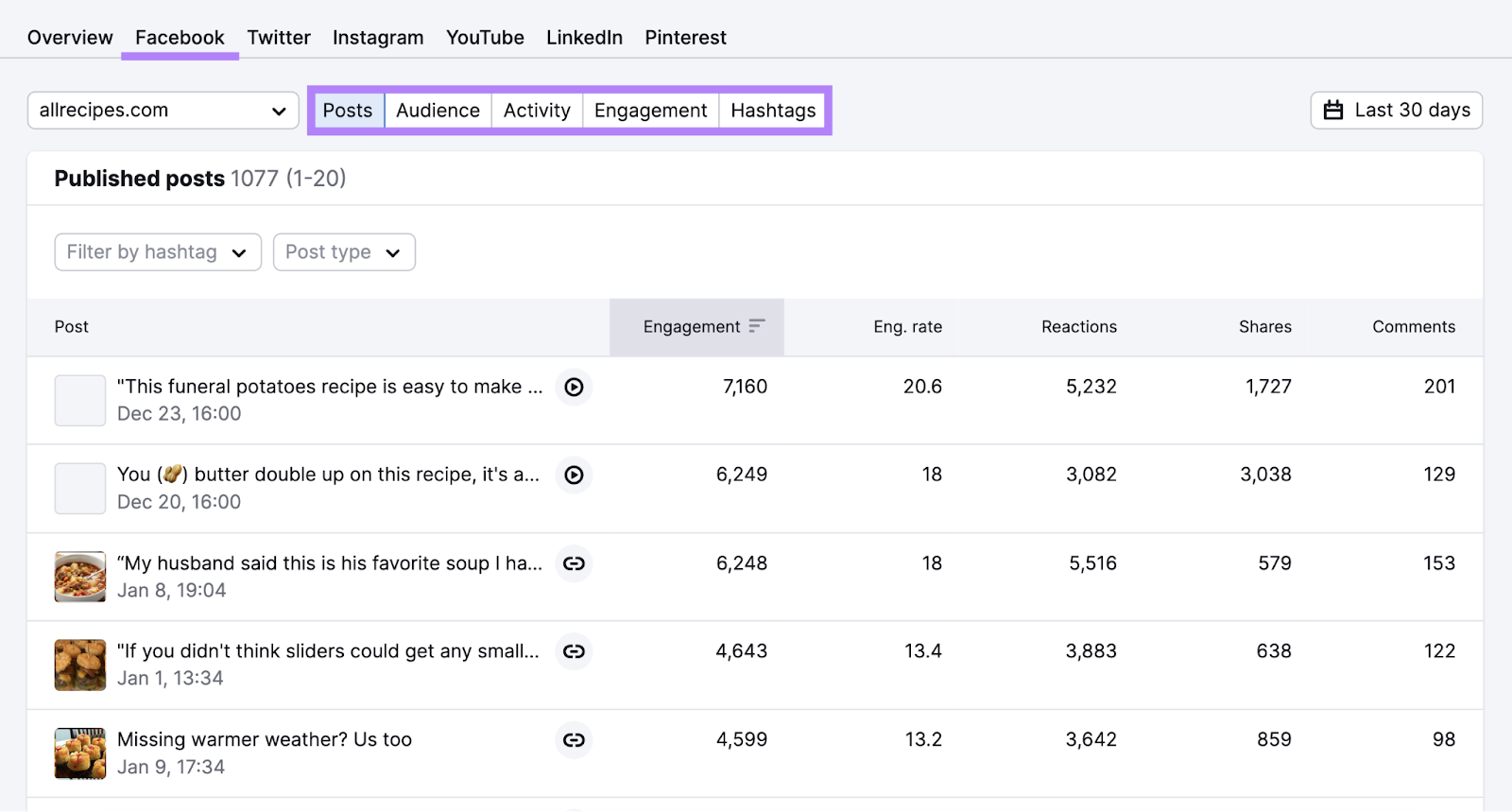
The Social Analytics tool analyzes your metrics for Facebook, LinkedIn, TikTok, and Instagram channels.
And Social Content AI is an AI-powered tool that delivers content production across top social media networks
Availability
You can access Semrush Social apps through a web browser.
Pricing
Semrush Social comes with a free seven-day trial. Then, it’s $29.99 per month.
Productivity Apps
These productivity tools help you (or your marketing team) to become more efficient, organized, and focused.
18. AI Social Content Generator
The AI Social Content Generator allows you to easily create branded social media posts at scale. The app supports the creation of unlimited posts, captions, hashtags, and various content types, including videos, carousels, and images.
To begin, pick the type of content you’d like to create.
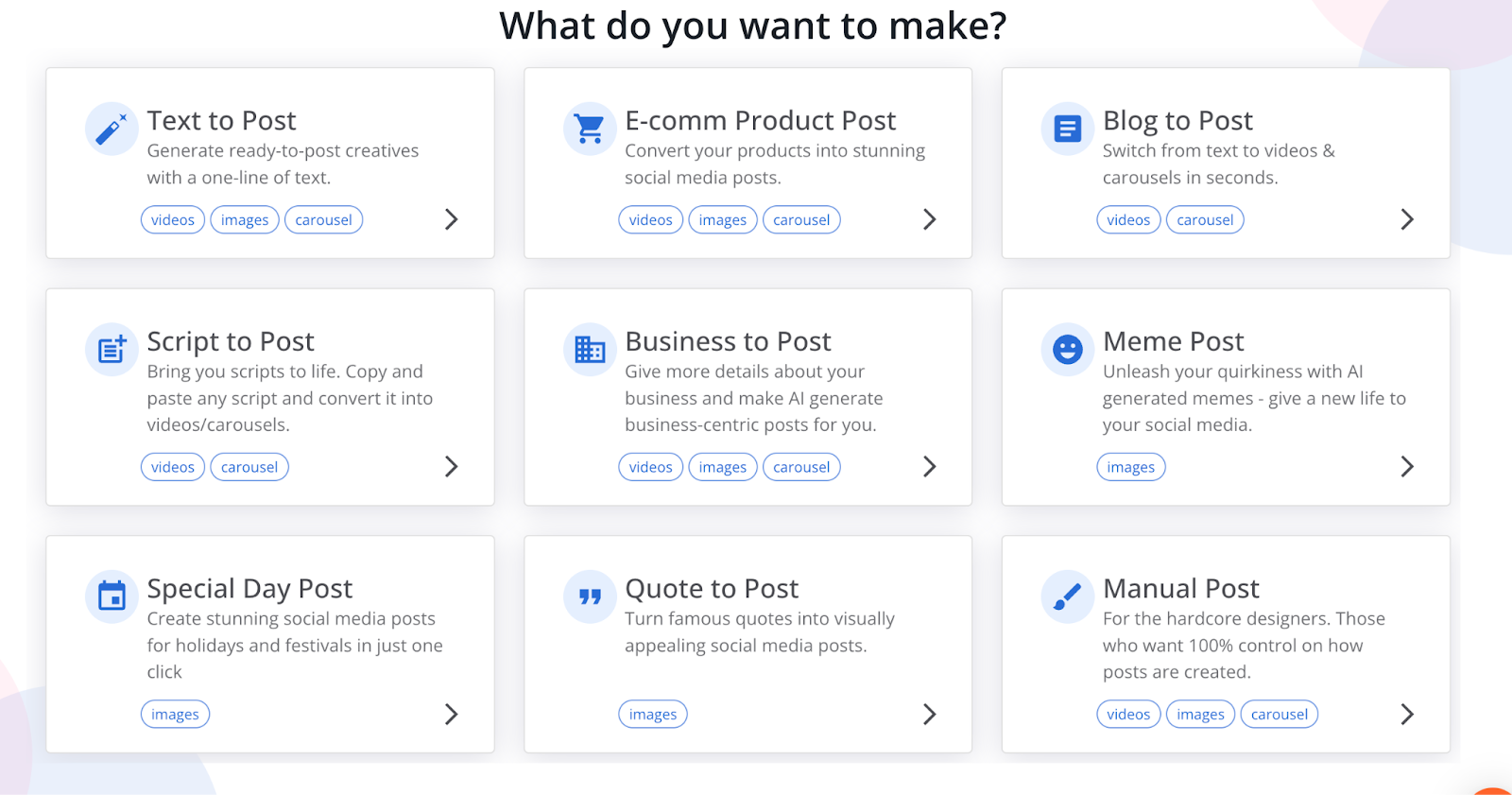
For example, when choosing Business to Post, AI automatically generates posts related to your business goals.
Start by simply filling in the blanks with your business info.
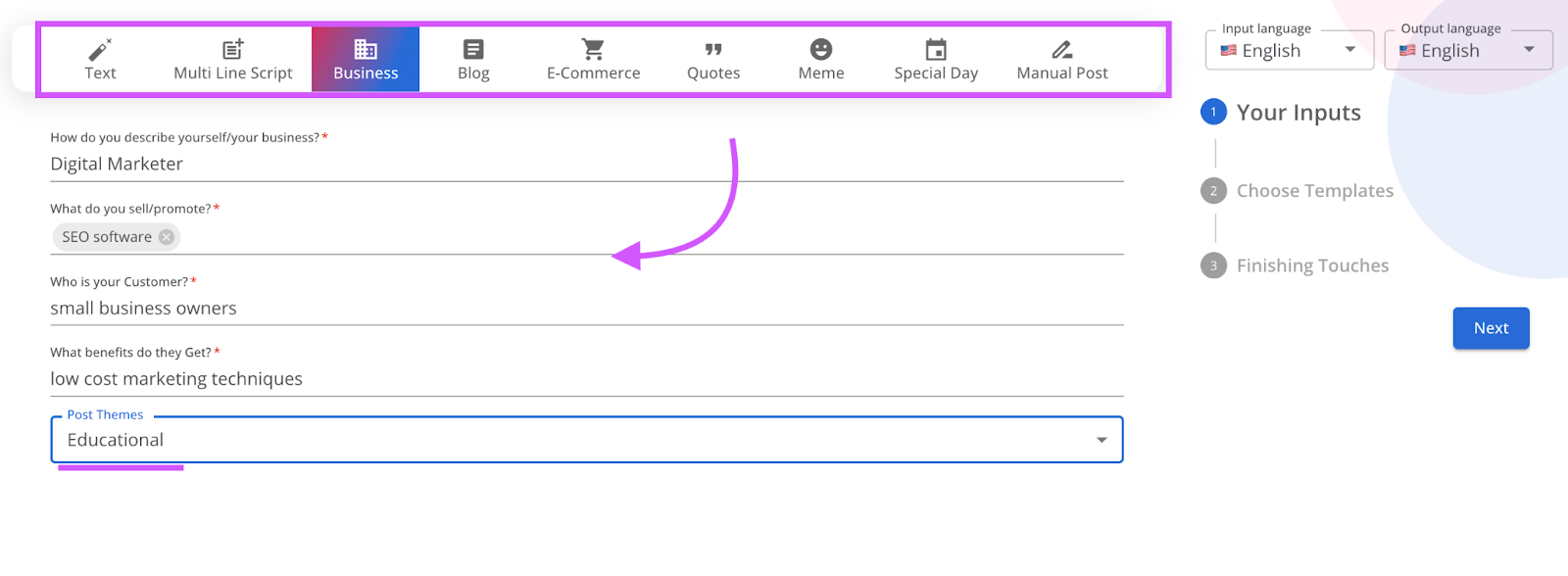
Then choose a template (or let AI choose it for you).
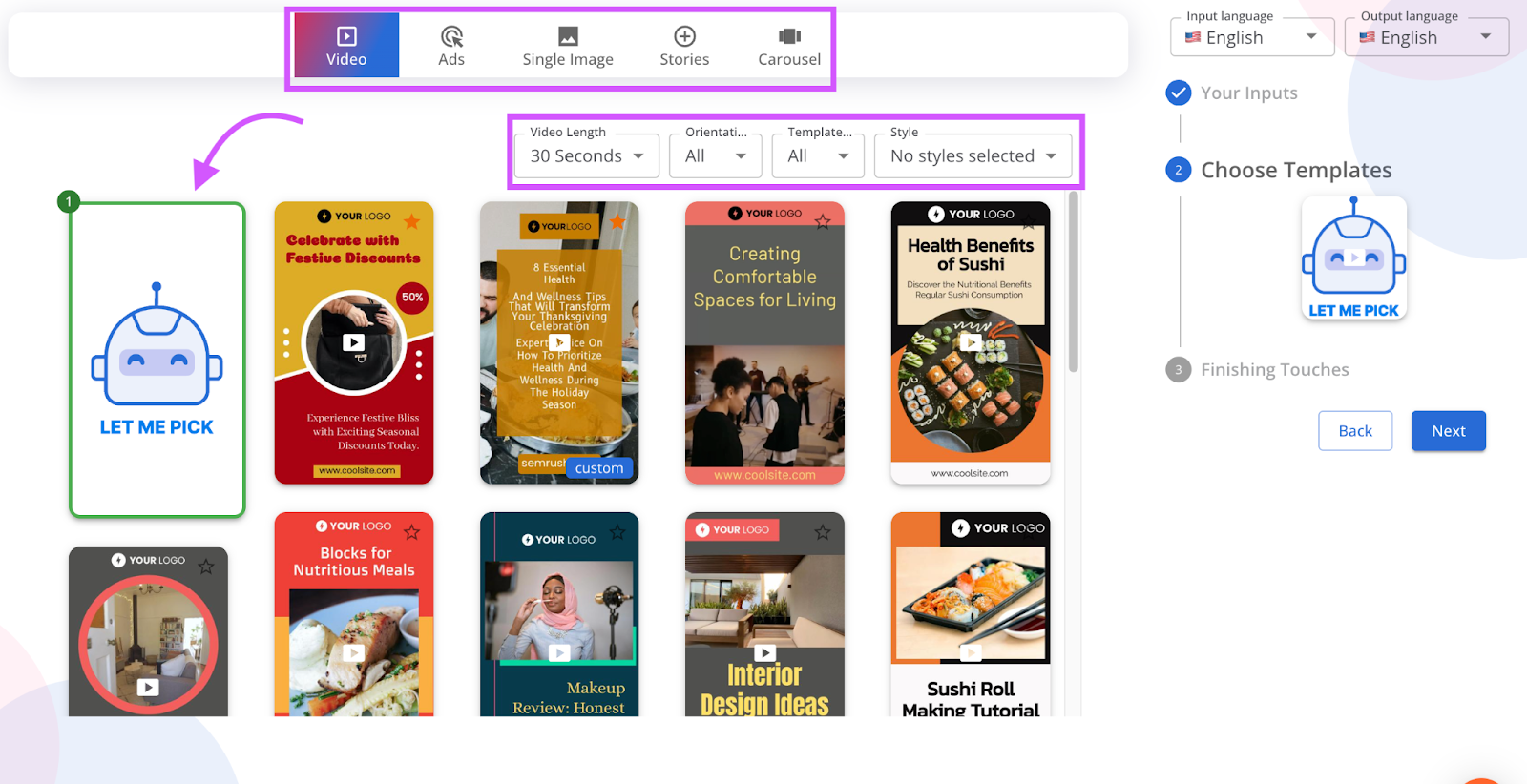
The app will generate fully editable social posts that are ready to be shared with your audience.
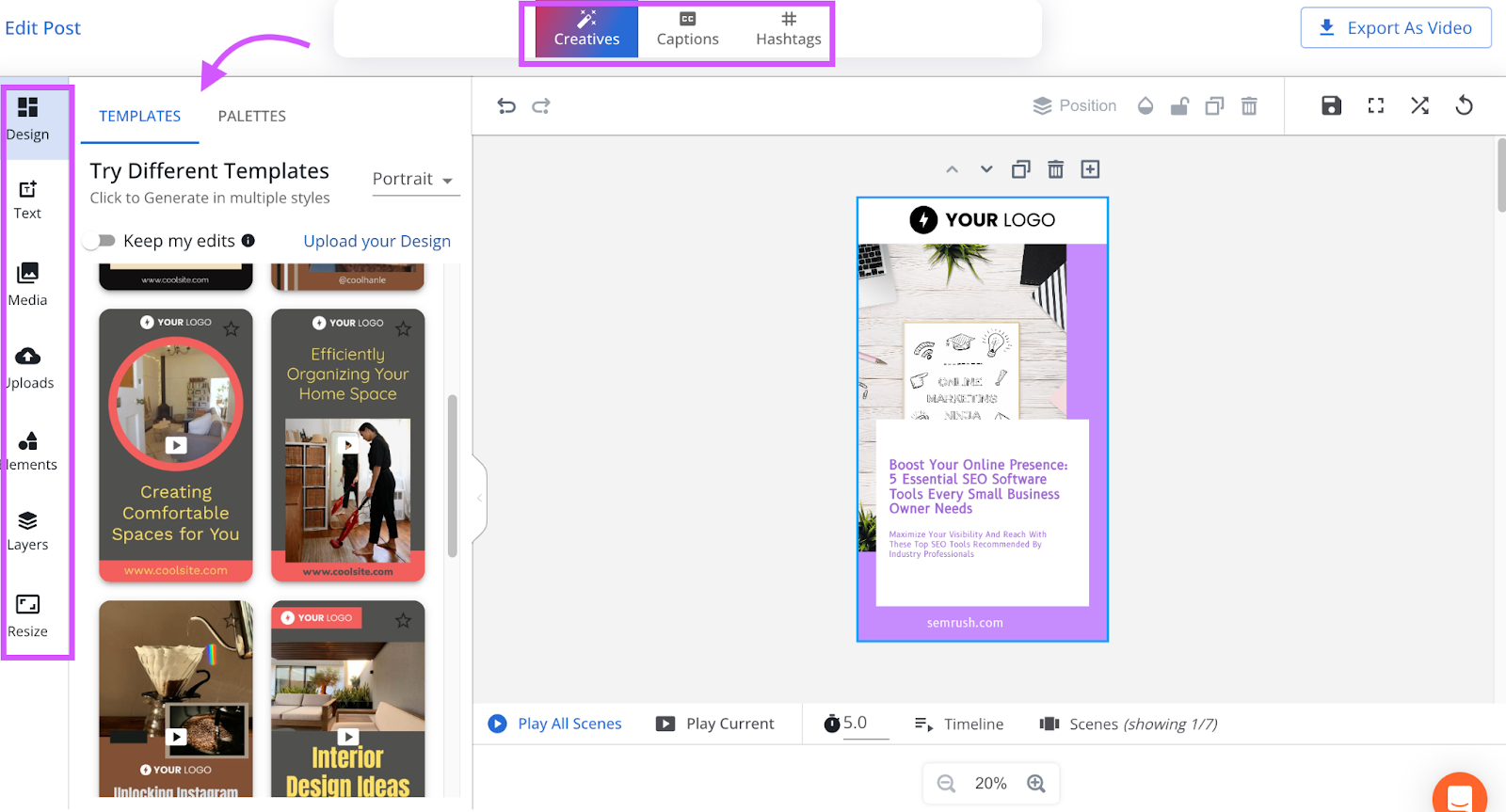
With this app, you can streamline your social media content creation process, ensuring that your posts are consistent with your brand and engaging to your followers.
Availability
AI Social Content Generator can be found in the Semrush App Center.
Pricing
Plans start at $35/month after a seven-day free trial.
19. Trello
Trello is a project management app that helps individuals and teams stay organized.
You can create a board to get started.
Then, you’re able to add cards to represent individual tasks or notes. And organize them into lists.
Like this:

Cards can include descriptions, comments, checklists, attachments, due dates, and labels.
If you’re working in a team, using the “Members” feature lets you determine who gets notifications on each one.
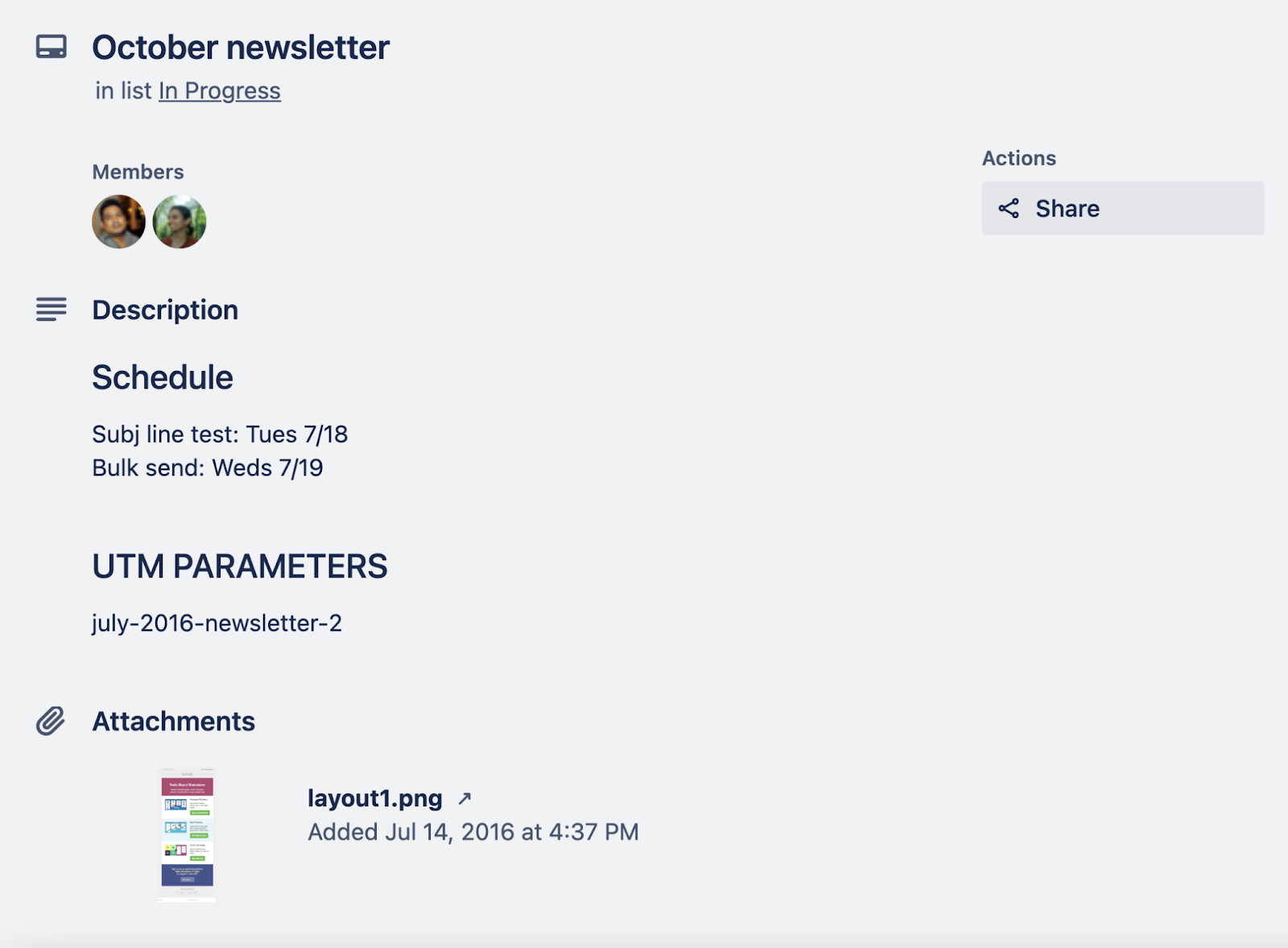
You might want to use one of your boards as a content calendar for your blog.
In the example below, users can easily track the status of each blog post. And find all the information they need to start writing.
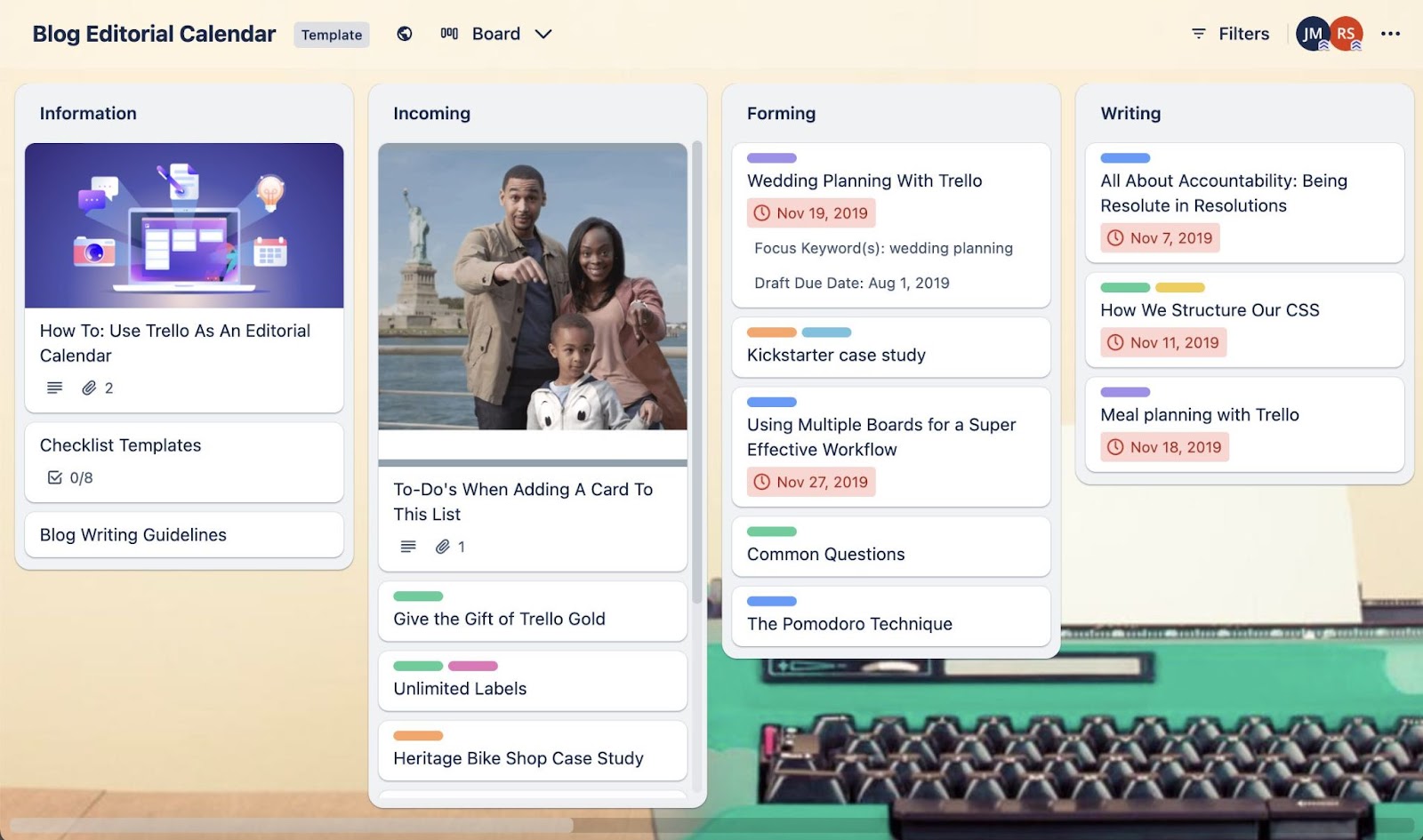
Availability
Trello offers apps for iOS, Android, Mac, and Windows. But you can also use it through your browser.
Pricing
Trello has a free plan. But you can upgrade to access higher limits and extra features. If you choose annual billing, prices start at $5 per user per month.
20. Miro
Miro is a digital whiteboard tool that helps individuals and teams to visualize ideas and concepts.
For example, you can use it to create content calendars:
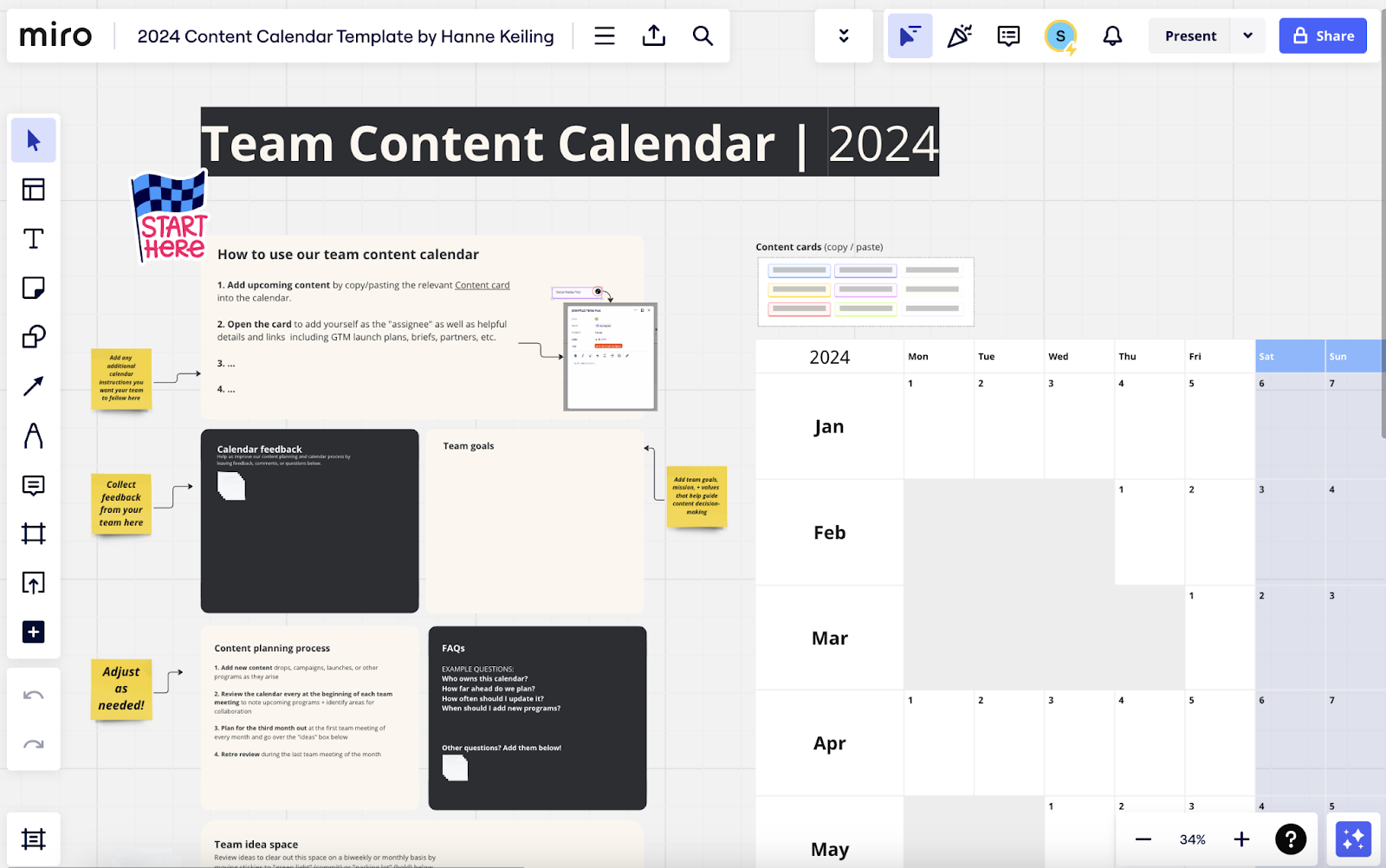
And map out customer journeys:
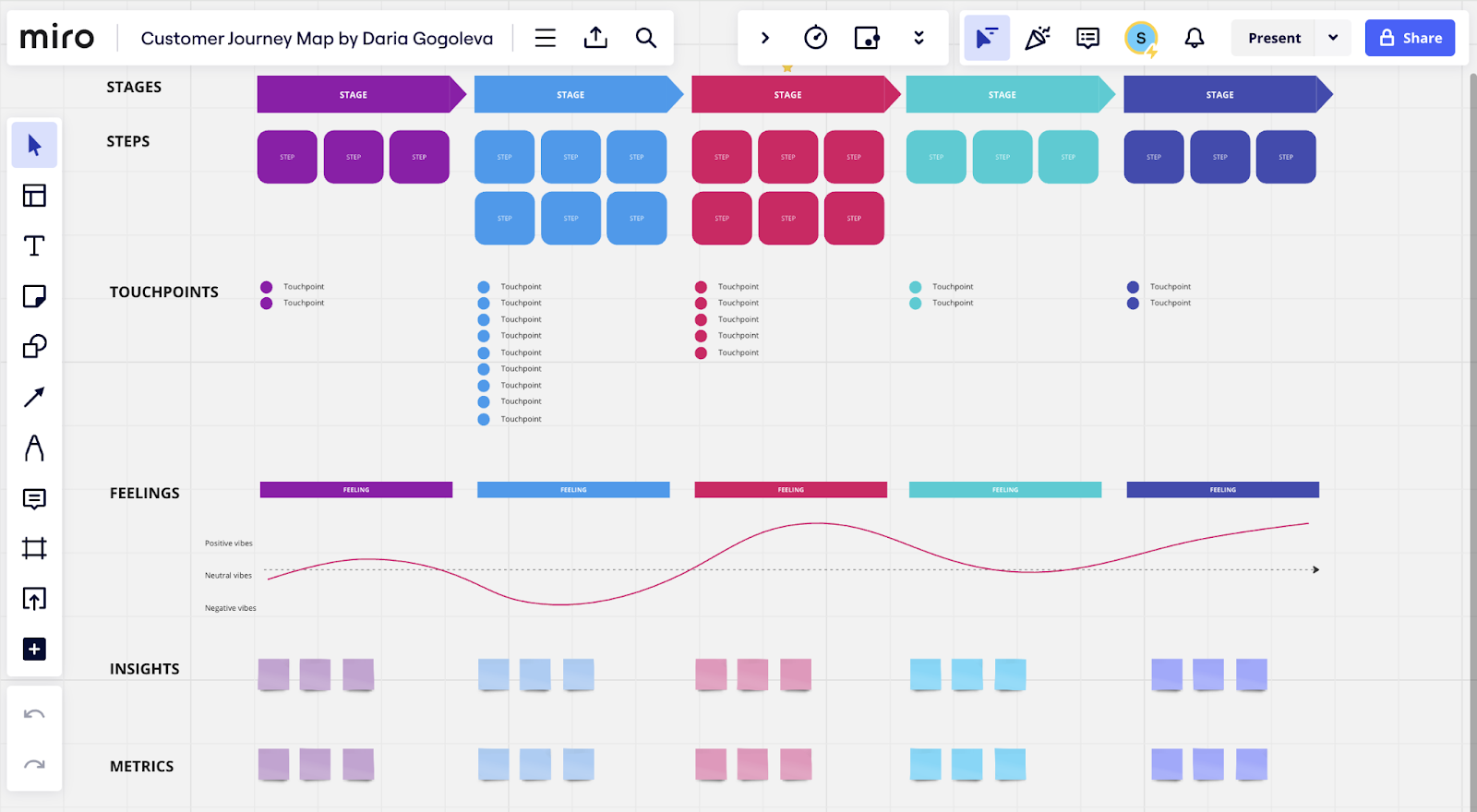
And brainstorm event ideas:
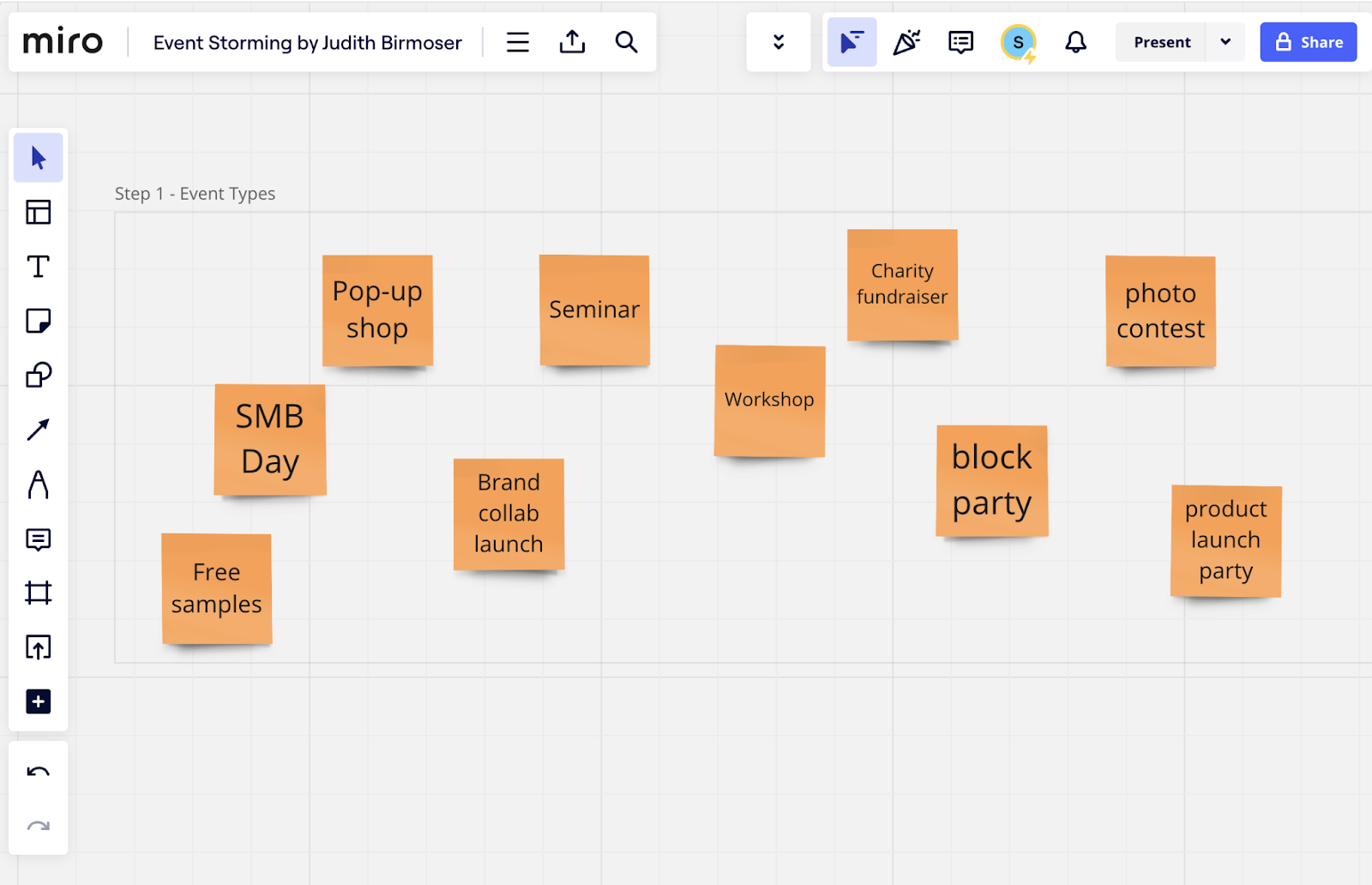
Availability
Miro offers apps for mobile, tablet, desktop, and interactive display devices. You can also use the software through your browser.
Pricing
The free plan allows you to create three boards. You can access higher limits and additional features with a paid plan. Prices start at $5 per user per month billed annually.
21. Google Workspace
Google Workspace provides access to a suite of cloud-based apps, including:
| App | Description | Uses |
| Gmail | Email platform | Sending and receiving emails |
| Google Meet | Video conferencing platform | Online meetings |
| Google Calendar | Online calendar | Event planning |
| Google Docs | Word processing app | Content writing |
| Google Sheets | Spreadsheet app | Data management and analysis |
| Google Slides | Presentation software | Creating slide decks |
| Google Forms | Form builder | Surveying customers |
| Google Drive | Cloud storage platform | Storing and sharing files |
You can use these apps with a free Google account. But a Workspace subscription gives you access to extra features, better security, and other benefits.
For example, you can use a professional “@domain” email address rather than an “@gmail” address.
And business users get at least 30GB of storage (compared to the 15GB personal users get).
Availability
You can access Google Workspace apps through your browser. But there are also mobile apps for iOS and Android.
Pricing
Google Workspace has a Business Starter plan that costs $6 per user per month when paid annually.
22. Zapier
Zapier is an automation platform that helps you integrate various apps for small business marketing.
In other words, when something happens in one app, you can trigger an action in another.
For example, you can set up automations that:
- Create Google Calendar tasks when new issues appear in your Semrush Site Audit
- Measure new Mailchimp subscribers as events in Google Analytics
- Add cards to Trello when images are posted to your Instagram
This can help you to save time and avoid mistakes.
Availability
You’ll need to set up Zapier automations (or “Zaps”) through the website.
Pricing
The free plan lets you create an unlimited number of two-step automations.
If you want to create multi-step Zaps, integrate Premium apps, and access other benefits, you’ll need a subscription. The Starter plan costs $19.99 per month when billed annually.
Try 55+ Apps with a Free Semrush Account
Your free Semrush account gives you access to dozens of the best marketing apps for small businesses, including:
- Site Audit
- ContentShake AI
- Keyword Magic Tool
- Link Building Tool
- Position Tracking
And when you’re ready to take things to the next level, you can upgrade to our Pro plan.
It costs just $117.33 per month when you pay annually, and there’s a free seven-day trial.
* A combination of Semrush Pro (annual billing), Semrush Social, Semrush Local, Google Workspace (annual billing), and free versions of all other apps. Cost of ads not included. Prices correct as of January 11, 2024.
